Photography was invented a long time ago and people usedheavybox cameras back then to take pics. Since then photography trends and equipments have gone through a huge evolution phase and todaycameras areavailable on our smartphones. We allare fond of taking pictures and selfies and the simple reason behind that is photographs not only capture the moments but also the feelings that spark every time when we see them. It acts as a medium to travel in the past and reminisce those memories again. However, taking good pictures is not an easy task, and editing them is neither.
You might have gone through situations where you pose right or clickeda great pic of yours but the background wasn’t that good. But don’t stress yourself out as we have come up with the best 5 Android apps to remove oredit your image backgrounds & cutouts. Some of these apps can also be beneficial for creating thumbnails, covers, transparent images, and many more. The following apps are based on artificial intelligence to edit your pics with ease, so check them out and edit your pictures to perfection.
5 Android Apps For Removing Background From Any Image:
1. PicsArt
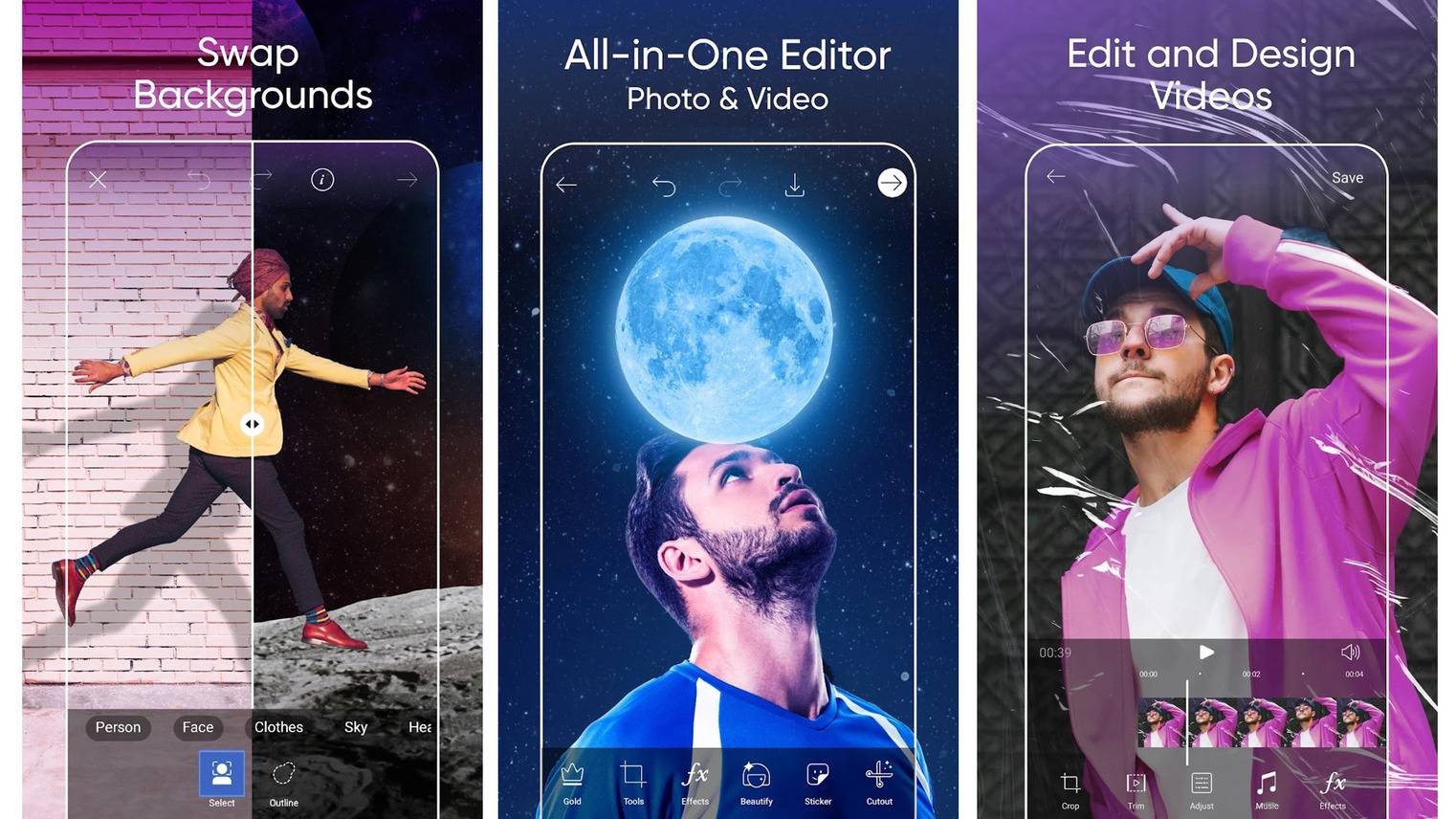
PicsArt is the most popular app in this list with over 150 million of users. It’s an all-in-one photo editing app with stunning features including background removal. The artificial intelligence works amazingly well while removing the background and you get so many other editing options like changing the background, adding shadows, etc. Though this background removal feature is available only after buying PicsArt Gold subscription, it will totally be worth your money as you will get an ad-free experience and tons of photo & video editing tools.
Features:
-
Cool UI
-
All-in-one app for photo & video editing
-
Powerful Artificial Intelligence
-
Replace background
-
7 days of a free trial of PicsArt Gold
-
Manual tool for editing background
-
Edit image with removed background
-
Change image ratio

2. Background Eraser – Remove BG
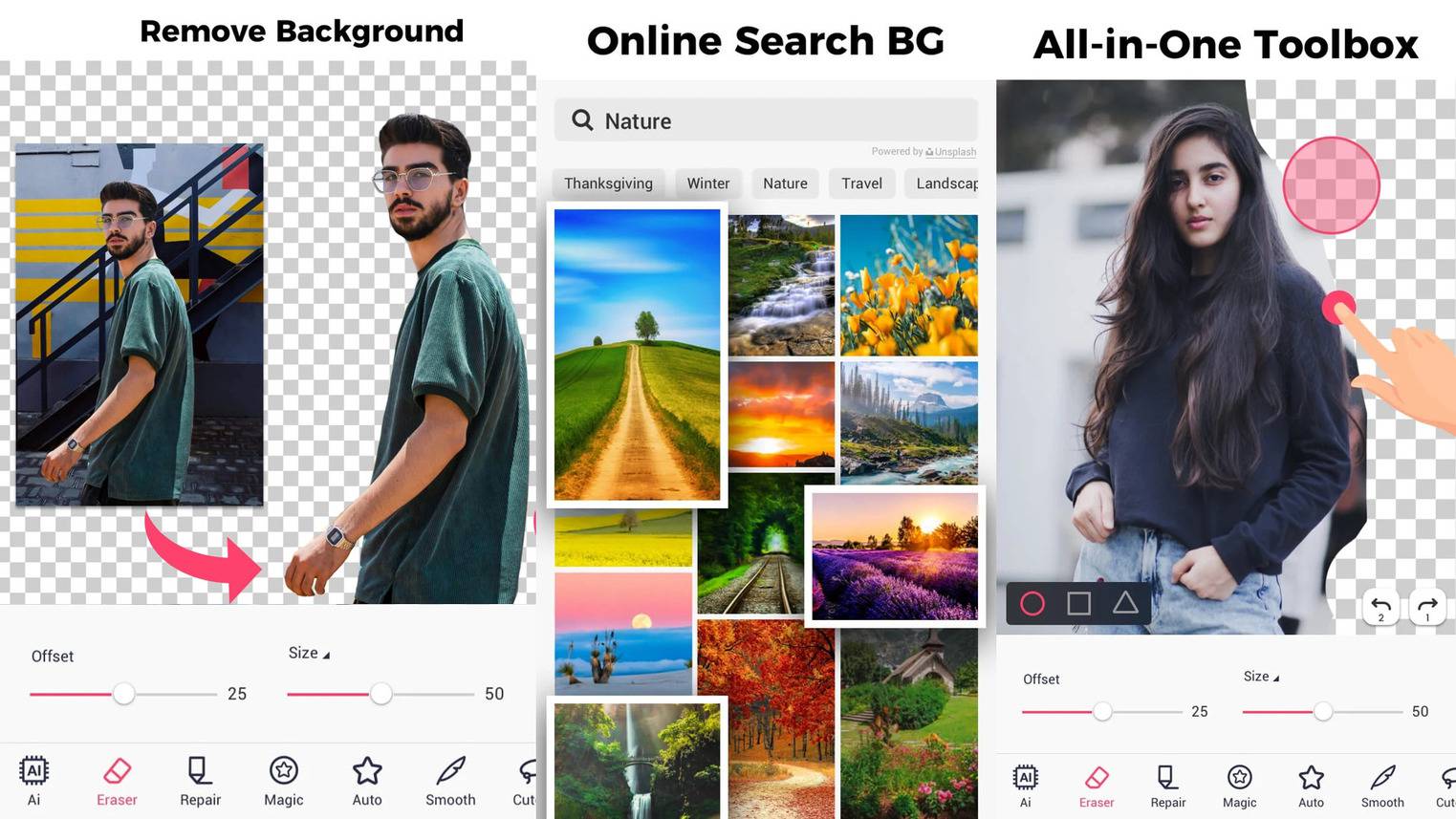
Background Eraser Photo Editor is a powerful app from InShot Inc. that is specially designed for removing and editing background images. It offers a wide variety of tools to remove backgrounds like Quick AI, Lasso, Magic, Smooth, etc. This app offers a wide variety of background
tools with different categories like DP creation, thumbnails, business cards, and many more. So make PNG pics, create YouTube thumbnails, and attractive profile pic with this app.
Features:
-
Free to use
-
Powerful Artificial Intelligence
-
AI mode, Manual Mode & Shape Mode
-
Background photo editor
-
Cutout photo editor
-
Nice UI with easy navigation
-
3 days of free premium trial

3. PhotoRoom
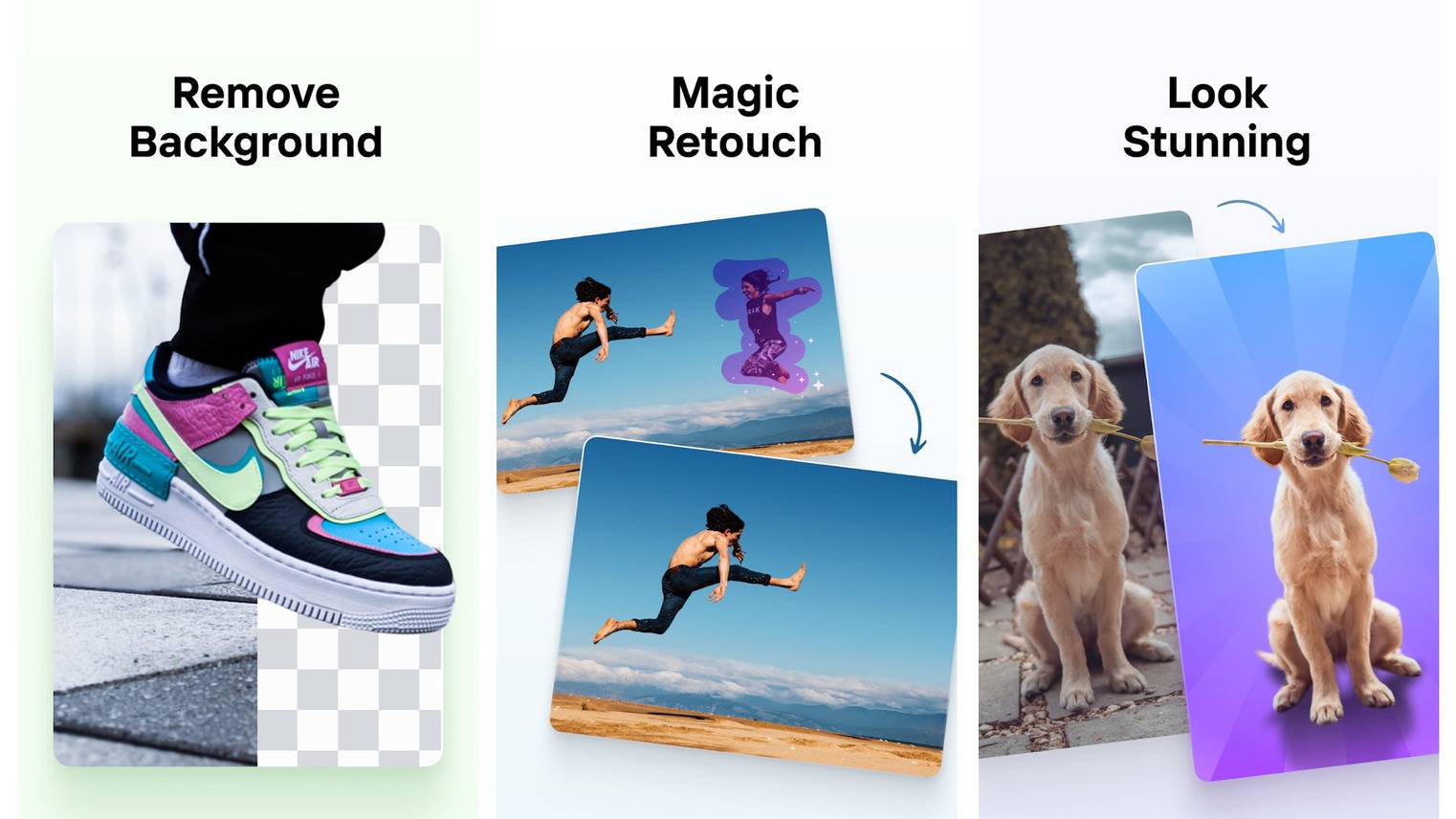
Remove and edit your image background with a powerful AI-based background removal app PhotoRoom with manual mode as well. You can replace your image background and edit your cutout image. It also offers a Batch editing feature with its pro version that can save you time. Your edited image gets saved in the “Your Content” section. Create profile pics, magazines cover, thumbnails, and many more with this terrific app.
Features:
-
Batch editing
-
Powerful AI & manual mode
-
Background editor
-
Cutout photo editor
-
Great UI with a search bar
-
Magic Studio, Retocuh, Resize tools
-
7 days free trial of the Pro version

4. Background Eraser
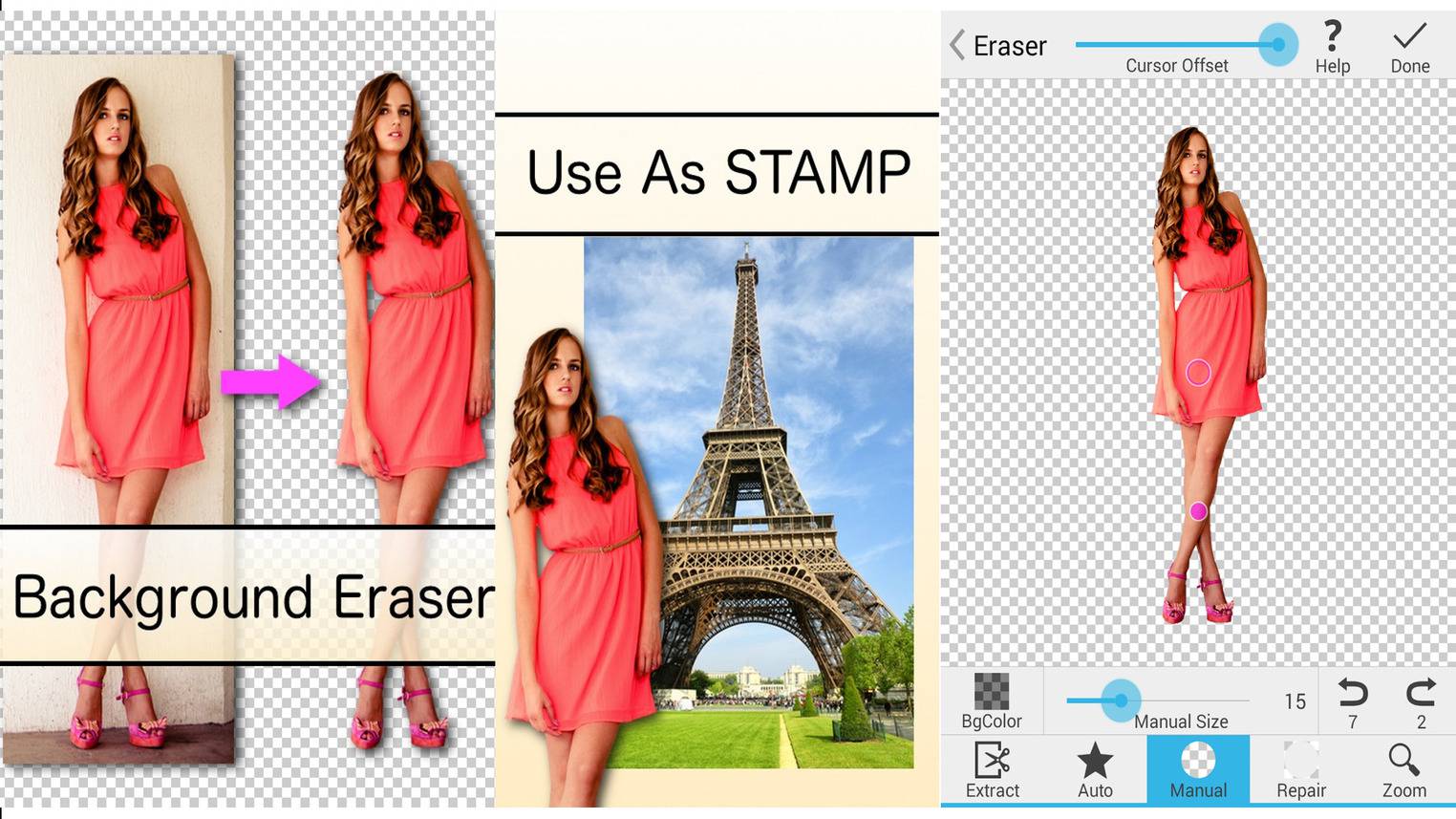
Background Eraser is another great background removal app by handyCloset Inc. It’s a lightweight, simple, and minimalistic yet powerful background removal tool. It comes with three major modes, Auto, Magic, and Manual. It has also an auto-selfie feature to crop the selfie and remove the background. It’s completely free (with ads.) with no in-app purchases.
Features:
-
Free to use
-
Lightweight
-
AI works well
-
Auto-selfie mode
-
Clean and minimalistic UI
-
Different modes for easy editing

5. MagiCut
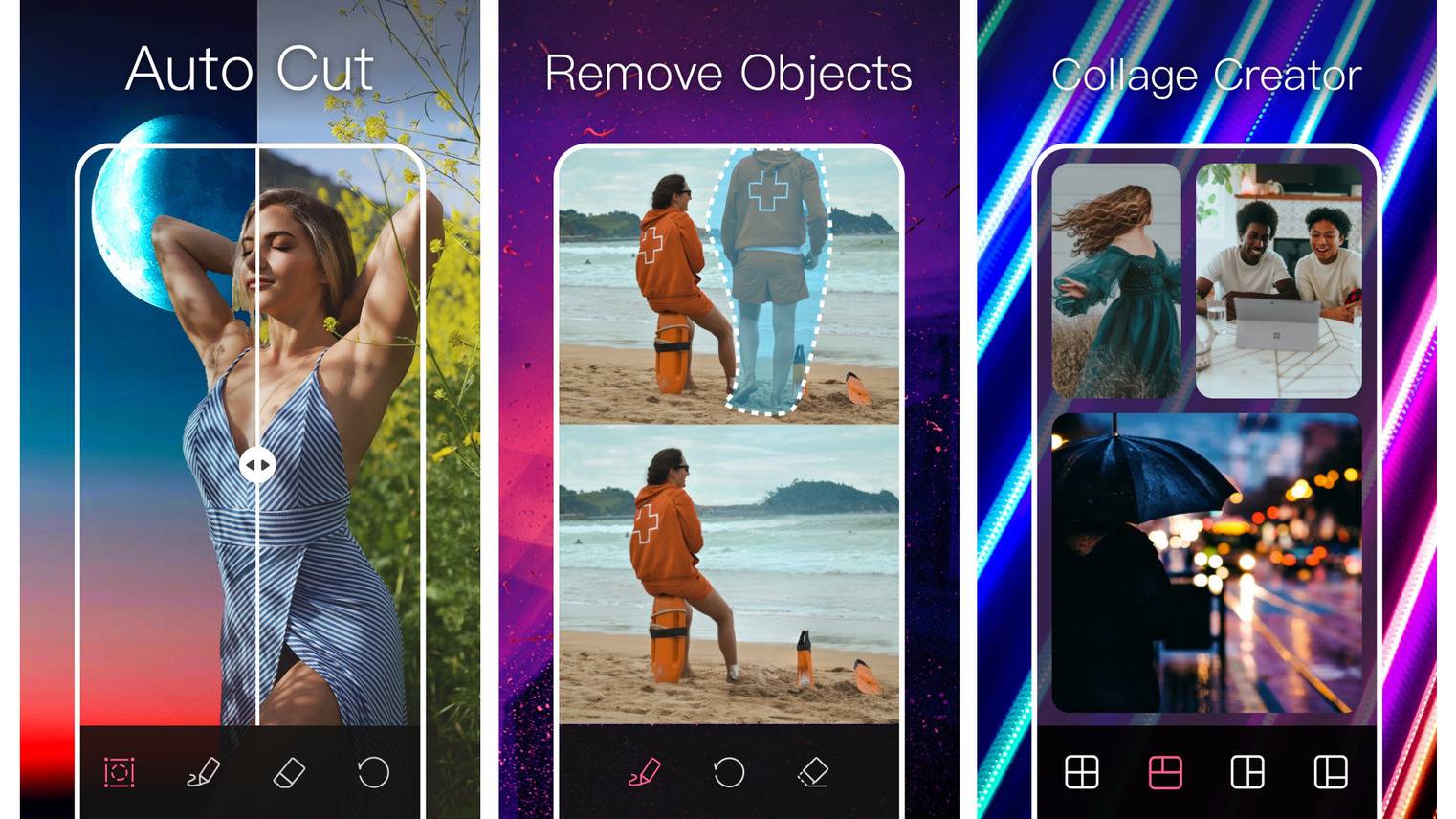
MagiCut comes with many photo editing tools like Quick Art, Replace Background, Collage Background Removal, etc. The photo cutout tool gives your three options, Auto, Lasso & Smart that can be used to remove background. In-app purchases are available and you can buy Magicut Pro which will unlock hundreds of tools, templates, and filters to enhance your pic editing.
Features:
-
Aesthetical UI
-
Free to use
-
Powerful AI
-
Edit, cutout, and remove images
-
Mosaic Quick Art, Collage, and other editing tools
-
100+ layouts and templates
-
Free Magicut Pro trial for 3 days



