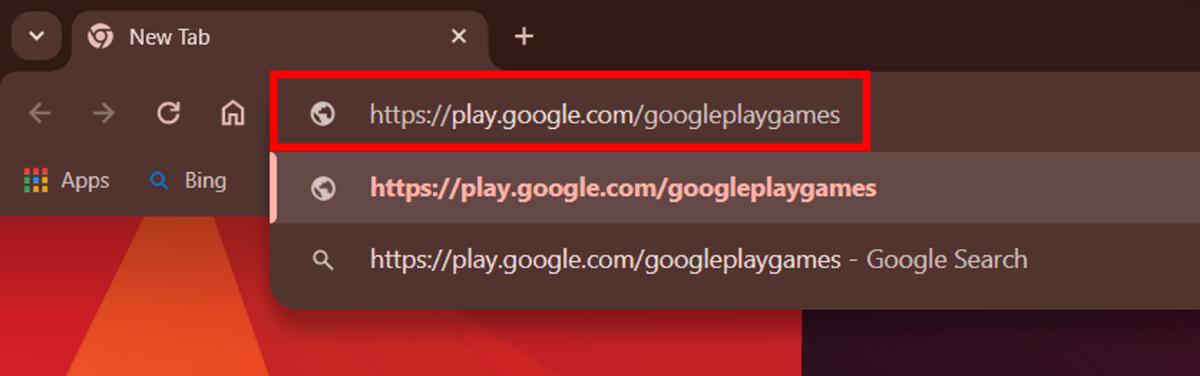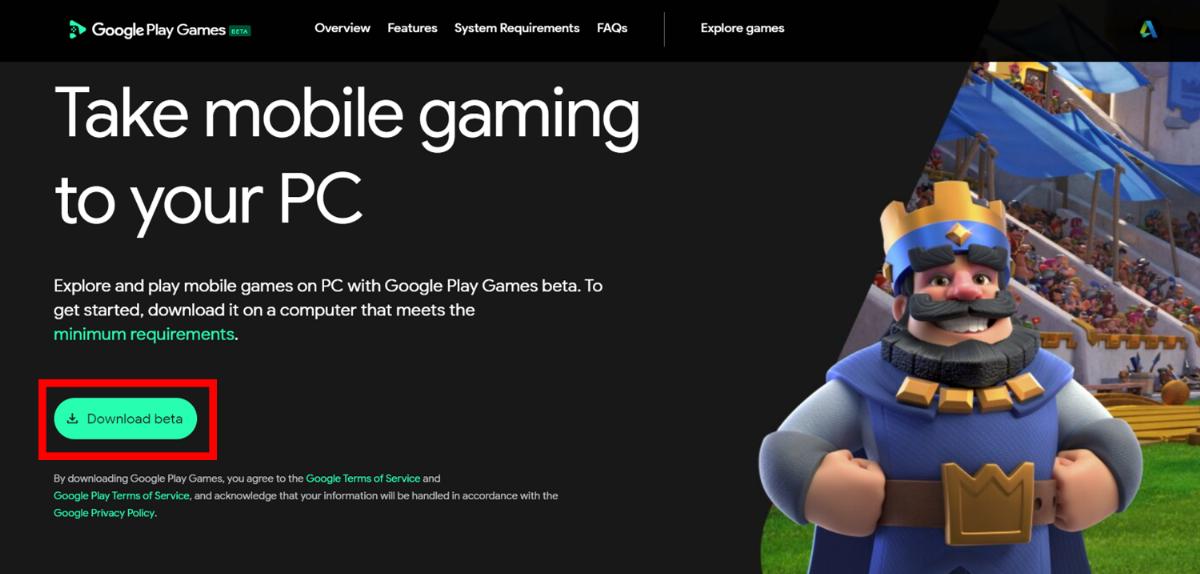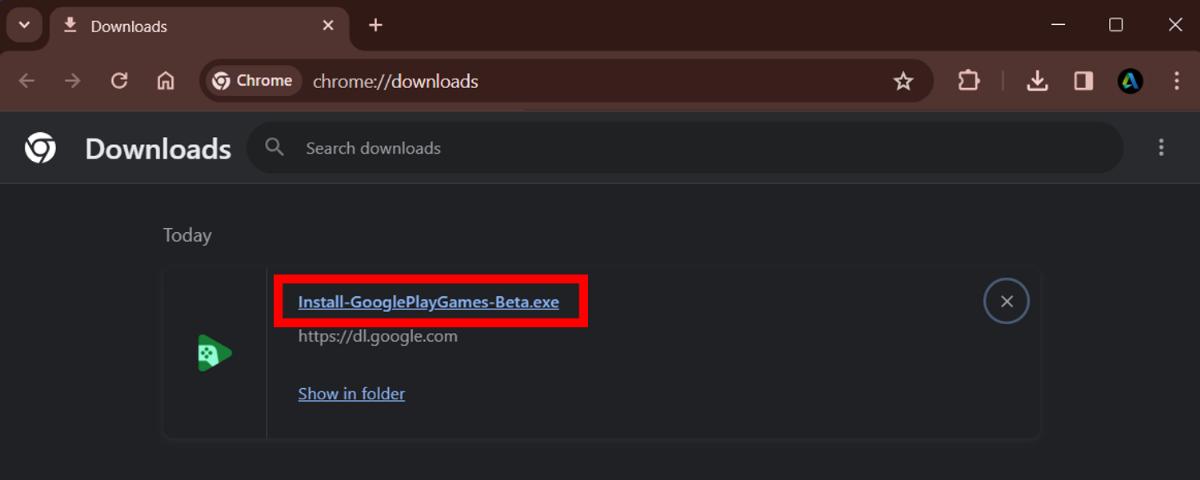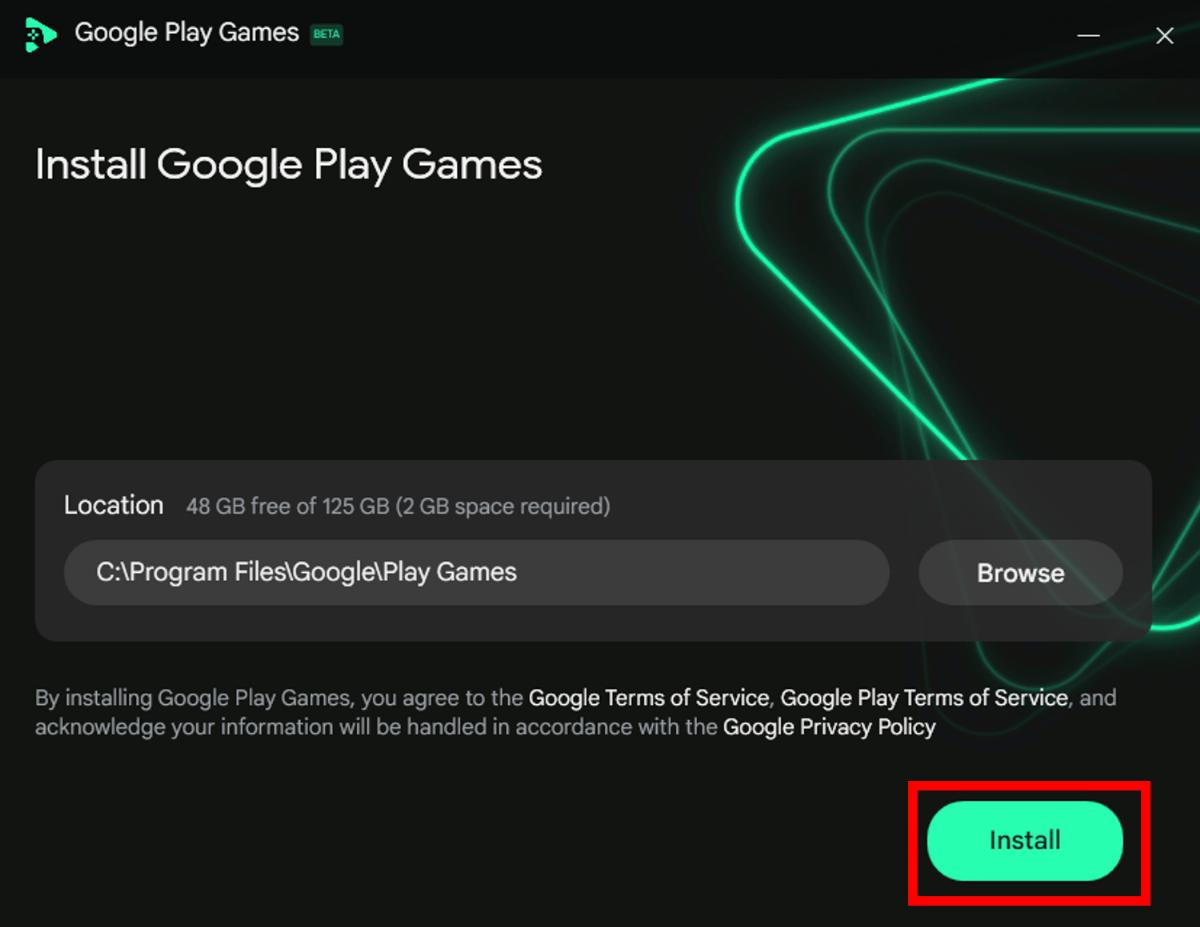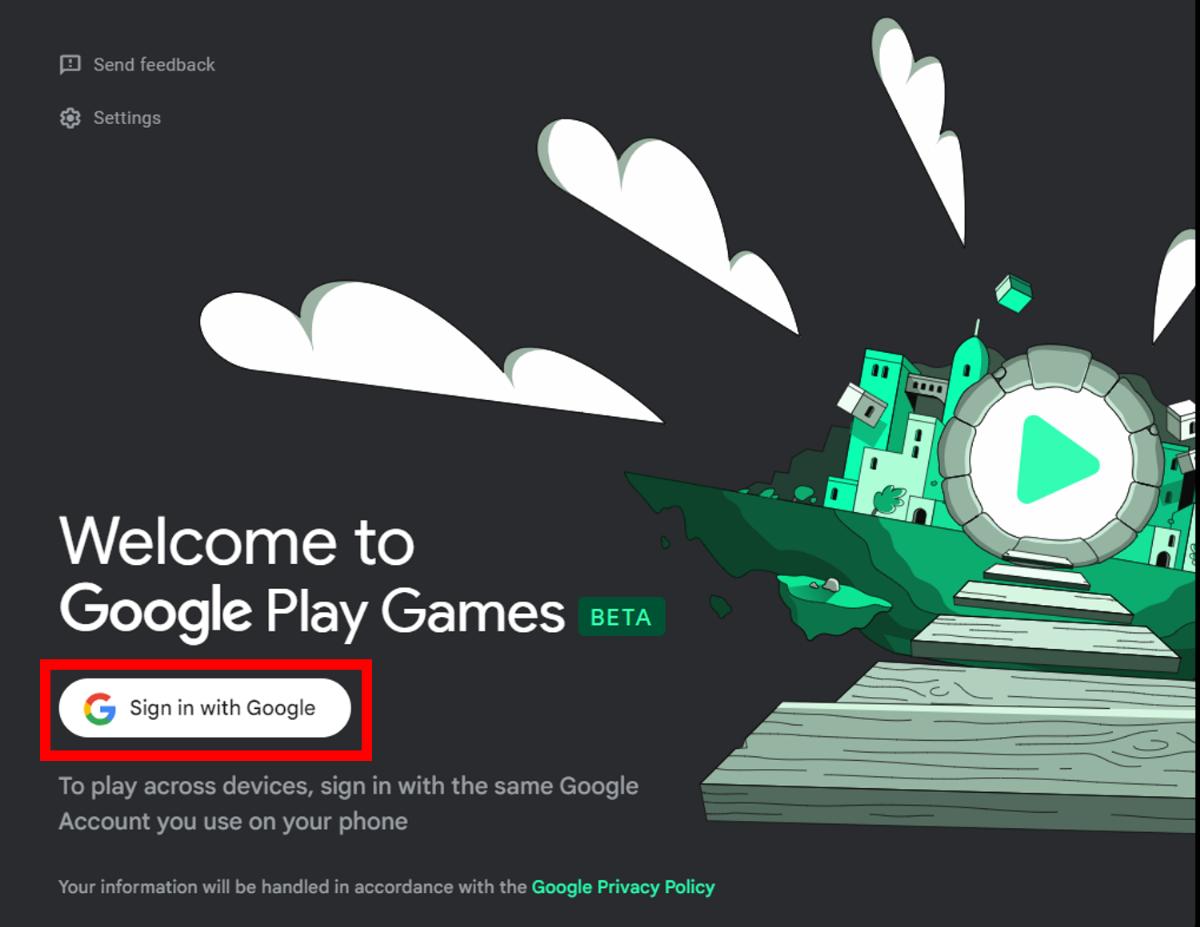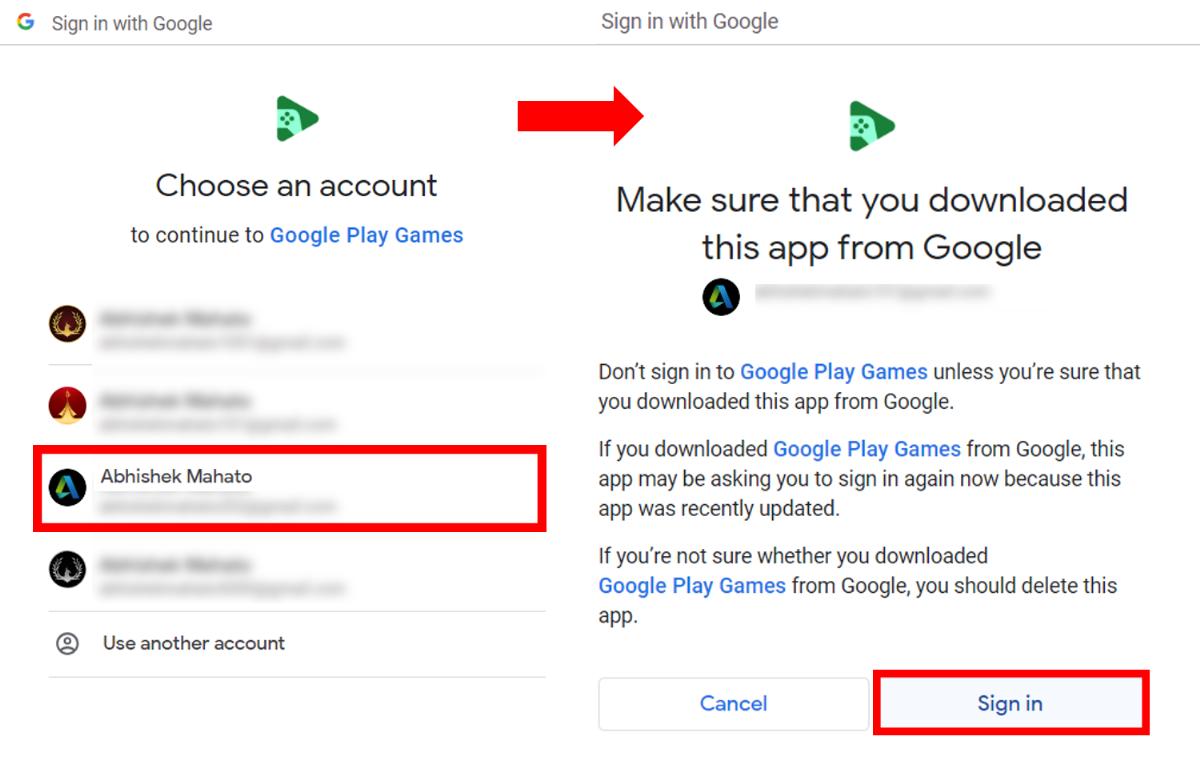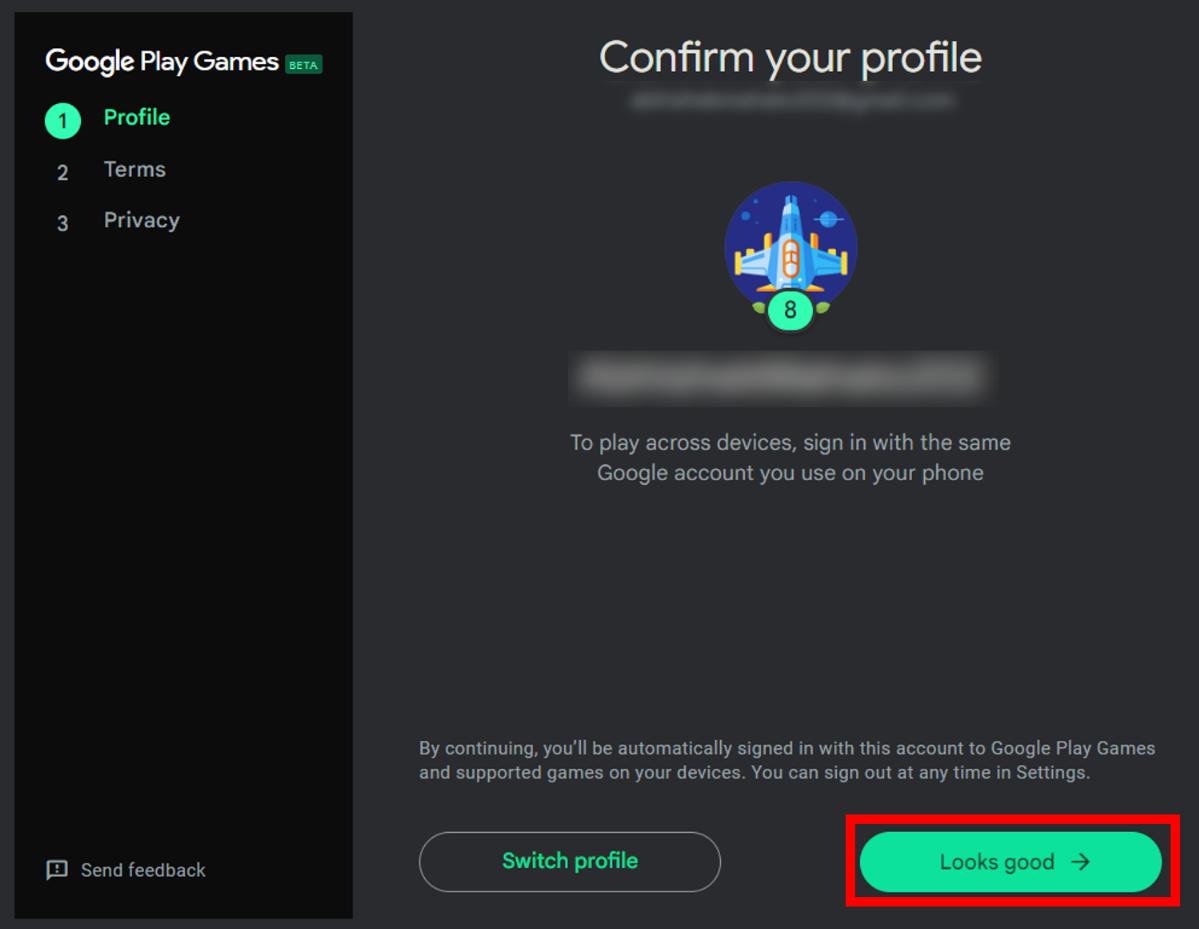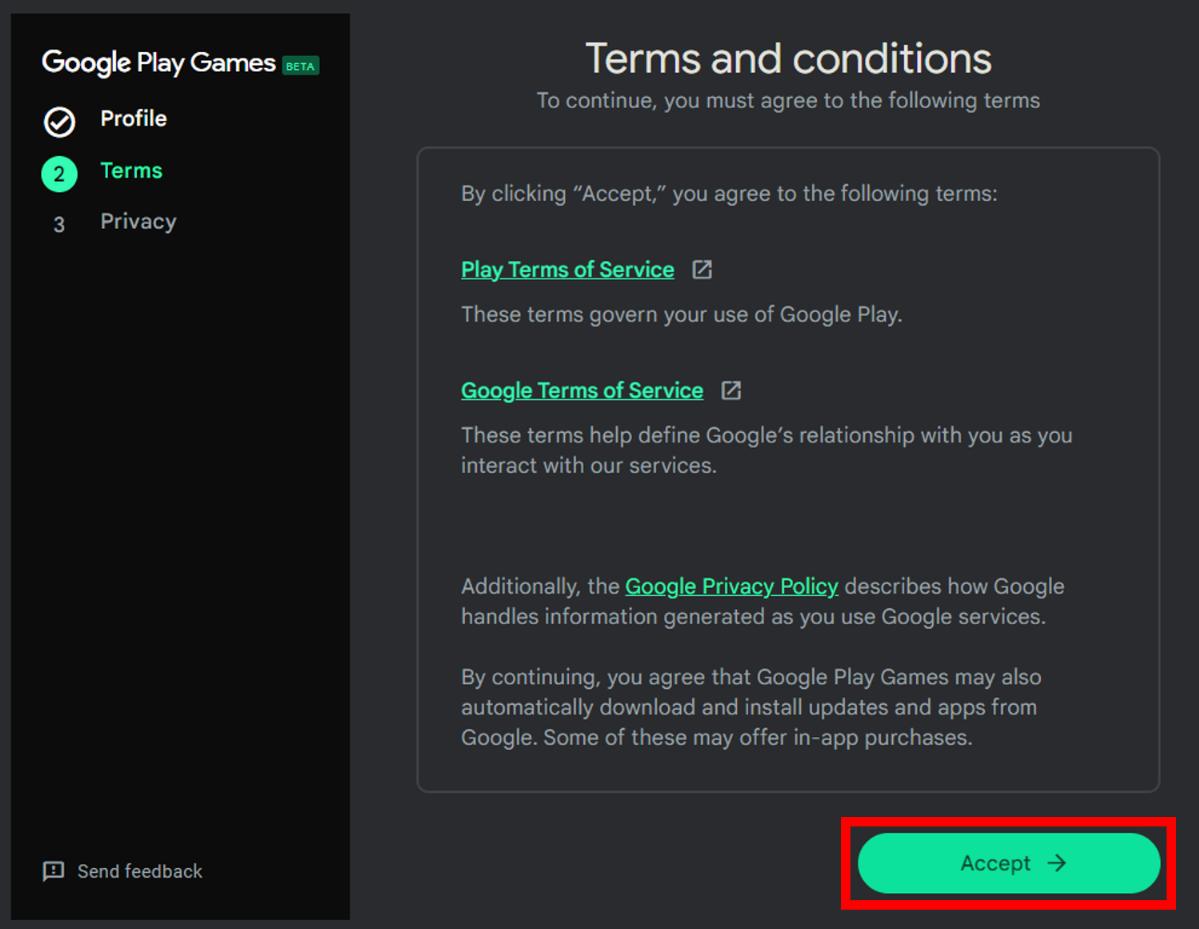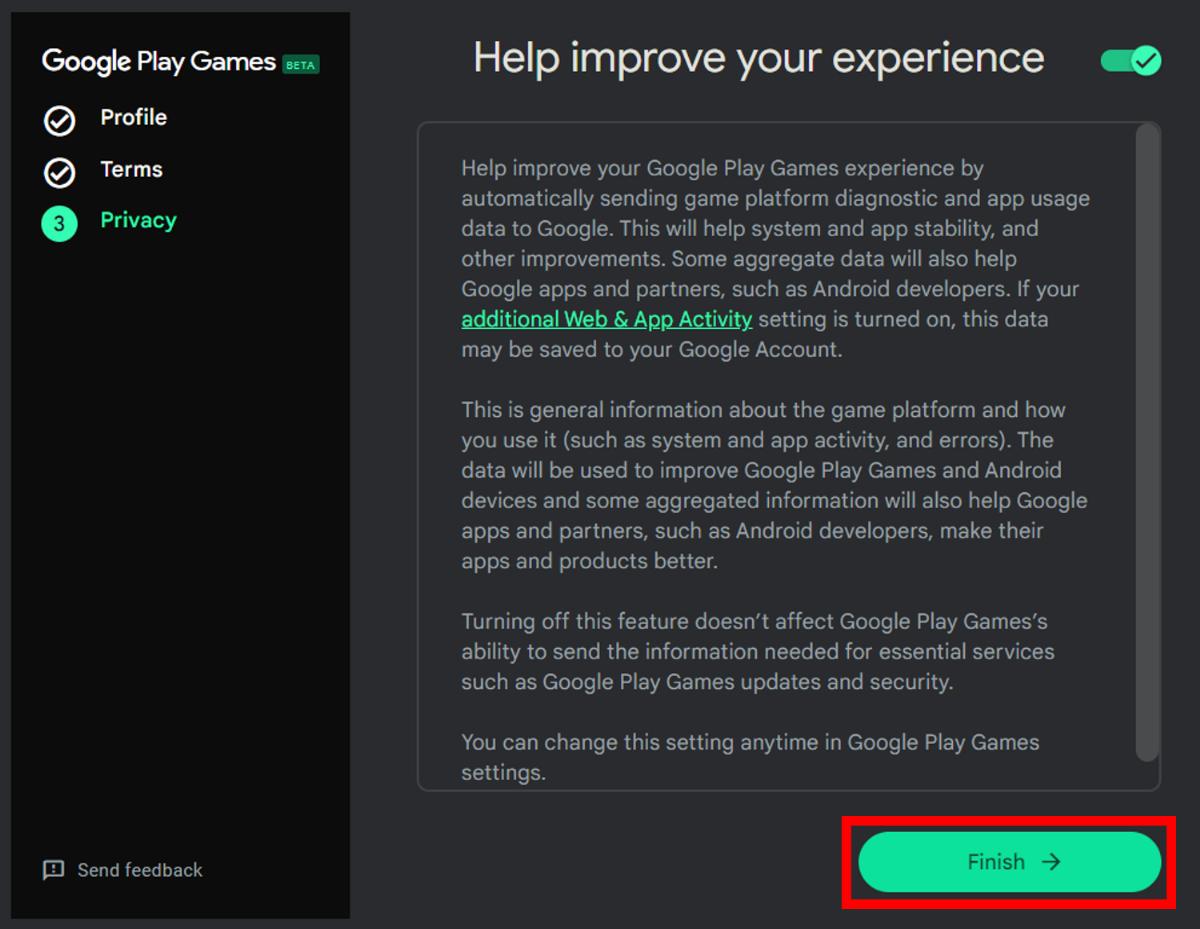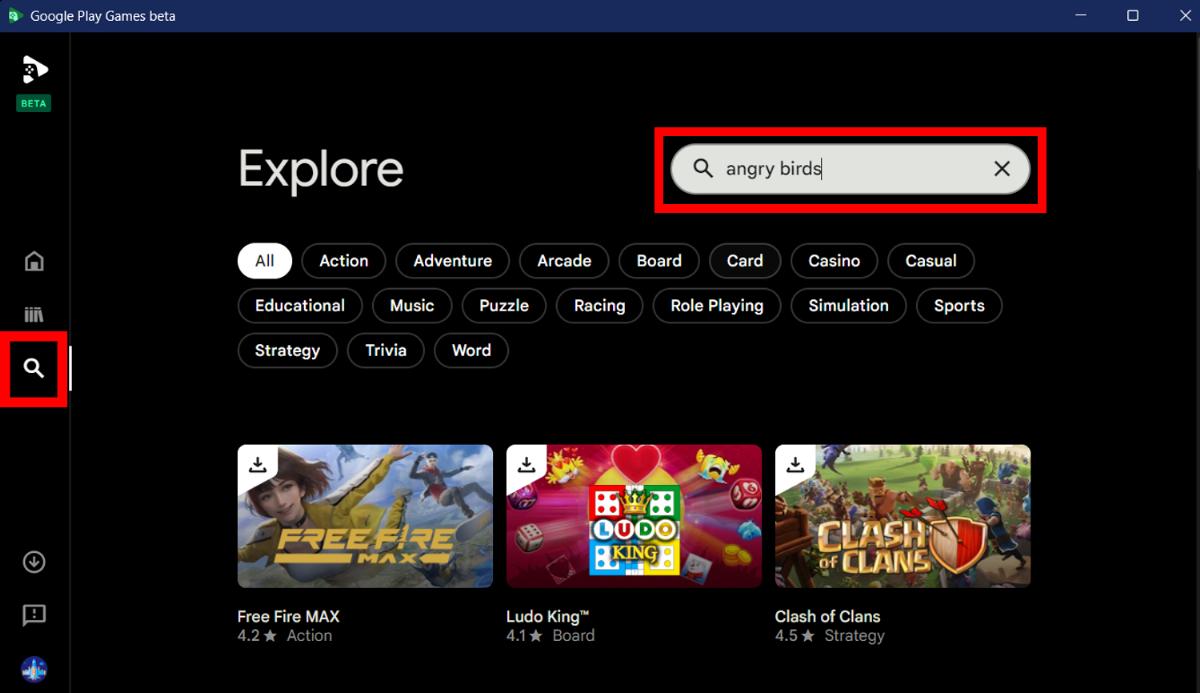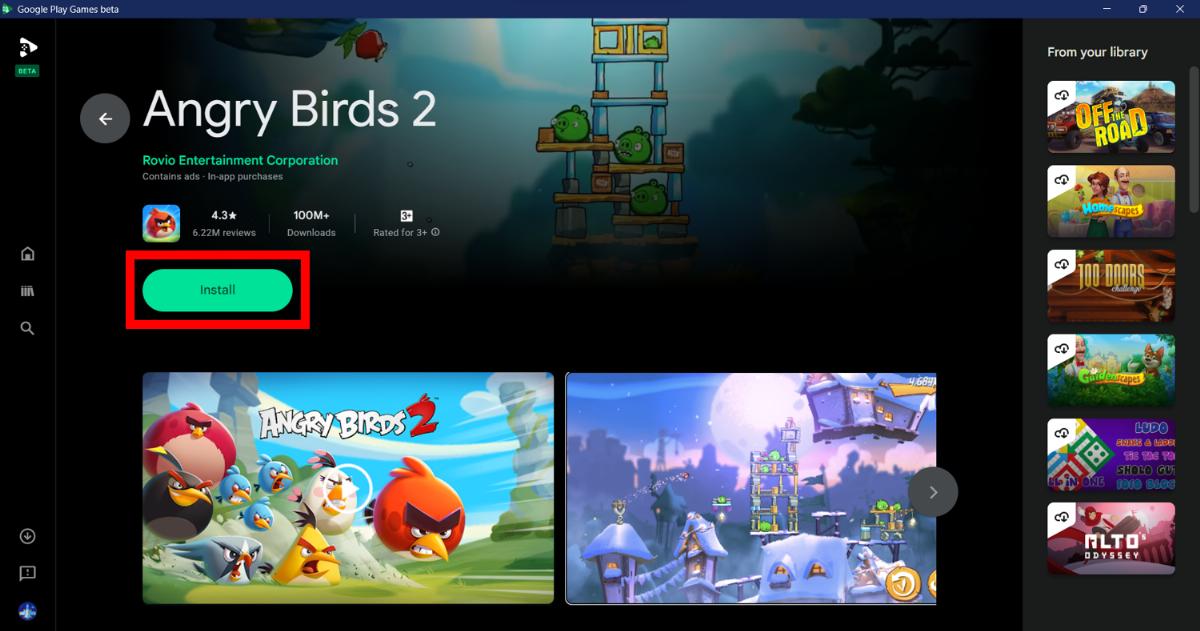Android games are fun to play but sometimes it’s the screen size that limits their immersiveness and our zest. But now you happily say goodbye to the constraints of your small mobile screen and discover a new dimension of gaming with Google Play Games Beta. It is a new software introduced by Google that allows you to play your favourite Android games on a PC with mouse and keyboard integration.
As of now, the beta version is available in 100 countries including India. With a constantly expanding library, featuring over 100 games across beta regions, there’s always something new you can explore. In this article, we have made a step-by-step guide to setting up Google Play Games Beta on your PC so that you can elevate your gaming experience and continue your progress on your PC.
How to Install and Play Games on Google Play Games Beta for PC
-
Open Google Chrome browser on your PC and then go to https://play.google.com/googleplaygames

-
Next, click on
Download betato download the application for your PC.

-
Now, open the downloaded file from the file manager or go to
chrome://downloads/and open the downloaded application directly.

-
The next step is to install the downloaded Google play beta application in your system. To do so, click on the
Installbutton to start installing Google Play Games.

-
You will be then redirected to the web browser. Choose a
Google accountwith which you want to continue to Google Play Games and then click onSign in.

-
On the Google Play Games app, confirm your profile by clicking on
Looks good.

-
Next,
acceptthe terms and conditions and click onFinishto complete the setup.


-
You can also go to the
Explorepage andsearchfor the game you want to install.

-
Now just select the game and then click on
Install. The game will then start downloading.

-
Open the game you have downloaded and enjoy. For
Game options, you can press the shortcut keyShift+Taband to enter/exit fullscreen, use the shortcut keyAlt+Enter.