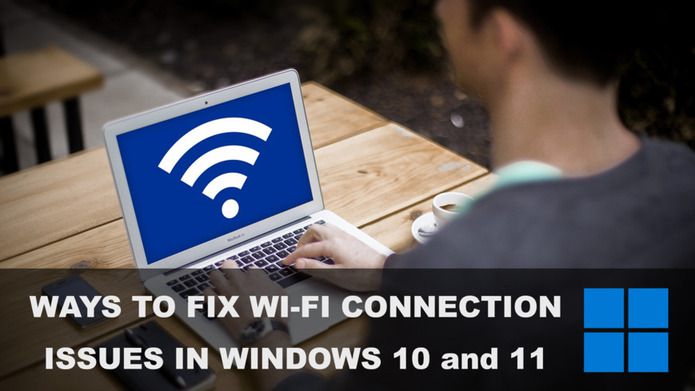Fix
Learn How to fix things in Your Android Phone
5 Ways to Fix Unfortunately Settings Has Stopped on Android
how-to Sept 18, 2023 AbhishekSuffering from the unfortunate crash of your phone's Settings? Here are the 5 different solution to fix Unfortunately Settings has stopped issue on your Android device.
How to Improve or Fix Sound Quality in Windows 10/11
how-to Sept 13, 2023 AbhishekAre you getting issues with your Windows audio output or want to improve sound quality of your Windows playback devices? Here are the several ways to do so.
5 Ways to Fix Wi-Fi Connection Issues in Windows 10 and 11
how-to June 20, 2023 AbhishekIf you are also facing Wi-Fi problems on your Windows then this article is for you where we have discussed five different ways to fix Wi-Fi connection Issues in Windows 10 and Windows 11
How To Check Weak Passwords In Google Chrome And Fix Them
how-to Feb 27, 2021 SeemaHere is an easy to check your weak password in Google chrome and fix them quickly. Replace all the weak passwords with the strongest password.
Android Safe Mode: A Diagnostic Mode for Android
how-to Oct 04, 2020 YuktaAndroid Safe Mode is a Diagnostic Mode for Android that can help in resolving issues caused by third-party app. Learn how to enable safe mode and use it.
Youtube Restricts Video Streaming Quality to 480p in India, How To Watch Youtube in 1080p
how-to May 29, 2020 ApoorvaYoutube has restricted its maximum video playback quality to 480p for mobile users in India. But do not worry here are few ways to bypass youtube 480p video quality restriction and watch it in 1080p in india.
How to Disable or Enable Safe Mode in Samsung Device - Complete Guide
how-to May 06, 2018 ShreyaSafe mode in Samsung devices used for resolving issues caused by phone software. Safe mode strict the device to use only preinstalled applications to diagnosis the problem.
How to Remove Warning Bootloader Unlocked Message on Moto G3/E2/X
how-to June 24, 2017 GulfamHave you recently unlock your Motorola bootloader and want to remove Warning Bootloader Unlocked message which is come every time when your device is starting?
How To Fix bootloop Issue In Samsung devices
how-to June 05, 2017 GulfamIs your Samsung phone stuck at the Samsung boot logo? Here are some simple and quick ways to the fix bootloop issue in Samsung devices and boot it in a normal way.