Years of hard work and one click, all your stored data will disappear, which can happen to anyone. Generally, people prefer working on PCs and mobiles, thereby holding the drives’ data, including the important ones. In addition to saving time, keeping the essential files stored in PCs makes our work easy. In the first place, there are drawbacks of failures or malfunctions. The drives can go corrupt or can have a hardware issue. Hence leading to the stressful experience of data loss. The question here arises, for instance, if the data gets deleted, Can it be recovered? The answer is yes, and it can be done using data recovery software. Fortunately, there is an easy way of retrieving data using data recovery software for PC.
Say goodbye to your fears of losing data permanently. There are hundreds of data recovery software for pc beyond reach out of which we sorted some for you. We have done the work to curate the list of 10 best data recovery software for PC both Mac as well as Windows operating system. Before skipping to the best part in the first place, let us know more about Data recovery.
Related Article: How to Recover deleted files from Android or Hard drive
Contents [hide]
- What is Data Recovery?
- What is Data Recovery Software?
- 1. Stellar Data Recovery Software
- 2.Ease Us Data Recovery Wizard
- 3.Recoverit Data Recovery Software
- 4. Recuva
- 5.Wise Data Recovery
- 6. Disk Drill
- 7. Advanced Disk Recovery
- 8. MiniTool Power Data Recovery
- 9. RecoverAny
- 10. R-Studio Data Recovery Software.
What is Data Recovery?
For instance, your data, especially the important ones are deleted from the recycle bin or deleted from memory cards, pen drives, and hard disks. In such cases, the data is not entirely removed from the device. As whenever we store files in our PC or hard drives, it is stored in binary form and each file stored in our devices has a pointer. The pointer lets the OS system know about the beginning and the end of the data.
As long as the file has the pointer, it is visible on the screen. Whenever we delete the file, the pointer gets deleted only. The whole file remains intact but not visible. After the pointer is deleted, the OS cannot read the file’s existence and shows it deleted. Then the occupied space of the deleted file is then marked as unreserved. Which means the actual file is not deleted. And it is possible to recover the data file until any other file doesn’t occupy or overwrite the deleted file’s space. The only need here is to regain the pointer, and the file will be in front of your eyes.A data recovery software for PC does this work for you and restores the data.
What is Data Recovery Software?
A data recovery software can be defined as software that enables the user to retrieve lost or deleted data. Data recovery software does this by firstly scanning for data followed by the extraction of the data. The best part about the data recovery software for PC is that this software is customized according to the Operating System. There are hundreds of data recovery software for Windows as well as for Mac. There are different versions of it and are easily available. If you are a Mac user you can easily download the data recovery software for Mac and so for Windows or any other OS.
There are both paid and free versions of data recovery software for PC both Mac as well as Windows Operating systems. We have done the job for you and listed the 10 best data recovery software for PC out of which some are free data recovery software that you can rely on.
1. Stellar Data Recovery Software
Stellar Data Recovery is one of the best data recovery software for Windows as well as MAC PC. The software is used to recover deleted documents, photos, videos, and email data files. The tool allows data recovery from both external and internal devices. The software supports NTFS, FAT & ExFAT file systems. This software provides recovery of 1 GB data for free, beyond that you have to buy. The software offers three variations, i.e., standard, professional, and premium.
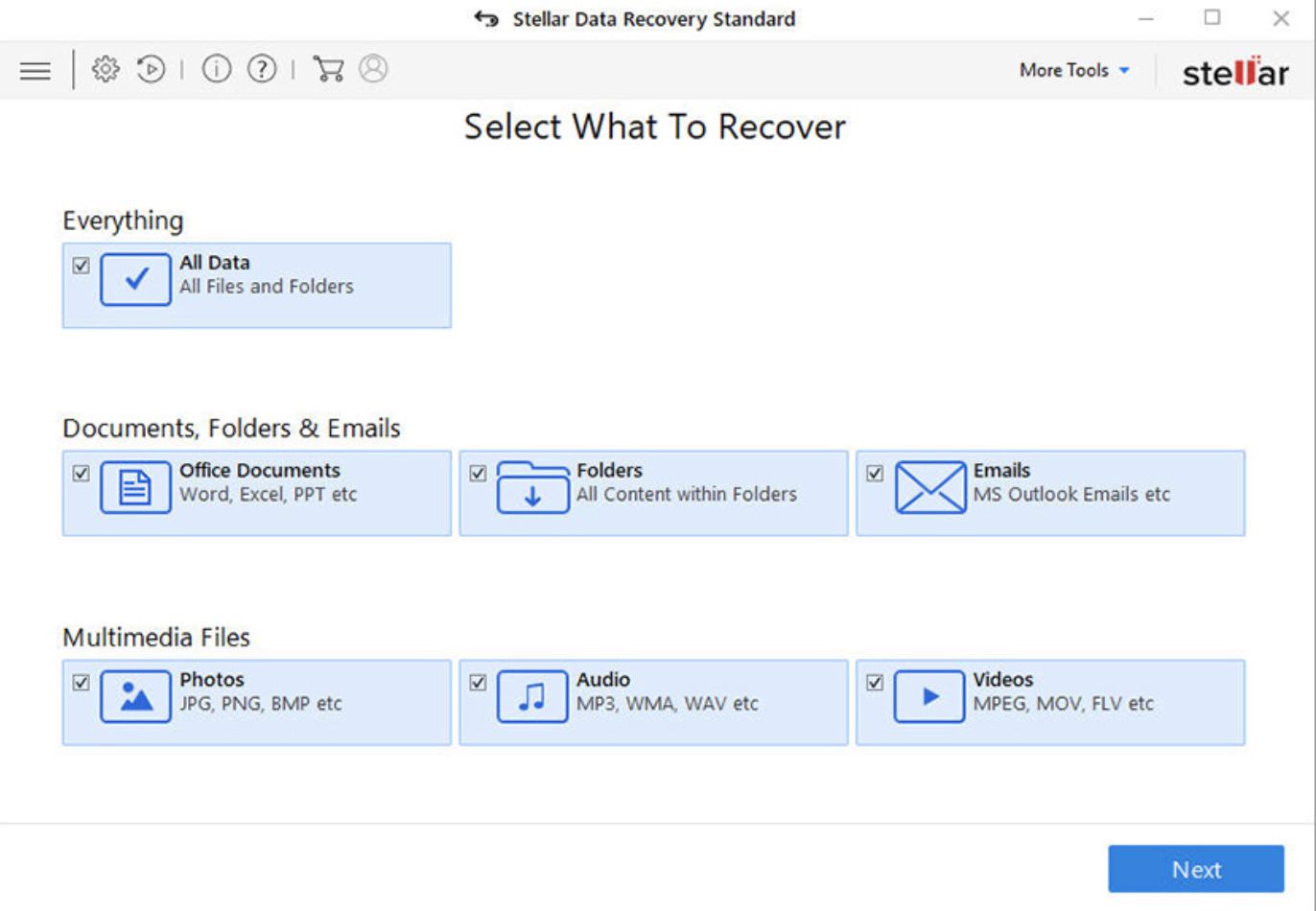
Available for: Windows and Mac
Features:
-
It can recover deleted data from all types of storage.
-
The software recovers data from bit locker encrypted and hidden files too.
-
This tool comes with an advanced feature of recovering data from virtual disks such as VHD, VHDX, VDI, and VMDK andrecovers deleted data from RAID 0, 5, and 6 configurations.
-
The next fantastic feature is recovering data from unbootable PCs.
-
The software has an in-depth scan feature allowing us to restore deleted raw files.
Price:
Version |
Windows |
Mac |
Free |
– |
– |
Standard |
$40 |
Not available |
Professional |
$50 |
$85 |
Premium: |
$57 |
$114 |
Technician |
Not available |
$200 |

2.Ease Us Data Recovery Wizard
Erase us provides a reliable data recovery software trusted by 530 million downloads. This software is easy to use and completely reliable. Ease Us Data Recovery Wizard comes with three variations, i.e., free, pro, a technician with different features for each. The paid ones of course have the best features with the least limitation as compared to the free version.
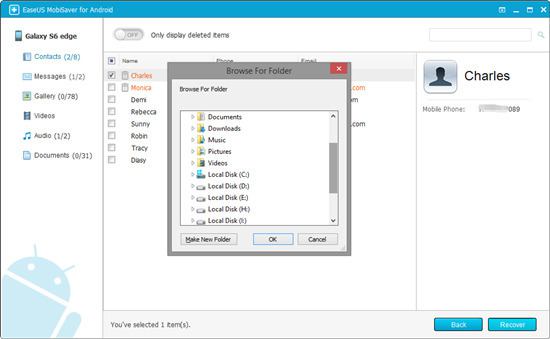
Available for: Windows and Mac
Features:
Free |
Pro |
Technician |
Recovery of 2gb data |
Allows one license for 1 pc |
One license allows installation in multiple Pcs |
Data recovery from both hard disk and pc storage |
Recovery of unlimited data |
Recover unlimited data |
Provides a preview before recovery |
Recovery from various data loss situation |
Allows recovery of data from a various data loss situation |
Users can have a preview before recovery |
It provides a preview before recovery |
|
Provides assistance with one-on-one remote recovery. |
Provides one-on-one remote recovery assistance |
|
Enables service providers to help with technical problems |
Price:
Version |
Windows |
Mac |
Monthly |
$69.95 |
$89.95 |
Annual |
$99.95 |
$119.95 |
Lifetime Upgrades |
$149.95 |
$169.95 |

3.Recoverit Data Recovery Software
Recoverit data recovery makes data recovery easy with three simple steps. This tool allows the recovery of data deleted by mistake and also supports data recovery from the SD card. The software can also recover data even if the partition gets lost, deleted, or become inaccessible. The software recovers the data in no time. This tool can recover 100+ data file types such as photo, video, audio, email, and other files. This tool offers recovery of 100mb data for free.
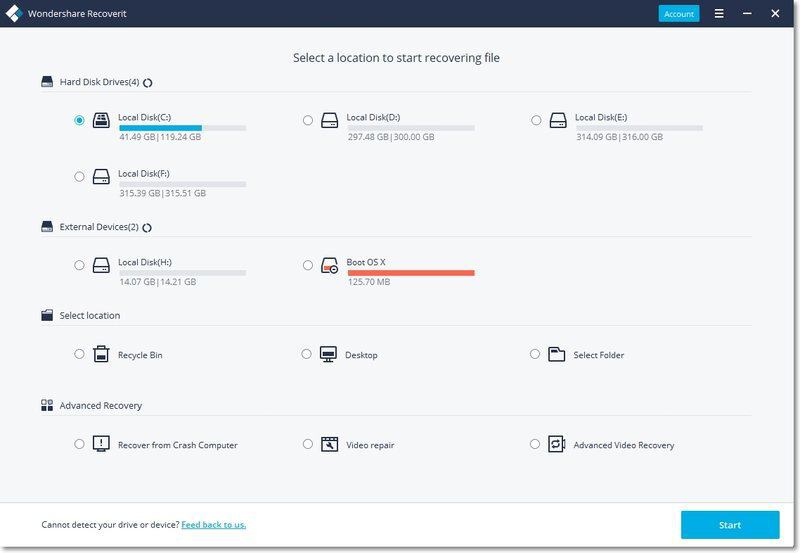
Available for: Windows and Mac
Features:
-
Allows deep scan for deeply buried files
-
The tool offers the benefit of previewing the files. Previewing before recovery allows us to make sure the data are recoverable.
-
Offers the benefit of filtering the file type before recovery. It makes our work easy. We can target our files easily
-
You can recover your data while scanning therefore no need to wait for the scanning process to complete, thus saving time.
Price:
Version |
Windows |
Mac |
Essential: |
$59.95/Year |
$79.95/Year |
Standard: |
$69.95/Year |
$99.95/Year |
Advanced: |
$79.95/Year |
$119.95/Year |

4. Recuva
Recuva is one of the most used data software to recover data. It also comes with both free and pro versions of different features. The main con of this data recovery software is that it is only available for Windows operating system only. So if you want to recover data from Windows OS then Recuva is one of the best data recovery software for Windows PC. This software also provides recovery of data from damaged or newly formatted drivers.Allows a deep scan to find traces of a deleted file. Recuva also has a feature called securely deleted files, which allows overwriting deleted files. This makes sure that your files will remain deleted.
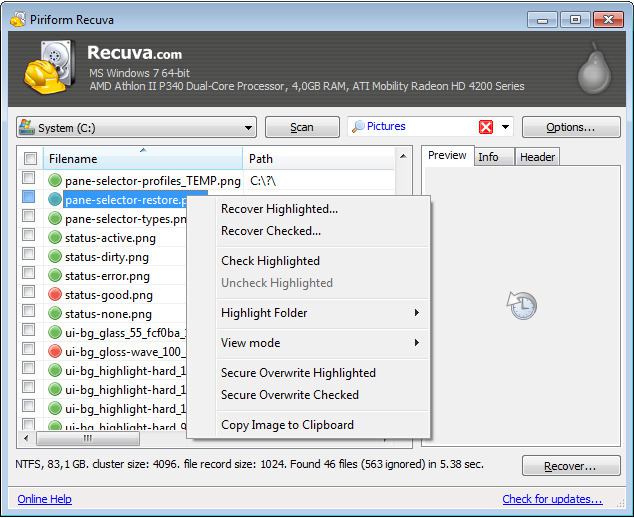
Available for: Windows only
Features:
Free version |
Pro version |
Advance file recovery |
Advanced file recovery |
Virtual hard drive support |
|
Automatic updates |
Price
Version |
Windows |
Recuva Professional |
$19.95 |

5.Wise Data Recovery
Wise Data Recovery uses advanced WinPEbootable media technology to recover the data. Using the software data recovery is very fast in comparison to other software. The tool also includes recovery from local drives and external drives. This tool comes with both a free version and a pro version.
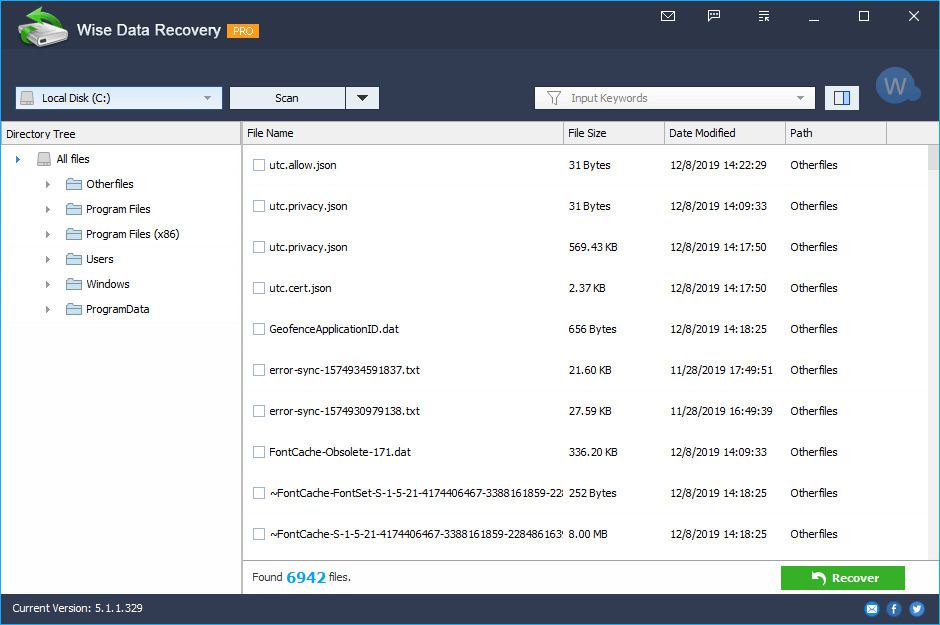
Available for: Windows only
Features:
-
This tool comes with an advanced algorithm that allows the quick scan to finish quickly, thus saving a lot of time.
-
The software comes with a portable version, which means you don’t have to install the software to use it.
-
Compatible with almost all windows
-
Allows deep scanning and restoration of raw files.
-
Has automatic features.
-
Pro version allows premium tech support.
Price:
Version |
Windows |
Wise Data Recovery Free |
– |
Wise Data Recovery pro for 1 month |
$44.96 |
Wise Data Recovery pro for 1 year |
$67.46 |
6. Disk Drill
Disk Drill allows recovery of files from hard drives, external drives, USB, SD cards, and other devices only in 3 steps. The steps are connecting the software, scanning, and finally scanning and recovering. The most amazing feature of Disk Drill is that it makes sure that you don’t lose the data again. the software makes it possible by registration of metadata in the recovery chamber. The tool has both a free and paid version.
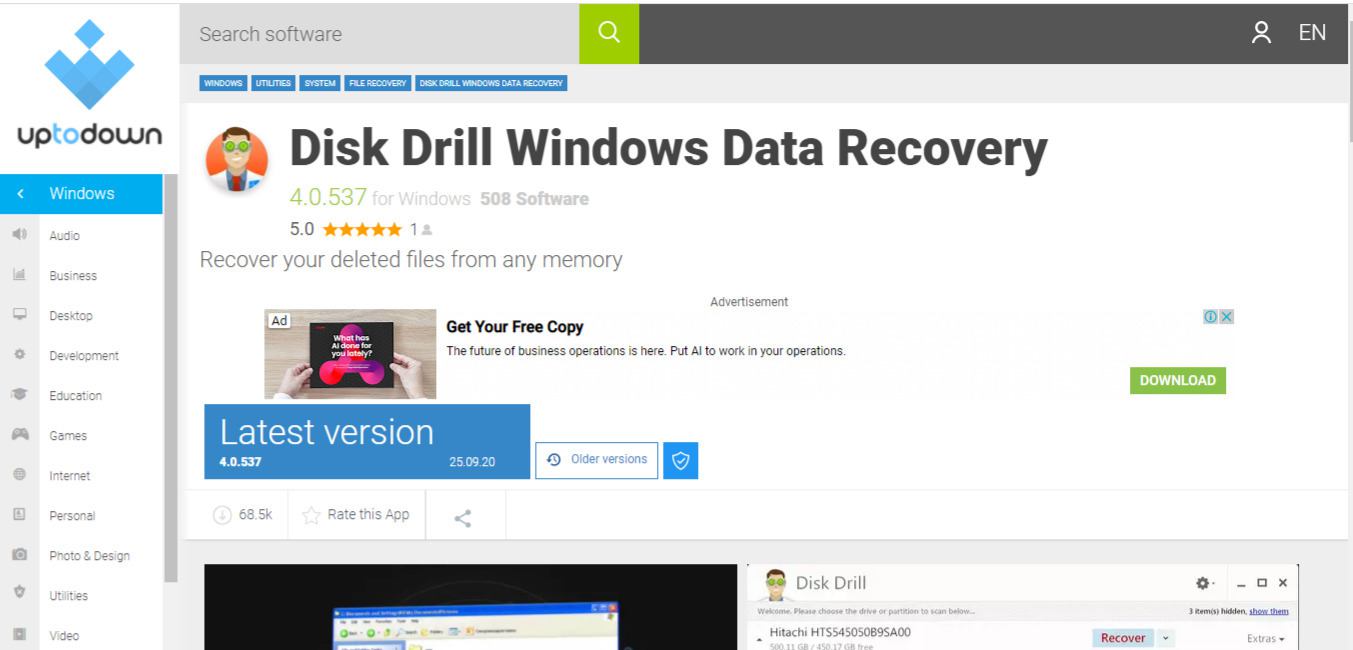
Available for: Windows and Mac
Features:
-
This tool supports the recovery of up to 6TB drivers.
-
Allows partition recovery for both windows and mac.
-
Allows deep scanning.
-
This tool has a feature that allows us to pause or resume the scanning process anytime.
Price:
Version |
Windows |
Mac |
Basic |
Free |
Free |
PRO |
$57 |
$57 |
Enterprise |
$62 |
$62 |

7. Advanced Disk Recovery
Advanced disk recovery provides quick recovery of deleted data. The tool has different recovery scan modes to scan your data drives and recover your data efficiently. The advanced Disk Recovery software will able to recover your data even if you formatted your hard drives. The main disadvantage of this tool is that it is only available for Windows operating system only.
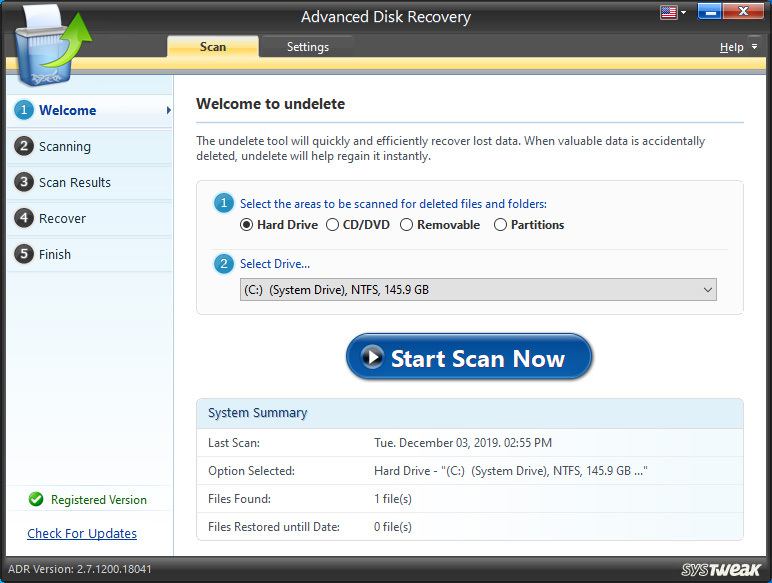
Available for: Windows
Features:
-
Compatible with all types of files.
-
Allows using filters according to time, size, data, etc.
-
Comes with multiple scans modes.
Price:
Version |
Windows |
Paid |
$65 |

8. MiniTool Power Data Recovery
The MiniTool Power Data Recovery software is one of the best data recovery software for deep scans of data drives. It can recover 100+ types of files including photos, videos, and more. The tool provides you a previewbefore the restoration of your data.Minitool power data recovery comes with a free and paid version. The free version allows recovery of up to 1 GB of data.

Available for: Windows only
Features:
-
Performs partition recovery.
-
Provides both android and SD card recovery.
Price:
versions |
Windows |
Free |
– |
Monthly Subscription |
$69 |
Yearly Subscription |
$99 |
Personal Ultimate |
$99 |

9. RecoverAny
RecoveryAny guarantees you to recover your lost data in any situation. The software uses advanced algorithms to recover your data efficiently with a high recovery rate. RecoverAny also comes with two variants free and paid.
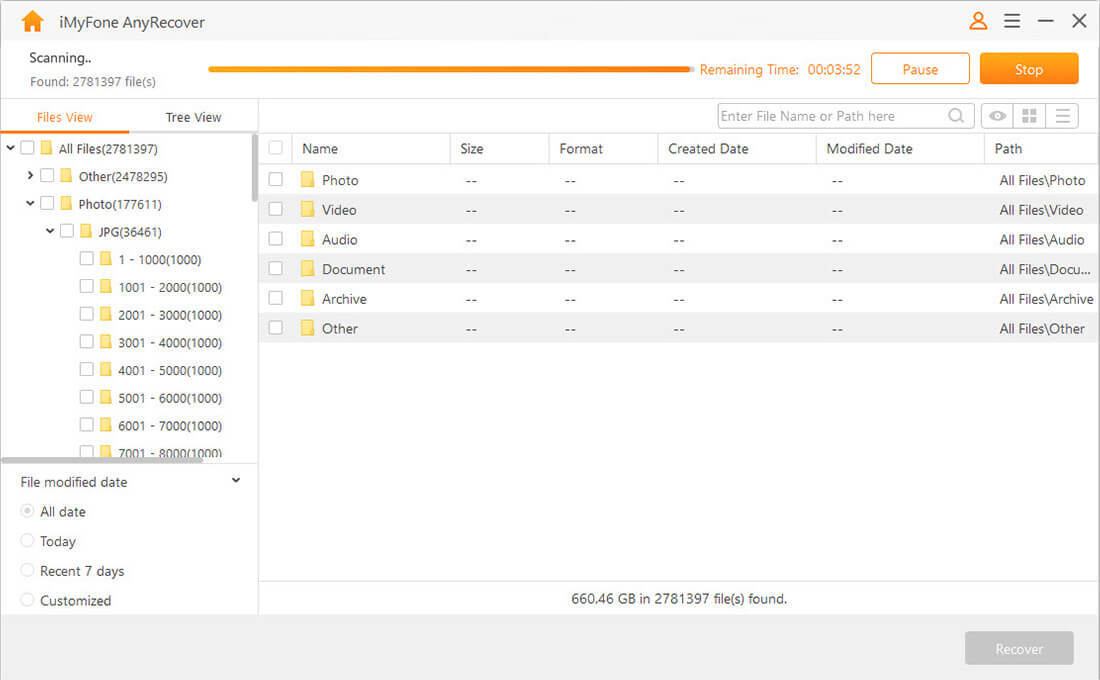
Available for: Windows and Mac
Features:
-
Recover data from emptied recycle bin
-
Allows partition recovery
-
Supports all storage device
-
Allows preview before recovery
-
Allows recovery of multiple files.
Price:
Version |
Windows |
Mac |
Free version |
Free |
Free |
AnyRecover for 1 month |
$49.95 |
$59.95 |
AnyRecover Pro for a lifetime license |
$79.95 |
$89.95 |

10. R-Studio Data Recovery Software.
R-Studio Recovery Software recover data with advanced technique. It also works on local and network disk as well. The software is available for Windows, Mac, and Linux operating systems as well.
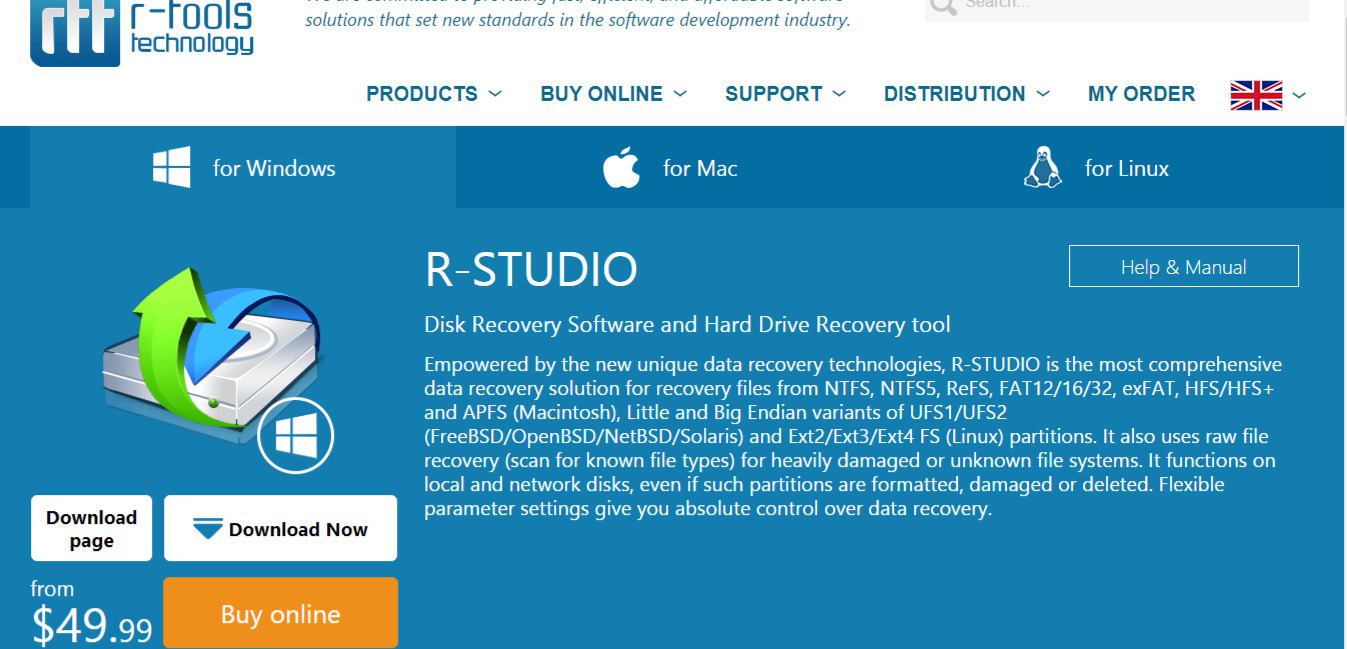
Available for: Windows, Mac, and Linux
Features:
-
Supports a wide range of files for data recovery.
-
Uses an advanced algorithm.
Price:
Version |
Windows |
Mac |
Linux |
Network |
$179.99 |
$179.99 |
$179.99 |
R-STUDIO |
$79.99 |
$79.99 |
$79.99 |
NTFS: |
$59.99 |
Not available |
Not available |
FAT: |
$49.99 |
Not available |
Not available |
Technician |
$899.00 |
$899.00 |
$899.00 |



