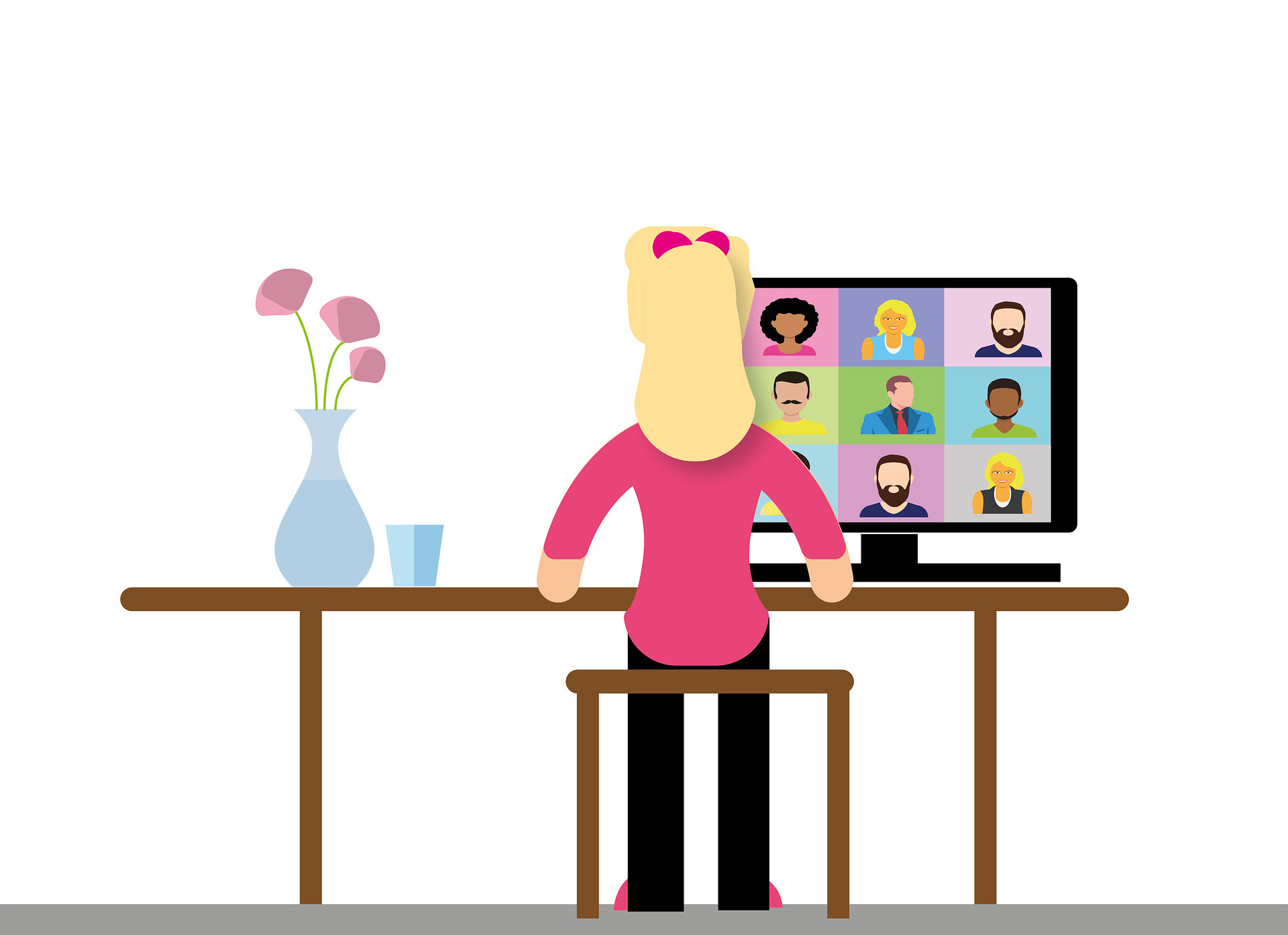What is the difference between a webcast and a webinar? They are both types of online events — and you could find that you need to use much of the same equipment for each.
TechFunnel describes a webcast as “an entirely one-way presentation from presenter to attendees”, while a webinar is “a web-based meeting or seminar” and “more collaborative” than a webcast. So, a webinar could basically be seen as a more interactive version of a webcast.
What pieces of hardware would you need to have at the ready before you can start presenting either a webcast or a webinar? Here are several good examples…
Contents [hide]
Computer or laptop

Even when delivering a webcast, which you might deem the simpler of the two options described above, the quality of the experience for people watching the event can depend very much on the quality of the webcast platform you use, naturally, then, it needs to be a good one.
Nonetheless, an even bigger factor will be what computer or laptop you use for holding the webcast, as this is the device which you will likely be using to access the platform in the first place. Can you get away with using a different type of device instead?
A Medium article reports the rumour that, for facilitating webinars, the marketing guru Gary Vaynerchuk “only uses his smartphone and no longer has a laptop”.
Still, as using a laptop for this purpose would be the more traditional way of doing things, you might want to go down that route just to reduce the likelihood of awkward surprises.
Webcam

When audiences can see — rather than just hear — the online event’s speakers, stronger connections can form between these speakers and the viewers.
So, you need more than just any webcam; you need one that can help to make speakers look as good as possible on the screen. Being too cavalier with your choice of webcam could result in an grainy image — or, worse, the event’s attendees not getting any image at all.
Though the laptop you are set to use for the event might already have a built-in webcam of the required standard, you should test that camera just in case. If it isn’t up to scratch, you could consider buying an external webcam that you would connect to the laptop via USB.
Microphone

This, too, is something that might already be built into the laptop. However, you are likely to benefit from instead using a standalone mic for the event — as, otherwise, you could needlessly compromise the sound quality experienced at the other end of the line.
The options when it comes to external microphones include headset microphones as well as mics that are simply placed on a desk in front of the speaker. However, if each speaker will be on a webcam, it would be advisable for you to provide a discreet microphone.
If the speaker is seen wearing a bulky headset microphone, people could feel as though they are looking at a call centre operator rather than an industry expert.