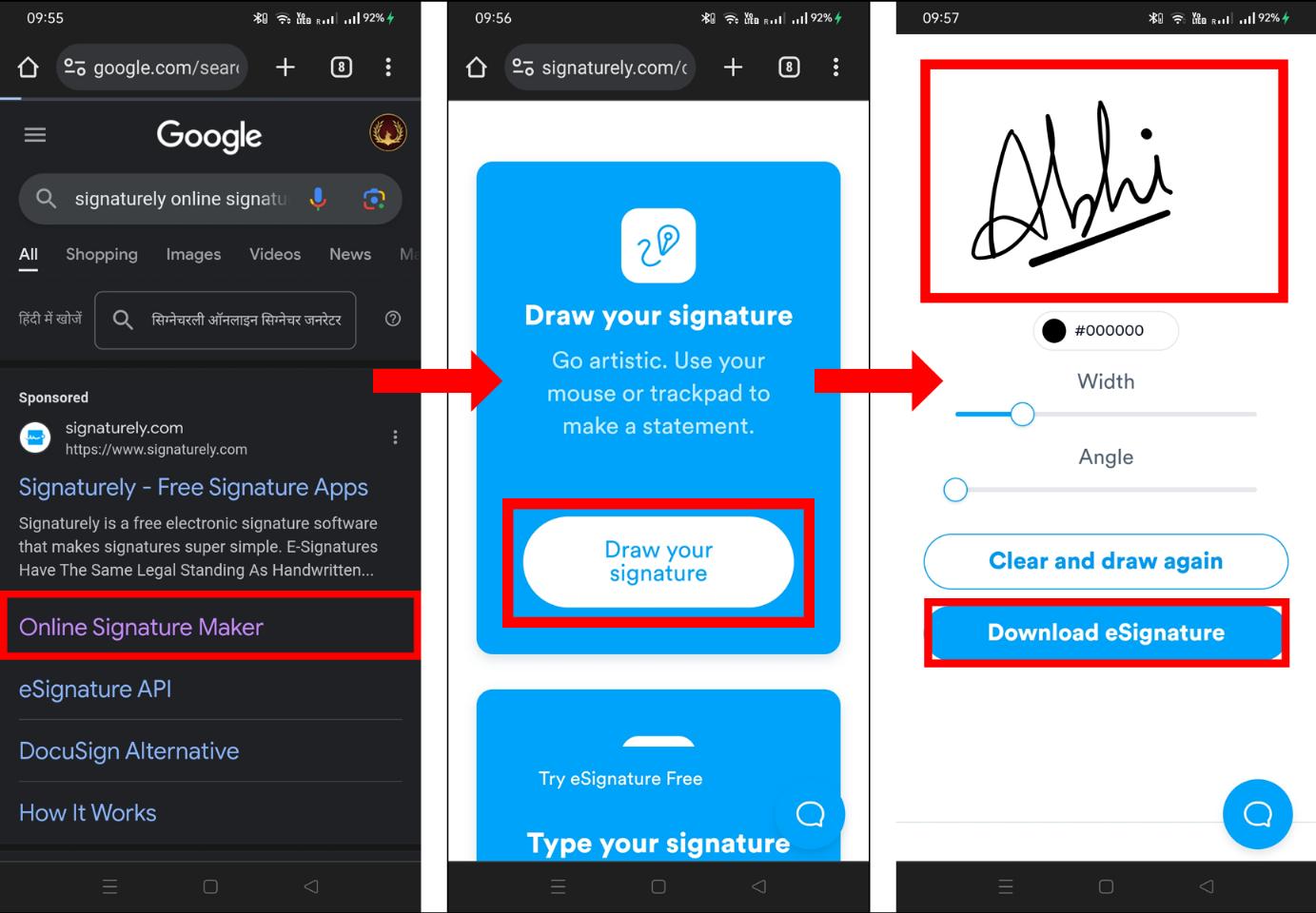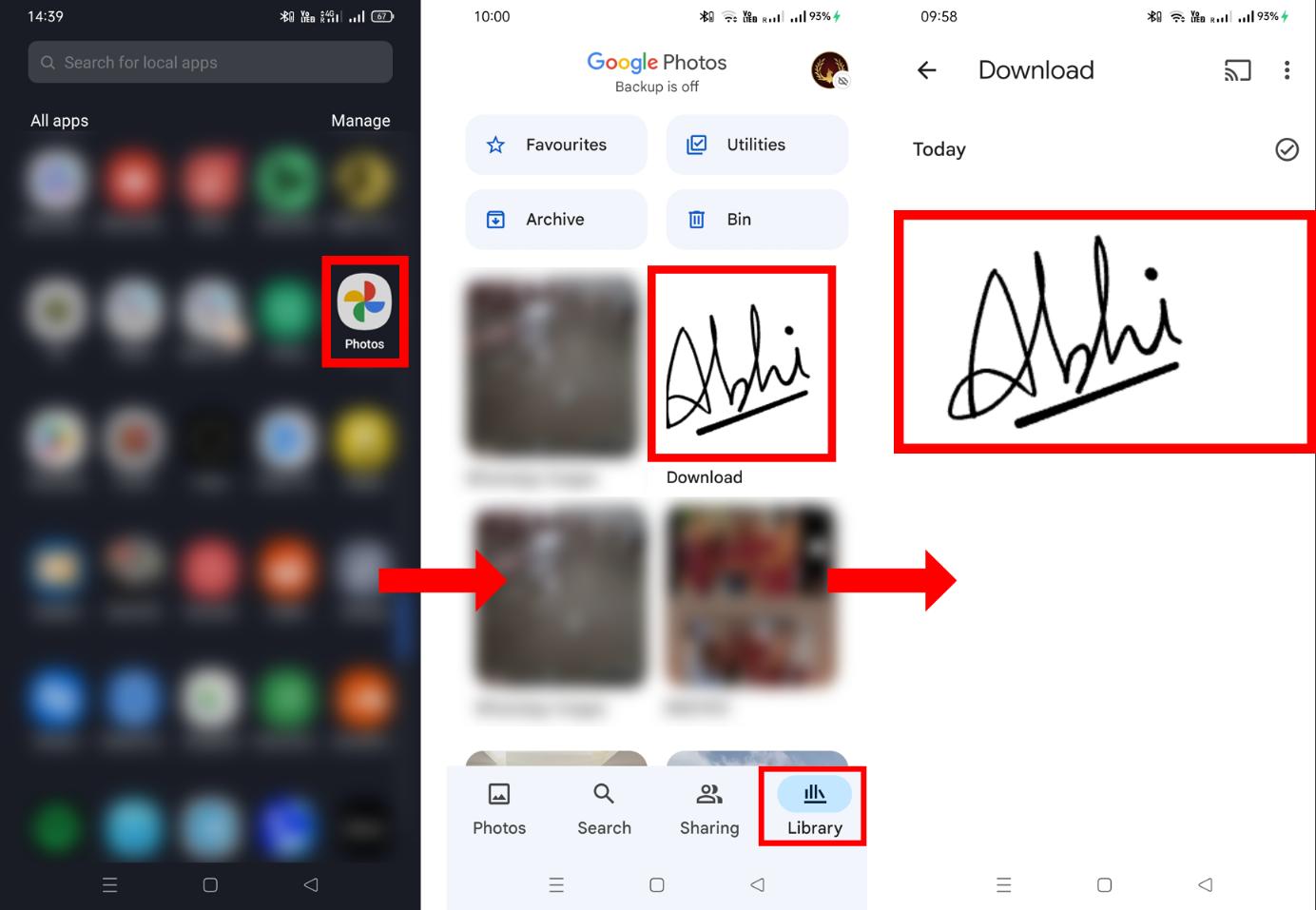Digital signature has become important in today’s time where most of the work is done online. Many of us have encountered situations where we needed to sign a soft copy document, and the traditional method of printing and physically signing it was inconvenient. Thankfully the introduction of e-signature has changed the way of signing digital documents and made it much easier.
Now you can sign as many documents as you need directly from your phone without getting a hard copy of them, thus saving both time and papers. No matter in what field you are, having your own e-sign will elevate your work and also boost your productivity. This article will assist you in creating your own electronic signature with a transparent background that you can use to paste into any required documents.
Related article: How To Add Signature In Gmail On Android and Windows
Contents [hide]
How to Create Digital Signature Online
-
Open Chrome or any other browser on your phone or PC and go to https://signaturely.com/online-signature/ address.
-
Once you open the Signaturely website, you will find 2 options to add your signature 1. draw your signature, and 2. type your signature. You can try both ways but for this article, we are going to add the signature with Draw your signature option.
-
Now, scroll down and click on Draw your signature.
-
Draw your signature in the blank space. You can adjust the colour, width, and angle of your signature. After you finish, click Download eSignatue to download your electronic signature.

-
The signature will automatically download in Photos on your phone(For PC, check the download folder).
-
Now you can apply your transparent digital signature in any pdf files or other documents without printing them.

Conclusion
The downloaded image will be a vector image so you can use it in any document without thinking of background. There are lots of other online signature creator platforms other than Signature that you can use. They offer the same features and image quality.