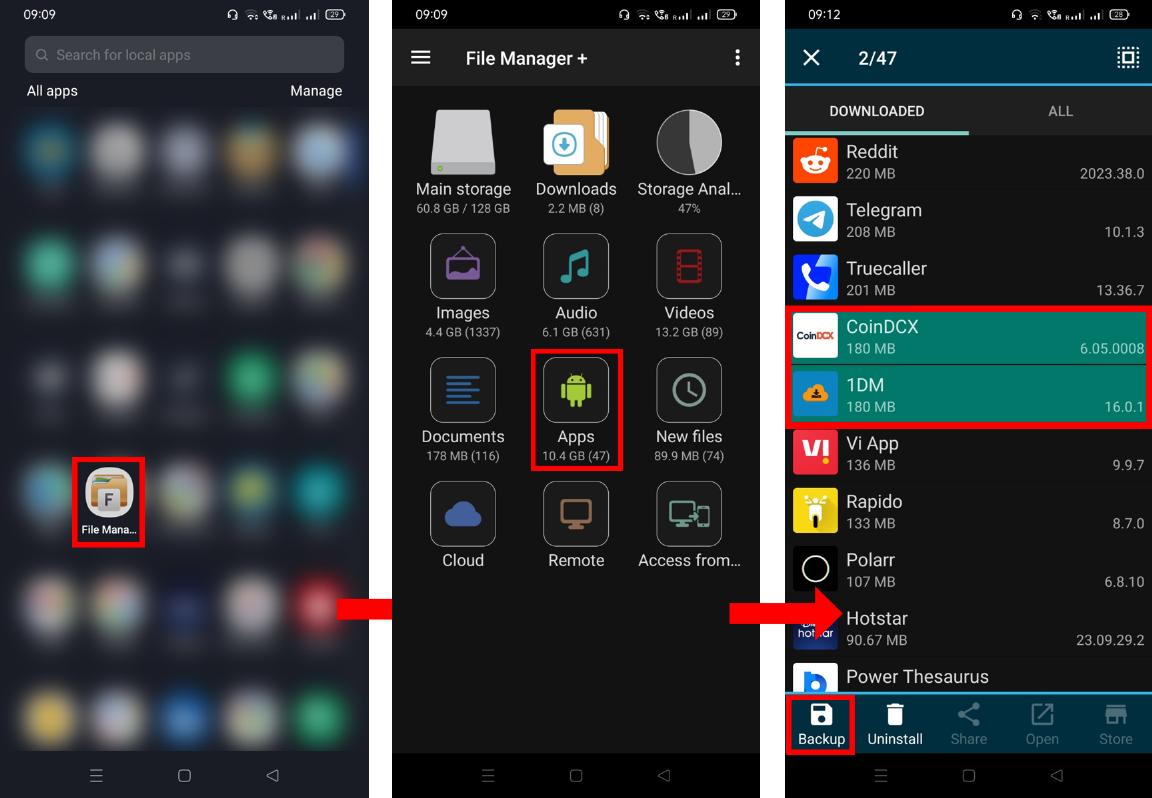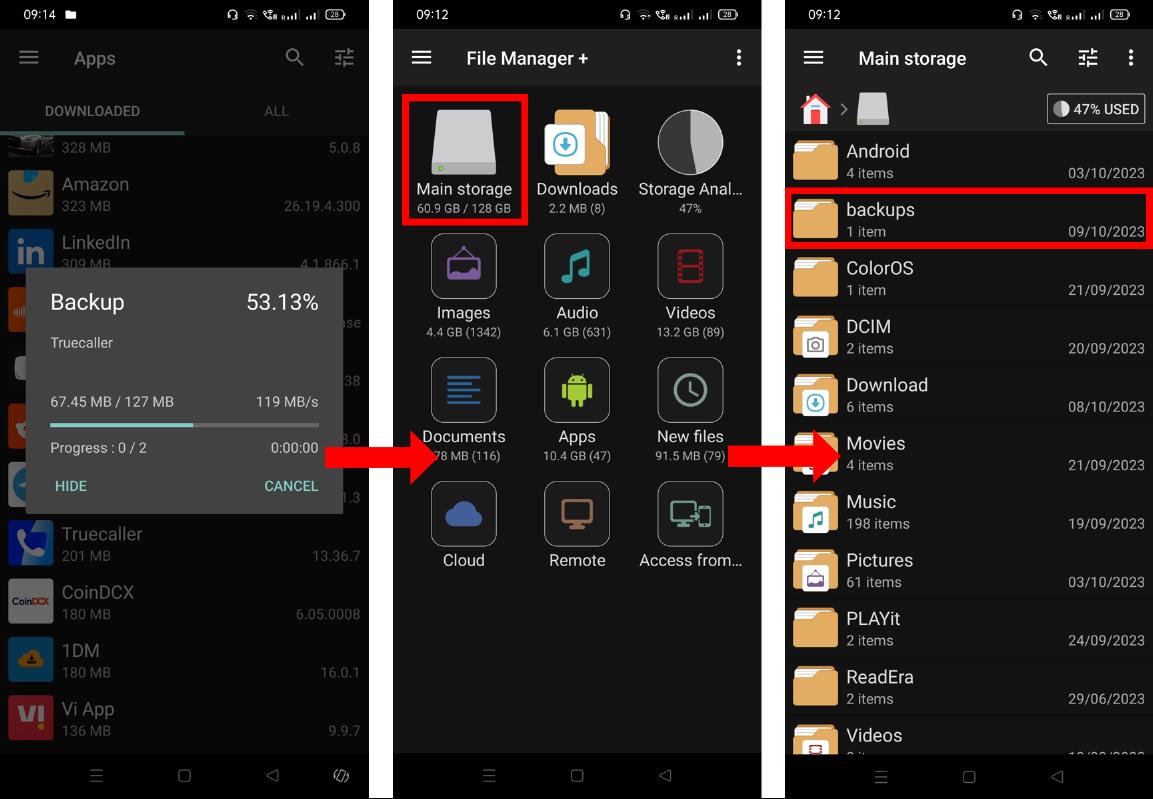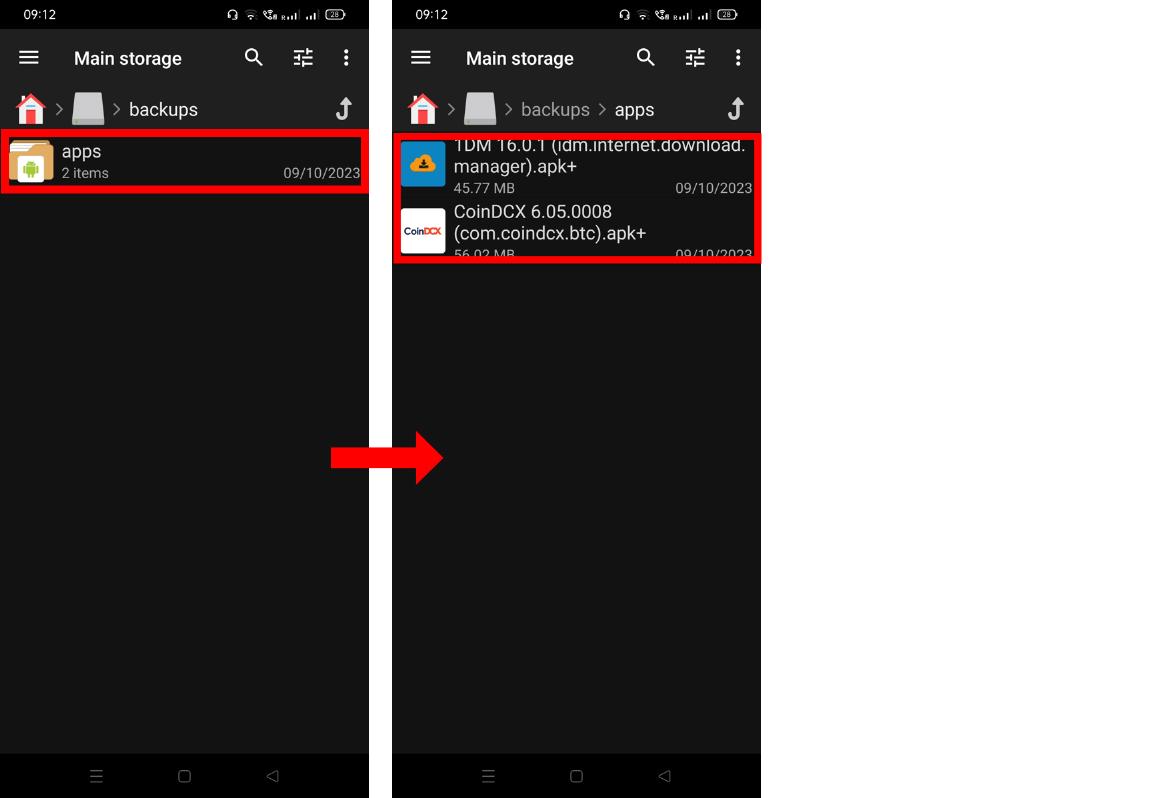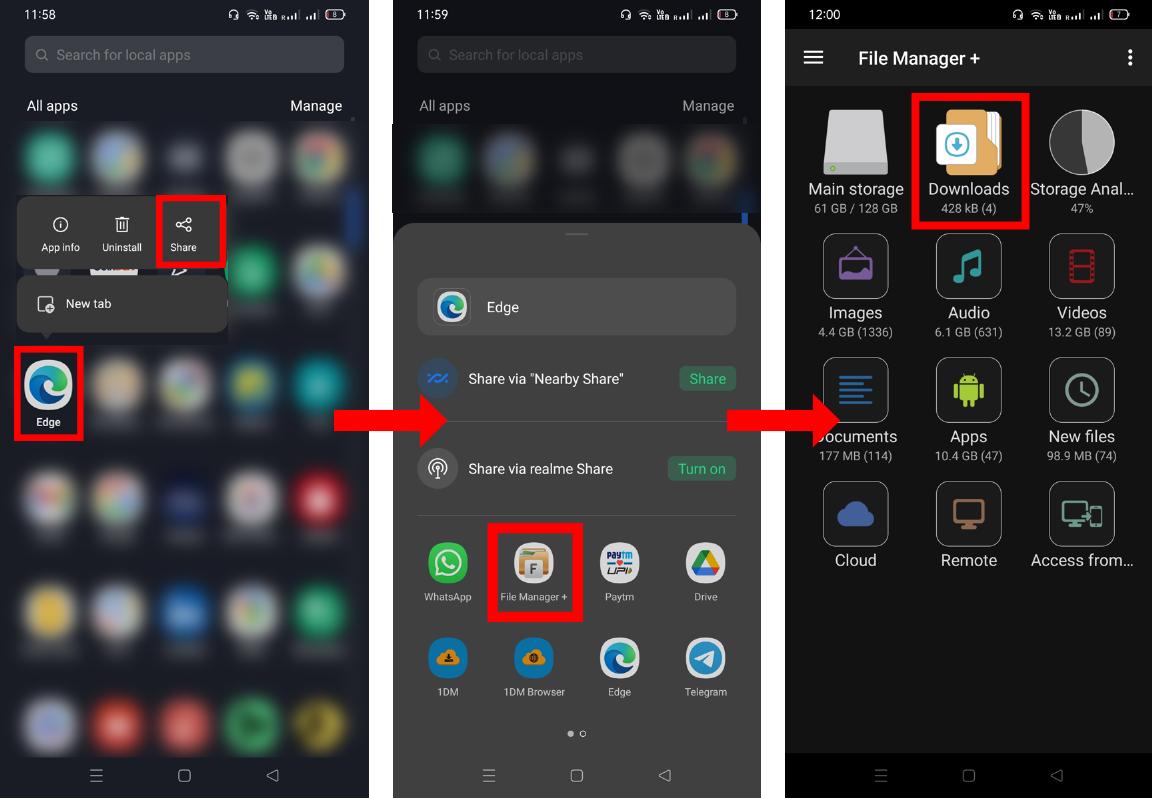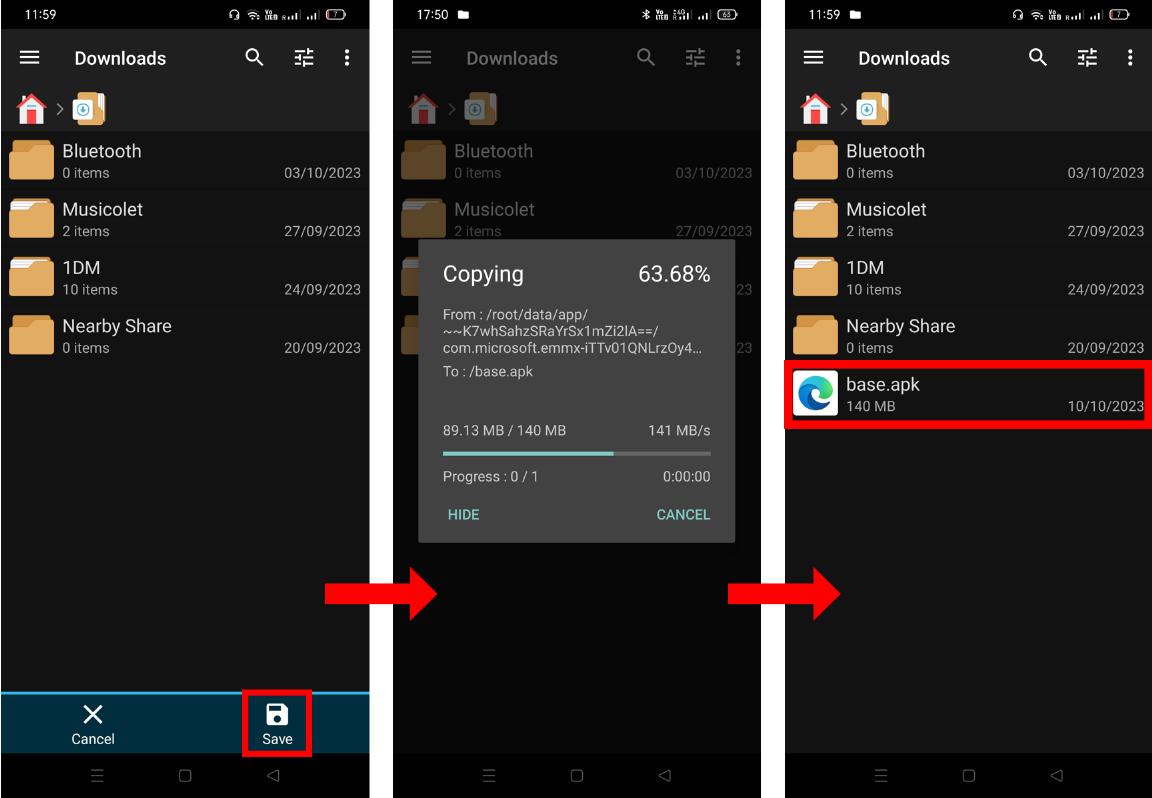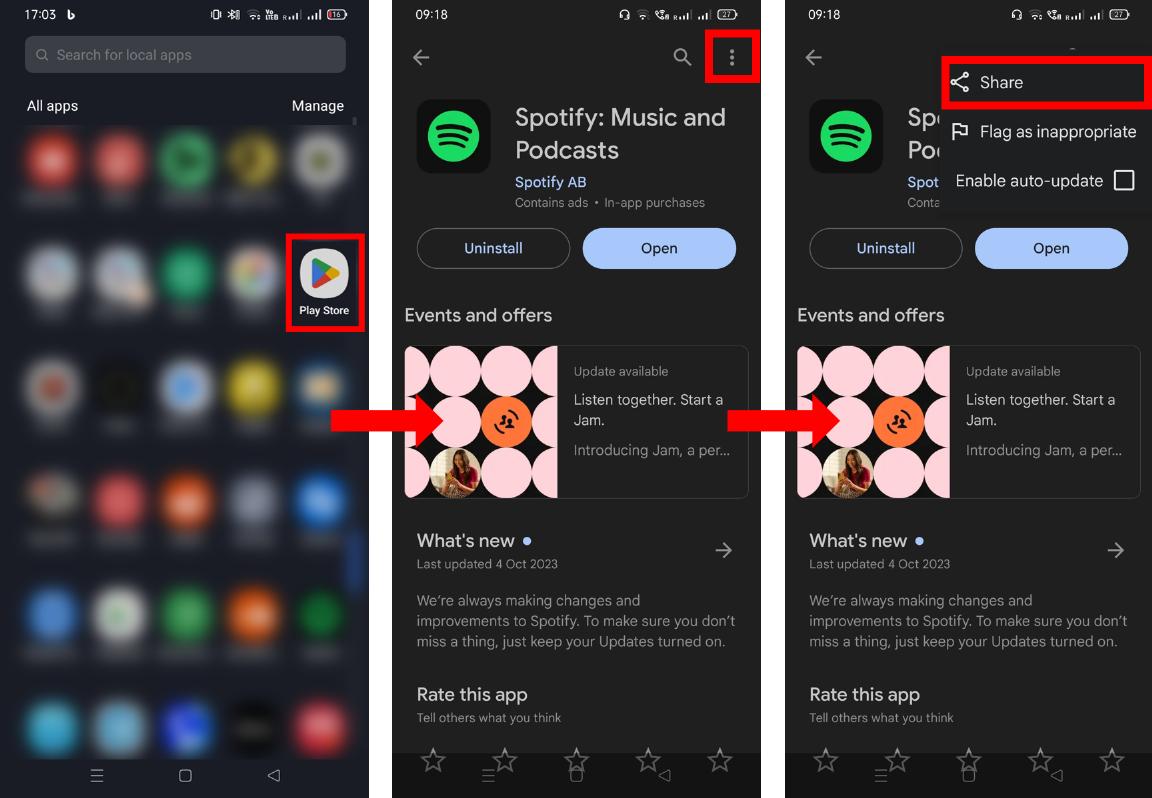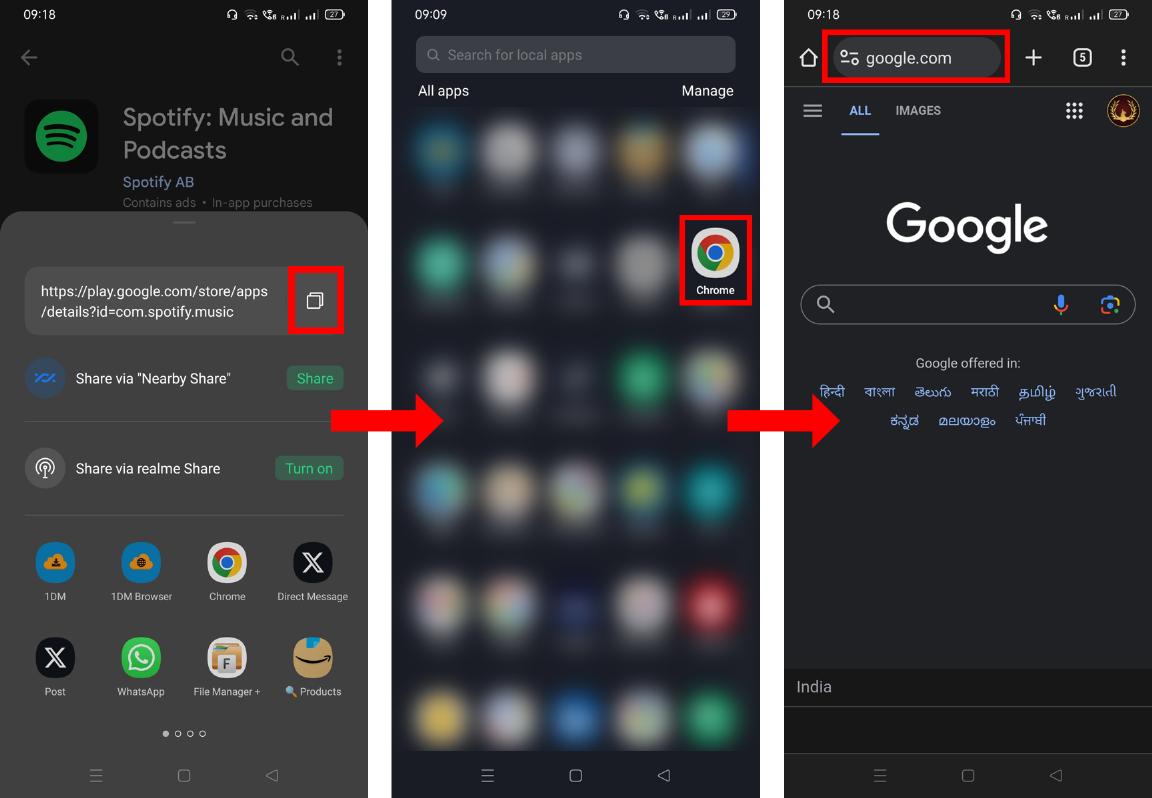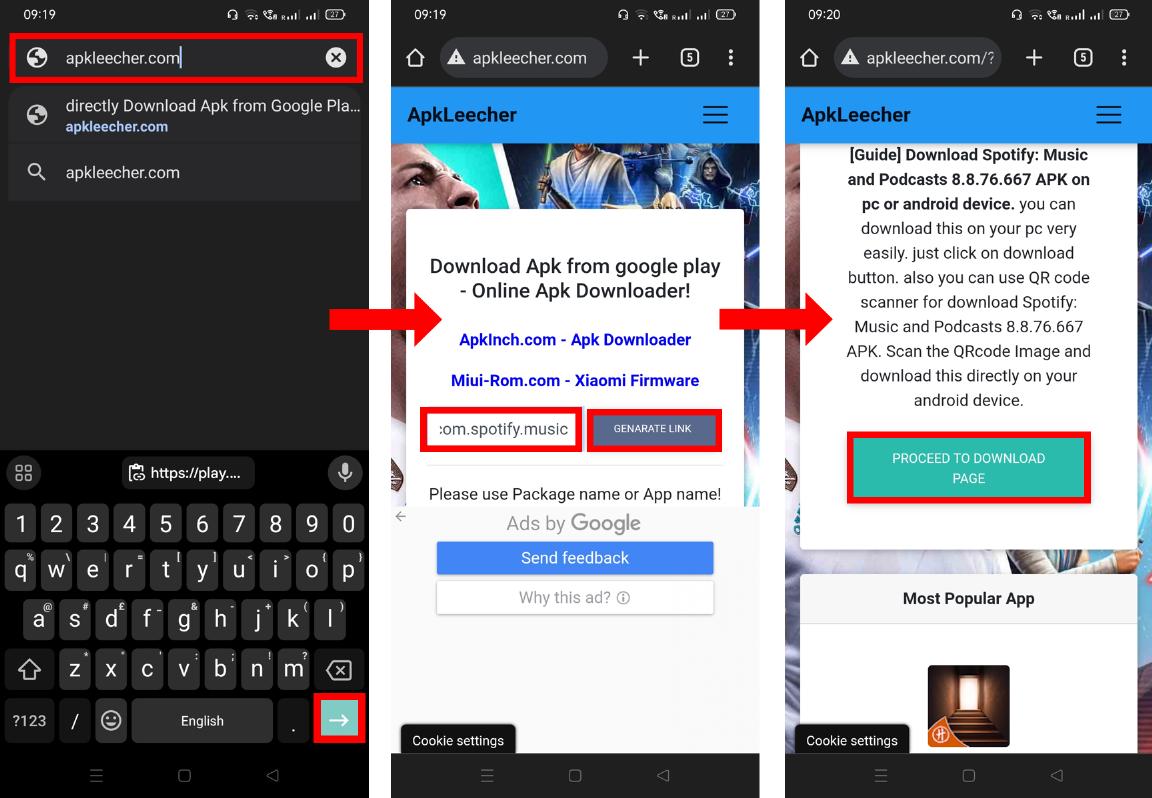Google Pay Store is the largest mobile platform from where you can download several kinds of apps and games. Whenever we download an app from the Google Play Store, it gets installed automatically on our phone but one issue that arises with Google Play Store is that we cannot access the solid APK file which can be downloaded without automatic installation and be shared on other devices.
There are times when we require the actual APK file that can be shared or stored as a backup. But worry not as we have come up with a solution. In this article, learn how you can download the APK and backup it or share it with your friends.
Related Article: 10 Best Websites For Safe Android APK Downloads
Contents [hide]
1. Download the APK through the File Manager App
There are 2 ways to download and save the .APK file with the help of an amazing third-party file manager. This file manager does not just show your device files but it can also do the backup of your all Apps with just a single click. So let’s get deeper and find how we can backup or download the app APK files.
#1 Method
-
To download the APK, first download the File Manager app (By File Manager Plus) from the Google Play Store and open it.
-
Now press and hold to select the apps you want to save, and then click on
Backupat the bottom left corner.

-
The Backup will start. If you are backing up a larger app, press
HIDEto run the backup in the background. -
After the backup is completed, go to the
Main storageand then open thebackupsfolder.

-
Now open the
appsfolder and you will find your backed-up .APK files in the apps folder that you can share directly with other devices.

#2 Method
-
Make sure you have downloaded the File Manager App. Then press and hold the installed app on your phone that you want to save, and then click on the
Shareoption from the pop-up menu. -
Next, click on the
File Managerapp icon from the share icon and open theDownloads.
-
In the Downloads folder click on the
Saveicon on the right side at the bottom of the screen. The copying of the APK file will start. -
After a successful copy, you can share the APK file on other devices.

2. How To Download APK Files from Play Store
Yes, you can also download your favorite app APK file with the help of the Google Play Store. But this step needs an additional third-party website to download the Google play store selected APK file.
-
Open the
Google Play Storeon your phone. -
Look for the application you want to download, and then click on the
three dotsat the top right corner. -
Next, click on the
Copyicon to copy the application link and then openChromeor any other browser on your phone. -
Click on the address bar and Go to the www.apkleecher.com.

-
Pastethe link you have copied in the box and click onGENERATE LINK. -
The site will fetch the app you want to download. So then click on the
PROCEED TO DOWNLOAD PAGEbutton, and wait a few seconds for the download to start.