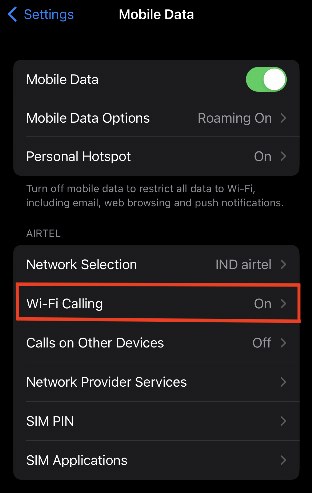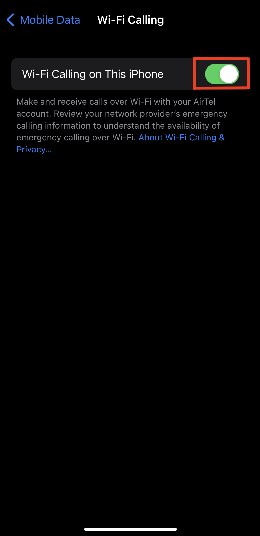Often we find ourselves in no-network areas, where you barely get any signal to make a call or send away a text. But when you don’t have a network in that case you can still make calls. With Wi-Fi calling enabled, you can call and send texts directed through any Wi-Fi network you are connected to, on your iPhone, instead of mobile data. Wi-Fi calling enables connectivity in basements, lower levels of parking and hospitals, dead zones, or any area with a good Wi-Fi connection where there is no signal.
Contents [hide]
How to Activate Wi-Fi Calling on iPhone/iPad
Before reading any further, one must remember that your network provider must support Wi-Fi calling. You must know that it is not enabled automatically. You will have to enable it manually. Also, your internet speed should be good so that your WIFI voice quality will be seamless.
Follow the listed below steps to activate or enable Wi-Fi calling on your iPhone or iPad.
Next, click on the Mobile data option from the settings. On the next screen, you have to select the SIM on which you want to enable wifi calling if you have dual SIM.

Under Mobile data settings, you will see the Wi-Fi calling options. Just click on it.

Now click and turn on the toggle “wi-fi calling on this iPhone” until it turns green.

Once you have toggled on the option, you can make calls or texts like usual, with only a good Wi-Fi connection, for that matter.
When Wi-Fi calling is enabled, your carrier name in the status bar on the top left/right of the device will display ‘Wi-Fi’ next to it, indicating that all the calls are routed over Wi-Fi.
But one must remember that if the Wi-Fi connection is lost while making calls, then it will automatically shift to the cellular network, if available, or the call will disconnect.
Wi-Fi calling has no extra fee, but it might be added to the bill depending on the plan chosen by the network provider. It is one perfect option for people traveling abroad because there is no international call charge for calling back in your country. Also, one must check if their country supports Wi-Fi calling since countries like China, Cuba, and North Korea do not support it.