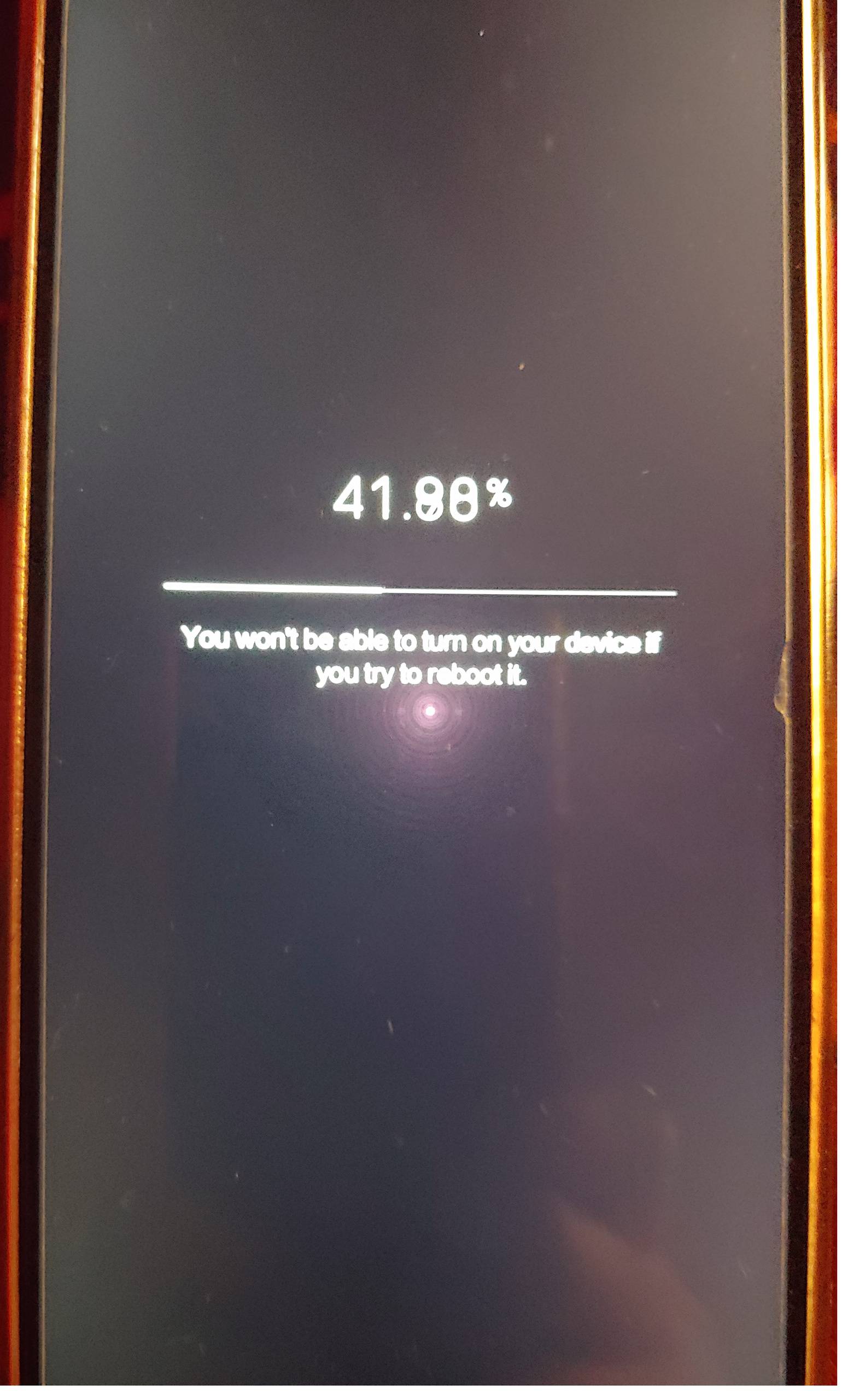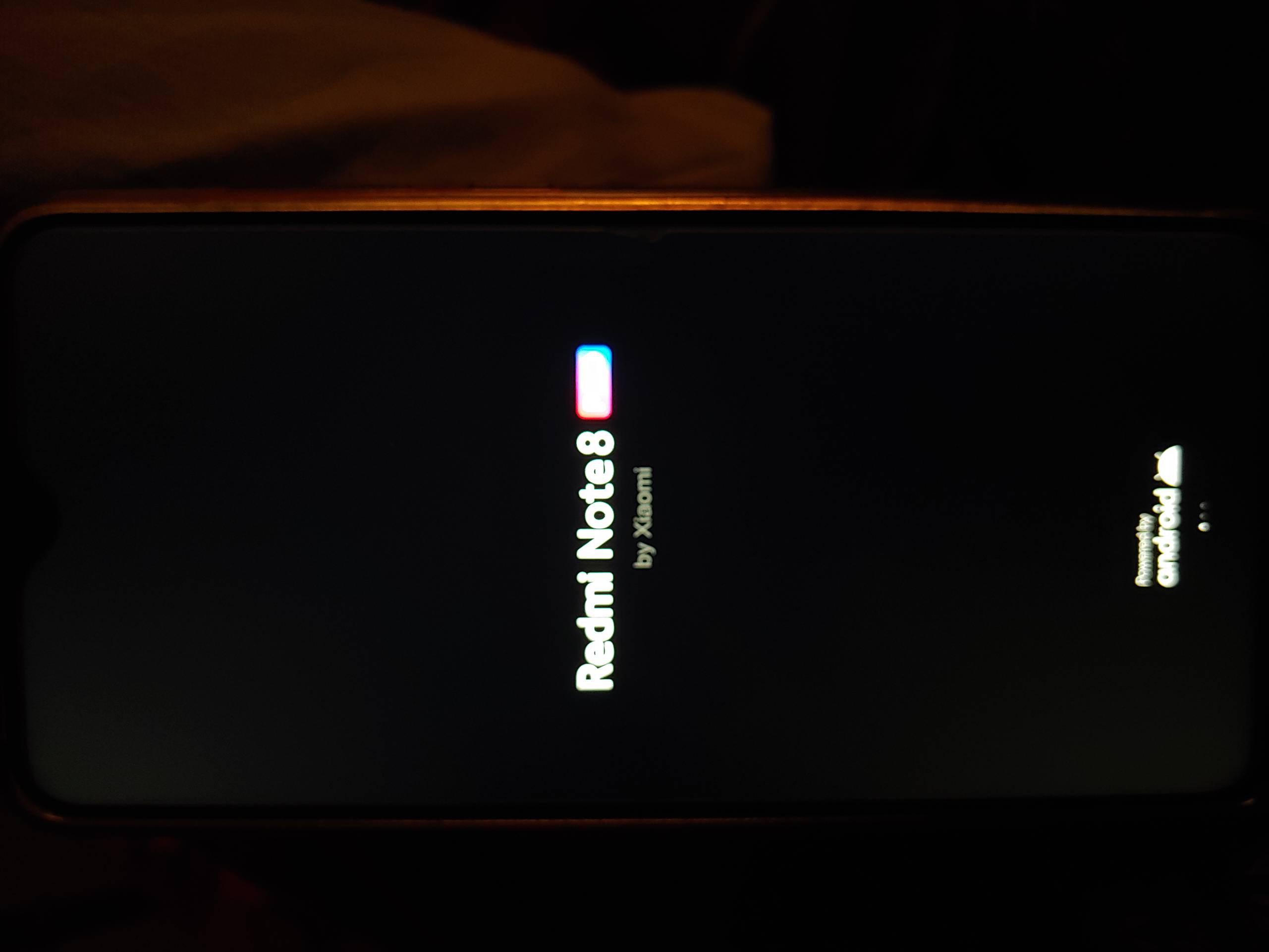Here is a complete step by step tutorial on How to update Xiaomi Redmi Mi UI 11 software. We added images for each step for better understanding and also included prerequisites, features, and some FAQs at the last of this tutorial. So look no further, grab your Redmi Xiaomi phone, and let’s get started.
Contents [hide]
What do you need to download or update Mi 11 UI on the Xiaomi Redmi phone?
You only need your Xiaomi Redmi phone to do the software update process. Ensure that your Redmi phone is fully charged before you start the software update. It is a precautionary measure, in case the update process takes time. Your Xiaomi phone might also restart or reboot many times before completely installing the new mi 11 updates.
What are the new features of MIUI 11?
-
Unlock Android 11 Beta version.
-
It has improved security patches.
-
Netflix HD compatible.
-
NavIC Support.
-
ROM packages to update Redmi MIUI.
Follow these steps to update Mi 11 software
-
The first step is to scroll down your notifications bar and click on the Settings icon.You can also select or tap on Settingsfrom your app gallery menu.
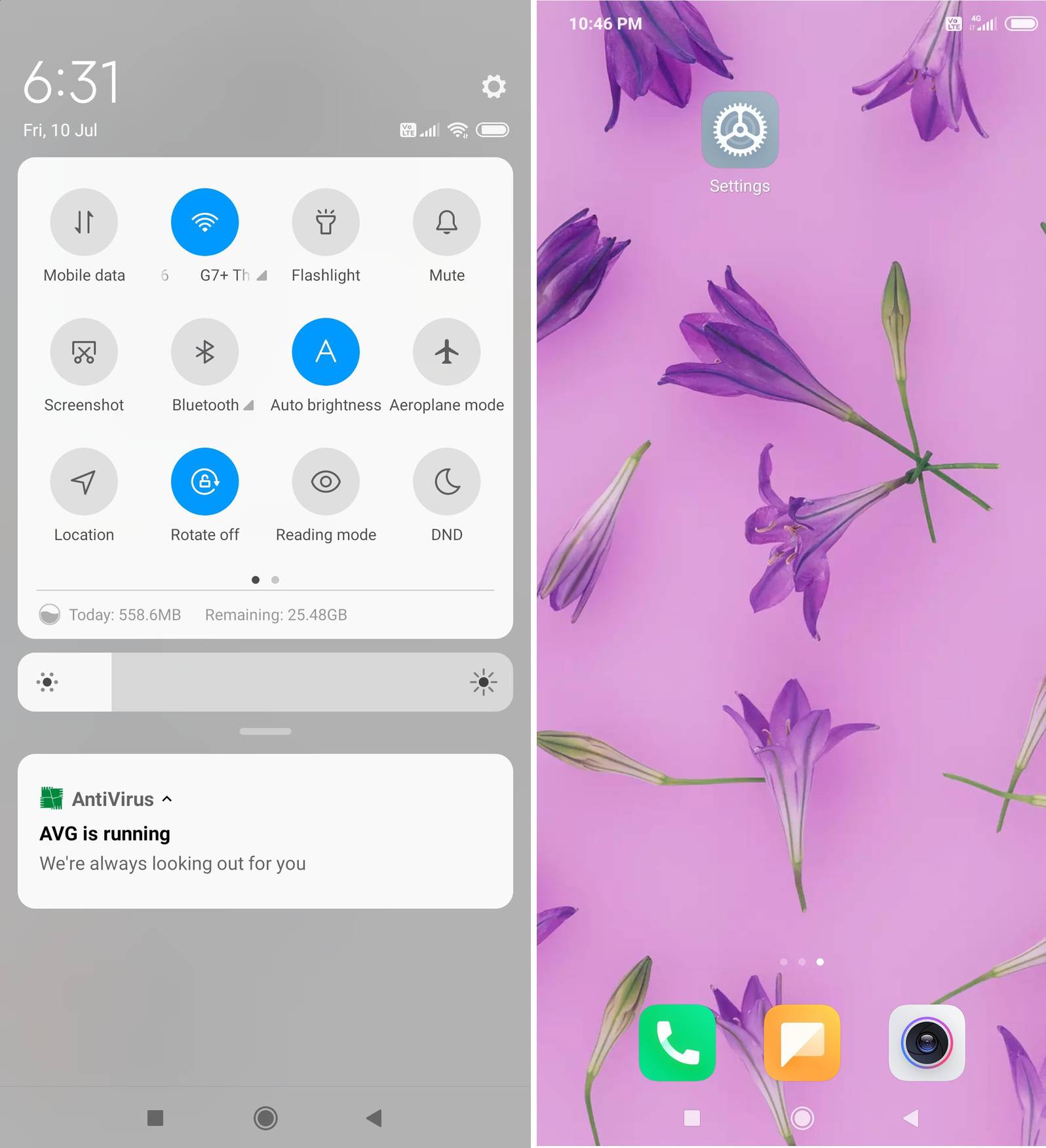
-
From the settings menu of your Xiaomi Redmi phone, click on About Phone.On top of the About Phone menu, you will find a System update.Just click on it. Now you will be on the Mi software update home screen. You will see a Check for updatesbutton at the bottom. Click on it for checking the latest updates.
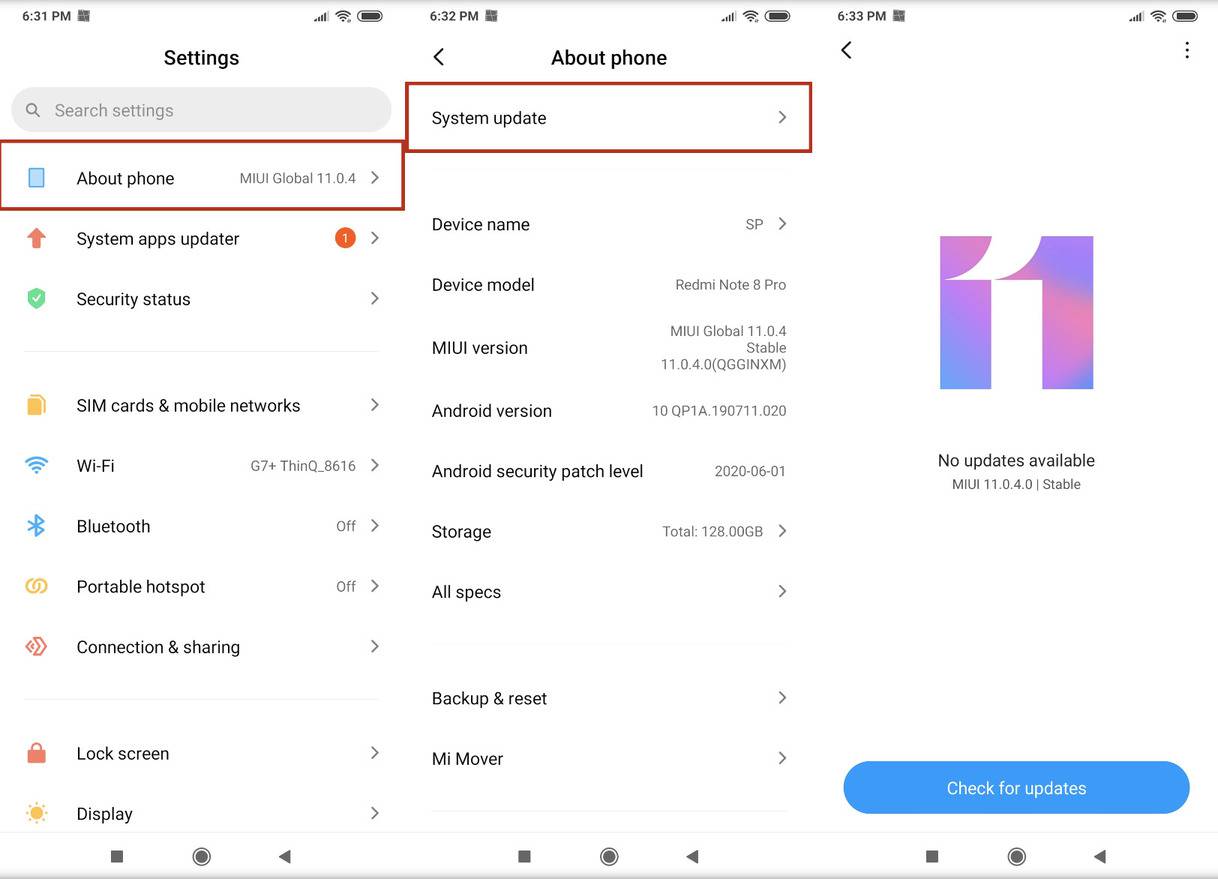
-
Whenever you clicked on the Check for updates button, your phone will start checking if any new Mi 11 software update is available or not. In case of a new software update available for Mi UI 11, you will see an option todownload the latest update.If you see the download button, just click on it to start downloading the latest updates.
-
Once the download is complete, you will see a Start Updateoption. Click on it. Now your phone will start updating to the new Mi 11 software. You will now be able to track the percentage progress of the Redmi software update.
-
In case of successful progress of the Mi 11 software update, you will see the following screen. Do not switch off your phone in the process. Else, all updates will be lost, and you might have to start the whole process again.
![Downloading Mi 11 process.]()
-
Once the Mi 11 updates the partially installed, you will see the Redmi note display. Wait for some time, and the phone will automatically start. Do not press any buttons!
![Redmi Mi 11 update sucess]()
-
Once the phone restart, you will see the phone lock screen. Unlock your phone and check the notifications bar.
![Redmi mi 11 lock screen]()
-
Now, if the Mi UI 11 software update was successful, you will find an update notification. It will display “MIUI updated successfully.”
So this was the complete or full tutorial to update MIUI 11 on your Xiaomi Redmi Android Smartphone. If you face technical issues in the process, do ask us in the comments. We will guide you on it, and you can update your Redmi Software successfully.
Frequently asked questions
How to update Mi 11?
You can update Mi 11 from the settings of your Redmi smartphone.
Is Miui 11 stable?
Yes, Miui 11 is stable and safe.
Which is the latest Mi Phone?
The Redmi Note 9 Pro Max and the Redmi Note 9 Pro are the new and latest Redmi Android smartphones.