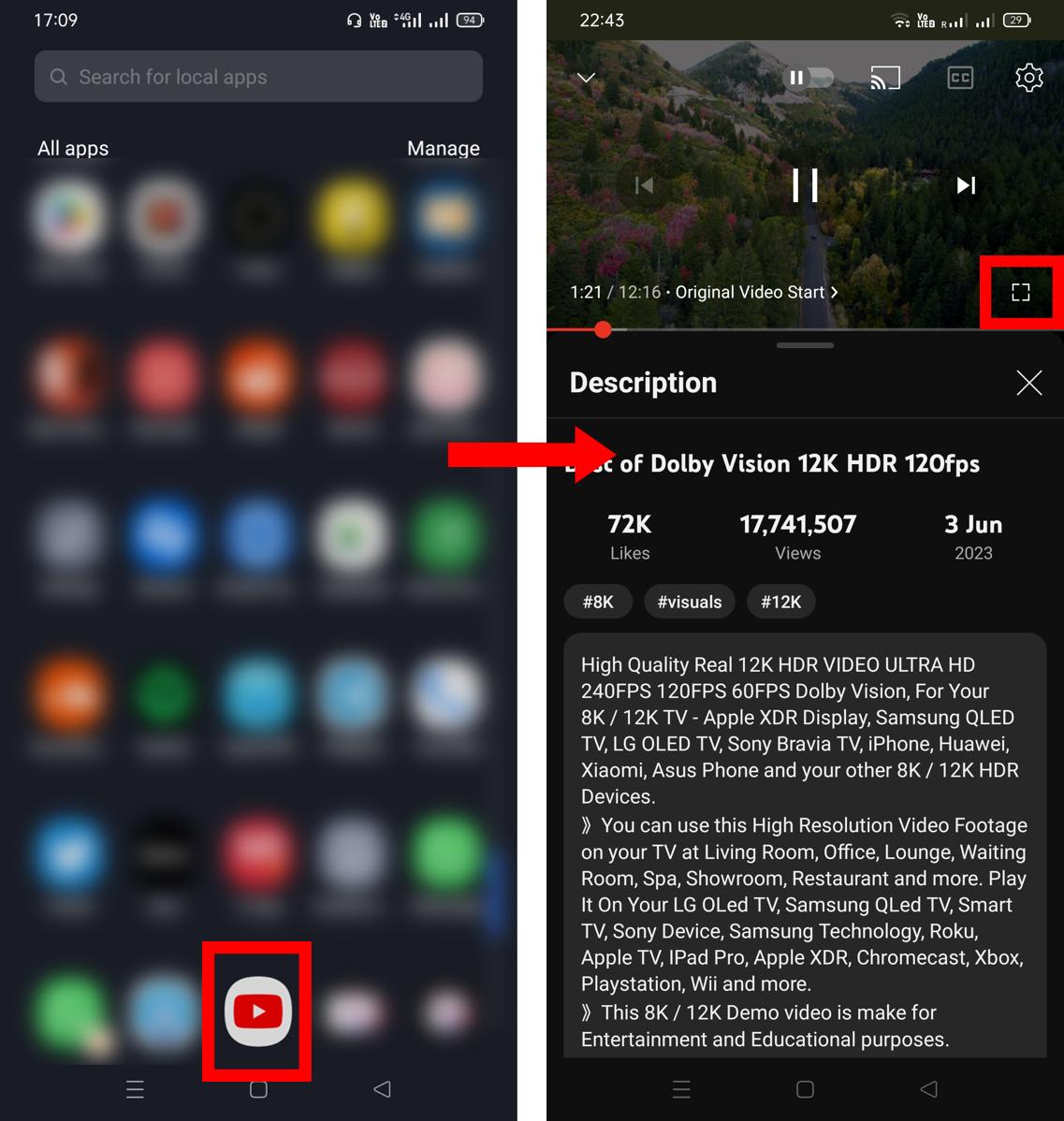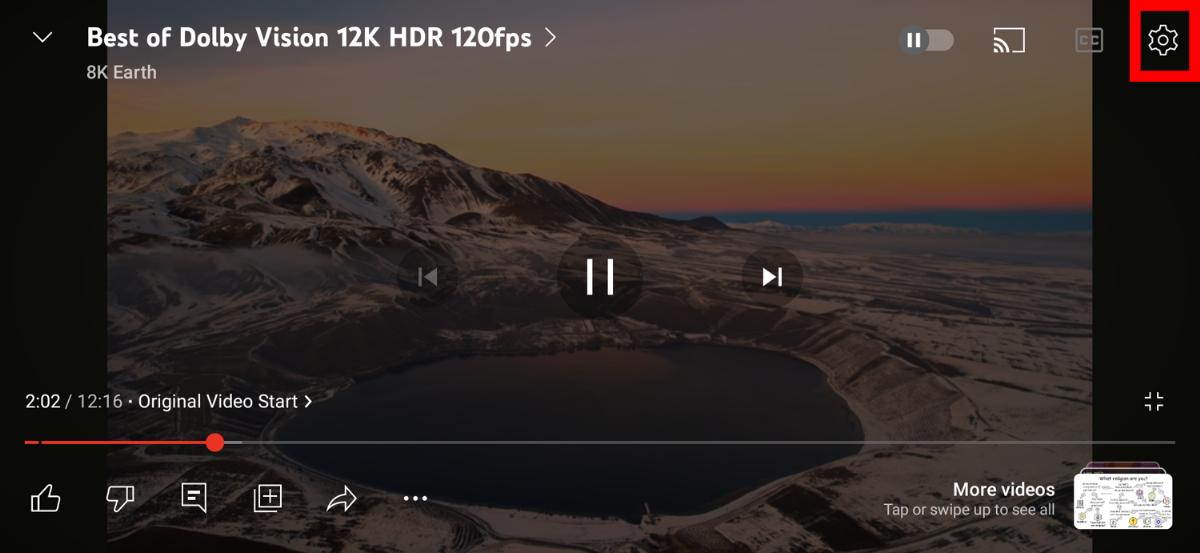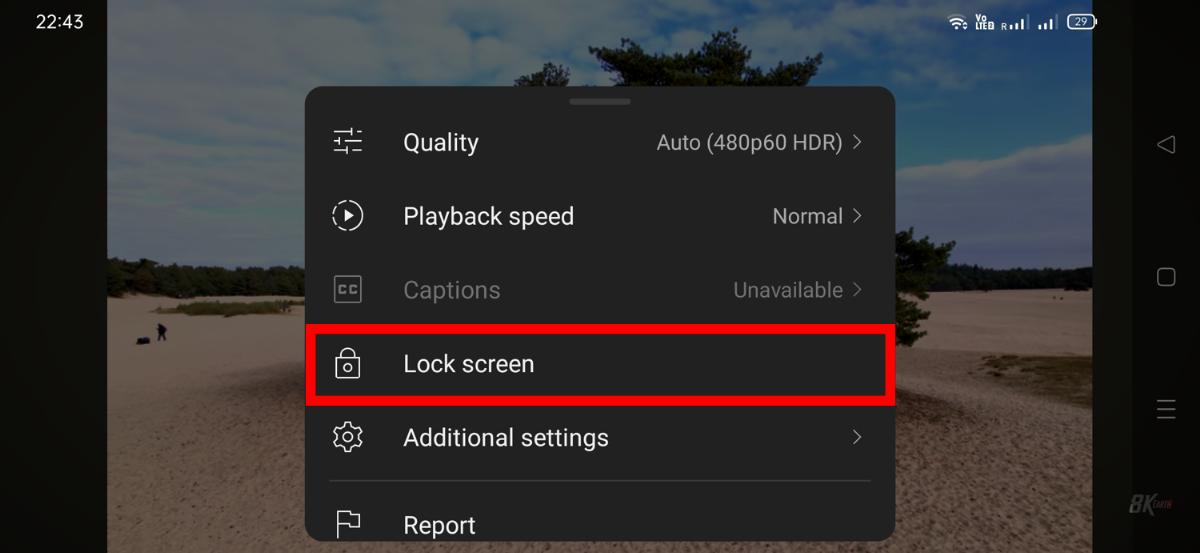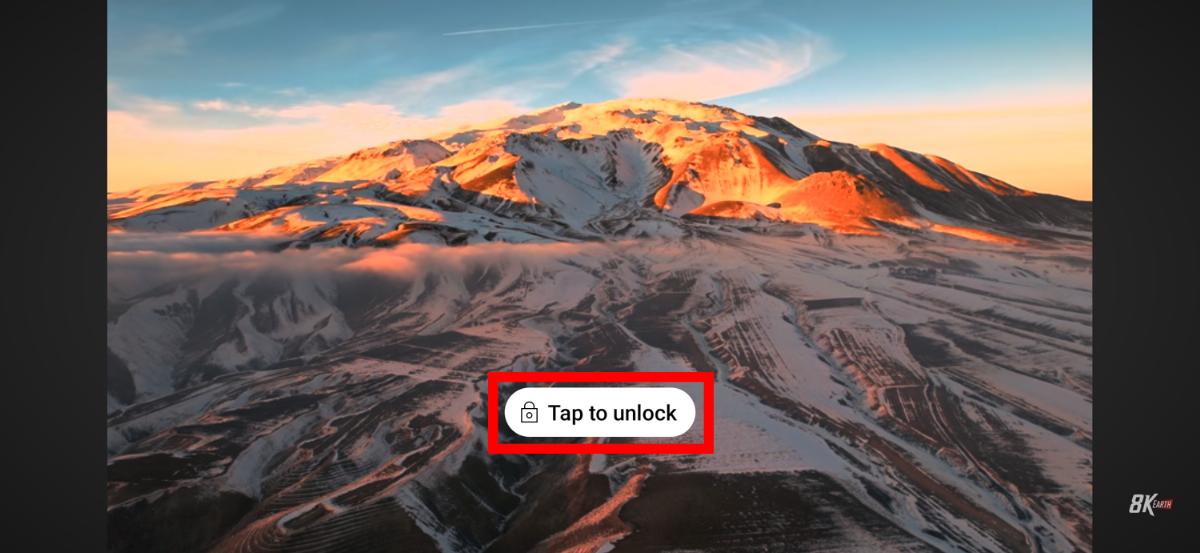A lock screen feature is a type of function that allows you to lock your screen while playing a video. This feature is mostly seen in media player applications and helps avoid unwanted or unintentional taps on the screen, thus ensuring a smooth and constant playback. Recently, YouTube has also introduced this feature in its app.
Many of the users don’t have YouTube Premium which allows background playback, so to ensure a hassle-free streaming of videos for free users the lock screen feature has been introduced. Now you can lock the YouTube screen while playing video and put your phone into your pocket without worrying about accidental touches. In this article, learn how you can enable the lock screen on YouTube on Android and iPhone devices.
Related: How to Delete YouTube Watch History on PC or Mobile
Lock Screen While Watching YouTube Videos on Android and iPhone
YouTube recently introduced the lock screen option for all Android and iOS users. So you don’t need to install third-party apps to block your touch screen while playing videos on YouTube. To lock your Android or iPhone screen, follow the below instructions, and remember you will get this option if you are playing videos in full-screen mode.
The first step to lock the screen while watching YouTube videos is to open the YouTube app on your smartphone.
Next, play the video you want in full-screen mode by clicking on the full-screen option at the bottom right of the video.

While streaming video in full-screen mode, click on the playback settings icon at the top right corner of the screen.

Next, click on the Lock screen icon and you are done. The lock screen mode will be applied instantly.

To disable the lock screen, tap once on the screen and then click on Tap to unlock option and the lock screen will be disabled.