
Need to buy a WebCam? There is no need to buy a WebCam if you have an Android phone. Now you can easily use your Android smartphone as a webcam for your PC.
Android Phone as a webcam can be the perfect DIY for your lockdown woes. For the times when you don’t have your laptop with you but have got to attend an important zoom meeting or maybe you just want to save some bucks, this trick is all you need. This simple technique will make your Work-from-home days much easier in case you’re working on a PC or don’t have a laptop. Skype calls, Zoom, Google Hangout, MSN, etc can be done very smoothly by using your android phone itself.
Pre-Requirements
-
Your Mobile Phone and PC must be connected with the same WIFI network.
Downloads
Steps to follow to connect your Android Phone as WebCam
-
The first step is to download and install the DroidCam Application from the Google play store to your Android phone. Once the app is installed in your Android smartphone,just open it and move to your PC.

-
On your computer, Open the DroidCam for Windows link and download the DroidCam client software for your Windows PC. Once the download is complete, install the DroidCam and open it.
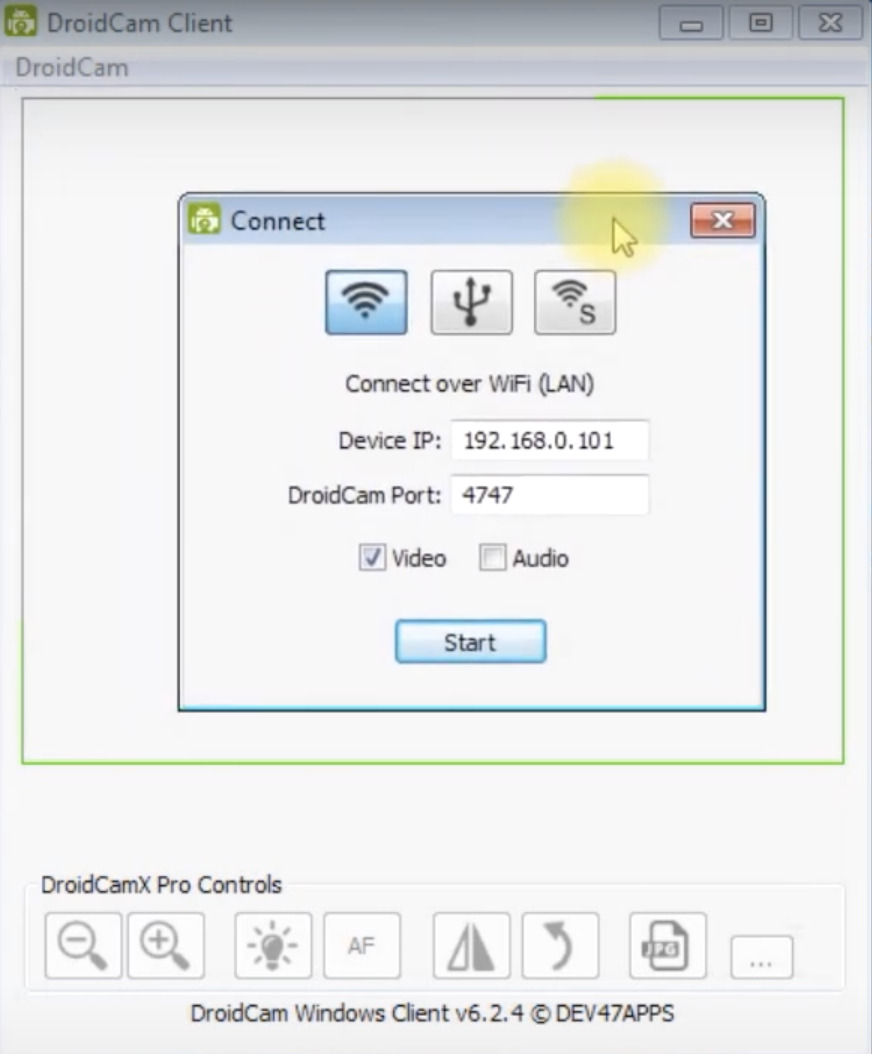
-
Now on DroidCam client, navigate to the WIFI tab and enter the device IP address and port number. You can find the device IP address and the port number on your Android DroidCam Application.
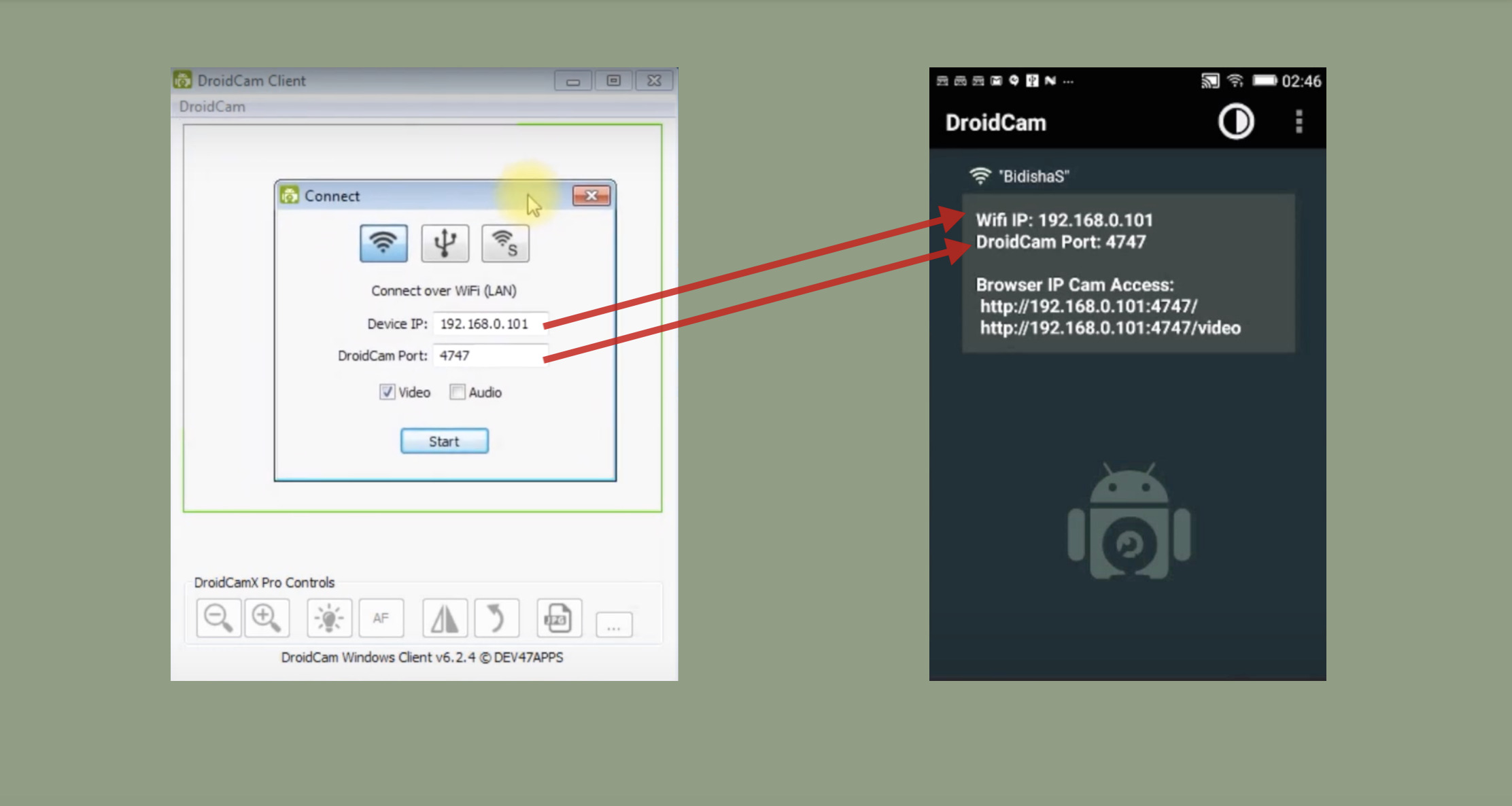
-
Now you will see your camera using the DroidCam app and the same will be displayed on Windows DroidCam client as well.
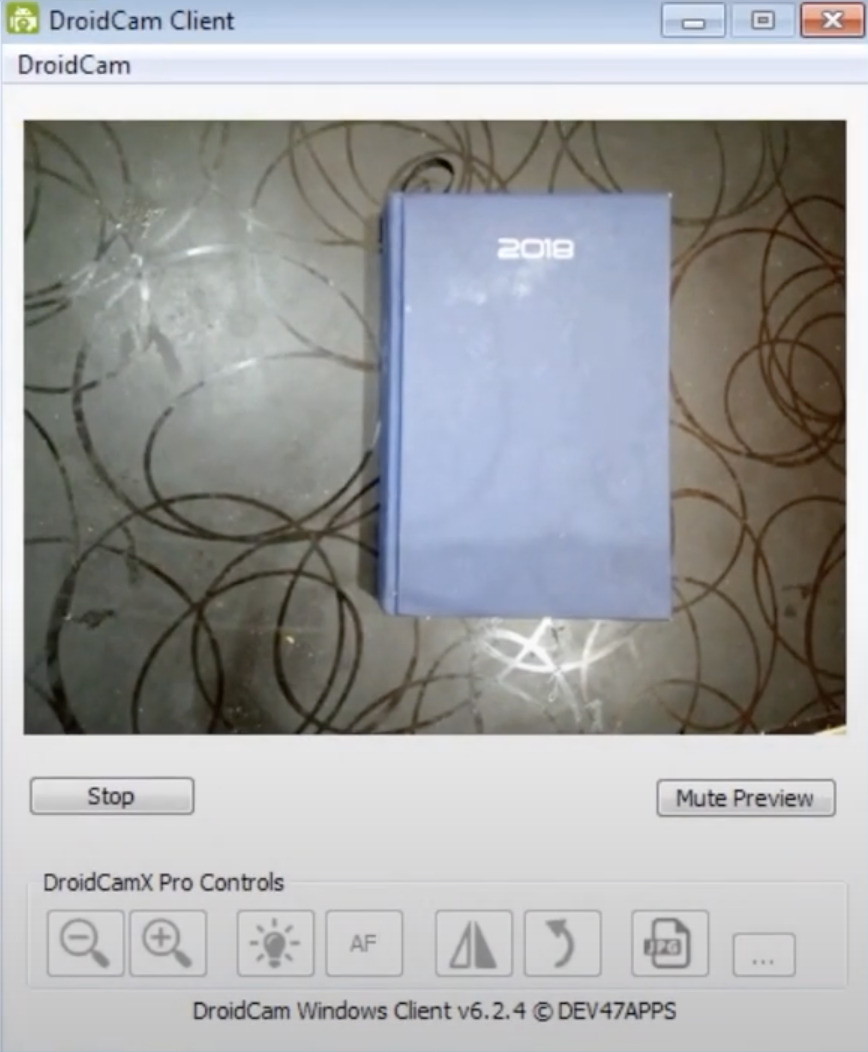
-
All things are done and its time to open your favorite video calling app like Zoom or Skype, and select webcam source from the camera selection options while calling.
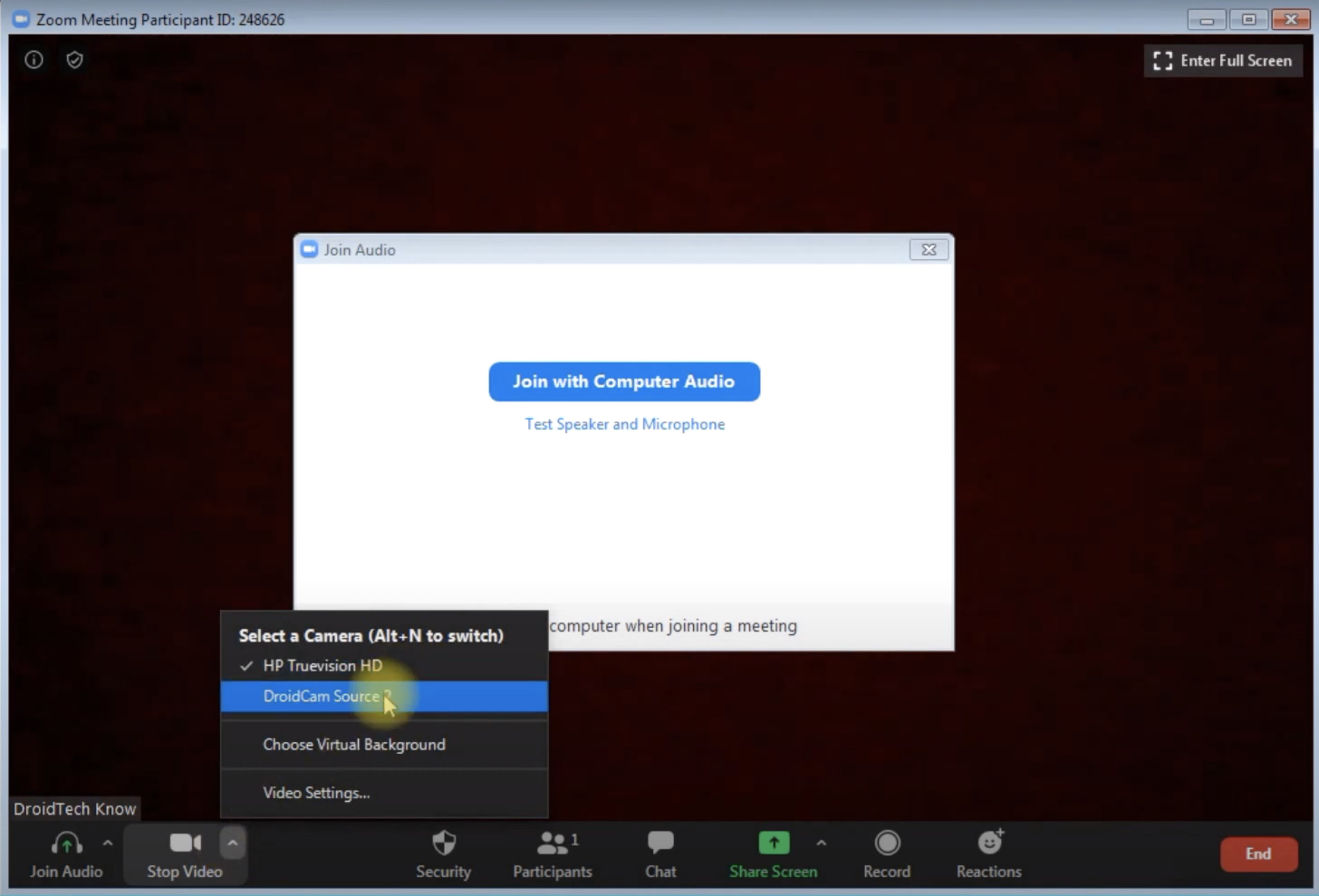
Enjoy your Android phone high-quality camera for video conferences without wasting your money on WebCam. If you faced any issues during this process then feel free to let us know in the comment box.
If you know more detail view then watch this video.

