Identifying random colors and knowing their name is a difficult task despite the learning that we did in school. In our day-to-day lives, we have all come across many colors in dresses, walls, or pictures and fallen in love with them. But it becomes very frustrating when we are unable to identify their color names. But don’t worry we have some magic apps that do the magic for you and identify the color names.
These color finder apps will not just give you the color name but also fetch the exact hexadecimal color code with the help of advanced algorithms. If you are a programmer and want to know the hax color code then these color identifier apps will help you to find the hax color code. You need just your Android smartphone and there is a go.
Contents [hide]
1. Color Grab (Colour detection)
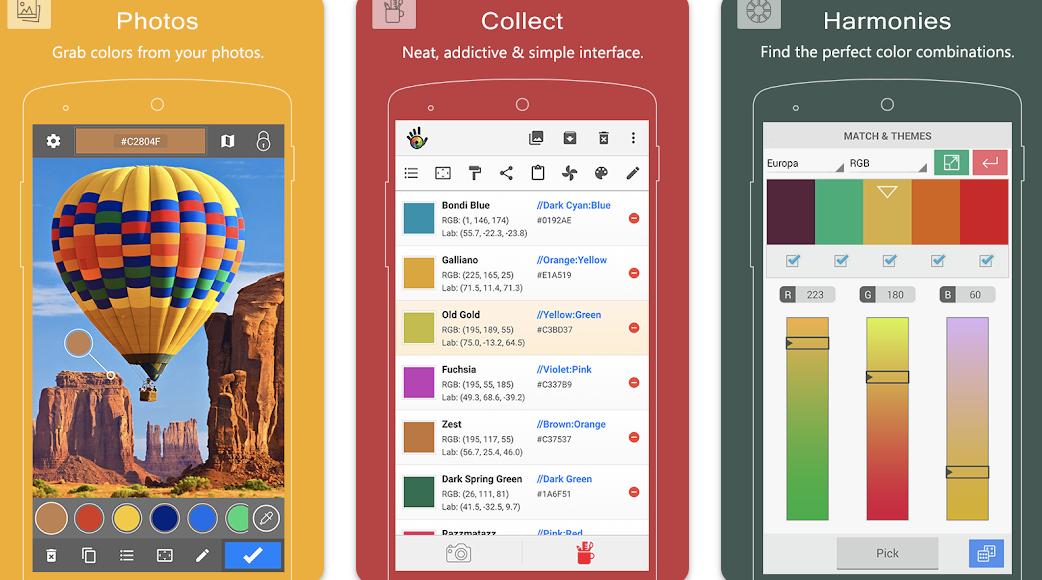
Color Grap is a real-time color identifier app that identifies the color by just pointing the camera or already clicked pictures. The app is best suited for designers, artists, professionals, and developers as it gives the best result with high accuracy. With the help of this app, you can find the exact Hexadecimal code or RBG color code.
Moreover, you can also identify color names from images and mix them with its Colors Blending tool to generate the color pallet. The app is completely free to use and provides all the features.
Features
-
Real-time color finder app.
-
Color pallete generator.
-
Extract color from images.
-
Inbuilt color blending to generate the perfect color.
-
Support RGB, HEX, LAB, and many more color formats.
-
Inbuilt Color Tuner so that you can refine your color.
-
Color Analysis.
-
Share or post the color card with your friends.

2. ColorMeter – Color Picker RGB

ColorMeter is another best color identifier app that allows you to detect the color from your camera. It finds the color in real-time with the help of your Android phone and provides you with the exact color name. Like Color Grab, it also gives you the Hexadecimal and RGB color codes for selected colors.
You can also load the photos from your phone gallery and find the color. One of the best features of this app is, that I can choose any solid color as my phone wallpaper by just long pressing on the color bar. The app is free but includes minimal features. You can go for the paid version to unlock features like the CMY color model, saving delete and previewing colors in the color palette, etc.
Features
-
Real-time color picker app.
-
Set the wallpaper in your chosen color.
-
Get the hexadecimal or RGB color code from the selected color.
-
Full-screen preview color.
-
Generate color palettes.

3. ColorSnap Visualizer
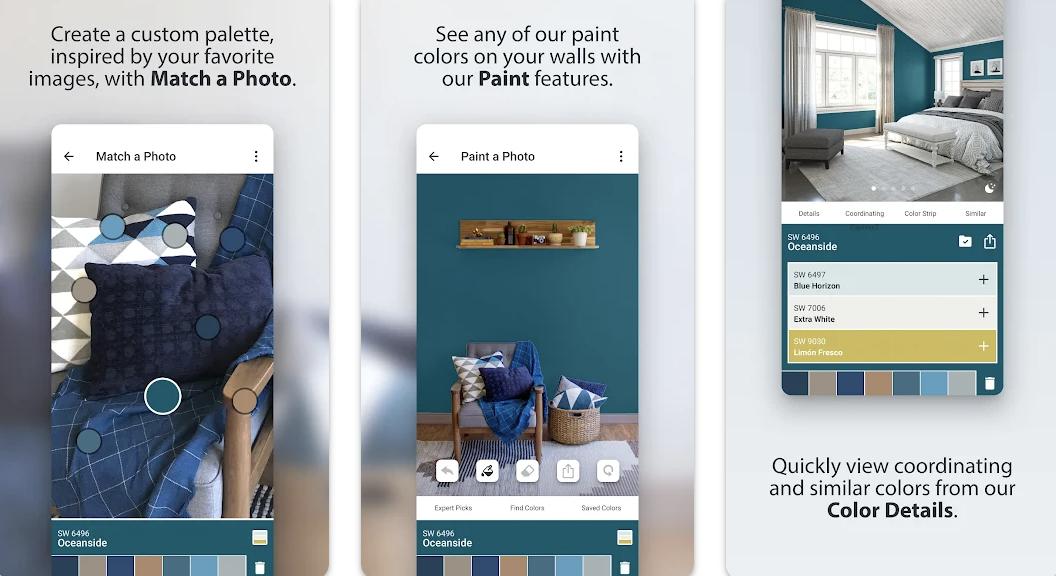
ColorSnap Visualizer app is best suited for home decor because you can use its augmented reality feature to imagine your space. You can easily pick the color from images and paint wall by tapping on it. You can also create customisable color pallets.
Overall it is the best Android color identifier app that also adds augmented reality taste. Also you can share your ideas with your family and friends.

4. Color detector by Mobialia

Color detector by Mobialia is most useful color detector app for people who are color blind because it has built-in speech synthesis API that convert speech to color. To know the names of the color or to recognize a color, you just need to take a photo and the color in the center is shown. The app support HSV, Hexadecimal, and RGB colour format.
Features
-
Hexadecimal, HSV, and RGB color format supported.
-
Detect color from the speech.
-
Find color by Twitter, Email, and Facebook.
-
Real time color recognition.

5. Colour Identification
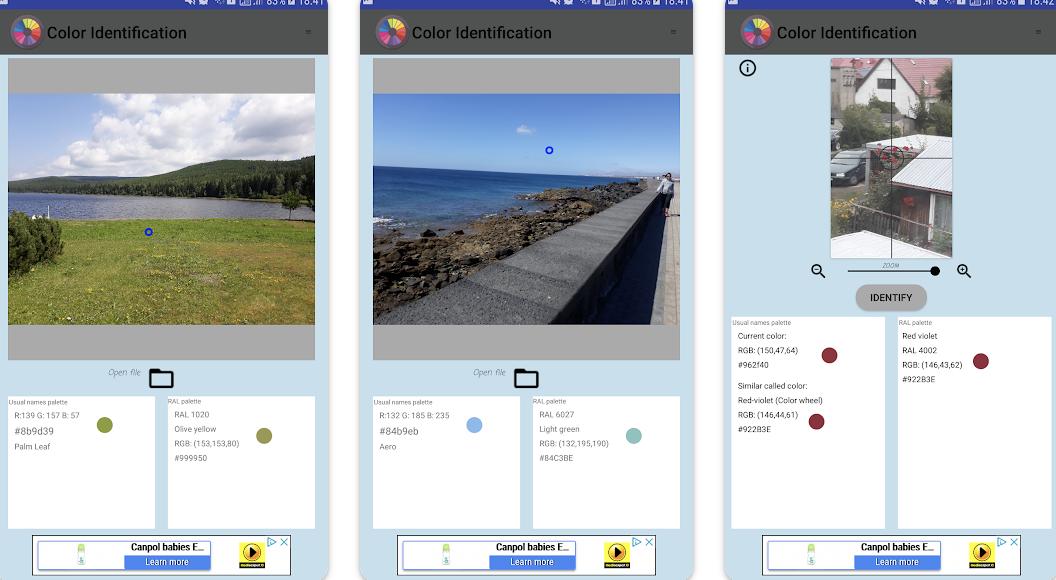
Color Identification is very easy and simple app to identify color names. Like other apps, it also proved the HTM or CSS color code and RAL color codes. It also has very high list of colors where you can pick any color to create custom color theme. The app has search feature where you can find any color by its name.
Features
-
Live recognition of colours.
-
CSS or HTML color code.
-
Search feature to find the color code from name.
-
Wide range of color library.

6. Color identifier
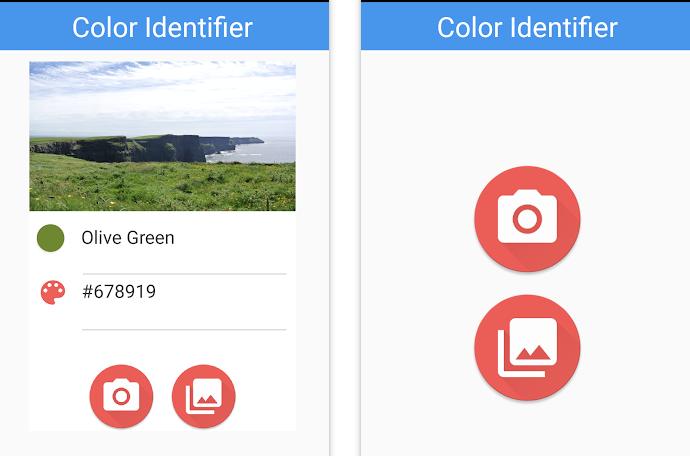
Color identifier has fewer features in comparison to the other apps in the list with minimalistic UI. You can only find the hexadecimal code from the gallery pictures or using your phone camera. However, it does its job of finding color names pretty well. So if you have limited memory in your phone or using the older smartphone then this color name finder app is best suited for you.
Features
-
Very simple and minimal UI.
-
Find the hexadecimal color code from images or camera.
-
App size is less than 5MB.

7. Color Harmony
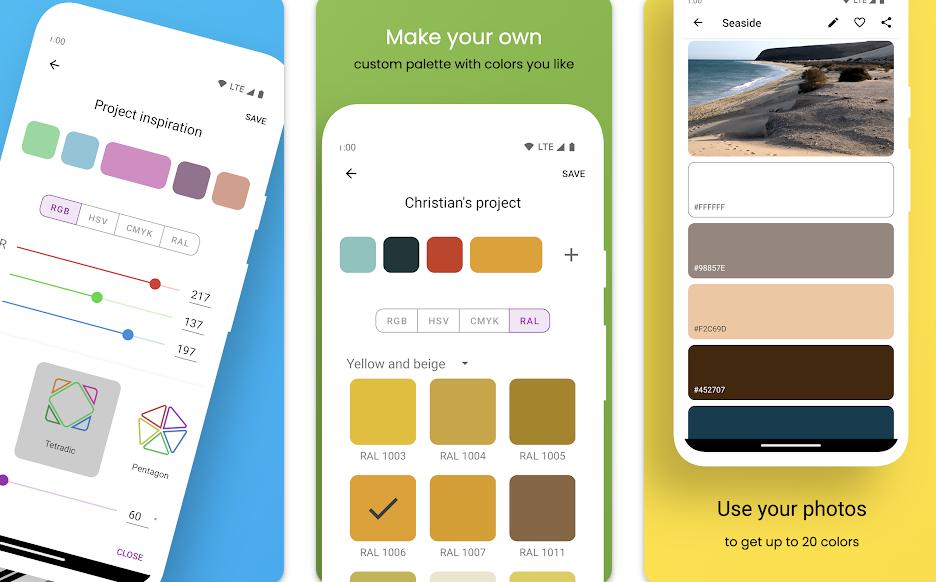
Color Harmony is one of the most powerful color name identifier for Android smartphone as the app has many features, for instance, you can create palettes based on photos or you can create your own palettes manually. Moreover, the app has a support many color modes like RGB, HSV, RAL, and CMYK.
This app is beneficial when choosing colours for your bedroom walls or ceiling. You just have to point the phone camera at the wall and see matching colours. Additionally, the app also translates colours to RAL format which helps in identifying the colours.
Features
-
Match color using the camera mode.
-
10+ supported languages.
-
Adobe Photoshop Color Swatch (.aco) format supported.
-
Create color palette

8. Color Picker
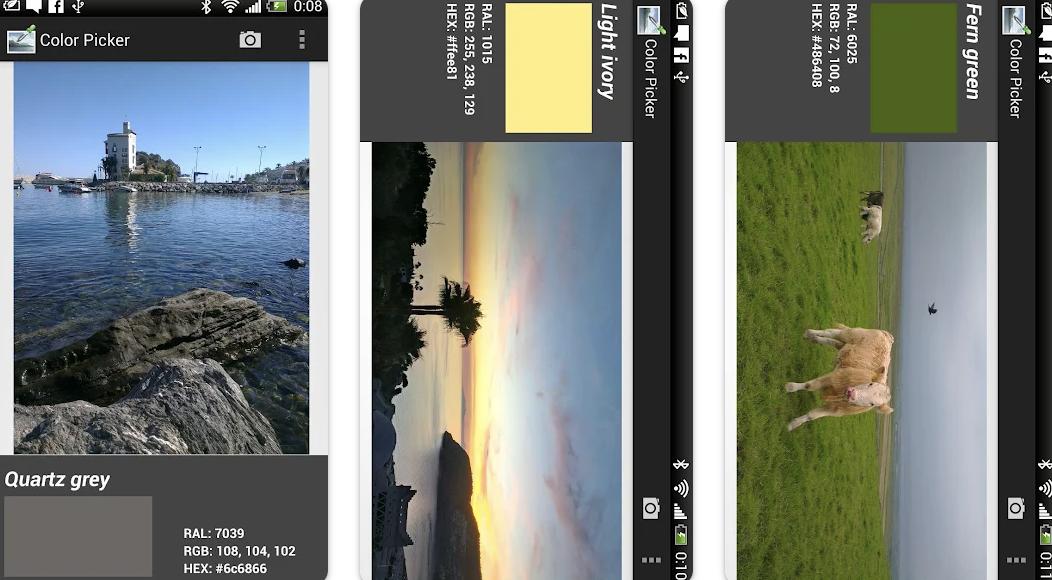
Color Picker is another one of best color detector app that detect the color name in real-time. It support Hexadecimal, RGB, and RAL system color code. The app share a simple and clean UI with minimum functionality. One important thing that you need to keep in mind while using this or any other color finder app is that color obtained is depends on the camera white balance and surrounding light.
Features
-
Support Hexadecimal, RGB, and RAL system codes.
-
Simple and minimalistic UI.
-
Real time color name detector.

9. Pixolor – Live Color Picker

Pixolor is mainly a color name finder for designers to know technical-level pixel information because it gives you details view of every pixel. You can know the color code or coordinates of any pixel on the screen. The app also shows the nearest material design color to the focus color.
Overall it is the best app to identify color for those with poor eyesight, Pixolor enlarges hard-to-read texts as well. You can also share screenshots or circular images via other apps.
Features
-
Provide the color coordinates for selected pixel.
-
Find the next material color.
-
Easy to see the color because it can enlarges the text so that you can read it easily.
-
You can share your color with your friends easily.

10. ColorSmart by BEHR® Mobile
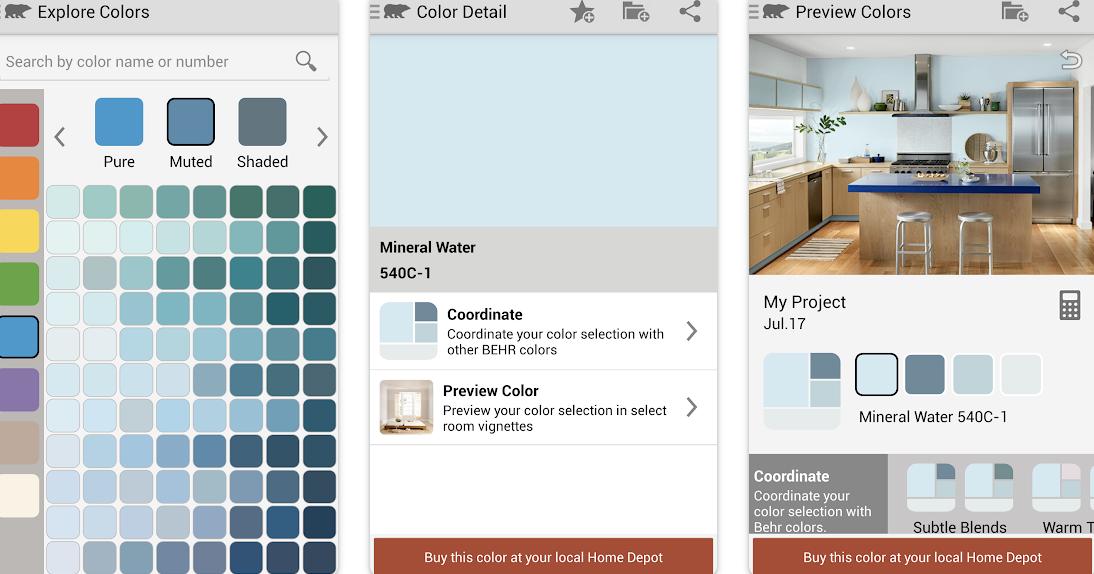
ColorSmart is an easy to use tool to choose the perfect matching color that you picked from color picker. It basically a color matcher app that pick the color from images. The app also has wide variety of colors that you can choose from.
Features
-
Wide range of colors.
-
Easy to use tool that matches your selected color and provide the best matching design.
-
Share the color design with your family or friends.
-
Create color pallets.



