Imagine arriving at work on a Monday morning and not knowing what to start with. In a rush, you pick any task at random from a lengthy list of things to accomplish and begin working on it. You worked on this activity all day only to discover that the task did not hold as much urgency as the other one. Your employer then sternly reminds you that you need to have worked on an urgent or high-priority task first. By any stretch of the imagination, it’s not a good sensation. What if you frequently encounter this uncomfortable circumstance at work? We may have something just right for your needs. Yes, we are hinting towards a Daily Planner App!
Productivity is a skill, not a talent and in order to improve our skills, we need the proper equipment. Much of productivity and planning depends on the minor details that keep us organized and committed to the goal. Hence using a daily planner app is preferable. Having a great free schedule planner will be of huge help. Planning ahead saves 10 minutes during execution, this way you can concentrate on your long-term objectives and keep track of your immediate obligations. Let us check out 5 of these daily planner apps to boost your productivity.
Contents [hide]
1. Bordio: Daily Planner & Tasks
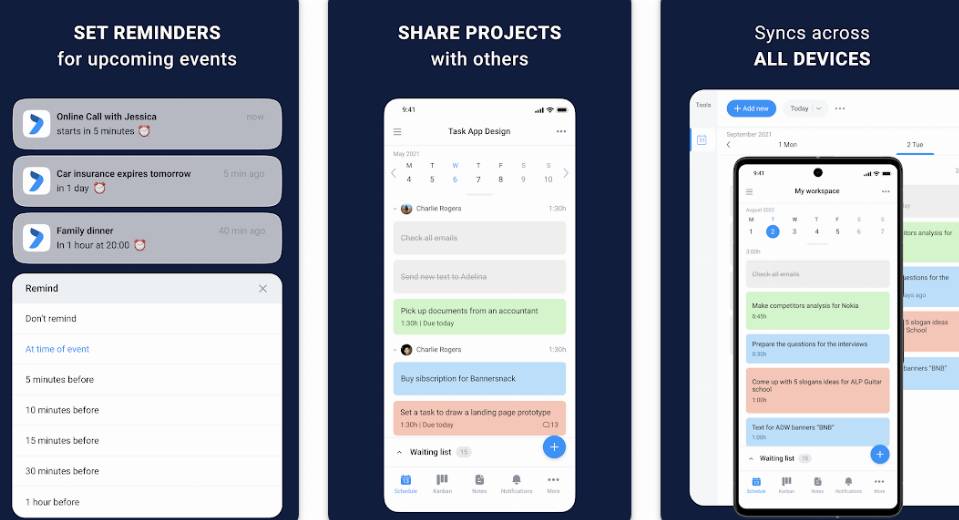
The simplicity and ease of using Bordio are two of its main benefits. This tool makes it simple to prioritize chores and create a thorough daily plan. It provides a flexible organizational hierarchy that enables you to organize even the most difficult tasks. Making use of a waiting list to manage upcoming work ensures that you never lose track of what needs to be done. Bordio consists of various amazing characteristics which are as follows.
Features
-
There are checklist templates for routine duties, which are handy for people who have repeating obligations.
-
For those working on big projects, there is also the option to work offline and build project deadlines.
-
Bordio allows color-coding, which makes it simple to visually distinguish between various tasks.
-
There is a waiting list where tasks are temporarily kept until you schedule them for a specific day.
-
To ensure that events, chores, and appointments occur at the most convenient times for you, you can establish customized alerts for them.


2. Any.do- To Do List & Calendar:
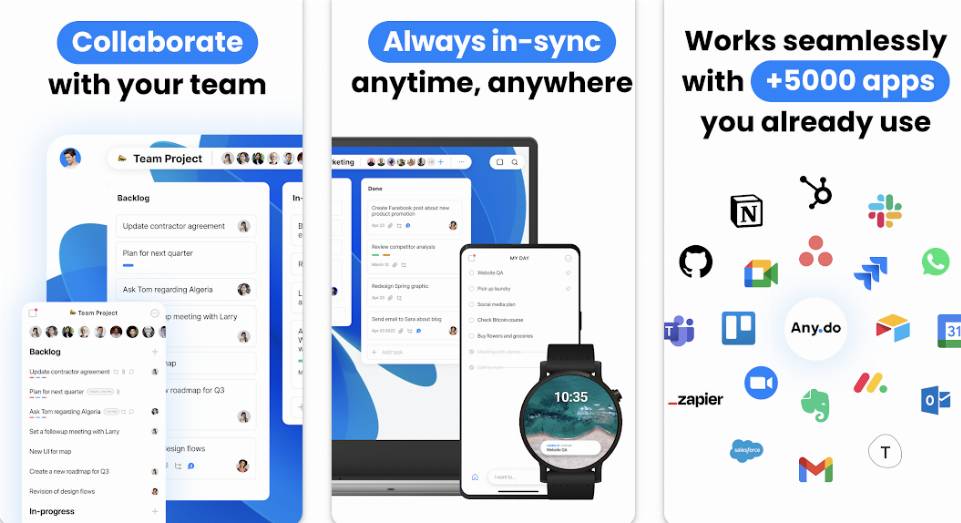
Any.do is a minimalistic daily planner app with a user-friendly layout. Task management is seamless, which makes work enjoyable and interesting. You may work from any device, including laptops, desktop computers, tablets, smartphones, and smartwatches, thanks to its auto-sync features.
Features
-
Any.do syncs with a variety of platforms including Mac OS, Android, iPhone, and Chrome.
-
Advanced repeating tasks with personalized recurrences, such as the first Tuesday of every month, can be set up by users.
-
Place calls, send texts and emails, or make reservations all from within the Any.do app thanks to its action shortcuts.
-
Choose between time-based and location-based reminders, depending on their preferences.
-
Connect and attach most file types to their tasks, including photos, videos, PDFs, and audio recordings.


3. Habitica
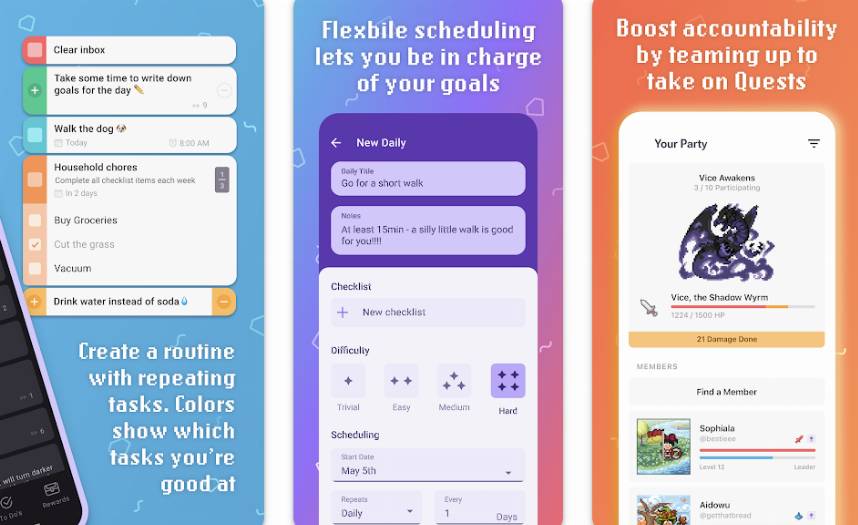
Habitica is more focused on creating better habits outside of the office than it is on working. However, this does not imply that one cannot use it professionally or as a tool to enhance work-life balance. By asking you to create an avatar, which earns points and rewards for accomplishing the activities on your list, Habitica makes using to-do lists fun. Your Avatar gets stronger as you earn more points, and you unlock more in-game features and rewards.
Features
-
Sets recurring chores for your daily, weekly, or monthly routines automatically.
-
Flexible habit tracker for tasks you want to perform on a regular basis or sometimes.
-
Color-coded activities and streak counters allow you to quickly assess your performance.
-
A grading system to see your overall development.
-
A ton of collectible items and animals to match your unique preferences.
-
Task lists shared by challenges are available for you to add your individual tasks and many more.


4. Time Planner- Schedule & Tasks:
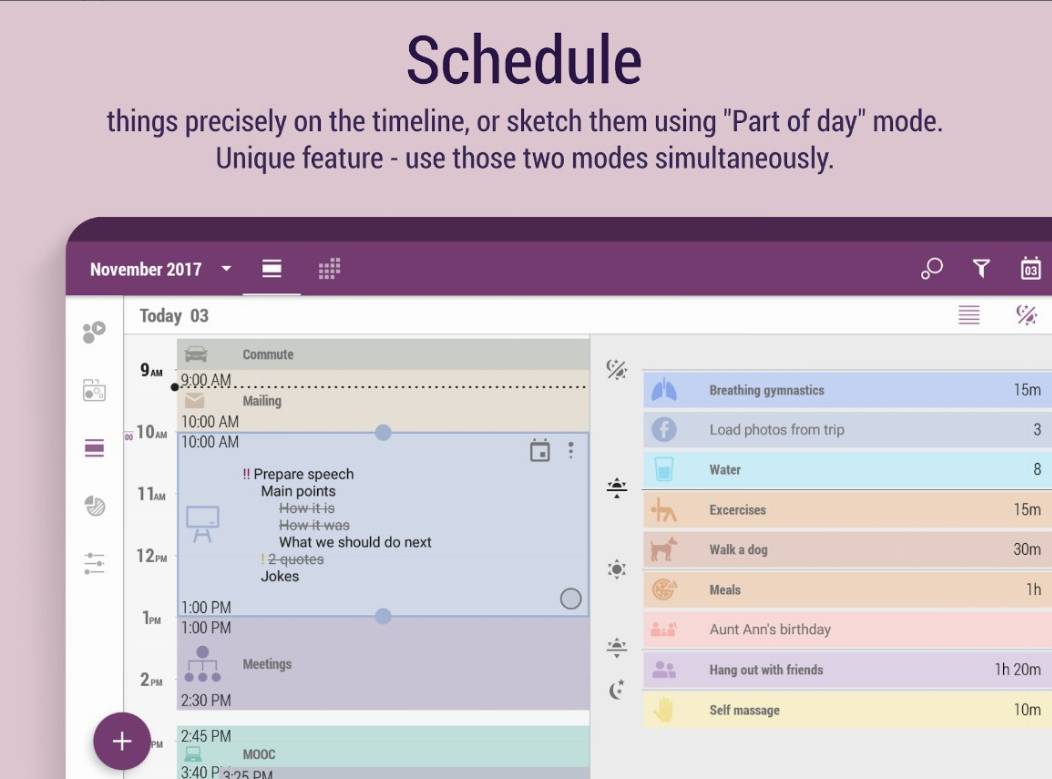
Time Planner includes all the built-in features if you are sick of maintaining a lot of time management apps including calendars, to-do lists, habit trackers, timers, alarms, and notepads. Don’t let daily life get in the way and define how productive you are. Reclaim your time back with a daily routine/schedule planner.
Features
-
Quick and efficient time management application.
-
Absolutely no ads.
-
A practical schedule that includes a chronology and part-of-the-day modes.
-
Practical personalization with lots of icons and colors.
-
Various forms of reminders.
-
Richly formatted notes.
-
Captcha and alarm to combat procrastination and many more.


5. To-Do-List – Schedule Planner:

To Do List Schedule planner is committed to assisting users in keeping track of their to-do lists, making the best daily planners available for free, and providing critical task reminders. You can organize your life and your work effectively. The rationale for selecting this app is it’s simple to use and has lovely to-do-list themes to access. With just two actions you can create several to-do task lists. Create daily to-do list widgets to enable rapid access to your schedule planner.
Features
-
The app provides alarms to remind you of your important tasks.
-
It has task tracker categories to manage the checklists.
-
To Do List has also a Calendar view to have our tasks defined and set for the future.
-
You can sync and backup data which you will never lose and the app is free for its users.


