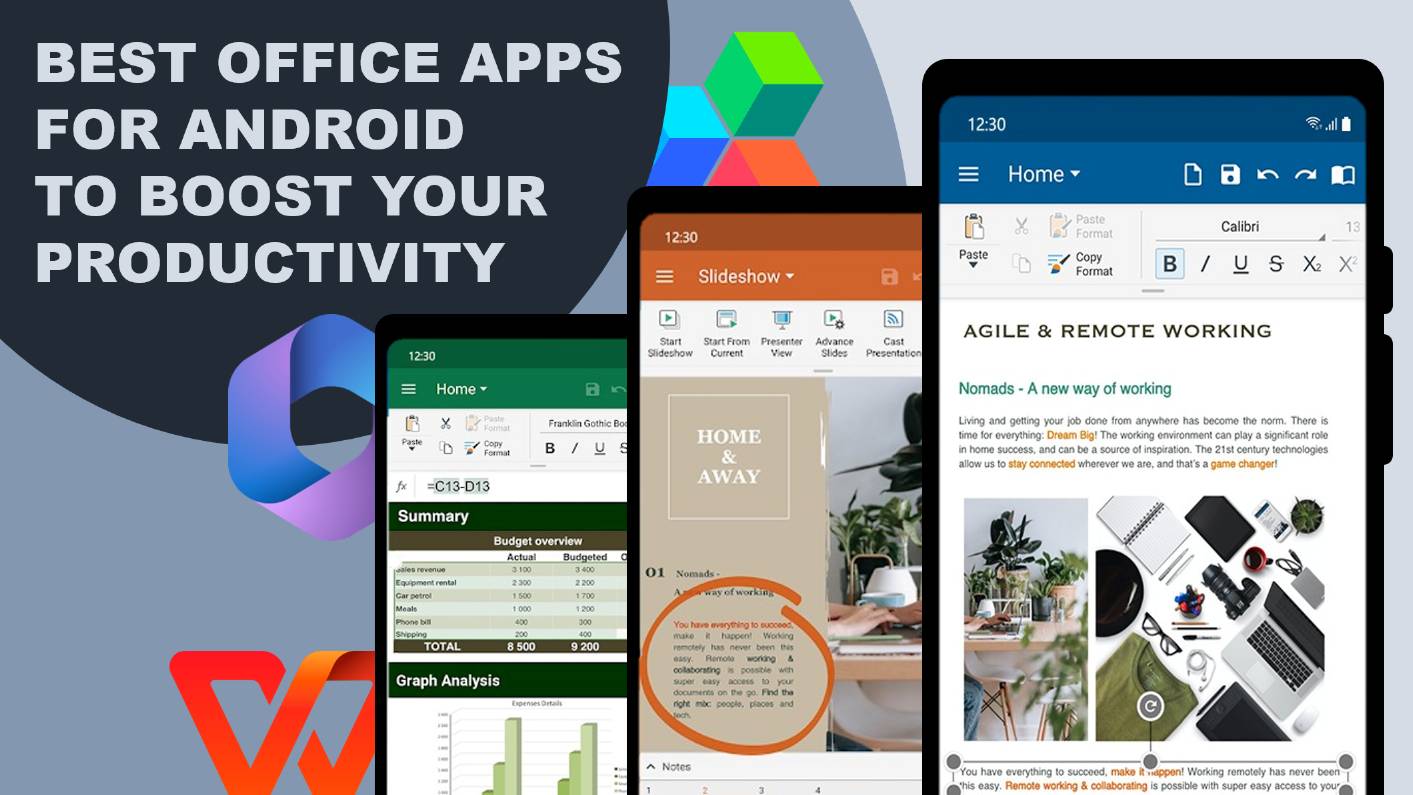As most of the work today is done digitally, be it crafting an eye-catching school presentation or managing typical office work, having the right office apps on your phone is essential. If you find yourself frequently occupied with PowerPoint, Word documents, spreadsheets, and PDFs, then this article is exclusively for you where we have listed the 5 best Office Apps for Android devices with their respective features to boost your productivity.
These office suites serve as a comprehensive tool, allowing you to seamlessly view, create, edit, and convert different types of documents from your fingertips. So pick the best one for you and amplify your productiveness.
List of 5 Best Office Suites To Boost Productivity
1. Microsoft 365

Microsoft Office has always been a part of our daily life. From school to Office, it is widely used for different purposes. Microsoft 365 is an all-in-one package to create, edit, and collaborate on several types of documents and it comes with PowerPoint, Word, Excel, PDF editor, and much more. Microsoft 365 is one of the best office apps for Android and other OS devices that enhances your productivity by allowing you to create eye-catching presentations, spreadsheets, resumes, etc. on the go.
You can collaborate with your teammates, scan and edit PDFs, and do other productive work. Microsoft 365’s integration with cloud-based services is a standout feature with which you can safely upload your documents on Microsoft’s One Drive or other cloud storage and access them on any other device. Moreover, you get a QR scanner to open links, and Sticky Notes to instantly write down your to-do lists.
Features:
-
Free to use
-
Cloud-based services
-
Sticky Notes and QR scanner
-
PDF scanner and editor
-
Word, PowerPoint, Excel, etc.
-
Collaborate with others
-
Work across all devices
-
Advanced security with MS Defender
-
Pictures and documents converter

2. Google Workspace

Google Workspace which was formerly known as G Suite is another great office suite platform. If you are someone who works on different devices and doesn’t want to install heavy software and applications then Google Workspace is the best option for you as it provides you with various web apps which you can access using any web browser and syncs your activity seamlessly on clouds using your Google account.
Google Workspace includes various utility tools required to create and edit documents like Google Slide for making presentations, Google Sheets for spreadsheets, Google Docs for word processing, Google Keep to write down notes, Gmail to send emails, Google Meet to attend meetings, and many more. You can download these tools individually from Play Store or you can use them via web browsers. Google Workspace is a lightweight and effective option for people who prefer working online and doing real-time collaborations. So be it your Phone or your desktop, Google Workspace will make sure that your productivity doesn’t slow down.
Features:
-
Cloud-based web apps
-
Real-time collaboration
-
Multi-platform accessibility
-
Lightweight Office apps
-
Take notes on Google Keep
-
Create Slides, Spreadsheets, and Docs
-
Google Meet to attend online meetings
-
Gdrive and Gmail to upload and send documents
-
Sync your work on your Google account
3. WPS Office
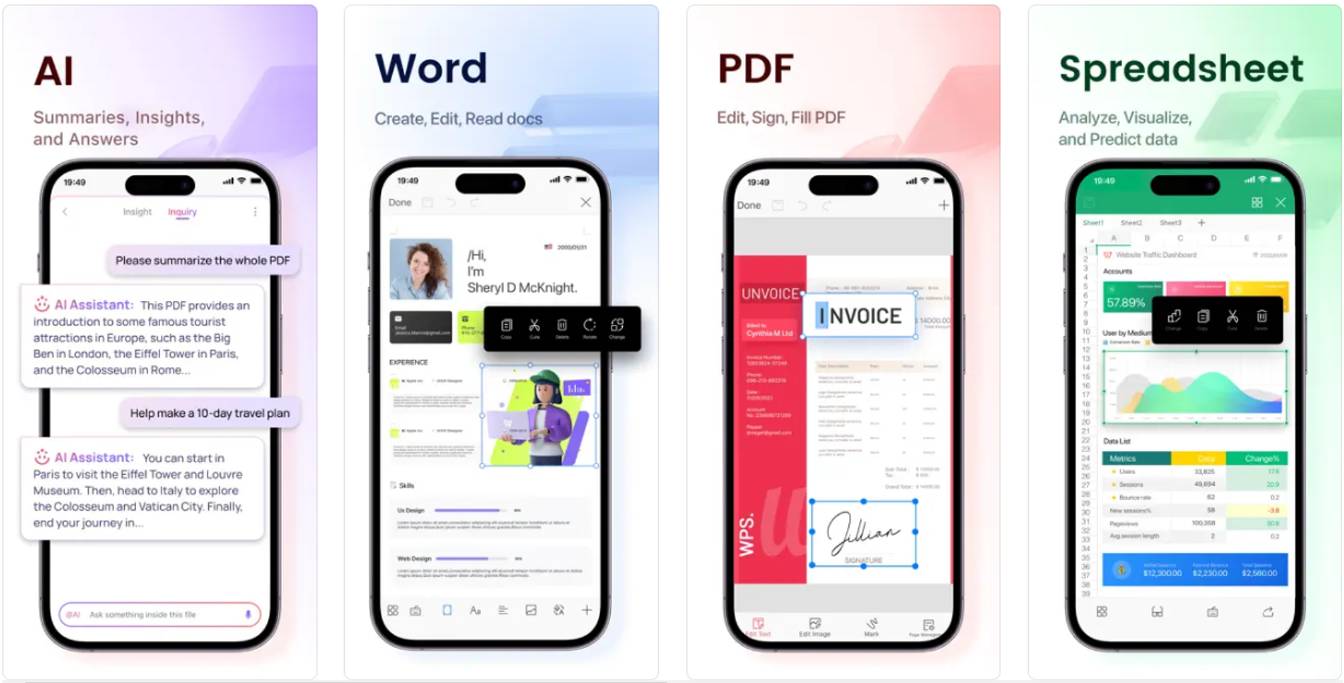
The WPS Office app is very popular among Android users and is a direct competitor of Microsoft 365. It comes with some exclusive tools and allows you to read, edit, and create presentations, spreadsheets, PDFs, word documents, and memos. The app has a user-friendly interface and is well-integrated with all MS Office formats. Recently WPS has also introduced WPS AI which includes AIGC, AI-powered rewriting, ChatPDFs, and AI-powered OCR tools that enhance your workflow. You can summarise long PDFs, get ideas to make effective resumes, and more using it.
WPS gives you different options to share your documents as well as to sync them on clouds so that you can continue your work on other devices. When it comes to PDF files, this app has a truly amazing set of functions, you can create, edit, split, merge, convert, scan, and annotate them. Moreover, WPS has a wide collection of templates that can be used for presentations, resumes, word, and other documents. So, enhance your productivity with the WPS office suite free of cost.
Features:
-
Cloud syncing
-
Powerful PDF editing tools
-
WPS AI power tools
-
Wide range of templates
-
Real-time collaboration
-
Multi-platform support
-
View, create, and edit documents
-
Edit and share files online
-
Support major MS Office formats

4. OfficeSuite

Catering to a wide range of document creation, editing, and converting, the OfficeSuite is an impressive and easy to use and Office app that is compatible with both Google Workspace and Microsoft Office document formats. You can continue your work and collaborate with your teammates anytime and anywhere. OfficeSuite has everything you need to do your documentation works effortlessly. From creating spreadsheets and presentations to editing and converting PDFs, you can do that all and sync your work on Google Drive or other cloud storage platforms to access them anytime.
OfficeSuite allows you to seamlessly switch between the desktop version and the mobile app making it a multi-platform office app. Apart from these, OfficeSuite comes with an advanced PDF management tool with which you can edit, fill forms, digitally sign, and convert PDF files to Word, Excel, and ePub.
Features:
-
Integrated with cloud storage
-
Advanced PDF tools
-
Multi-platform support
-
Export or convert files to PDF
-
Create Slides, Spreadsheets, and Docs
-
Compatible with major file formats
-
Easy to use on small screens
-
Access and edit files anytime & anywhere

5. Polaris Office
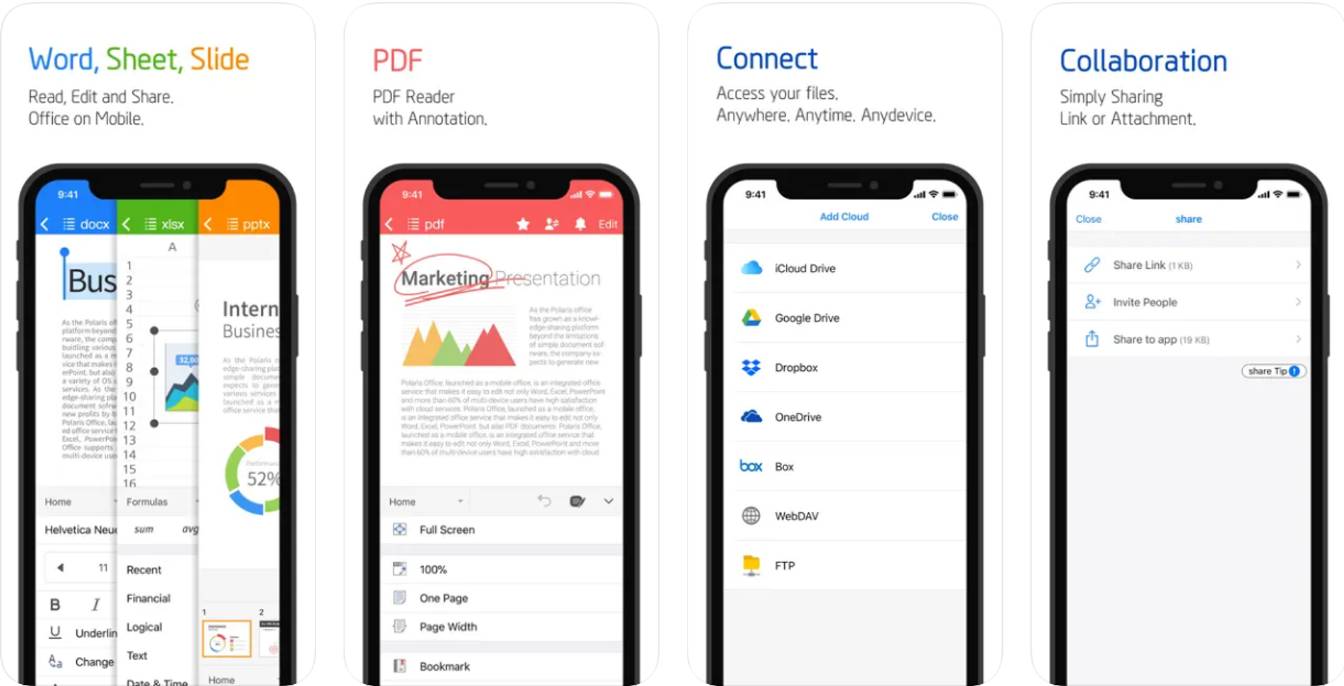
Polaris Office is another all-in-one office app that provides efficient document editing using its AI-based document generation. In spite of supporting a wide range of file formats, Polaris Office just comprises 60 MB. You can save your work on Polaris Drive or other cloud storage. To let you work fluently, Polaris has its desktop version too and you can collaborate and communicate with your team directly from the app itself. All your work gets synchronized across different platforms. Apart from creating and editing slides, docs, and spreadsheets, Polaris Office comes with an effective PDF editor and converter as well making it a wholesome document viewer and editor app to boost your productivity.
Features:
-
Cloud synchronization
-
Real-time collaboration
-
Cross-platform support
-
Handwriting & Hand drawn input
-
Compatible with major file formats
-
AI-based document generation
-
Create & edit PPT, DOC, XLS, & PDF
-
Supports 18 different languages