In a short span of time, Instagram Reels has revolutionized the way we share and consume content. It has provided aplatform for individuals to showcase their talents and captivate a massive audience through engaging short videos. As the popularity of Instagram Reels continues to soar, content creators and social media influencers are on thesearch for the best editing apps to make their videos shine.
If you are a content creator looking for a perfect reel editing app to make high-quality and engaging reels, then you’re on the right page. In this article, we have curated a list of the 5 best Instagram Reels editing apps in 2023 which will help you to transform your ordinary footage into extraordinary masterpieces with the comfortof your palm.
Contents [hide]
1. InShot – Video Editor
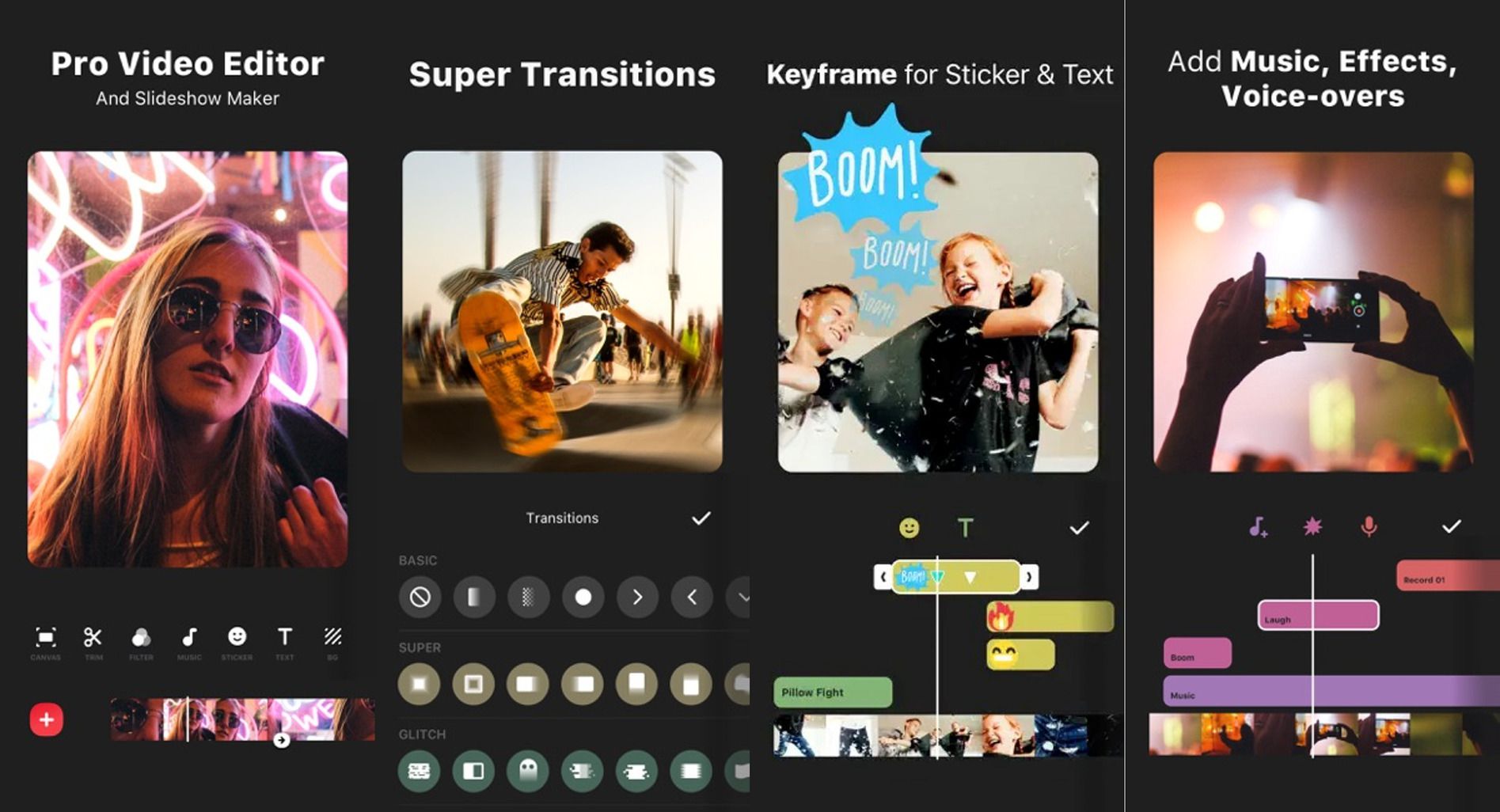
One of the most downloaded and popular video editor apps, InShot is a great tool to edit videos both short and long. It’sa powerful and user-friendly video and reels editing app that offers professional-grade features for creating and editing engaging Instagram reels, music videos, and photos. Whether you want to trim and cut videos, add music, text, and stickers, or apply glitch effects, InShot has got you covered. You can easily edit your Instagram reels and add stunning effects, transitions, and music to them. Additionally,InShotalso featuresa video converter, photo slideshow, and collage maker, expanding its functionality beyond video editing.
Features
-
Several video filters and effects
-
Add music and voice-over to a video
-
Add texts and stickers in videos
-
Slideshow maker
-
Crop videos in any ratio
-
Rotate and flip videos
-
Photo editor and collage maker
-
Cut, split, merge and convert videos
-
Control video speed with a range from 0.2x to 100x
-
Export videos without losing quality


2. PowerDirector – Video Editor
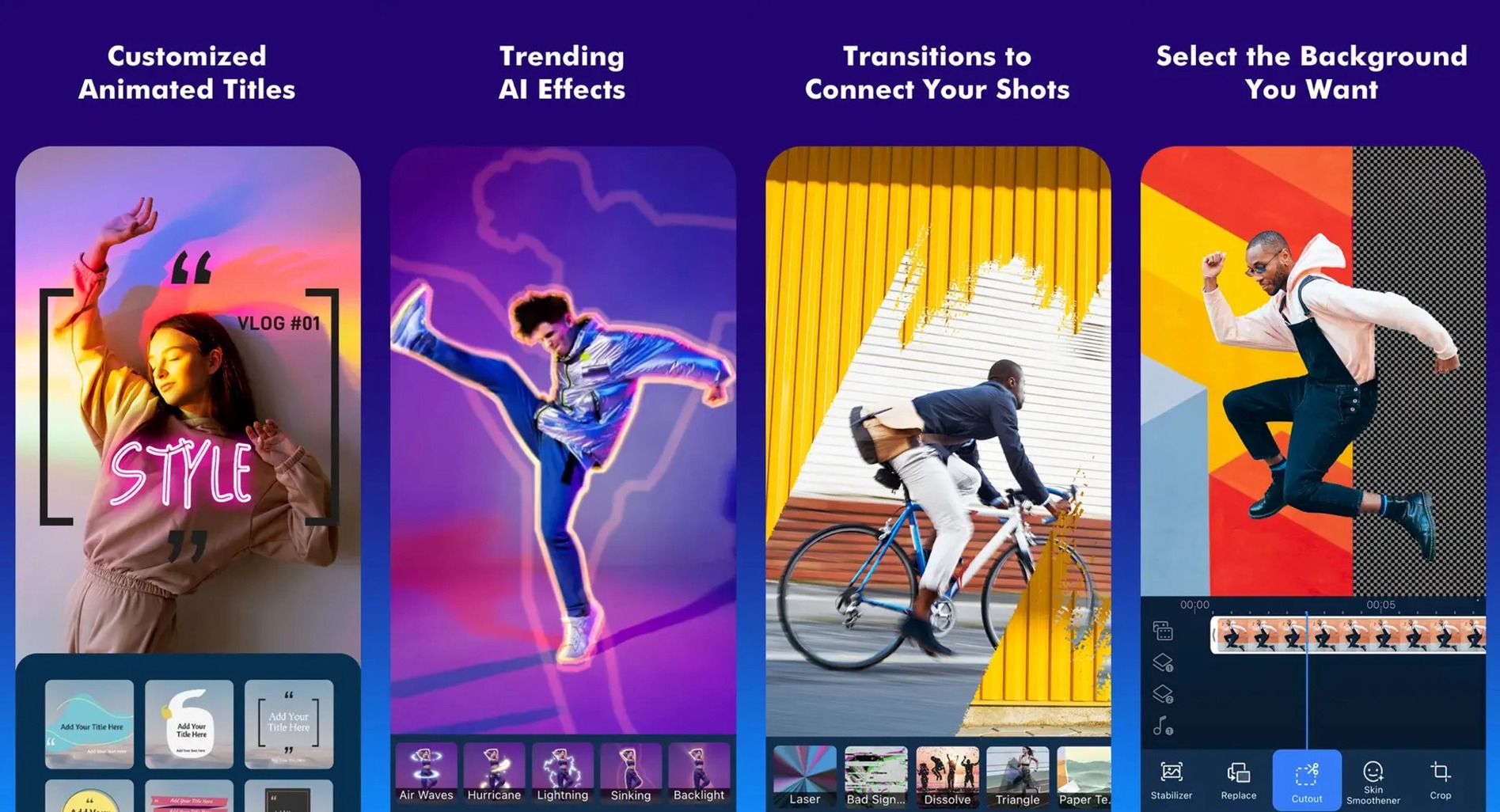
Elevate your videos effortlessly with PowerDirector intuitive editing tools and user-friendly interface. You can add effects, filters, transitions, etc. to your videos and take your scenes to extraordinary locations using its green screen editing feature and unleash your creativity. The app also enables you to have precise control over brightness, color, and saturation, allowing you to achieve the desired visual effects.
Features
-
Several transitions, effects, and filters
-
Edit and export videos in 4K
-
Keyframe controls
-
Fix shaky videos with a single tap
-
Slow down or speed up your videos
-
Drag and drop functionality
-
Add texts and animated titles to videos
-
Split, rotate, cut, and merge videos
-
An enormous stock library0f4300+ templates
-
Changebackgrounds with its green screen feature


3. KineMaster– Video Editor
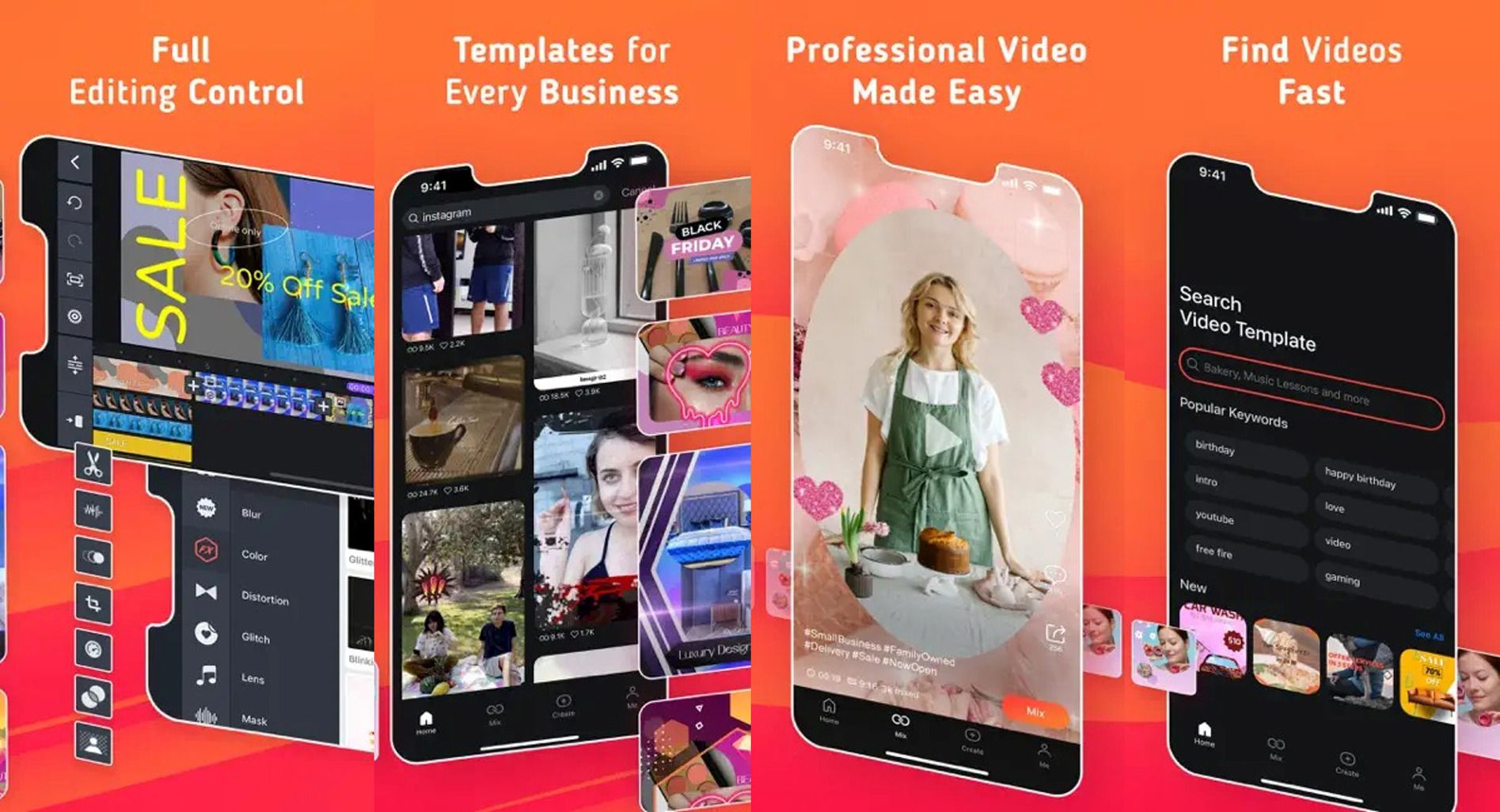
KineMaster is another greatapp for editing reels. It is immensely popular and has over 100 million downloads on Google Playstore. It is one of a kind app for mobile videographers and reel makers offering them a powerful platform to edit and create stunning videos, Youtube shorts, and Instagram reels with tons of features and a huge royalty-free library of effects, music, and templates. If you record videos on your phone and looking for a perfect video editing tool, then KineMaster can be a good pick for you. With KineMaste, you can edit videos in any way you want, make video collages and slideshows, create music videos, and many more.
Features
-
Cut, crop, rotate, split, and reverse videos
-
Videos background remover with chroma key
-
Various types of visual effects
-
Dynamic transitions and 3D animations
-
Addstickers and animated texts ad subtitles
-
Save and collaborate on videos with the cloud feature
-
Color filters and color adjustments
-
Create slow-motion and time-lapse videos
-
Add music, sounds, and voice to your videos
-
A vast library of video templates, music, and images


4.VN – Video Editor
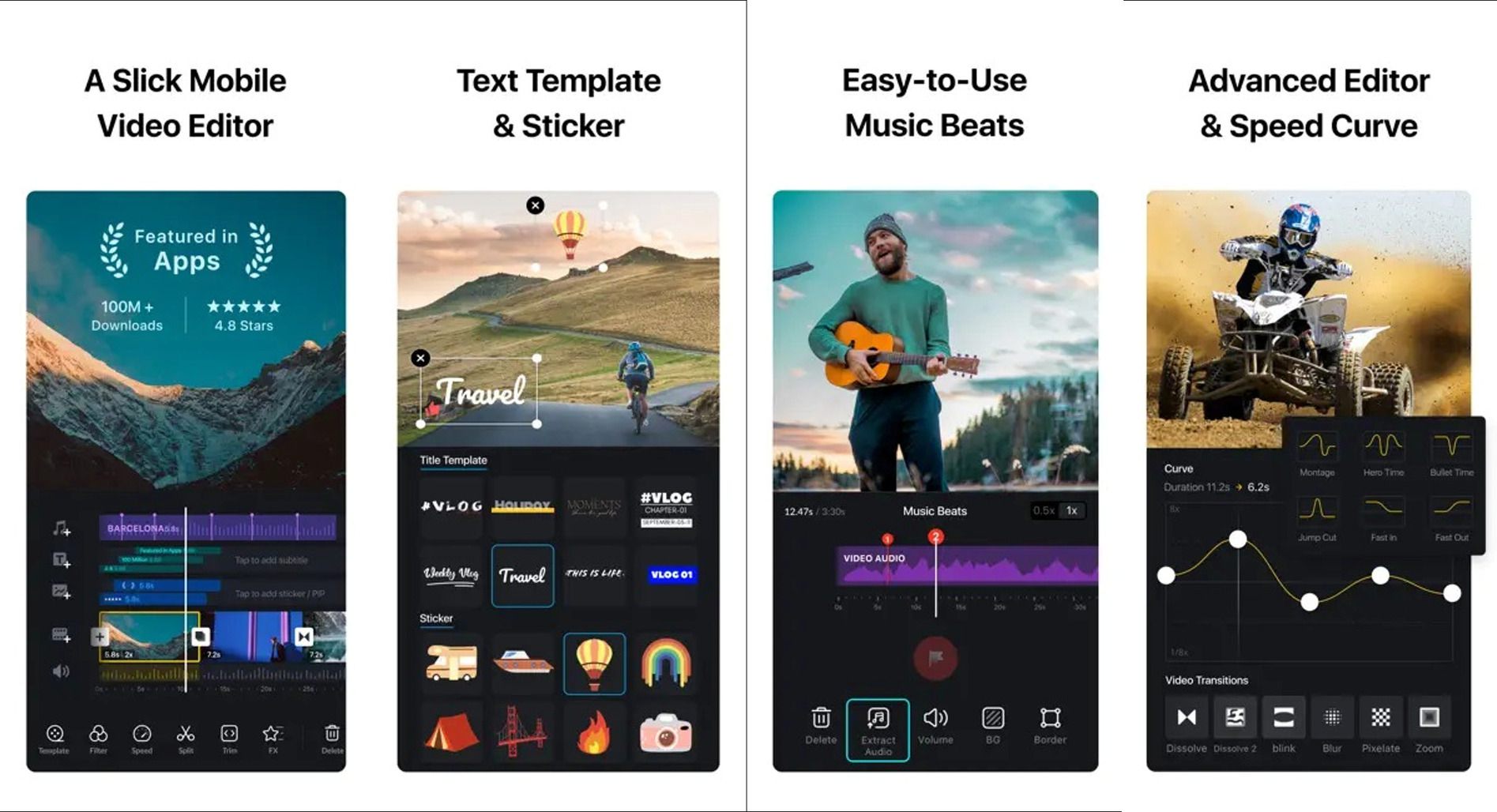
VN is a free video editing app that is both user-friendly and watermark-free making it an effective reel editing app even for those with no prior experience. Whether you’re a professional or an amateur video editor, VN provides all the necessary features to create professional and high-quality videos.The app’s intuitive multi-track video editor allows you to easily work with multiple video tracks, making it simple to overlay and combine different elements. Additionally, VN provides a material library where you can find a variety of stickers, fonts, and other elements to enhance your videos. So start creating professional and high-quality videos without worrying about watermarks.
Features
-
Export videos of upto 4K quality and 60 FPS
-
Several visually stunning filters
-
Flexible import method
-
Add high-quality voice-overs in videos
-
Sync video clips with music beats
-
Crop, rotate, zoom, trim, and merge videos
-
Add texts and stickers to your videos
-
Creative templates, filters, and transitions
-
Change playback speed video with speed curve
-
No watermarks on exported videos


5. Filmora – Video Editor
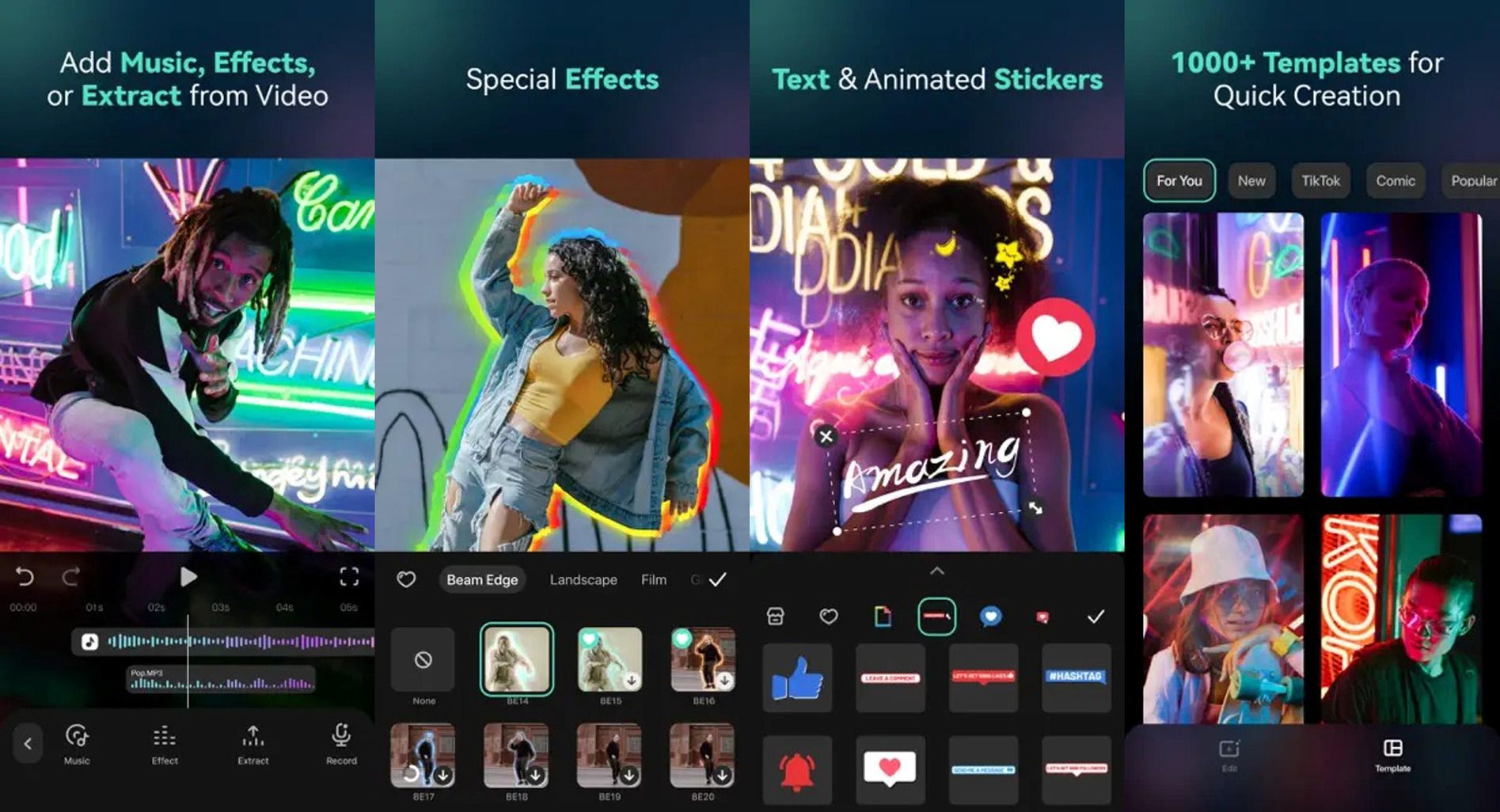
We all are familiar with Wondershare. They make fine software and apps in various categories, and one of their popular mobile apps is the Filmora video editor. It’s a user-friendly and feature-richreel editing app that provides powerful tools for creating engaging videos. So whether you want to edit reels for Instagram or any short videos for Youtube or TikTok, you can easily do so with Filmora. They offer video trimming, cropping, rotating, merging, applying filters, changing aspect ratios, and many more tools.You can choose from over 1000 styles of music and use them in your videos. Additionally, Filmora provides stunning video effects that can take your creations to the next level. To export watermark-free videos and get an ad-free experience youcanbuy a VIP version of their app.
Features
-
Crop, rotate, trim, and merge videos
-
Several filters, effects, and transitions
-
Export videos in HD and in any aspect ratio
-
Add texts and stickers to your videos
-
Keyframe animation tool
-
A vast musiclibrary of 1000 different styles
-
Over 200 stickers and emojis
-
Add multiple texts and voice recordings to your videos
-
Export videos in custom resolution




