The regular maintenance of your Windows PC is very essential. It helps in the smooth and efficient functioning of the system. Over time Windows Registry can become cluttered. This can slow down your computer and prompt errors. To correct/prevent this you have to clean up the Windows Registry. However, the cleanup task can be complicated, and to avoid any risks it is better to use Registry Cleaners software. To make your search easier, here we have a list of Top 10 Free Registry Cleaners For Windows 10/8/7. These are some of the best free Registry Cleaner options available.
One of the many benefits of using a registry cleaner is that it protects the system from malware. Sometimes even after the removal of malware, its leftover can cause some malfunctioning. As mentioned earlier, you may see some error messages or slow functioning. A Registry Cleaner get rids of the remaining data. Apart from that, it can also help in securing personal information by deleting it.
List of Top 10 Best Free Registry Cleaners For Windows 10/8/7
Contents [hide]
1. CCleaner
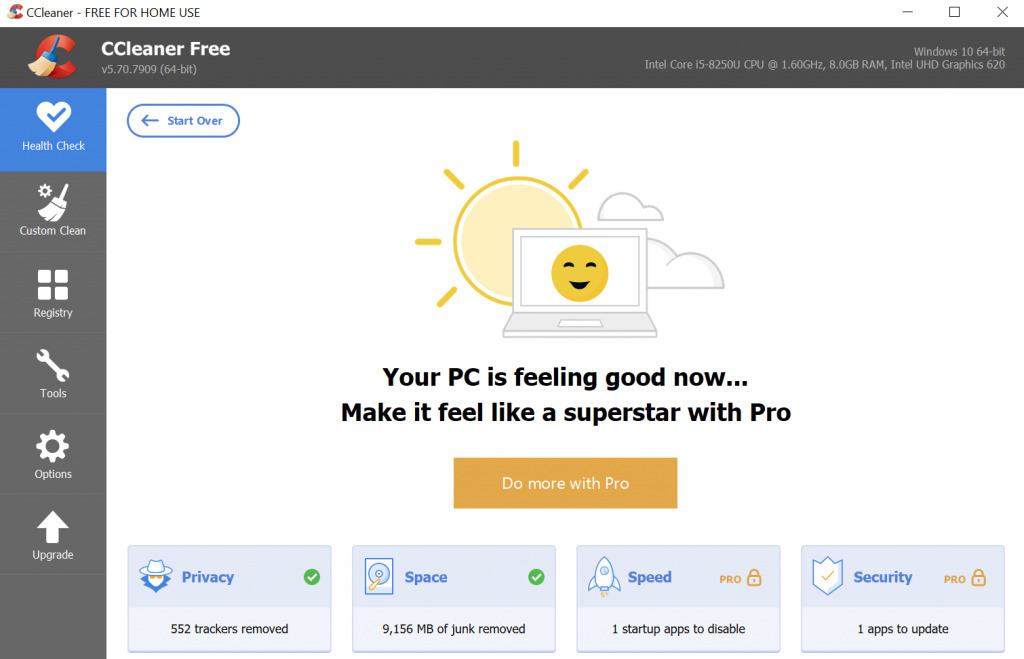
CCleaner is one of the most popular free registry cleaners for Windows PC. The software has a free and two other paid versions. The CCleaner free version has all the features you will need in a basic registry cleaner. It is compatible with all three Microsoft Windows 10, 8.1, and 7. A new feature called PC Health Check makes it one of the best registry cleaners that you can use to clean your Windows PC.
Pros
-
It provides standard privacy protection and cleaning in the free version.
-
CCleaner offers quick to download and installation.
-
It also helps in making your computer faster by controlling the resources.
-
The registry cleaner is very simple and easy to use.
Cons
-
CCleaner free version is available for home use only.
-
You have to manually check for browsers and operating system updates in CCleaner free version.
-
It also installs the CCleaner browser along with the cleaner.
Download: CCleaner
2. JetClean
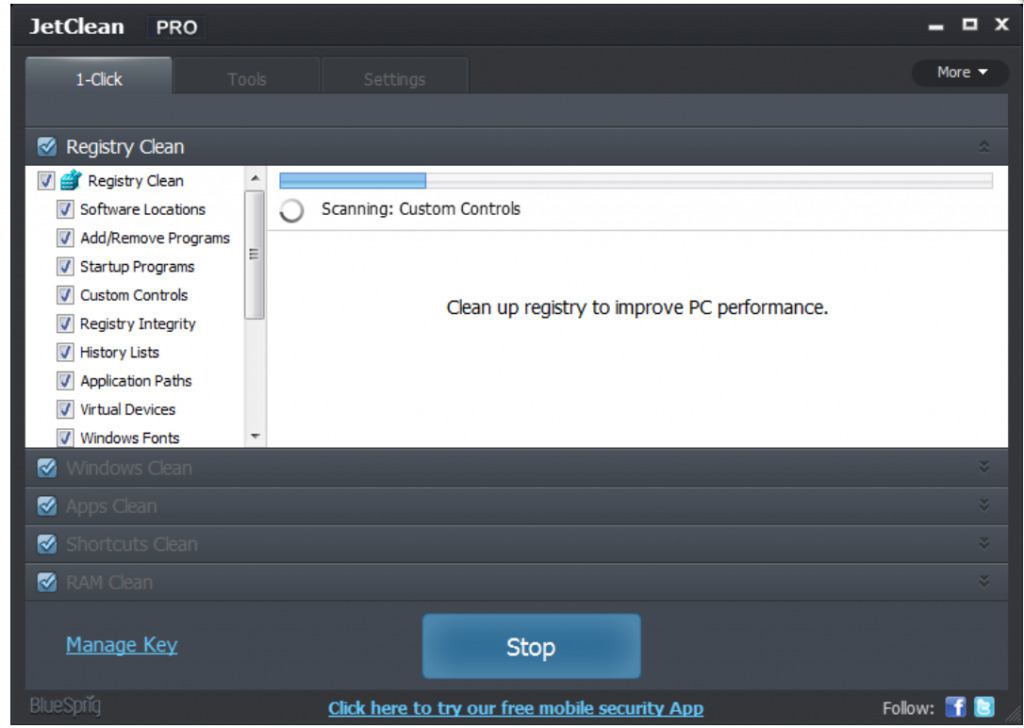
JetClean is a lightweight free Registry cleaner with many additional features. It is supported on Windows 10/8 and 7. JetClean not only cleans the registry but also offers optimization tools to make your computer faster. These tools include an uninstaller, internet booster, and startup optimization. Apart from that, it also scans registry faster than most free registry cleaners.
Pros
-
It has a fast and easy one-click cleanup option.
-
The interface is uncomplicated and clean.
-
You can also schedule cleaning.
Cons
-
You have to generate its portable version which can be difficult for some users. There is a video tutorial available on the site.
-
It attempts to install toolbar but you can uncheck it.
Download: JetClean
3. Registry Repair
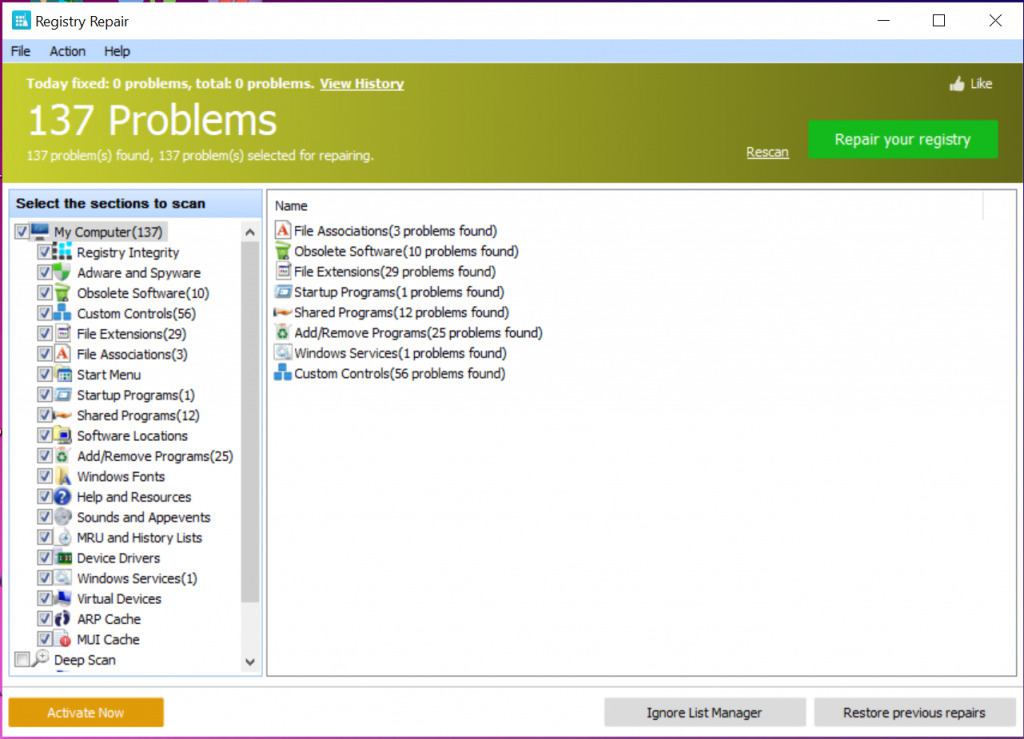
Registry Repair by GlarySoft is another straight-forward registry cleaner for Windows that helps in reducing startup problems and improves system performance. One of the features that makes it the best free registry cleaners is the fast but thorough scanning. It scans different areas to give a detailed analysis of errors. Like others, it also works on Windows 10/8/7.
Pros
-
Registry Repair automatically creates a backup, so, you can restore the registry.
-
The detailed analysis helps in understanding errors.
-
It has a user-friendly interface and its easy to use.
Cons
-
Like CCleaner, some other programs may be installed along with it.
Download: Registry Repair
4. Wise Registry Cleaner
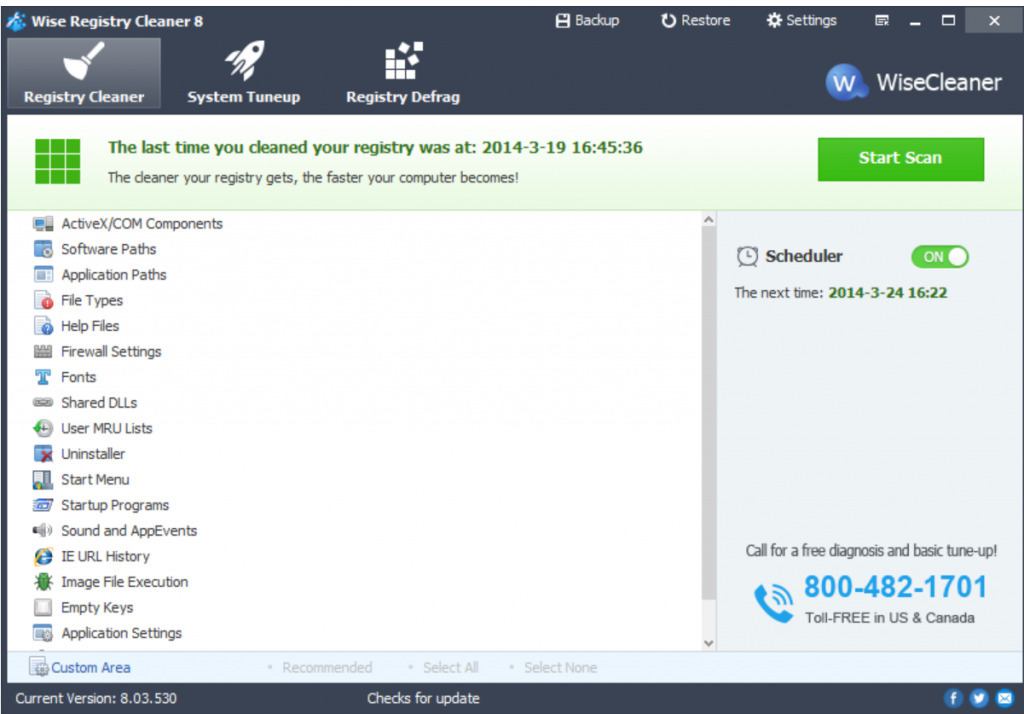
Wise Registry Cleaner is free software that cleans and repairs the Windows registry as well as helps in optimization. It has both a free and paid version. The free version has enough features to carry out proper scanning and cleaning process. The customer support and user guide make it one of the best windows registry cleaner fo new users. Apart from 24/7 customer service, you can also watch video tutorials or consult in the WiseCleaner forum. So if you learning the computer and don't know how to remove registry then this is the best registry cleaner software for you.
Pros
-
It backups the system before cleaning so, you can restore it to an earlier state.
-
You can also schedule as clean up and Wise Register Cleaner will automatically start the process at the given time.
-
There are two scan modes- fast and deep. Both have customization options.
Cons
-
It may install some extra programs which are not required for the registry clean up.
Download: Wise Registry Cleaner
5. AML Registry Cleaner
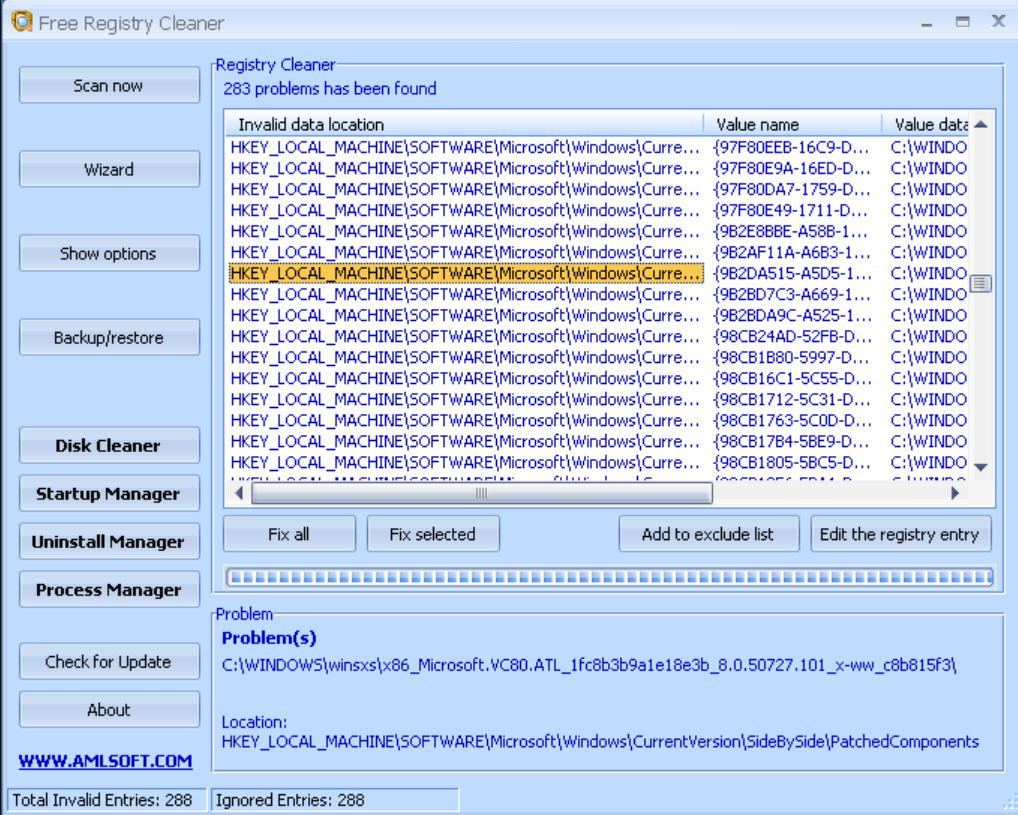
Another simplistic free registry cleaner software on our list is AML Registry Cleaner. This Windows registry cleaner can clean up and repair the Windows registry for smooth functioning. It also has options that allow you to control programs that start automatically. Along with removing junk files, AML also lets you view the running programs and their details.
Pros
-
It is easy to use.
-
It has a registry search feature.
-
AML allows you to deselect the registry before scanning.
Cons
-
No automatic backup before cleaning.
-
The cleaning and scanning may take longer than expected.
Download: AML Registry Cleaner
6. Auslogics Registry Cleaner
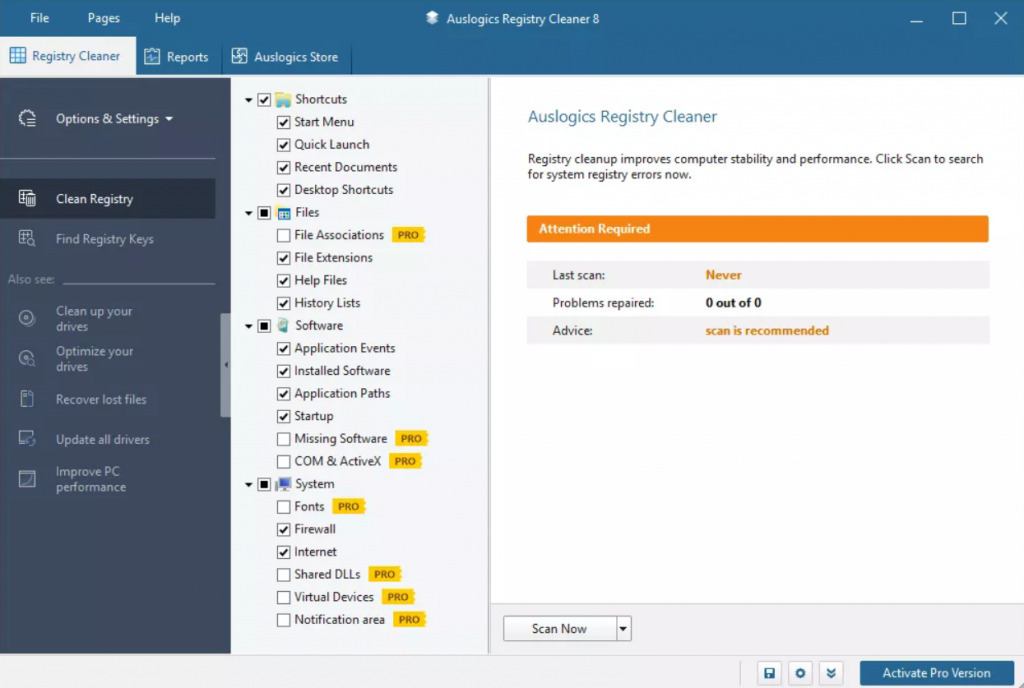
Auslogics Registry Cleaner is probably the most popular one on our list of best free registry cleaners. There are both free and pro versions available. The free version has the basic scanning and cleaning up features. It helps in getting rid of uninstalled programs’ leftovers. It is compatible with all three- Windows 10/7 and 8.
Pros
-
The scanning is comparatively faster.
-
You can view detailed reports.
-
You can control the clearing up process and exclude the registry you want to keep.
Cons
-
Features like deep registry optimization and notification setting control, are only available in the paid version.
-
Much like many other options, it tries to install other programs.
Download: Auslogics Registry Cleaner
7. WinUtilities
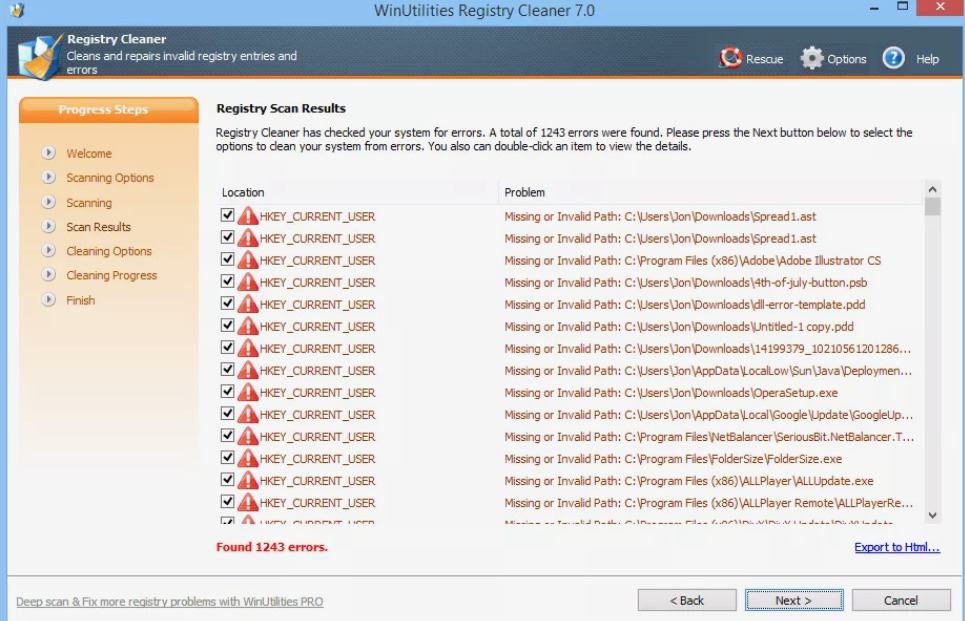
WinUtilities is a free registry cleaner and optimizer. It not only cleans out theunwanted Registry entries but only defragments and rebuilds your registry. There are many more features to boost your PC performance and, this is why it is considered one of the best free registry cleaners. It is compatible with Windows 10 and 8.
Pros
-
The features ensure easy file recovery and restoration.
-
It is all-in-one software, so you don’t have to download multiple tools.
-
Its another very useful feature is maintenance tasks scheduling.
Cons
-
Some of its best features are only available in the paid version.
-
Much technical support is not available withWinUtilities free.
Download: WinUtilities free
8. Kingsoft PC Doctor
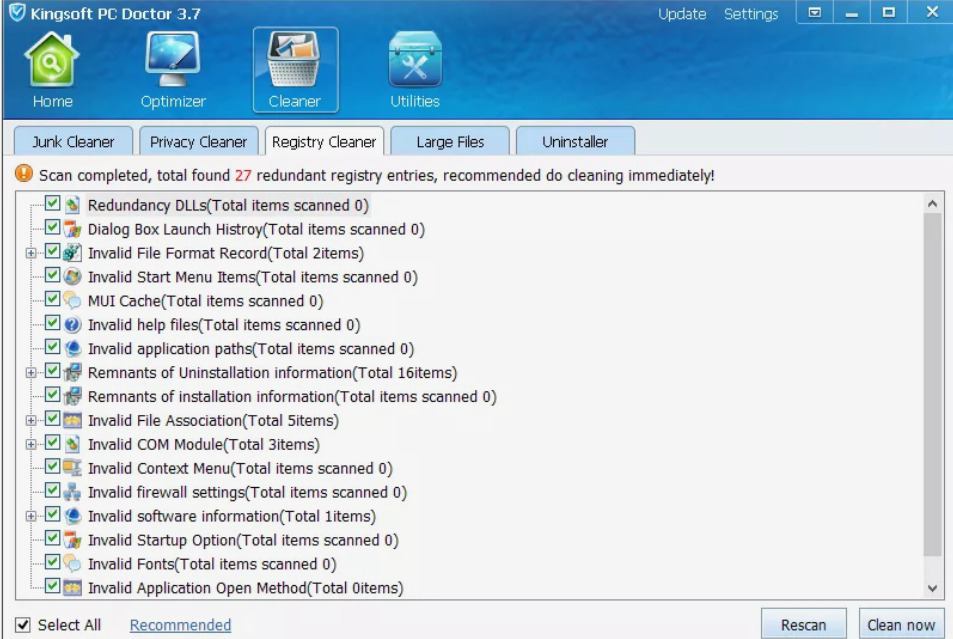
Unlike other cleaners, KingSoft is not a Windows Registry cleaner but an anti-virus program that has features like other free registry cleaners. Although it is not particularly used for clearing up the Windows registry but its tools are really easy to use. It is completely free and also quite fast. It works on Windows 10/8/7.
Pros
-
Since it is an antivirus, users get additional tools along with the Windows registry cleaner.
-
It also creates backup automatically.
-
The simple interface makes it easy to use.
Cons
-
It hasn’t been updated in a very long time.
-
Some errors reappear again even after repair. It cannot completely fix all the errors.
Download: Kingsoft PC Doctor
9. EasyCleaner 2.0
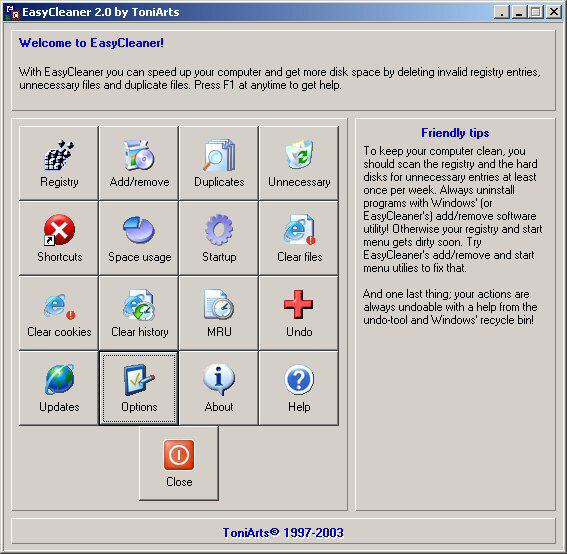
EasyCleaner is one of the best free registry cleaners because it is a small program but full of features to speed up your PC. Apart from tidying up the Windows registry, it deletes duplicate files to free up space and gets rid of unwanted files like temp. You can also view disk usage information. The registry cleaner is compatible with Windows 10/8/7.
Pros
-
An old but easy to use interface.
-
It offers extra tools to improve PC performance.
-
EasyCleaner automatically creates a backup before cleaning.
-
Uses only a few resources while running.
Cons
-
It works fine on Windows 7/8 and older versions, but many users have reported some problems in Windows 10.
-
Also, it hasn’t been updated in a long time.
Download: EasyCleaner 2.0
10. Little Registry Cleaner
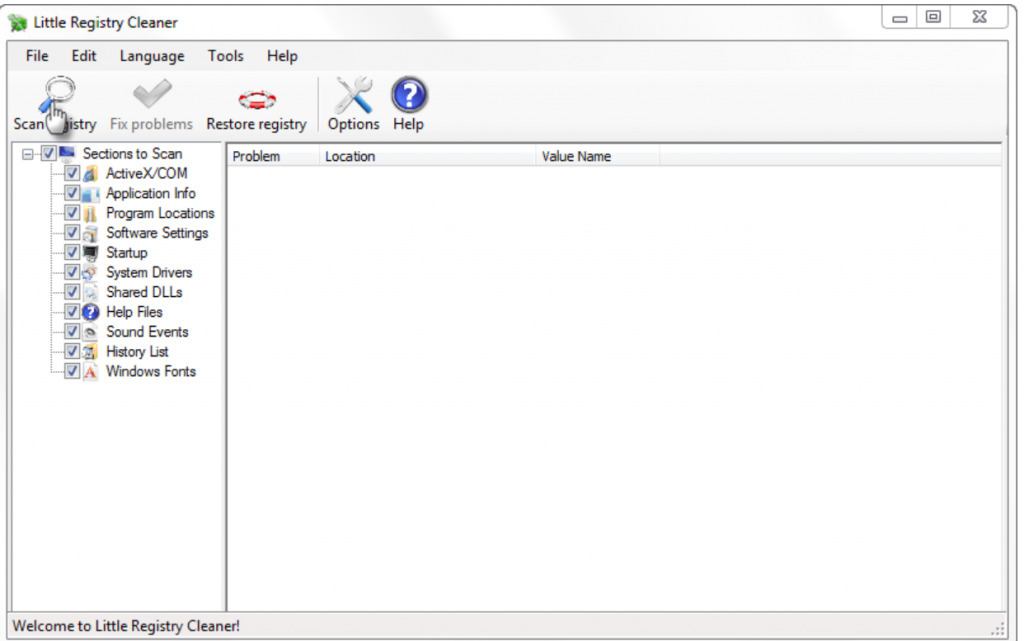
The last one on our list of best free registry cleaners isLittle Registry Cleaner. It is an open-source program. Apart from Windows registry clean up, it also helps in managing files that are started when Windows load. There is also an uninstall manager. Little Registry Cleaner is compatible with Windows 10/8/7.
Pros
-
It automatically creates a backup, so you don’t have to worry about that.
-
It supports17 different languages.
Cons
-
It is ad-supported.
-
It is not very fast.
-
Its system usage can slow down your PC when it’s running.
Download: Little Registry Cleaner
Happy Cleaning…


