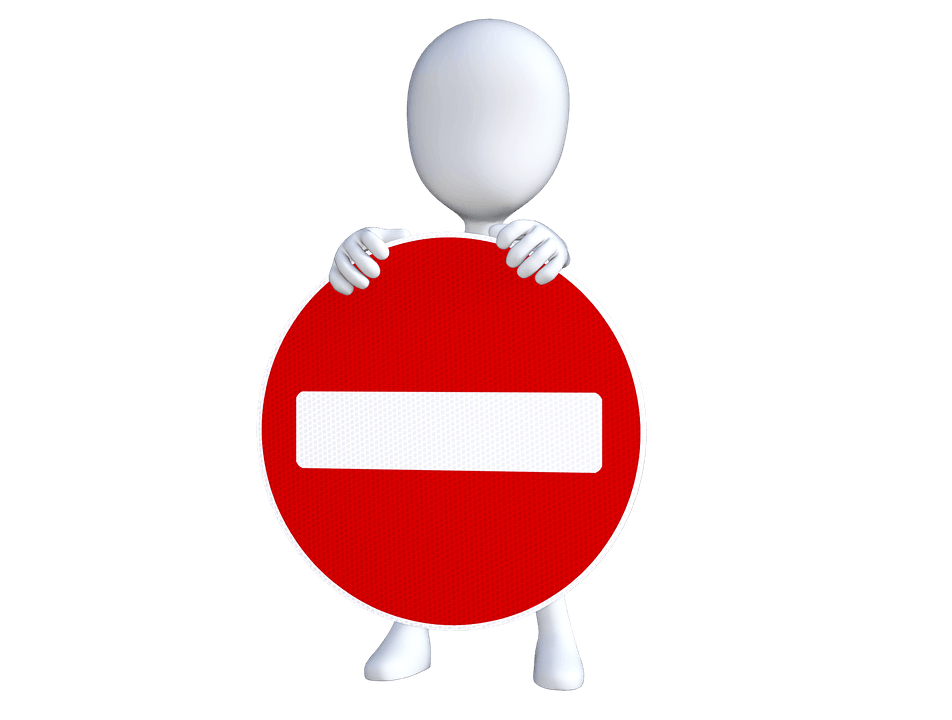Top 10 reasons to root your android phone
Dec 14, 2017 8796 Madhumitha
Want to root your Android device? So this article is for you. Here is a list of reasons to root your Android device. You can unlock lots of hidden features after rooting your Android Device. So along with the benefits of rooting, there may be some drawbacks also. To know the drawbacks of rooting, just click here Top 5 reasons not to root your Android device
What is Rooting?
Rooting means gaining root access to your device. It enables you to alter the software code on the device or install other software that the manufacturer normally won’t permit you to do.
Most of the users root their phone to remove bloatware or for customizing their phone.
By rooting, you can install incompatible apps, delete unwanted bloatware, customize everything and do a lot more. To know more about the rooting and its procedure just click here How to root Android device without computer
The following are the top 10 reasons to root your android device.
1. Boost Your Phone’s Speed And Battery Life

Nowadays, all the smartphones have good battery life and decent speeds. But, you can always get more. You can do a lot of things to improve your phone’s speed and battery life, but one of the best options is Rooting!
Rooting your Android device not only helps to boost the phone’s battery life but also your phone’s speed.
Rooting enables overclocking and underclocking the phone’s processor. Overclocking forces the processor to operate at a higher clock frequency. For example, if the processor is rated 2.4 GHz, it can be overclocked to up to 2.6 GHz.
Underclocking will lower the performance of the system and the temperature, thus reducing the power consumption.
2. Complete “Backup”

Cloud can help back up your phone but not everything, just exterior kinds of stuff like apps and data. Rooting your Android device will let you back up the phone way deeper.
Rooting will help back up all the system apps and data, even automating the entire process. That is, rooting will not only help back up the apps but also all the information stored in the apps.
One of the popular apps used by rooters is Titanium Backup. Titanium Backup makes a complete backup of the apps and the data so you don’t need to install the apps one by one.
3. Run Special Applications

Some of the apps are blocked by carriers or isn’t available. Rooting your Android device will help you install such apps. After rooting, you can even download the “incompatible” apps and make them compatible.
Rooting will help get features from the latest version of Android, power up the hardware and gives you the authority to do a lot more.
So, the normal apps will be granted permissions that weren’t available on the unrooted devices.
4. Latest Android OS
Ever wondered why you’re always three updates behind? The Android developers are able to get the new OS months before the updates are actually released.
So, root your android device to get the latest version of OS for your device with some bonus features. But this android update will not be the ‘official’ version.
5. Flash Custom ROMs
One of the best benefits of rooting your Android device is to flash a custom ROM. Customized ROMs offer exclusive features and improve the whole android experience. Flashing custom ROMs makes you feel as if you own a completely new Android device.
Also, there will be frequent updates in order to introduce new features and fix bugs. After rooting, you can download an app like GMD Gesture Control which will help you to navigate the device simply through gestures.
Note: It’s not mandatory to root your phone before flashing a custom ROM. However, before flashing a custom ROM, you have to unlock the bootloader of your phone for safer side. Some carriers leave the bootloader locked and do not provide any way of unlocking it. So, it’s better to root your device and then flash a custom ROM.
6. Block Advertisments In Any App
Annoyed by the ads that constantly pops up? Root your Android device to get rid of this.
Advertisements are the way for the free app developers to make money. But users don’t like it as it constantly gets in the way and uses up the data.
There are some good apps like AdFree, AdBlock Plus, and Ad Away which helps to block ads in applications.
7. Ditch The Skin
Who doesn’t want to change the “change-less” skin that is released by the Android manufacturers? Those changeless skins are often bulky and not so good looking.
You can root your android device to change the skin. After rooting, there will be a wider range of customization and theming options.
8. Track Your Android Device
iPhone users can track their phone using “Find my iPhone”. So why not track your Android device?
Apps like Cerberus will allow to locate and track your phone even if someone makes a factory reset.
Install Cerberus after rooting your device to get many additional features. This app works even if there is no internet connection and has GPS auto-enabling when you start tracking your device.
9. Get Rid Of Bloatware
You might have noticed that there are some pre-installed apps on Android devices and these applications cannot be deleted. These are battery-draining crapware which takes up the memory space.
How to solve this problem? Just root your Android device.
After rooting, the applications can be deleted and you can keep only those which you really want.
Titanium Backup can be used for this. For deleting it, you have to first freeze the apps so as to make sure the phone is operating normally without them, and then delete it.
10. Truly Own Your Device
All the reasons for rooting Android devices boil down to one thing- You Own It!
You can do whatever you want to do with your device but certain carriers and manufacturers stop you from doing it.
By rooting, you can be master of your Android device and truly own it.
Of course, there are some risks involved in rooting, so be sure to do your research well before actually rooting your device.
Was this article helpful?
Great!
Thanks for letting us know.
We’re sorry.
Please let us know what would make this better.
This is not the information that I was looking for
Solution did not work
Too long
Other
Got it.
Thanks for letting us know.
Opps
Something went wrong. Please try again.