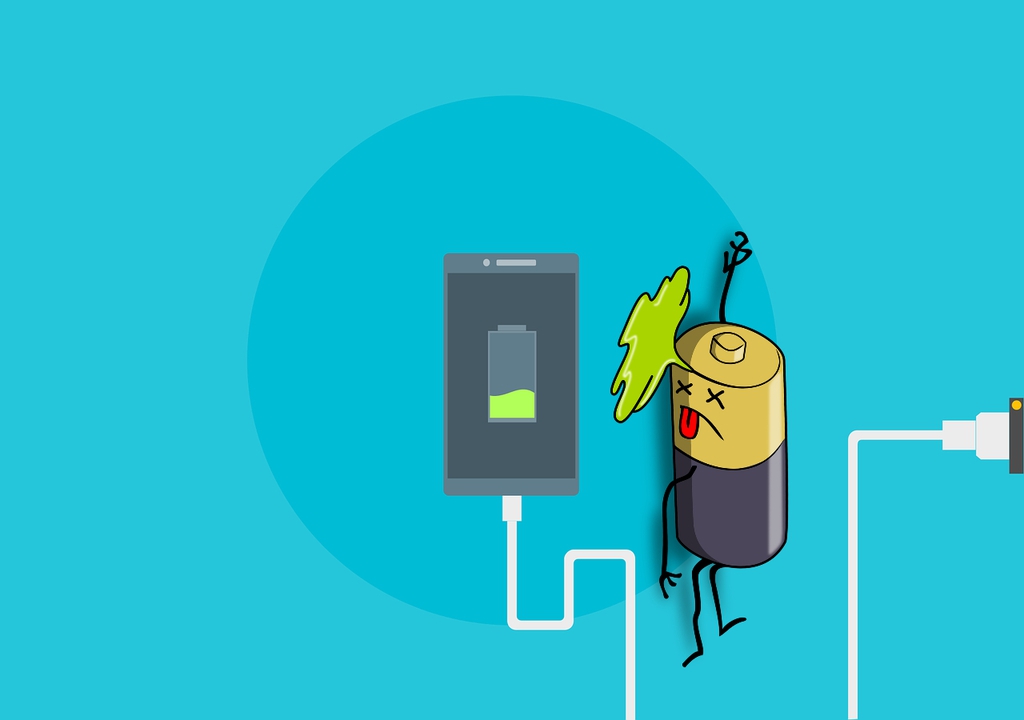Life becomes annoying if your one and only companion your smartphone is going through the problem of Android battery drains quickly. No one wants their smartphone to be connected to the charging point all the time. If the situation is so and your mobile phone is no longer mobile, then it’s time to know about the reasons why your android battery drains quickly. There could be various reasons behind your android battery draining quickly. Maybe your device is too old to function correctly. However, if your device is not that old and still forcing your smartphone to be connected to the charging point all the time, then this article is especially for you. Here are the top common reasons that are probably leading to the problem of android battery draining fast.
Related Article: Battery Saving Tips To Increase Mobile Battery Life
10 Reasons why your android smartphone battery so fast
Contents [hide]
1. Screen brightness
The maximum amount of battery is drained by the screen, and if the brightness is at its highest, then the battery is bound to die very quickly. Nowadays, every newly released smartphone comes with a bright and high-quality screen. Though the user experience increases, the Android battery drains quickly. To avoid the Android battery draining fast, you will have to take care of your screen brightness and make sure that the brightness is not more than the required brightness.
Moreover, disabling smart gestures like double-tapping to the awake screen can consume less battery. To be specific, when you will be keeping your android phone in your pocket, accidentally, your screen could awake by double-tapping.
The smaller the screen less will be the battery consumption, but if you have an android phone with a larger screen, you could save battery by using the adaptive brightness feature or just lower the brightness to the least limit. Additionally, you can reduce the screen refresh rate as well as screen auto-lock times.
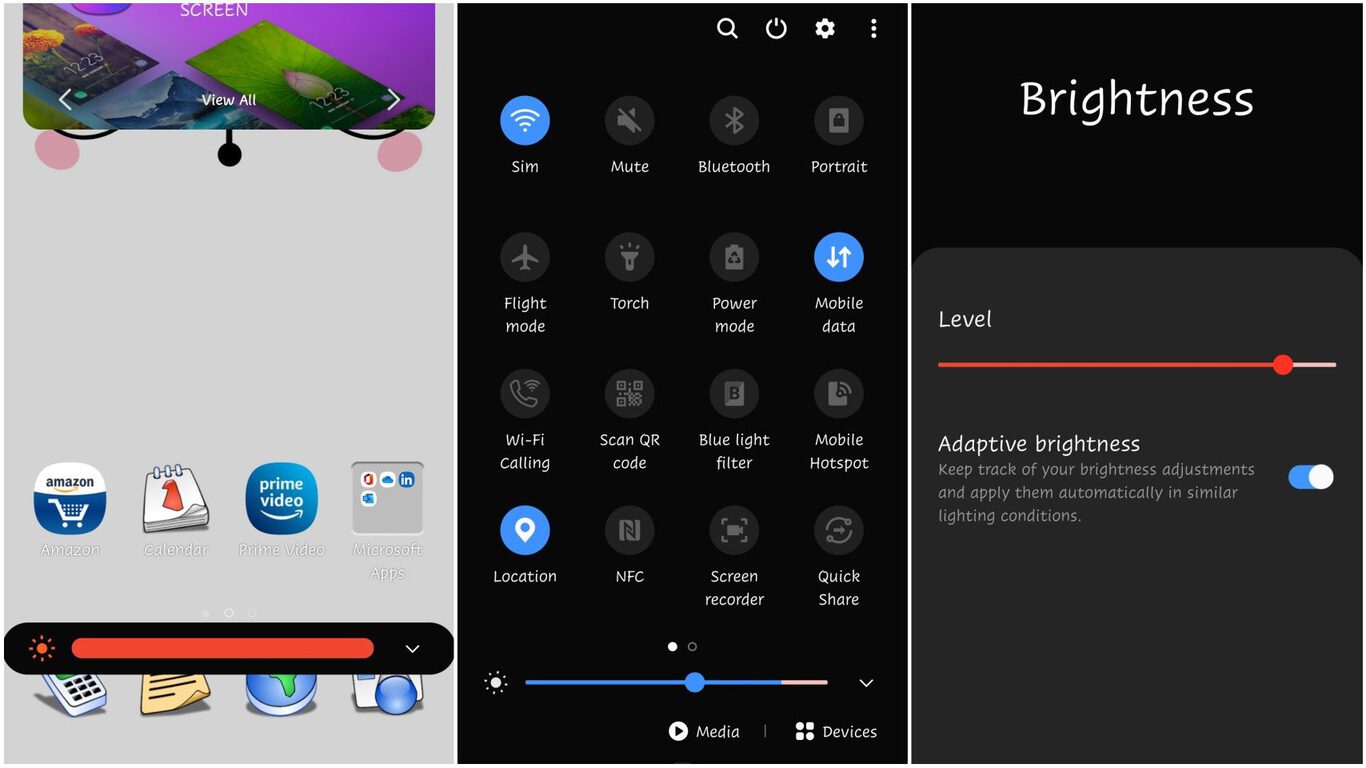
2. GPS, Bluetooth, Wi-Fi data on
We always keep GPS, Bluetooth, Wi-Fi data on even if we are not using it, thanks to our carelessness. They drain the charge very quickly, so it’s wise to carefully turn them off when not in use.
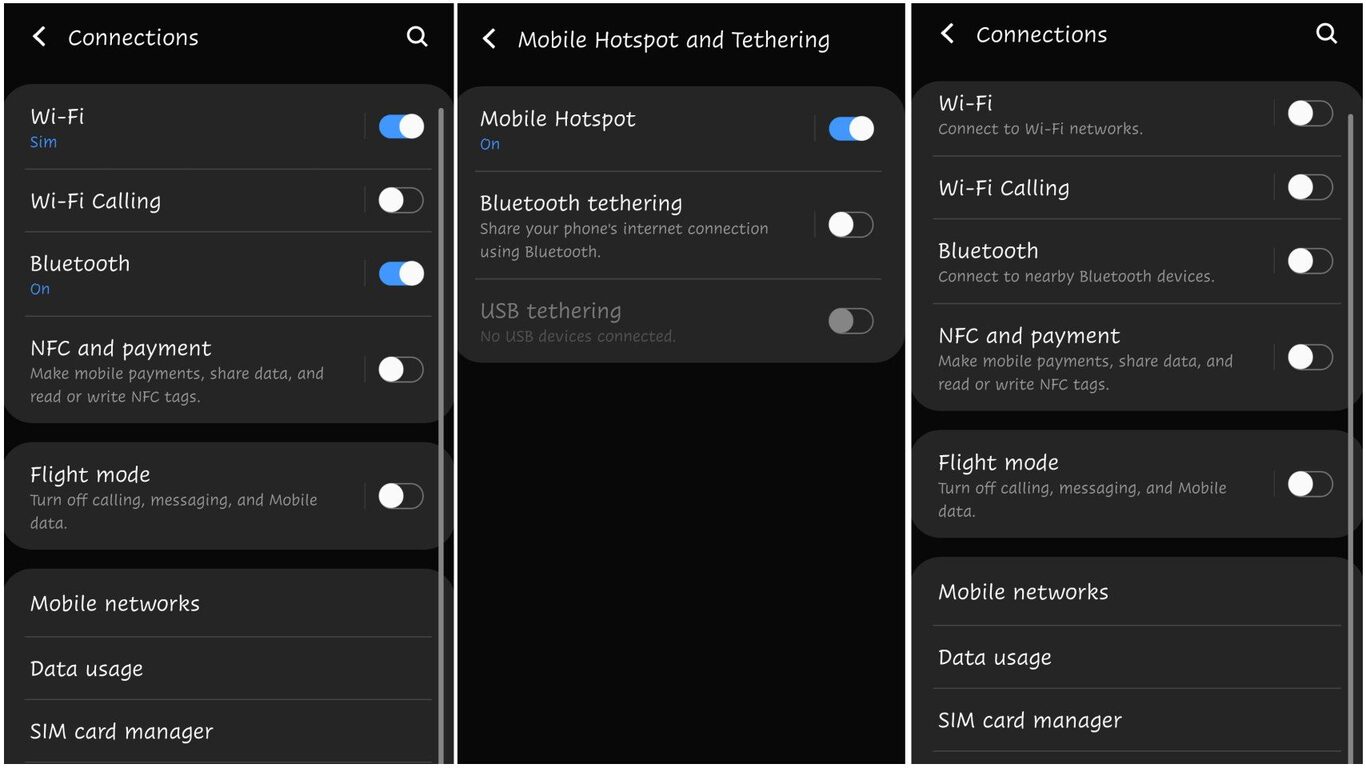
3. Apps and background services
Another reason your Android battery drains quickly could be the apps and background services running in the background most of the time. Apps like YouTube keep draining the battery as they keep updating and refreshing the content you have downloaded or queued to the downloads. More apps like Netflix Hotstar also keep themselves updated, thereby draining the battery.
Other apps, including Facebook, Instagram, Messenger, WhatsApp, consume your battery without any active usage. They keep messages and posts updated, which means they are continually running in the background using data and location.
To stop your android from draining quickly, you can keep your collection of apps to the minimum. Install only that app that you use more often and disable those in the background, leading to Android battery drains quickly.
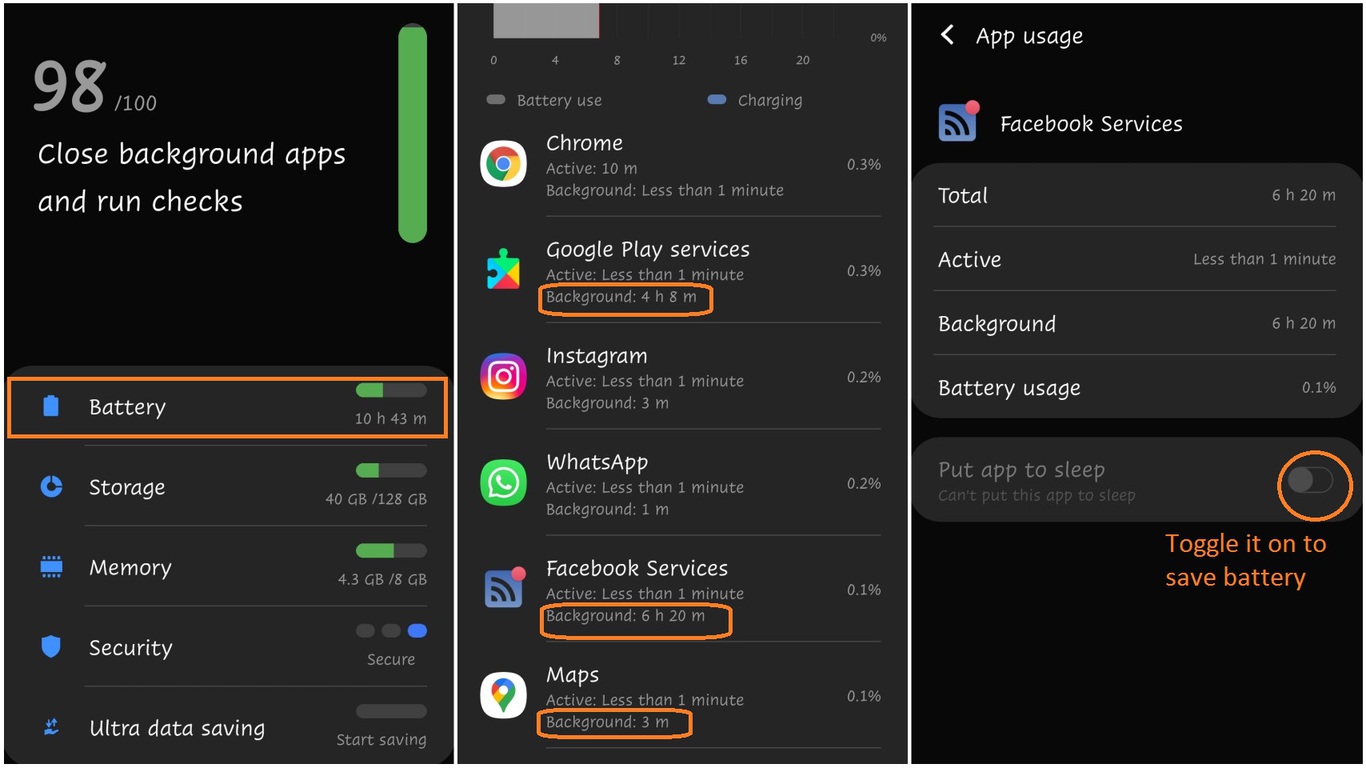
4. Live or moving wallpaper
Someone who likes bright wallpaper would be likely to experience Android battery draining very quickly. The more vivid the color, the more battery will be exhausted. Additionally, if you are using moving wallpapers, they drain more battery. It is advisable to have a simple black and white wallpaper if you are experiencing a quick battery drain in your Android device.

5. Camera
The camera, as one of the most necessary hardware of a smartphone, also drains the phone battery. This is because of the parts of the camera which need active power. Additionally, the camera also uses a display and processor, which helps in draining the battery. You must have noticed your screen becoming brighter when you use it as a viewfinder, thus making your Android battery drains faster.

6. Screen timeout
The more the screen display on time, the more quickly the battery drains. Although you are careful about keeping the display off with the intent of saving the battery, you cannot save the battery from draining faster. Whenever you receive a notification, the screen will be on, and thus your battery will be consumed gradually.
To keep battery consumption in check, it is advisable to keep the screen timeout for as minimum as possible. So that next time the notification comes, your screen won’t be awake for long. You can easily make changes by clicking on the settings then the display option to avoid Android battery drain.
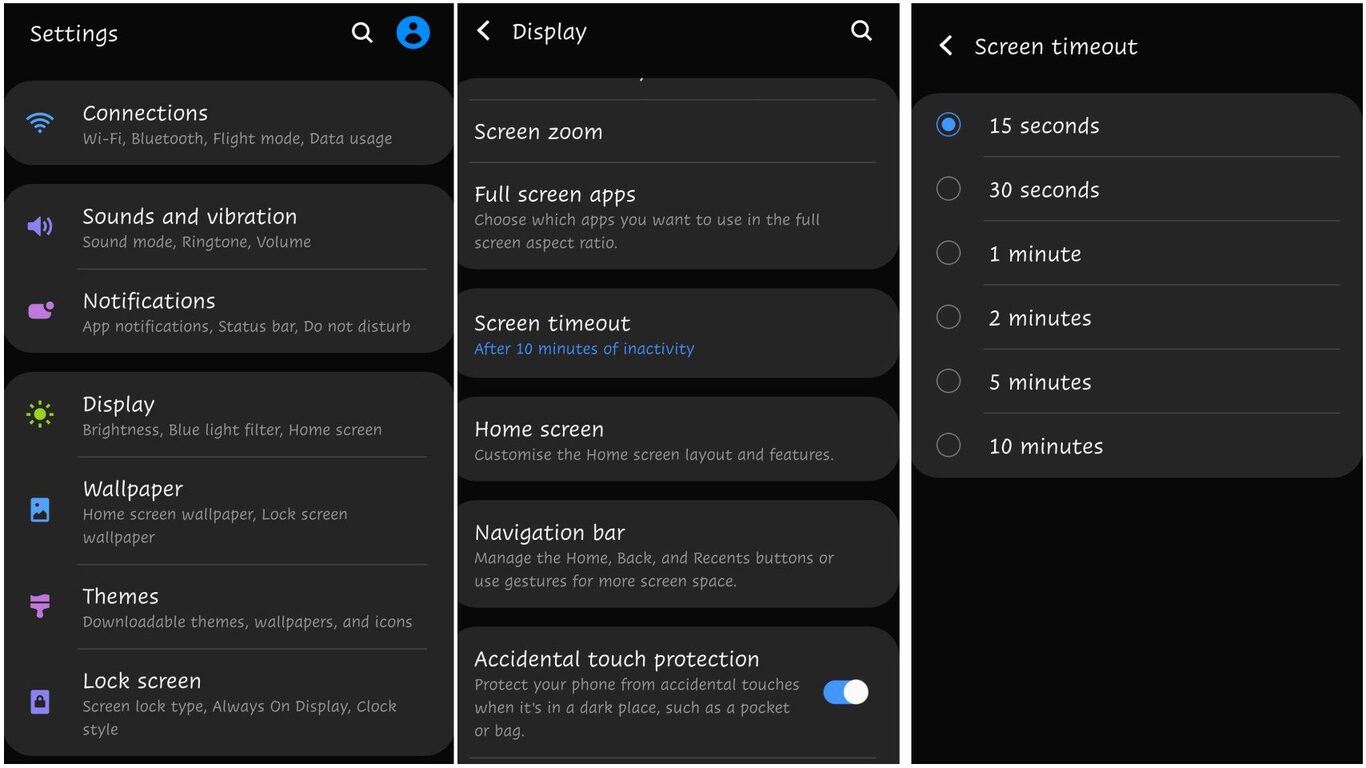
7. Maximum volume
If you like maximum volume in your smartphone, then your Android battery is sure to get low. You might be thinking about how the work will affect the battery. Whenever you receive a notification or call, your phone will ring at its loudest. Thus consuming battery with each notification and calls.
It would not be convenient to suggest to keep your phone silent all the time, but keeping the volume low will really help if your Android battery drains so fast.
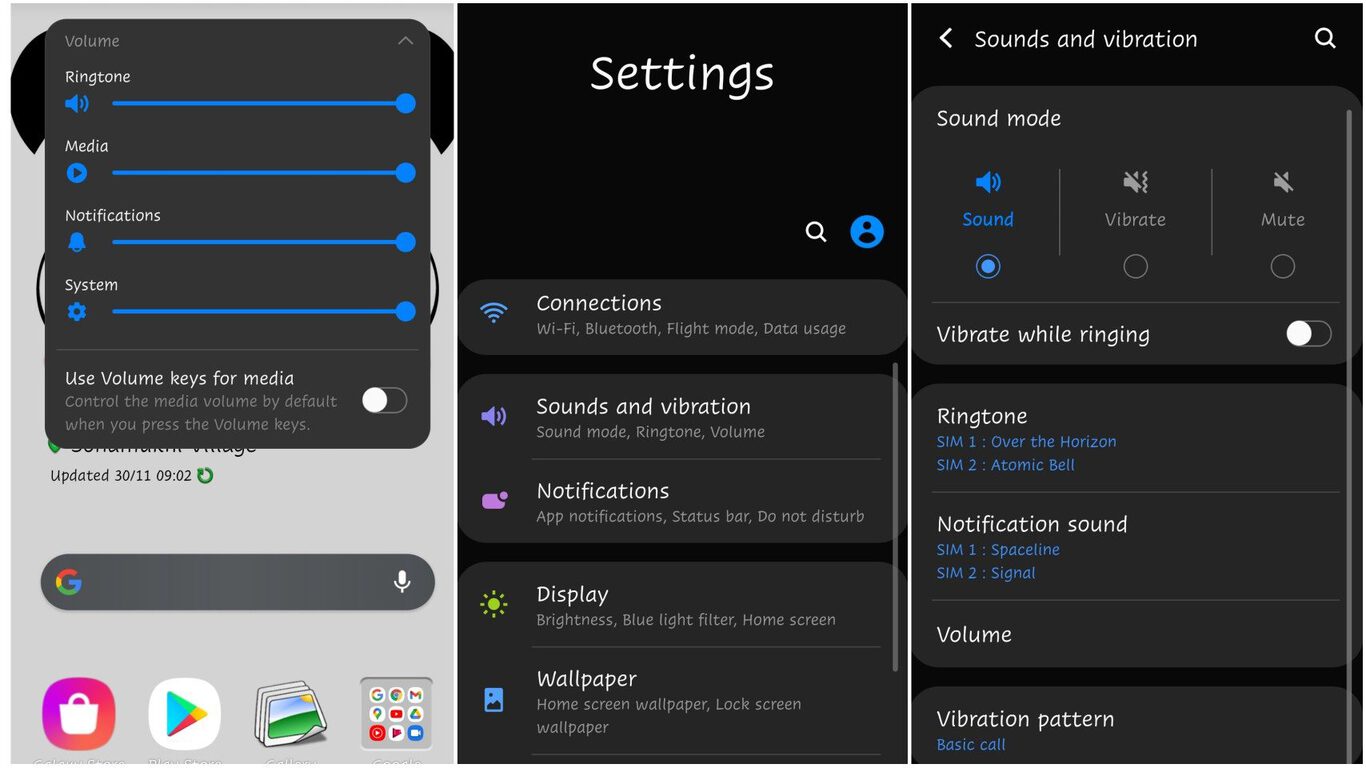
8. Ongoing backup
Another and one of the main reasons why your Android device battery drains quickly is due to an ongoing backup in the background. You might not be known, but some apps update themselves and consume battery. These app include games, social apps like Instagram, Facebook, Whatsapp, Hike, and more such apps. Apps like WhatsApp and Hike also creates a backup, including chats and images, which further consumes the battery, thus draining very quickly. Again, if you are using apps like google photos, they upload pictures using the internet, thereby consuming battery very fast.
To avoid problems that lead to Android battery drains quickly, you can take the help of settings. For google photos, you can allow uploading of images only when your device will be connected to the charger. Further, disabling downloads of media in WhatsApp as well as disabling auto-updates of the app will help you to encounter the problem with your battery that is Android battery drains quickly.
9. Using a faulty charger and cable.
The charging kit found along with the newly purchased phone usually lasts for a year or two. Without a charger, a smartphone is nothing, so buying a new charger is a must. The question here arises of what quality of charger you should buy. Most people end up buying a cheaper alternative. The problem with the more affordable replica is they do harm your battery. The reason behind this is the mismatch between the output of the charger and the optimum requirement of the battery. And then, like a chain, things do not work right for your phone battery. From here on, your battery will charge very slowly, which will end up damaging the battery. This happens because the charge retention capability decreases, and the battery will show excessive drain.
Moreover, if the battery of your phone supports fast charging like most of the devices launched nowadays. If you charge your device, which supports fast charging with a standard charger or with the USB of the computer, the battery will not receive the optimum current required for perfect charging. Not only the charging becomes slow, but also the charge will disappear very quickly. As you can see why charging your device with the original charger is very important. So if you happen to damage the original charger or charge your Android battery with a cheap replica, buy a new original charger to avoid Android battery drain.

10. Low battery capacity and Big screen
Another reason your Android battery drains quickly could be because of the mismatch between your Android device’s battery capacity and the screen. If the screen is as large as 6′, it does consume battery. To prove a continuous supply of power to a large screen, you will require a high capacity battery. To save yourself from the problem of android battery draining fast, better do complete research on the battery qualities of the Android phone you will be buying.