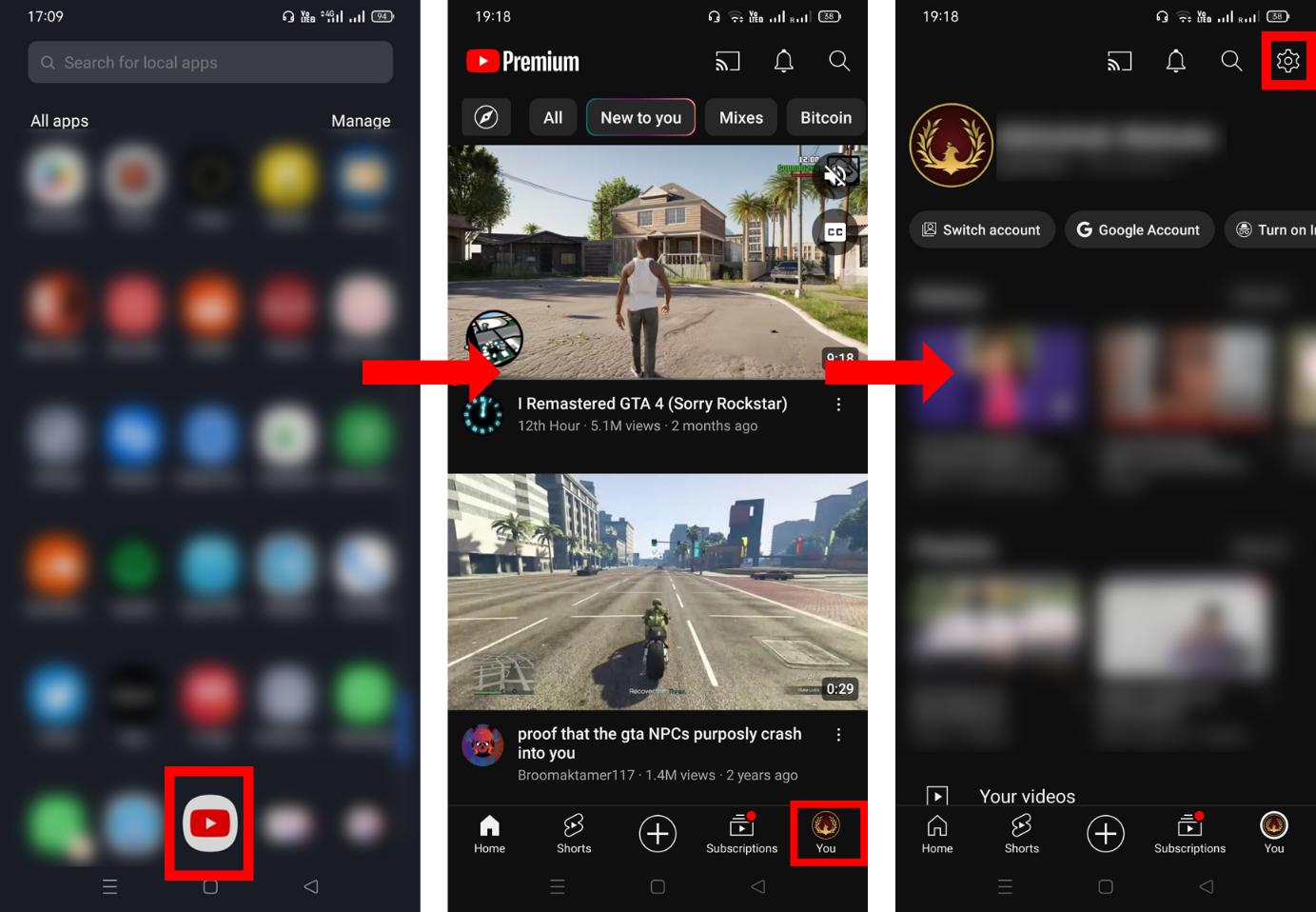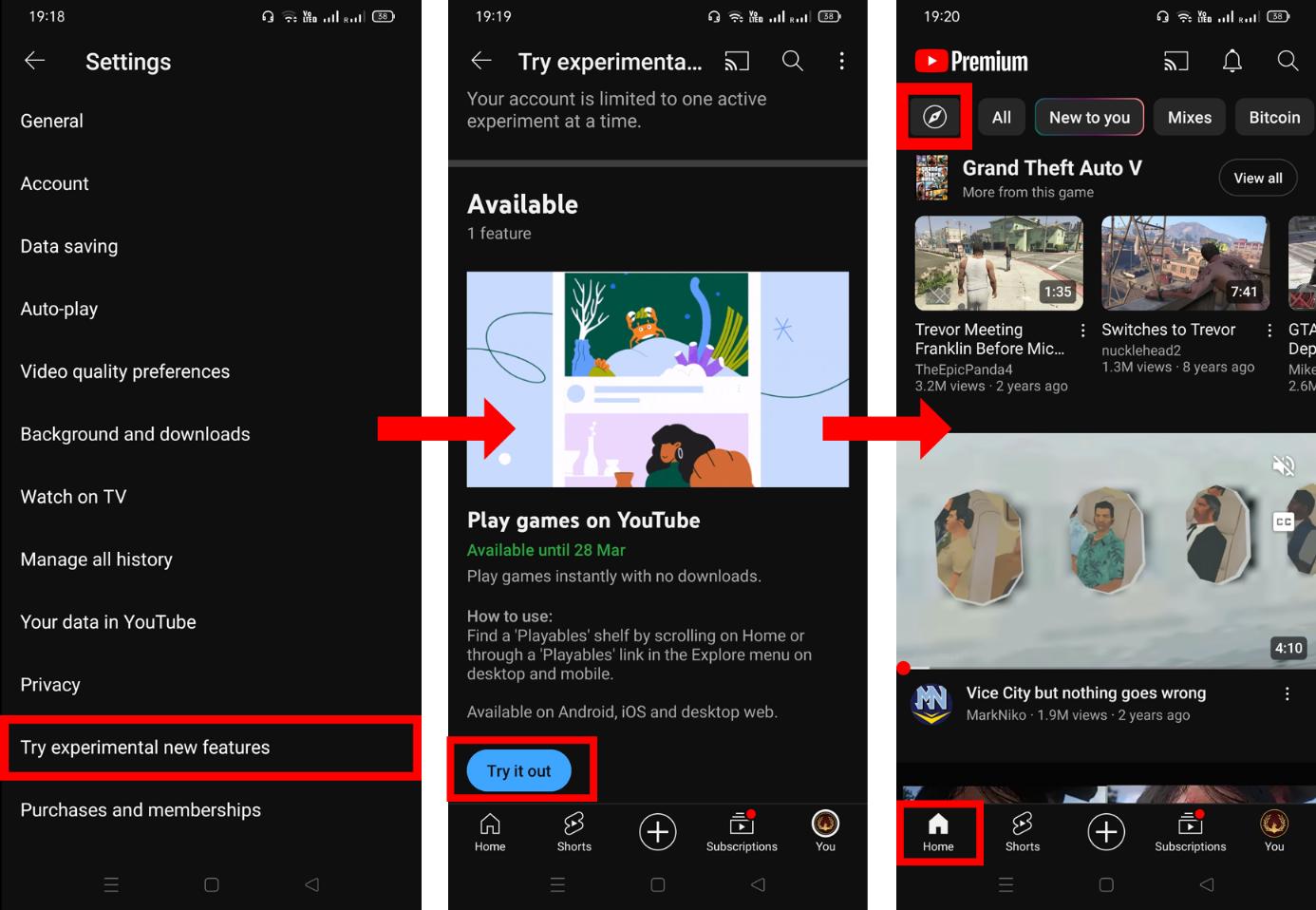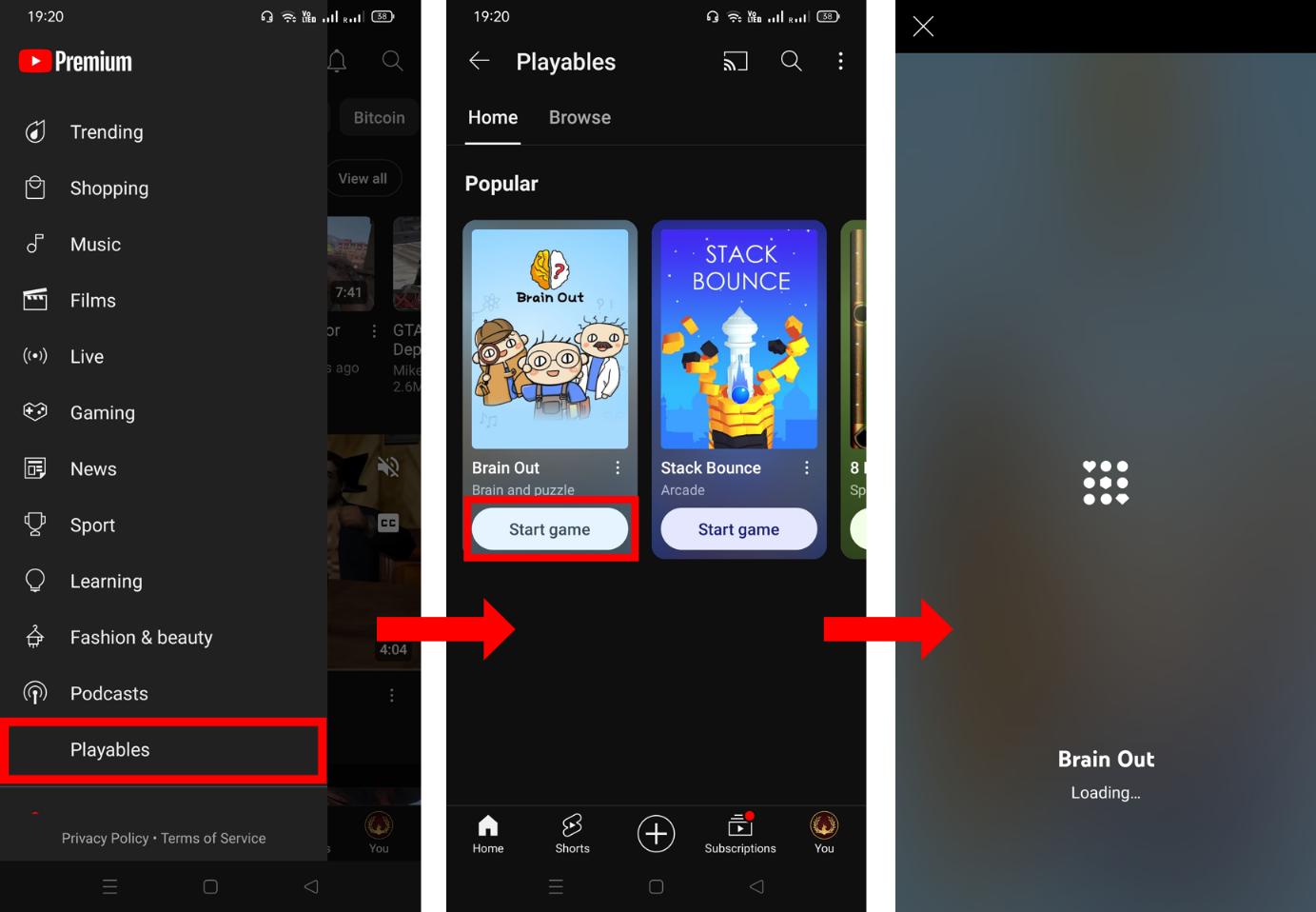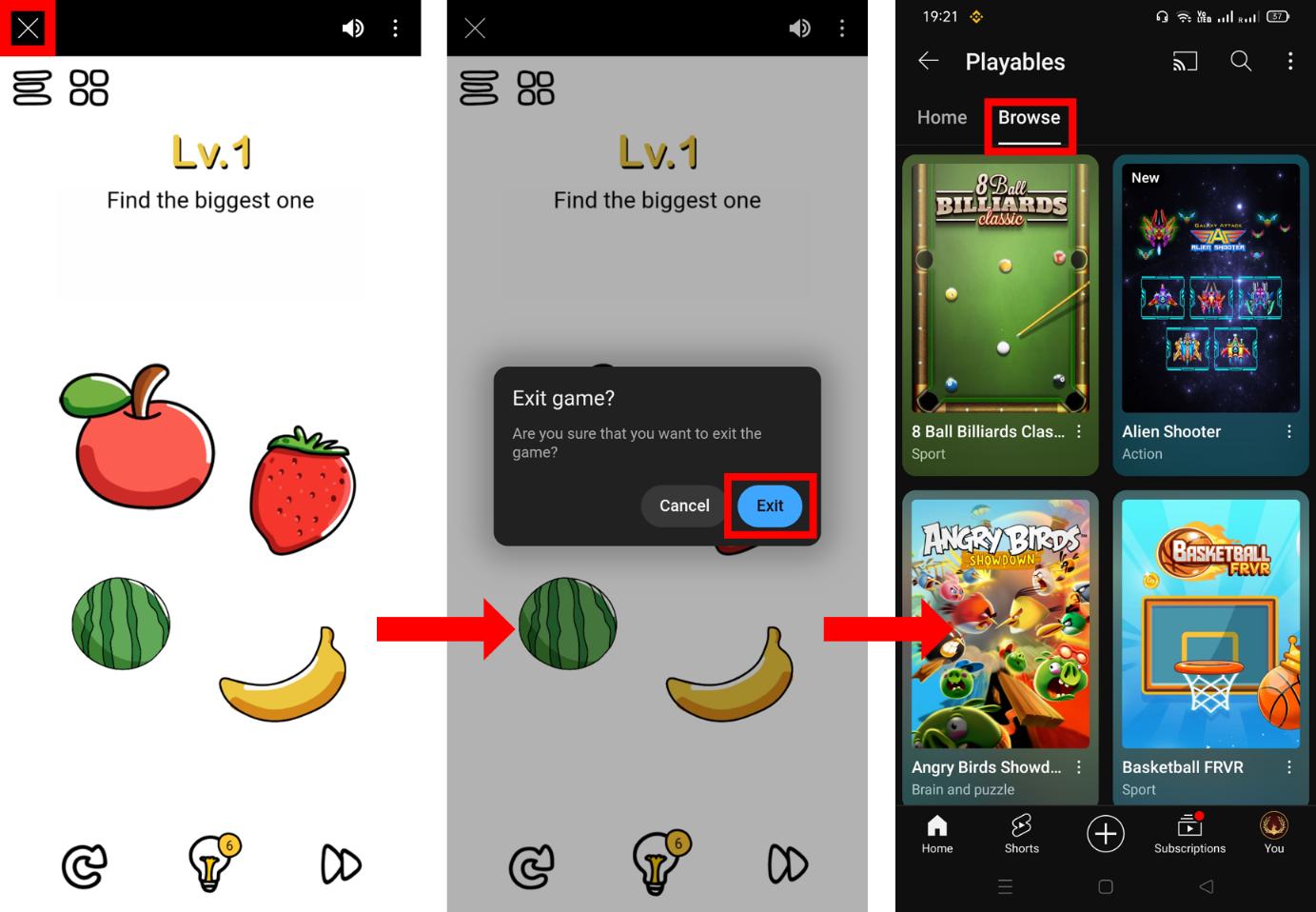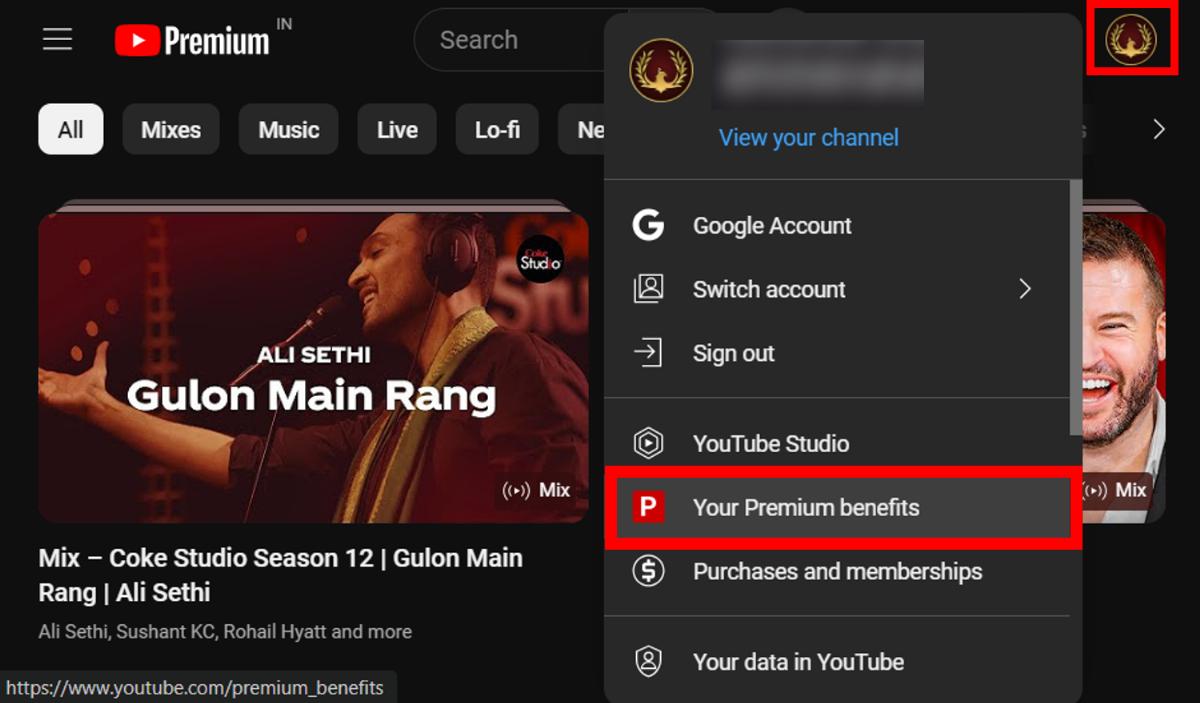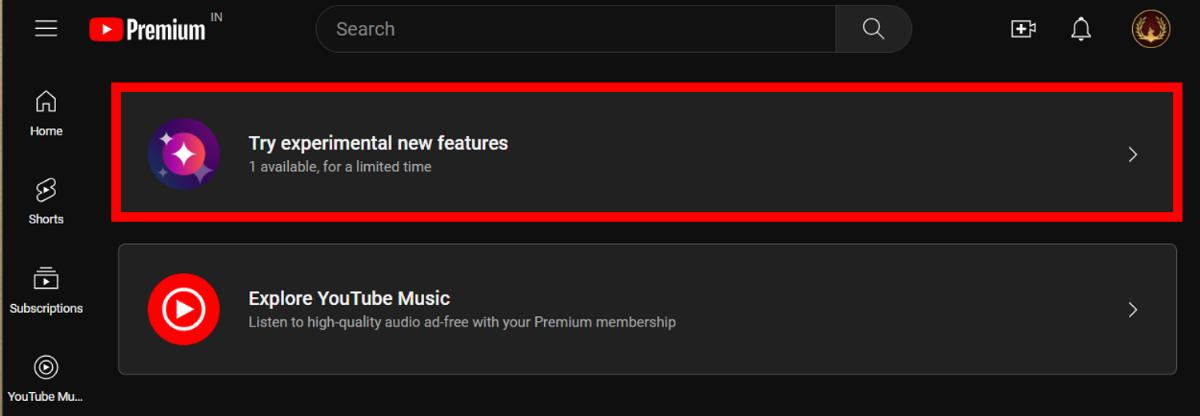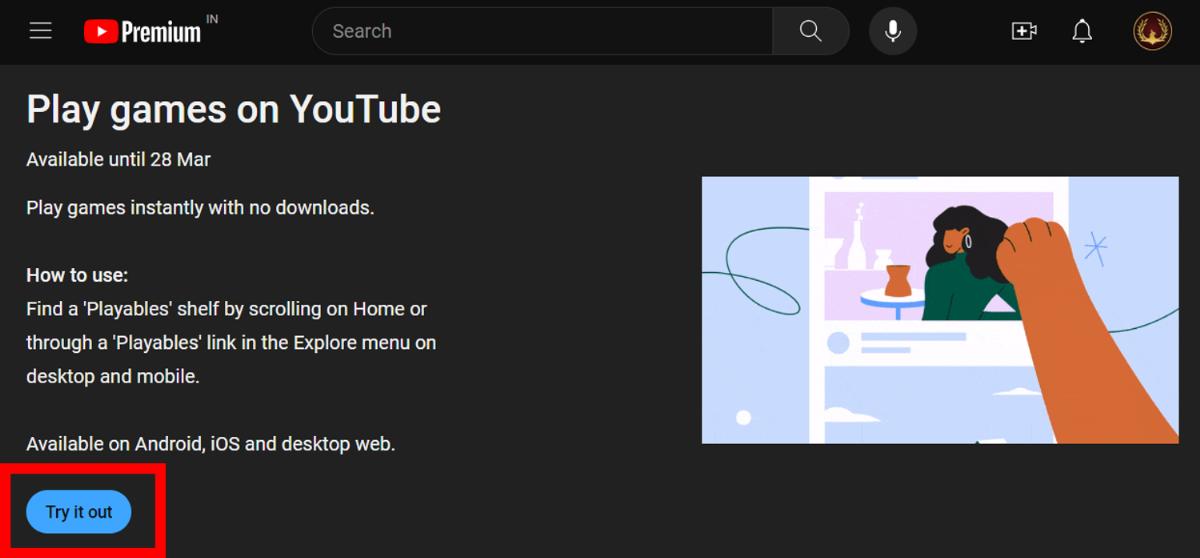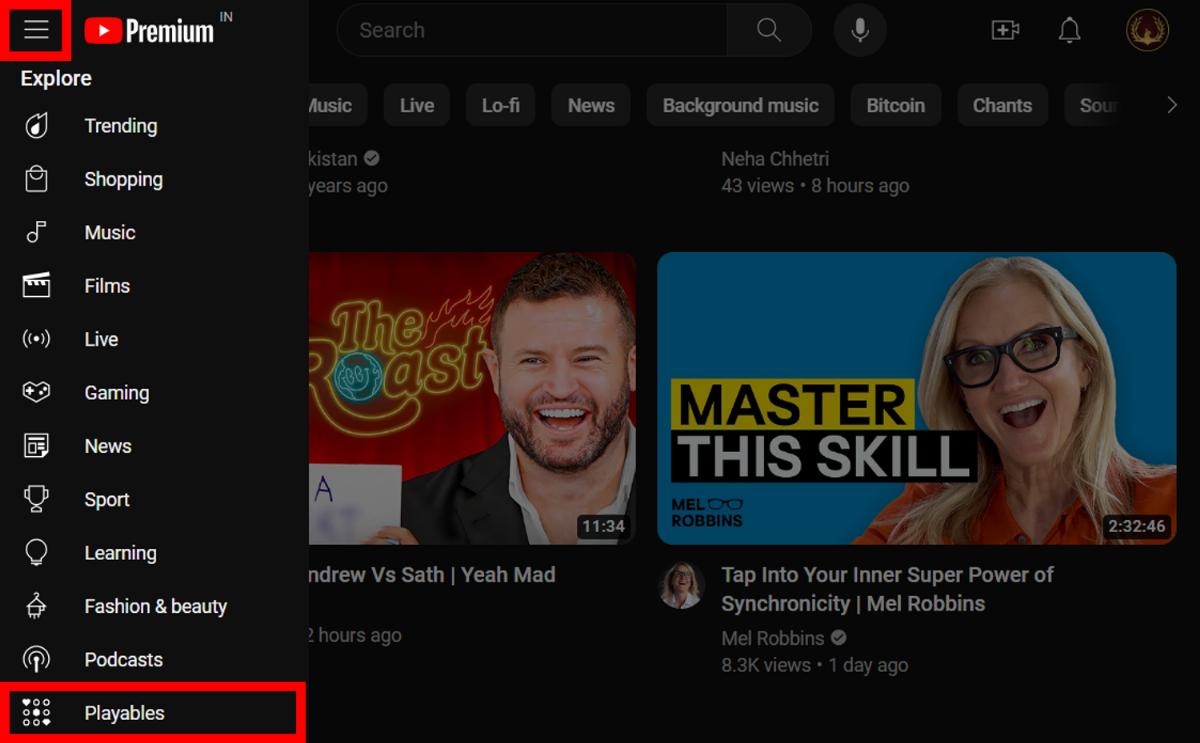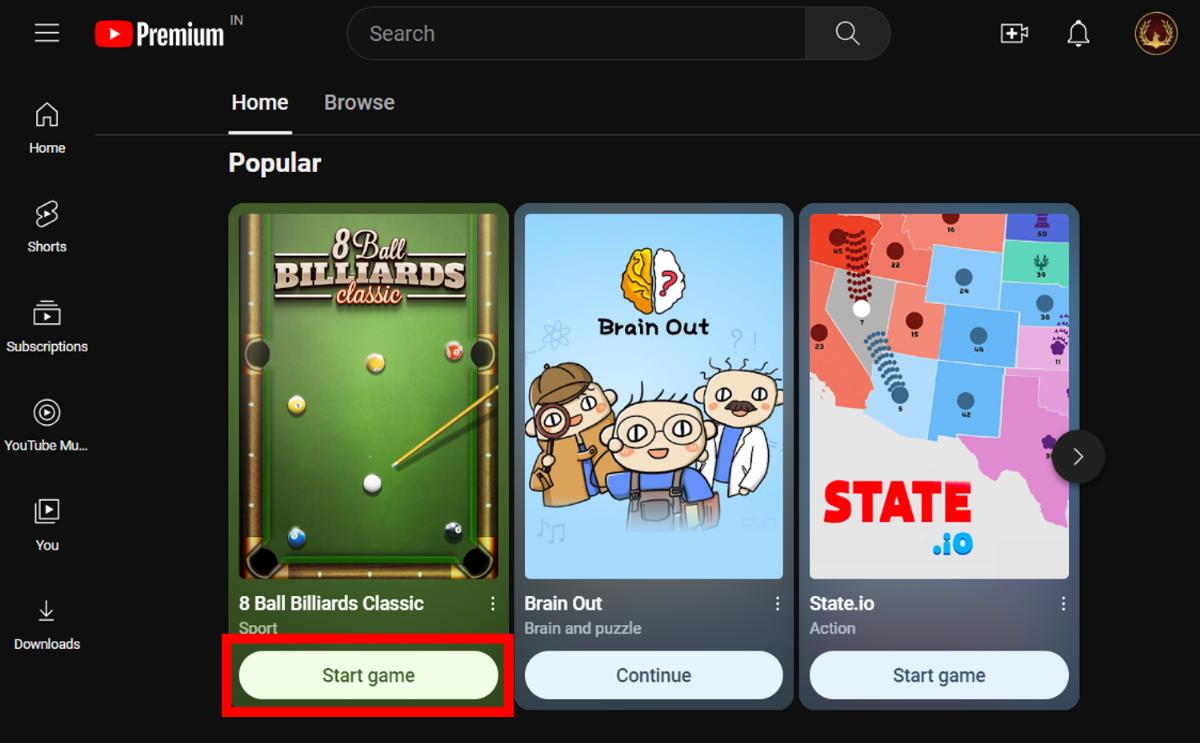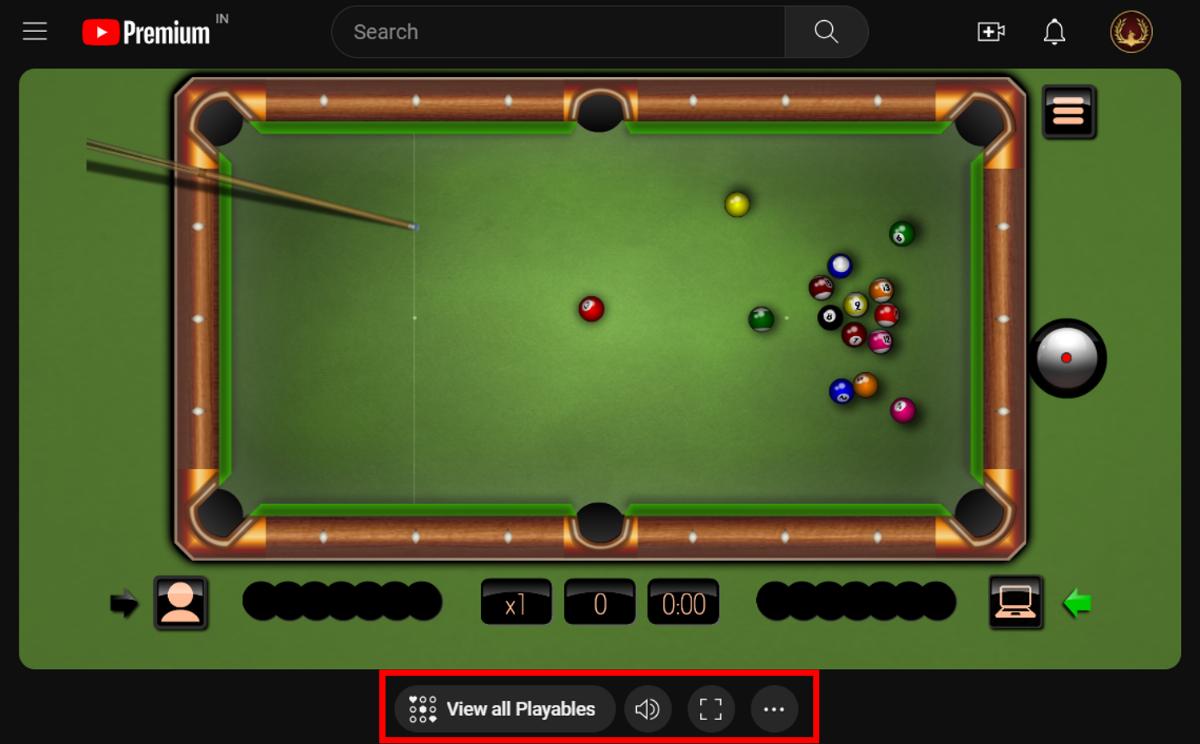Google-owned YouTube has recently introduced a new experimental feature called Playables which is a section add-on on the YouTube website and app that allows its premium users to play games directly on YouTube without downloading them. So apart from steaming shorts and videos you can now also play various mini-games on YouTube.
Playables give you a wide variety of games that you can enjoy as well as save your progress and continue where you left off. As of now, this feature is in beta testing, so not all premium users might have access to it, but you can check it out nevertheless. In this article, we have provided a detailed guide on how you can access YouTube Playables from your phone and PC considering that you have YouTube Premium.
Also Read: 10 Most Popular Google Doodle Games You Can Play Right Now
How to Access YouTube Playables on Phone
-
Open the
YouTubeapp on your phone. -
Next, click on the
profileicon at the bottom right corner and go to YouTubeSettings.

-
In the Settings menu, click on
Try experimental new features. -
Then under Play games on YouTube, click
Try it outto enable YouTube Playables. -
Then go to the
Hometab of YouTube and click on theExploreicon at the top.

-
From the side menu, click on
Playables. -
Now you will see different games on the Playables page. To open a game, click on
Start game. -
To close the game, click the
closeicon at the top left corner. -
Then confirm by clicking
Exit. -
You can explore various YouTube games of different genres on the
Browsetab of YouTube Playables.

How to Access YouTube Playables on Desktop
-
Open Chrome or any other browser on your desktop, go to
YouTubeand sign into it. Then click on yourprofileicon and selectYour Premium benefitsoption.

-
Then under Play games on YouTube, click
Try it outto enable Playables.

-
Go to the main page and then click on the
Hamburger buttonto access the side menu. Under theExploresection, click onPlayables.

-
Click on the
Start gamebutton to open the game you want. You can explore an array of YouTube games fromBrowsetab.

-
Now enjoy the game. Volume controls and other functions can be accessed from the bottom menu.