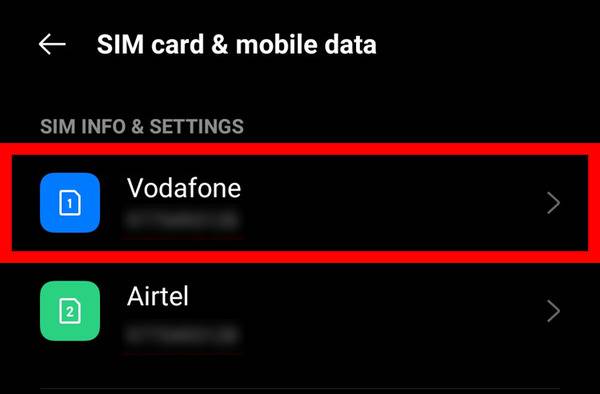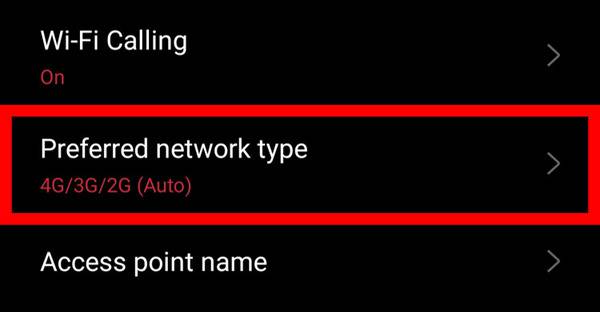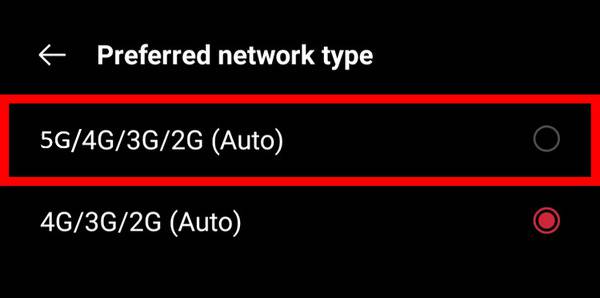Once, there was a time when we used to buy 1GB of data for around ₹200/- and surf the internet at 2G speed. We’ve come a long way since then and have seen a shift to 3G, then 4G and now we seeing the era of the 5G network. The cheap data prices and high-speed internet have opened the gates to numerous opportunities and enhanced the productivity of people.
With 5G speed, we are now capable to download/upload files much faster, stream media without buffering, and load webpages in a fraction of a second. Slowly and steadily 5G is being introduced in different cities of the country, so F. If you’re seeing a 4G sign on the network icon of your phone network icon even after living in 5G enabled city, it’s probably because you haven’t activated 5G network on your device. All you have to do is to follow the instructions in this article that will assist you in enabling the 5G network of your Android smartphone.
How to Activate 5G Network on Your Android Smartphone
Before we proceed to the steps, it’s important to make sure that your Android smartphone supports 5G network. Some phones Setting menus might have differentnames and slightly different steps.
-
The first step is opening your phone
Settings.

-
Select the
SIM card & mobile dataoption from theSettingsmenu.

-
Now select the
SIM cardfor which you want to enable the 5G network.

-
Click on the
Preferred network typeoption.

-
Now will be seeing the different options to choose from. So select
5G/4G/3G/2G/ (Auto)and you are done. Your SIM will start working on 5G frequency and you will be able to browse and download files with high-speed internet.