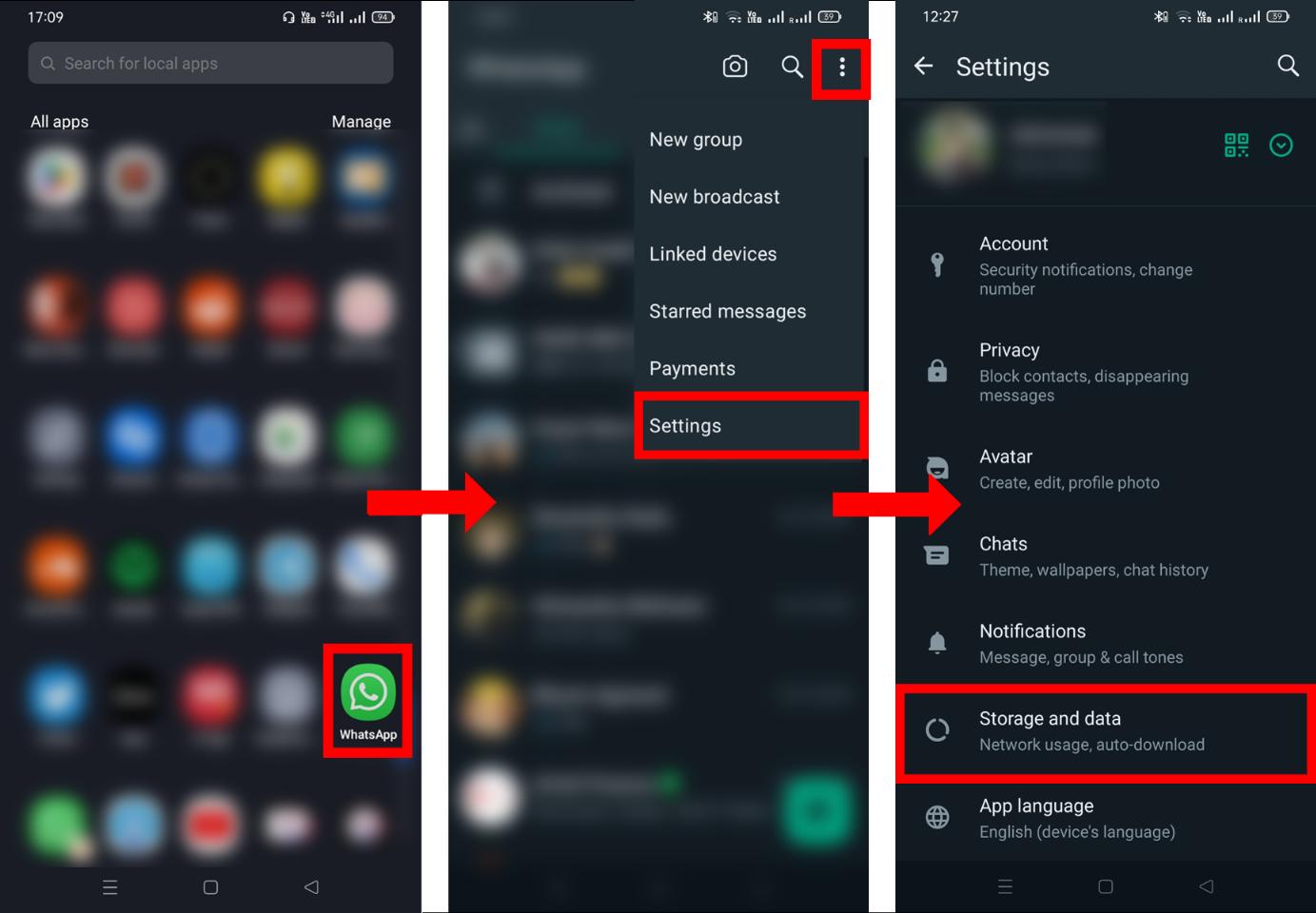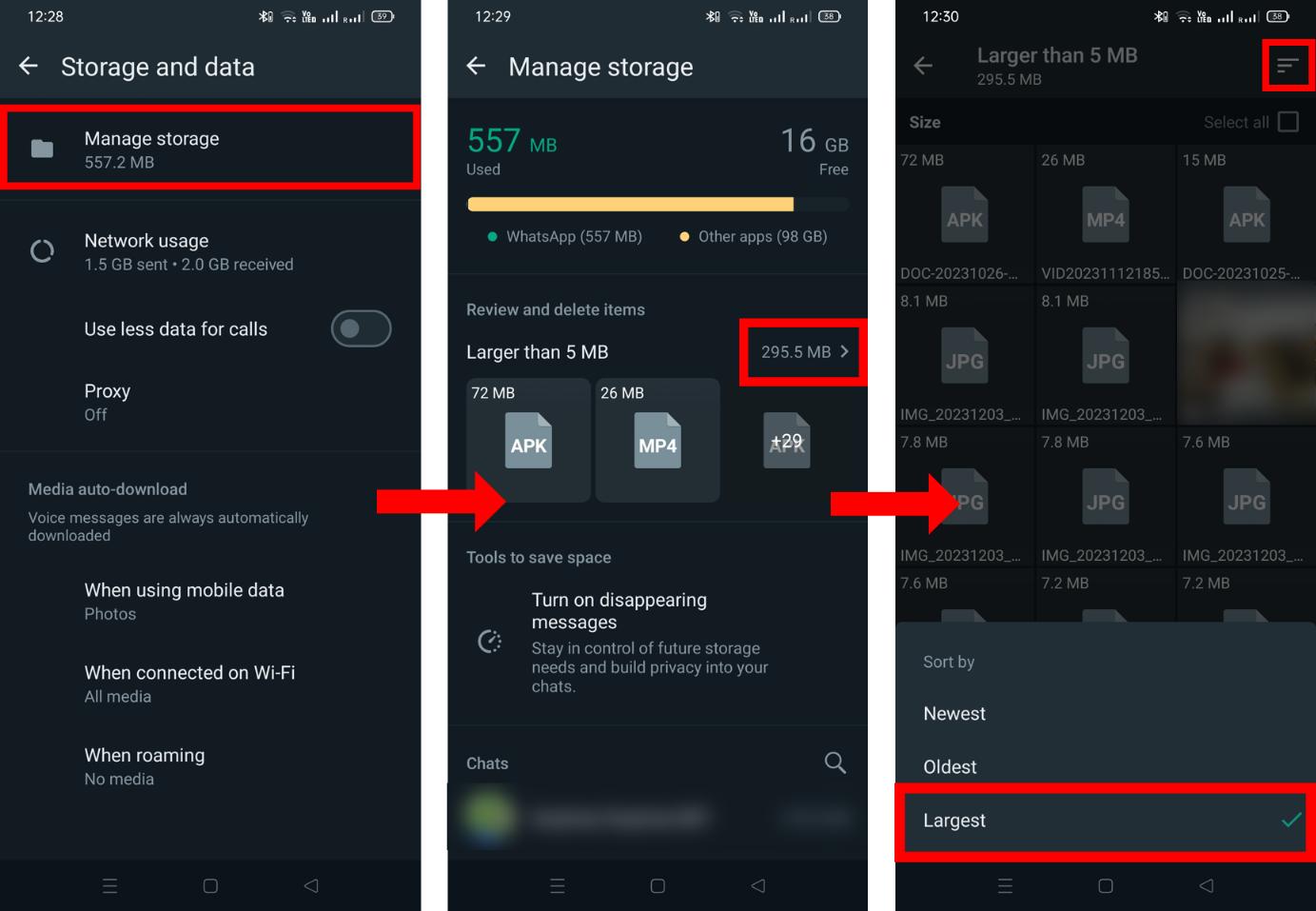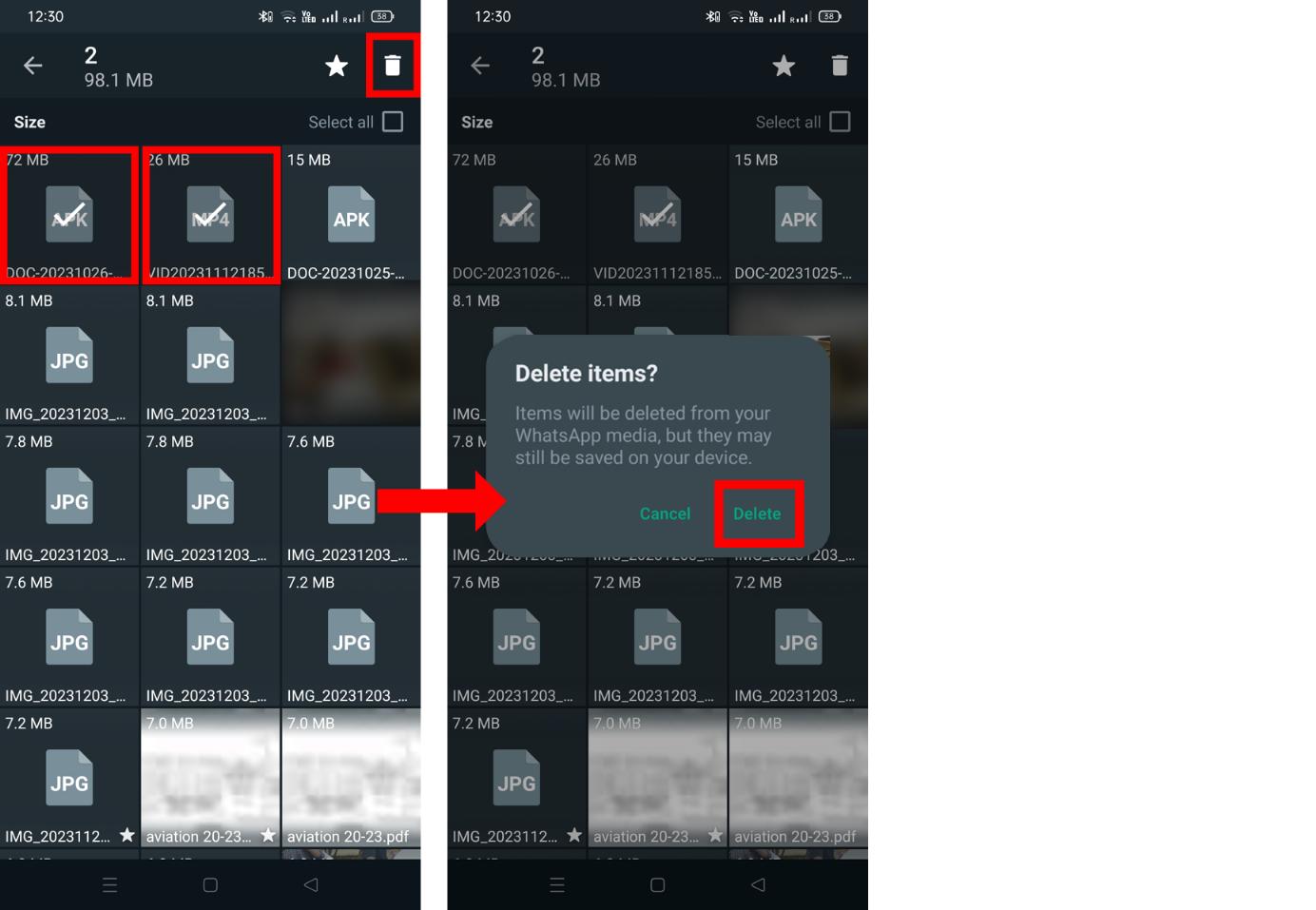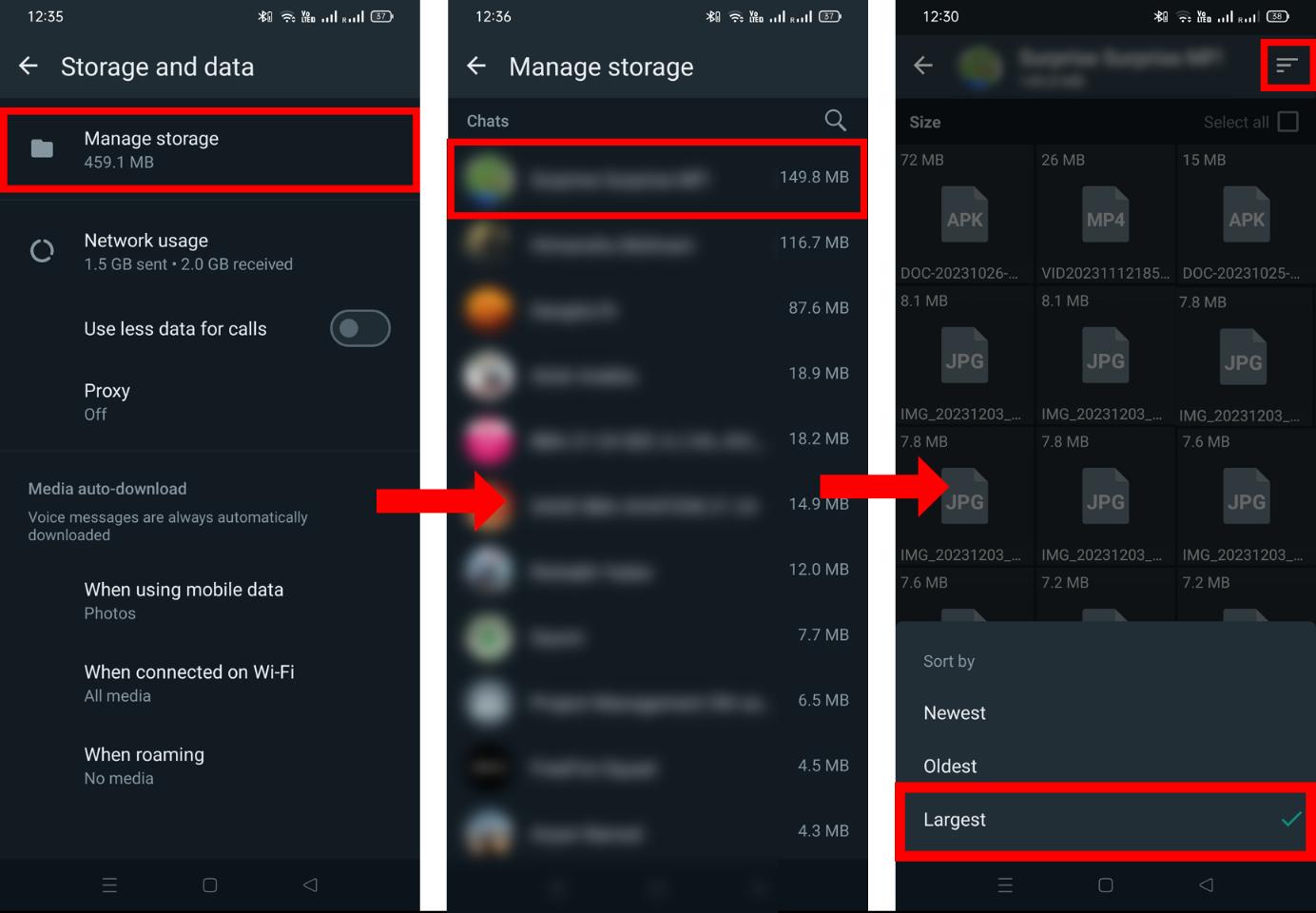WhatsApp is one of the most popular and widely used messaging apps where we spend a lot of time chatting with friends, family and colleagues. WhatsApp facilitates the exchange of various media files and documents, ranging from lighthearted memes in family groups to essential work-related documents in professional chats.
However, it becomes important to clean your WhatsApp storage timely because, over time, these chats accumulate a lot of media files and documents occupying your phone as well as cloud storage. So to manage your WhatsApp space, we have made a step-by-step guide on how you can clear WhatsApp storage on your Android device.
Related Article: 5 Ways to Keep Your WhatsApp Chats Private and More Secure
How to Clear WhatsApp Storage
-
Open the
WhatsAppapp on your Android device. -
Click on the
three dotsat the top right corner and then click onSettings. -
In Storage and data settings, click on
Manage storage. -
Under Review and delete items, click on
occupied storage. -
You can sort the files by
Newest, Oldest,andLargestby clicking onthree linesat the top right corner.

-
Now select the files you want to delete by holding them and then click on the
deleteicon.
How to Clear WhatsApp Storage As Per Chats
-
Go to
Storage and datasettings in WhatsApp then click onManage storage. -
Scroll down and under the Chats section, you will see all your chats and the amount of storage occupied by them. So select the chat of which you want to clear files.
-
Sort the containing files by clicking on the
three linesat the top right corner if you want.

-
Now select the files you want to delete and then click on
deleteicon. -
Confirm by again clicking on
Deleteand you are done. You can do the same with other of your chats.