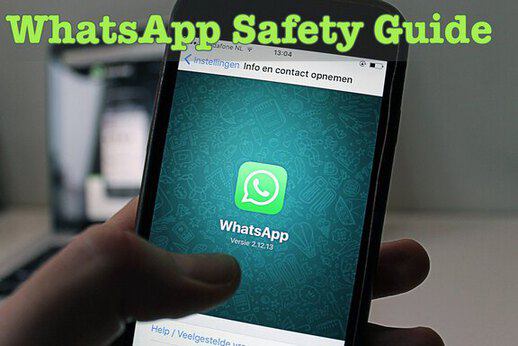How to use two WhatsApp in one Phone without Root
tips-and-tricks Dec 16, 2017 SimranIn this guide, we will help you to run the two Whatsapp in one phone with or without root with the help GB WhatsApp, or the Parallel Space app.
How to Recover deleted files from Android or Hard drive
how-to April 14, 2018 ShreyaRecover deleted files from Android using by following these easy methods. We know you value your personal data, thank us later. No Root needed, we promise!
WhatsApp New Features Releasing this Month - DroidTechKnow
news June 03, 2018 ShreyaWhatsapp is used by more than 12 million users on a daily basis. It's only natural that WhatsApp is trying to amplify their functionalities. Here is the list of new features of Whatsapp.
WhatsApp stickers officially live: here's how to use them
news Oct 31, 2018 ShreyaWhatsApp stickers are officially released. Read this quick tutorial to find out how to use this much-awaited feature ASAP!
WhatsApp backup - How To Backup WhatsApp Chats on iCloud using iPhone
how-to Jan 26, 2020 BidishaWhatsApp backup is an easy and uncomplicated way by which you can secure all your WhatsApp chats and media on iCloud using your iPhone. Click here to see.
WhatsApp Safety Guide | 5 things Not To Do On WhatsApp
top-things May 20, 2020 ShreyaWhatsApp Safety Tips - We all use Whatsapp but do we know these safety tips? Here is a list of 5 things not to do on Whatsapp because your safety is important.
10 Best Skype Alternatives For Video Calls, VoIP, And Conferencing
top-things August 08, 2020 MisbahWe curated a list of best Skype alternatives for video calls, VoIP, and conferencing. Zoom, Microsoft Teams, GoTo Meeting, FaceTime, WhatsApp, Google Duo
How To Download WhatsApp Status Video And Photos
how-to Oct 13, 2020 YuktaHere are two ways by which you can easily download the Whatsapp status videos and photos. One way is using the Google files and the other one using Status Saver.
8 Best WhatsApp Alternatives that Actually Respect Your Privacy and Safety
top-things Feb 12, 2021 SeemaHere are 8 Best WhatsApp Alternatives that Actually Respect Your Privacy and Safety. These apps are Telegram, Signal, WickerMe, Threema, Element, Keybase
WhatsApp vs Signal vs Telegram: A Detailed Comparison of Features and Privacy
differences Feb 24, 2021 SeemaA detailed comparison of WhatsApp vs Signal vs Telegram. Whatsapp cannot encrypt backup but Signal ensures that messages are secured with back end service
How To Make Voice Calls and Video Calls From WhatsApp Desktop App
how-to March 10, 2021 ReeyaHere is a complete tutorial on how to make voice and video calls from the WhatsApp web Desktop app. To make a WhatsApp video call, Open WhatsApp app...
How To Format Your Messages On WhatsApp
how-to Sept 28, 2022 GovindYou can structure the text within WhatsApp using various styles and fonts if you truly want to get your point across or if you just want to cheer someone up.
How To Share Your Location On Android And iOS Device
how-to Dec 30, 2022 AbhishekNo need to text or explain your location on the call. Learn to share your live location with the help of Google Maps and WhatsApp on iPhone & Android devices.
5 Ways to Keep Your WhatsApp Chats Private and More Secure
tips-and-tricks Feb 21, 2023 AbhishekThough WhatsApp chats are end-to-end encrypted, there are some settings that you can tweak to enhance your data privacy and security, here are 5 such ways.
How to Hide WhatsApp Chats on Android and iPhone
how-to July 14, 2023 AbhishekIf you like privacy and don't want your private chats to be seen by others, then here are the different ways to hide WhatsApp chats on Android and iPhone.
WhatsApp Rolls Out Passkey Support For Android Devices
news Oct 28, 2023 AbhishekWhatsApp introduces Passkey feature, enabling secure and hassle-free access to your account. Learn how you can enable it on your Android device.
How To Clear WhatsApp Storage Space On Android
how-to Dec 20, 2023 AbhishekIs your WhatsApp occupied with lots of media files and documents? In this article, learn how you can clear WhatsApp storage on your Android device.