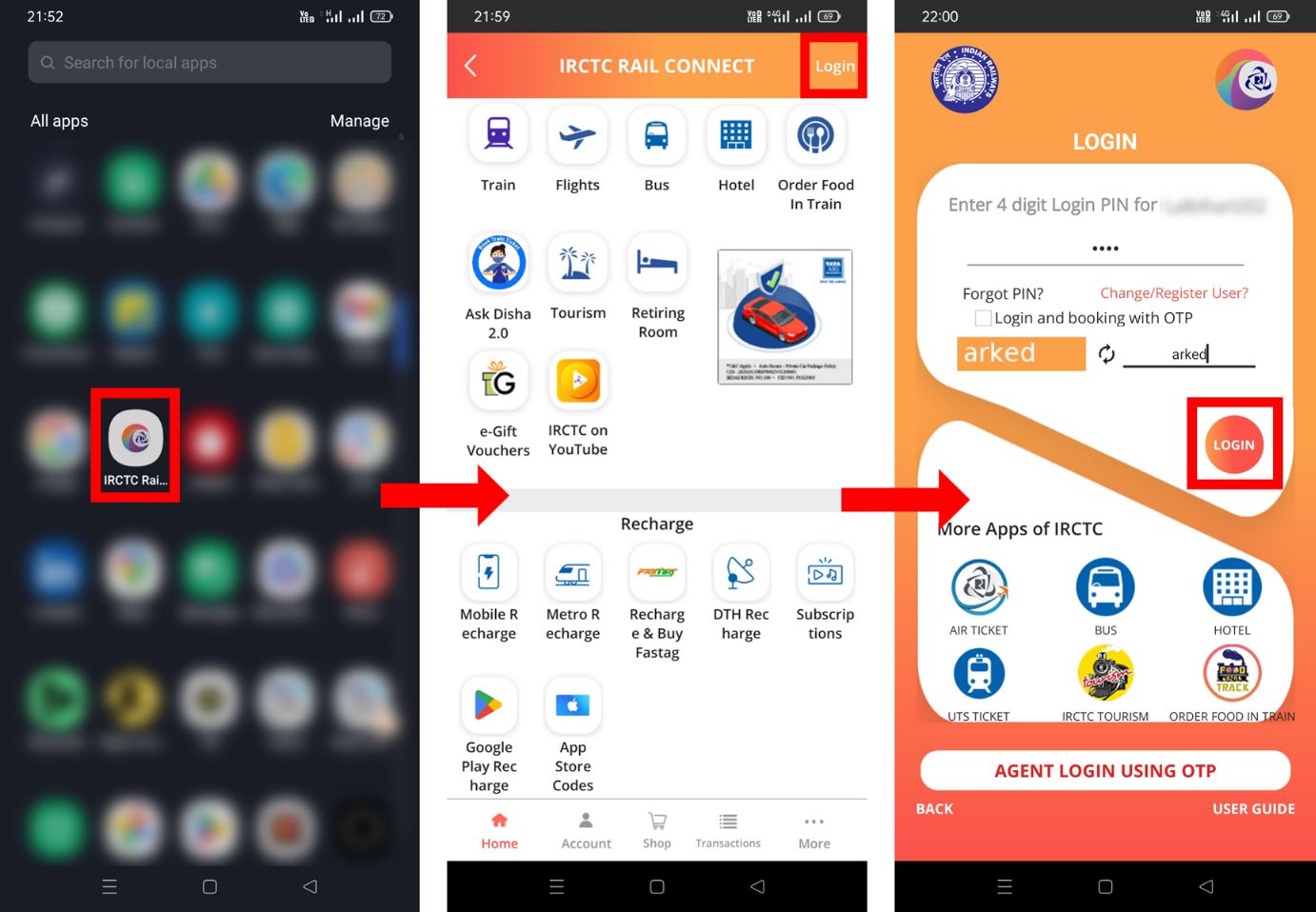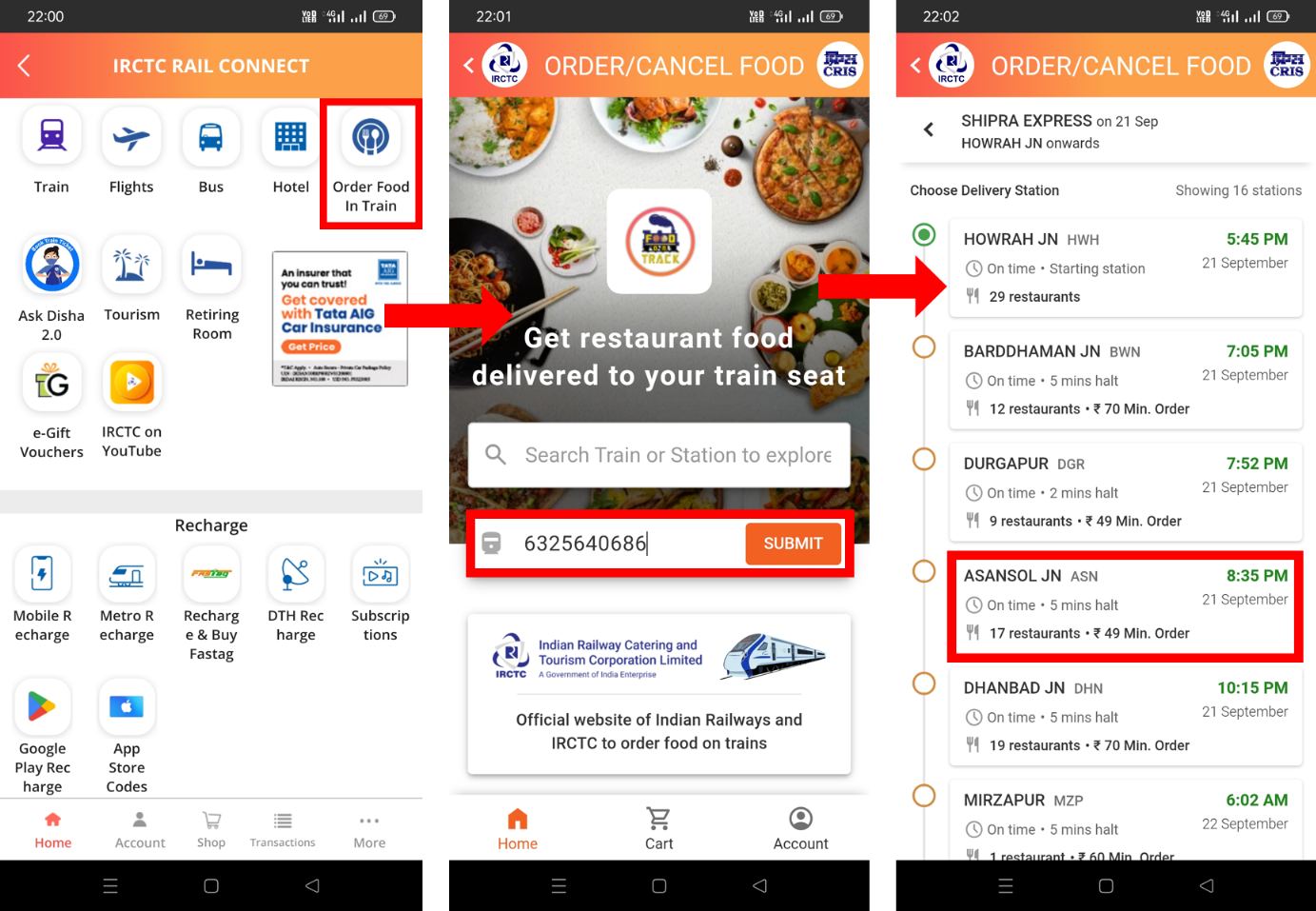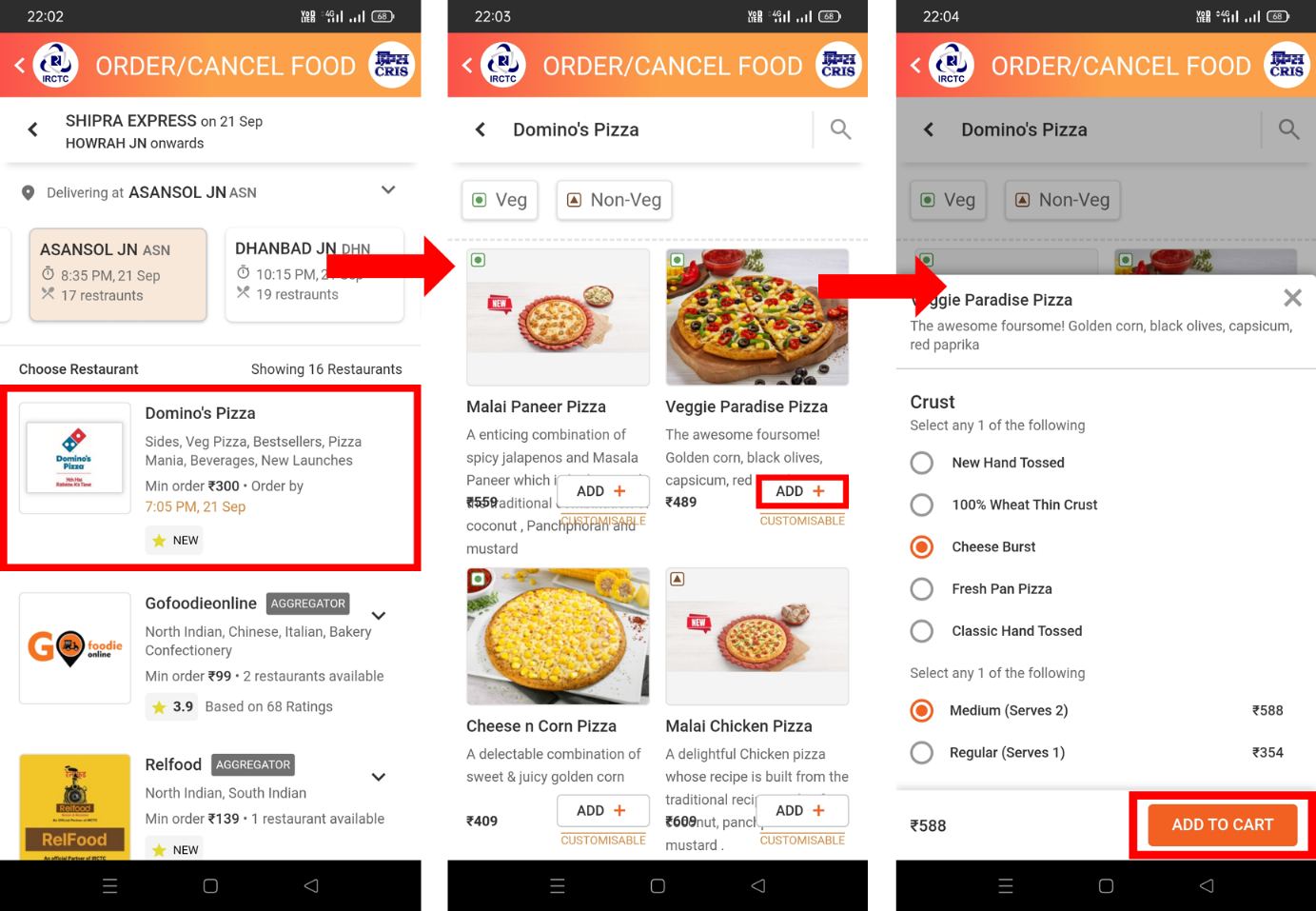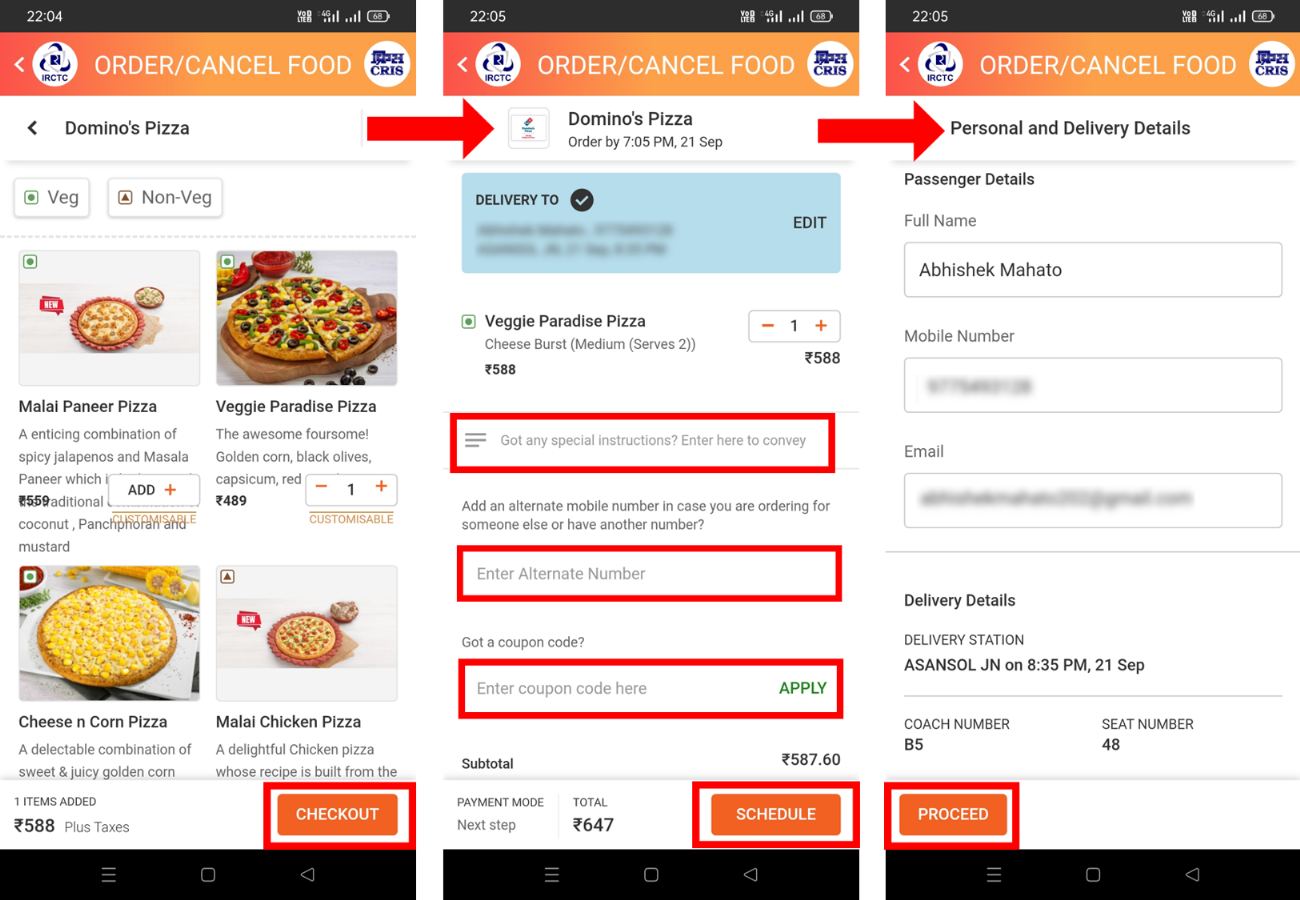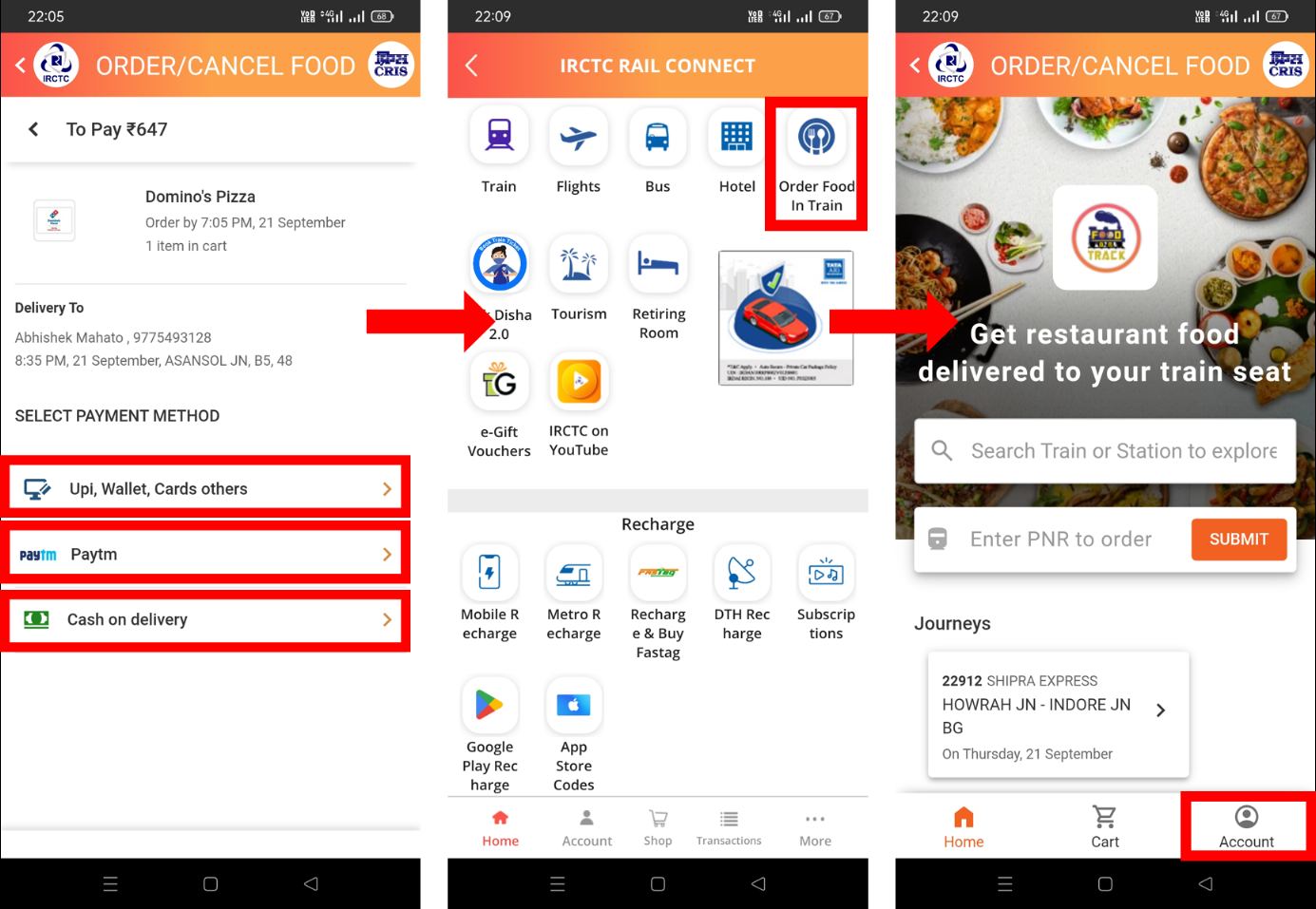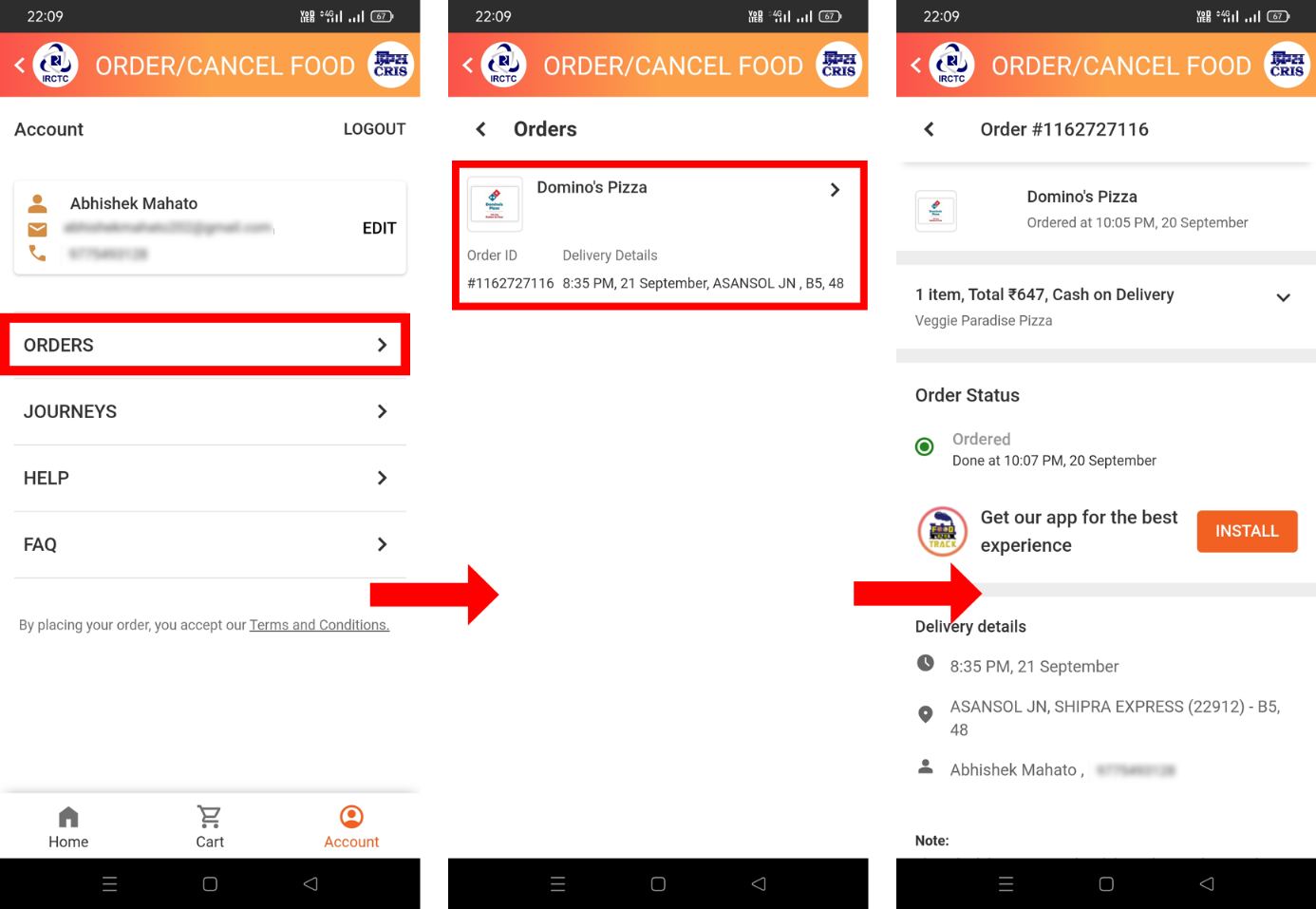Indian Railways has always been one of the most preferred modes of transportation for traveling long distances due to its affordable prices and vast network expanse connecting every major city and town of India. Train journeys have always been one of the most memorable journeys of our childhood. It offers scenic beauty, long talks with family and friends, getting to know other travelers, etc. However, in between these things, accessing hygienic food has always been a major problem for the Indian railways. But now, times have changed.
As we have gone digital, the Indian Railways catering services have also started delivering food on the train directly to the seats of the passengers making it easy for travelers to access good food without stepping down from the train. They have partnered with many popular restaurants to deliver food on trains. In this article, we have made a complete guide on how you can order food online from Indian Railways and get it delivered directly to your train seat.
Also Read: How to Order Food Online on ONDC
How to Order Food Online In Train From Restaurants
-
To order food online on an Indian train, you need to download the
IRCTC Rail Connectapp on your phone. -
Once you have downloaded the app, open the application and log in with your phone number.

-
Now, at the top right side, click on the
Order Food In Trainoption. -
You get three ways to search for restaurants i.e. through train, station, and PNR number. Since the latter one is most suitable, enter your PNR number in the second box and click on
Submit. -
Now you will see the number of stations in your journey with their respective number of restaurants available. So, select your preferred train station from where you want to receive your order.

-
You will see the list of all the available restaurants on the selected train station. So click on your preferred food restaurant.
-
Click on ADD to add the food items you wish to order.
-
Select any customization if available and then click on
ADD TO CART.

-
After finalising your food order, click on the
CHECKOUToption. -
Now you can add additional details like special instructions, your alternative mobile number, and coupon code if you have any, and then click on
SCHEDULE. -
Now complete your order by paying the amount. You will get various mediums to pay online like UPI, Wallet, Paytm, Cards, etc. However, you can also go with the
Cash on deliveryoption. -
After successfully placing your order, you can check its status. To do so, click on
Order Food In Trainfrom the IRCTC RAIL CONNECT homepage then go to yourAccounttab.

-
In your Account tab, click on
ORDERSand select the order you’ve placed.