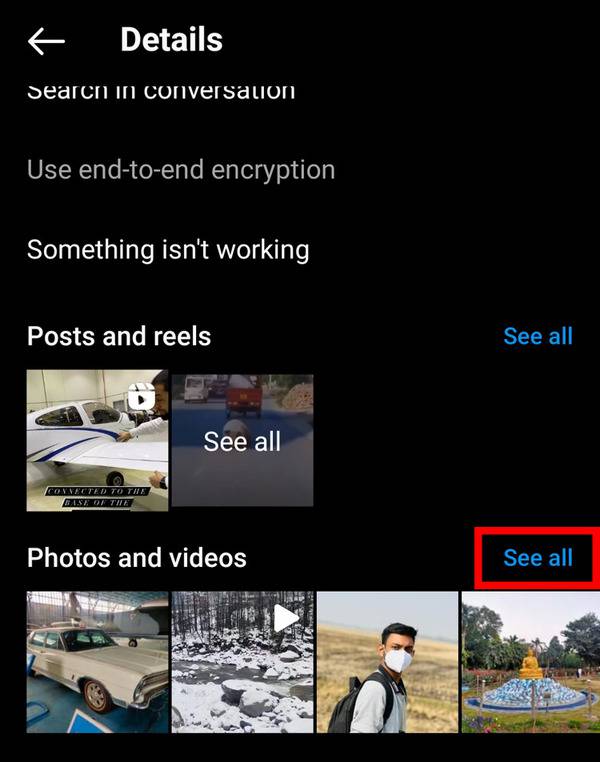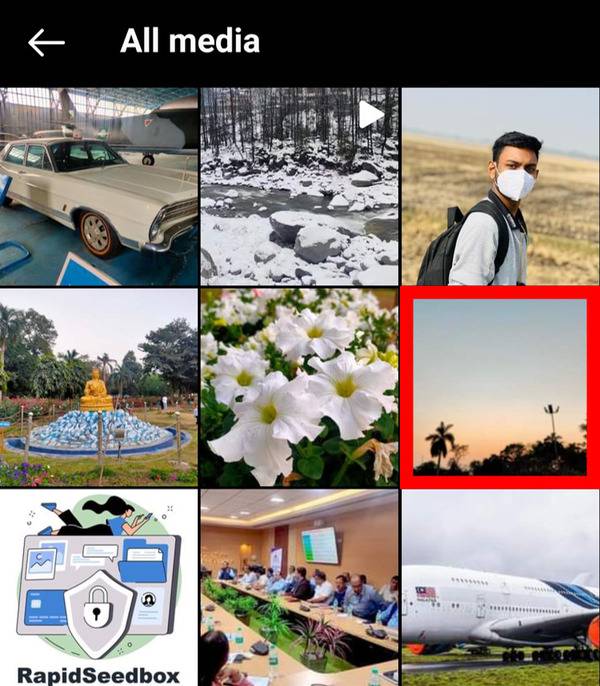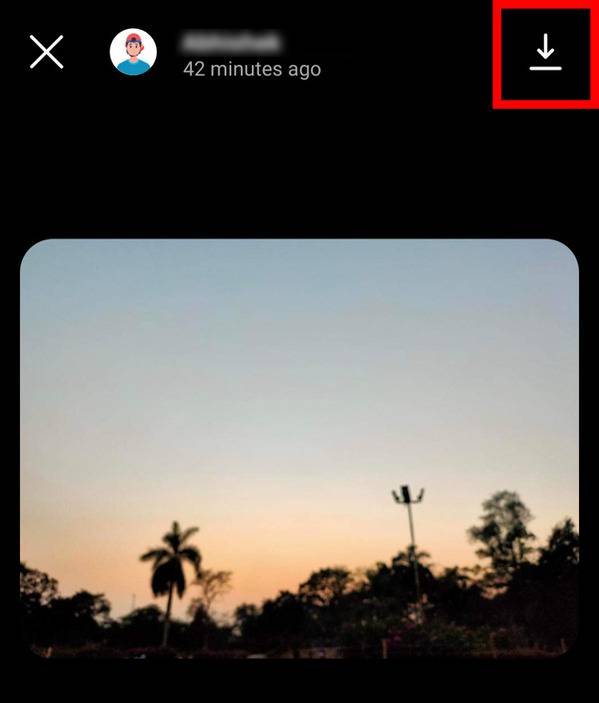Meta-owned social media platform Instagram has become popular in recent years with the high engagement of users and the addition of thousands of new users every day. With the introduction of reels and sponsored posts, Instagram has raised the bar to its competitors. Apart from posting photos and reels, Instagram also allows users to message others. Through the chat option,youcan talk with your friends and share photos, reels, videos, stickers, etc.You can form groups and can even video call others.
However, with all such good features, there are certain things whereyou have to dig a bit deeper to access what you want and one of them is shared media files over chat. Many users face problems finding the photos and videos that were beensent and received in a chat conversation. Therefore in this article, we have tried to provide you with the simple steps to view the sent photos on Instagram and save them to your gallery.
Contents [hide]
Viewing Sent Photos on Instagram
-
Open the Instagram app on your phone.

-
Click on the Chat icon at the top-right corner of the screen.

-
Now open the chat ofthe profile of which you want to see the sent images and videos.

-
Click on the profile name or username to open the chat details.

-
In Details , you’ll see the Photos and videos option, so click on See all beside it.

-
Now you’ll see all the media files including photos and videos that you’ve sent or received in that particular chat.Tap on the photo you want to view.

-
Downloading Sent Photos on Instagram: After opening the photo, click on the Download icon at the top-right corner. The photo will be saved in the local storage of your phone. You can do the same process forother media files that you’ve received or sent.