We are living in the world of memes and short videos. Lots of people are getting famous for short videos and especially because of memes. There are lots of apps for short videos but little is known when it comes to GIF. You must have come across many funny GIFs posted on many memes pages and also had a good laugh. But did you wonder how everyone is making those funny GIFs? Well, for those who do not know, GIFs can be thought of as very small videos of a time period of about 5 sec. They are cut out of YouTube videos or movies or any other videos and edited to make them funny. These GIFs are very easy to create and you can alsomake GIFs from YouTube videos.
There are various ways through which you can make GIFs from YouTube for free on your PC and Mobile Phones. Here we listed down some of the best and easiest ways to make GIFs from YouTube.
Related Article: Best YouTube Video Downloader Chrome Extensions
Contents [hide]
Method 1: Make GIFs from YouTube Videos for free on PC UsingGIFit!
GIFit! is nothing but a Chrome extension found on Chrome Web Store. It is based on YouTube in HTML5 mode. And also it does not work for those videos on YouTube that use FlashPlayer by force. Except for these petty things, you will be able to createGIFs from YouTube videos with ease. All you have to do is follow the below steps and your GIF is ready.
-
The first step to make GIFs from Youtube videos is to add GIFit! extension to your Chrome Browser.
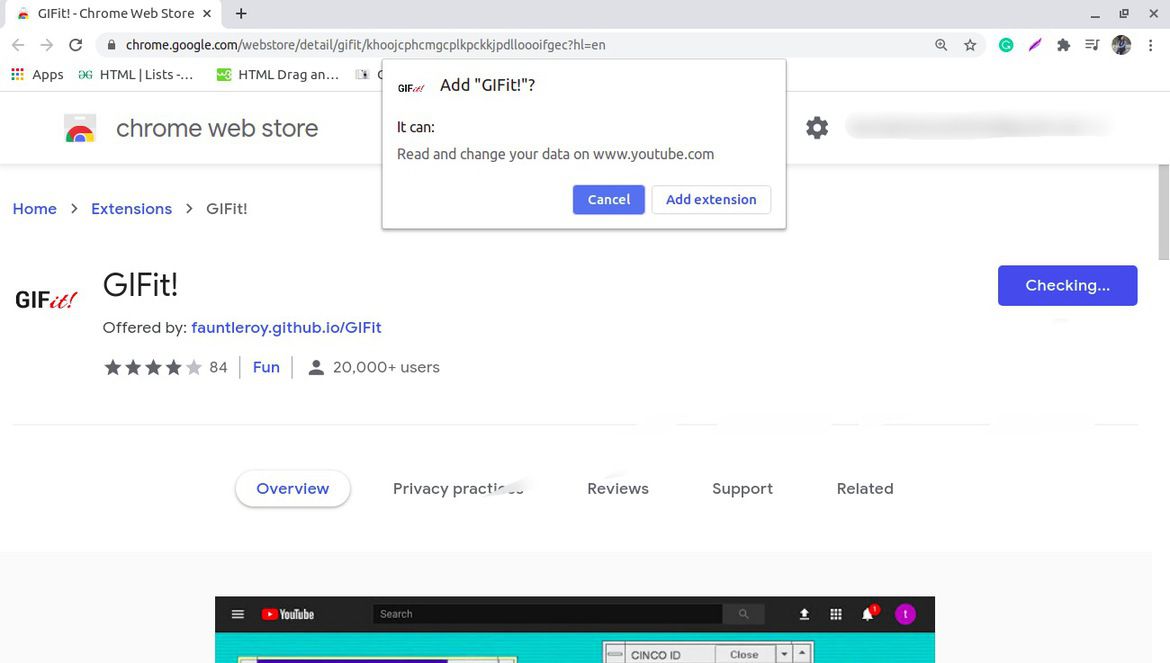
-
The next step is to visit YouTube and search for the video you want to into GIF.
-
When the video starts, a GIFit! logo will appear at the bottom of the video. Click on it.
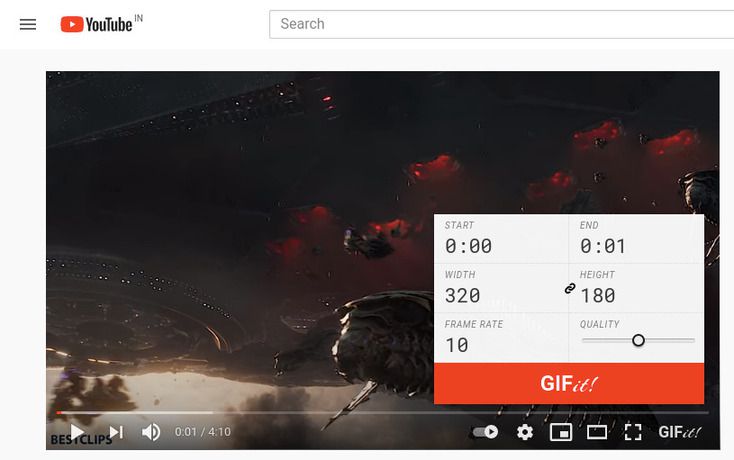
-
Now, enter the starting time and end time of your GIF. You can also choose the width, height, frame rate, and quality for the GIF.Next, click on the red button with GIFit written on it.
-
Get yourself a cup of coffee and wait till your GIF is created.

-
After it is created Save your GIF. You will find the GIF in the Downloads.
Method 2: Make GIFs From YouTube Video For Free on Mobile and PC Using Kapwing
Kapwing is an online tool that allows you to convert videos not only from YouTube but also from other platforms likeVimeo, Google Drive, TikTok, Twitter, Instagram, and more. All you have to do is paste the link to theKapwing Convert Video Online. However, the best thing is you can use it on all the devices including PC and Mobiles. Let’s get into details.
-
To make Youtube video GIFs on Mobile and PC, the first step is to visit Kapwing Convert Video Online.
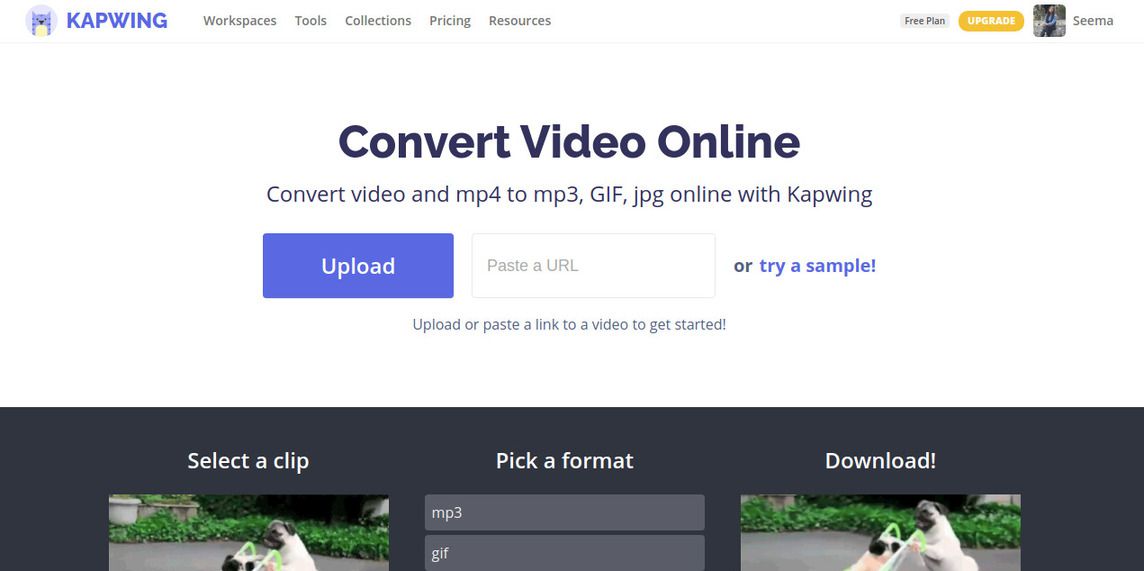
-
Next, get the link to the YouTube video and paste it on the Kapwing Convert video.
-
Once done, set the timings, and other settings as per your requirement.
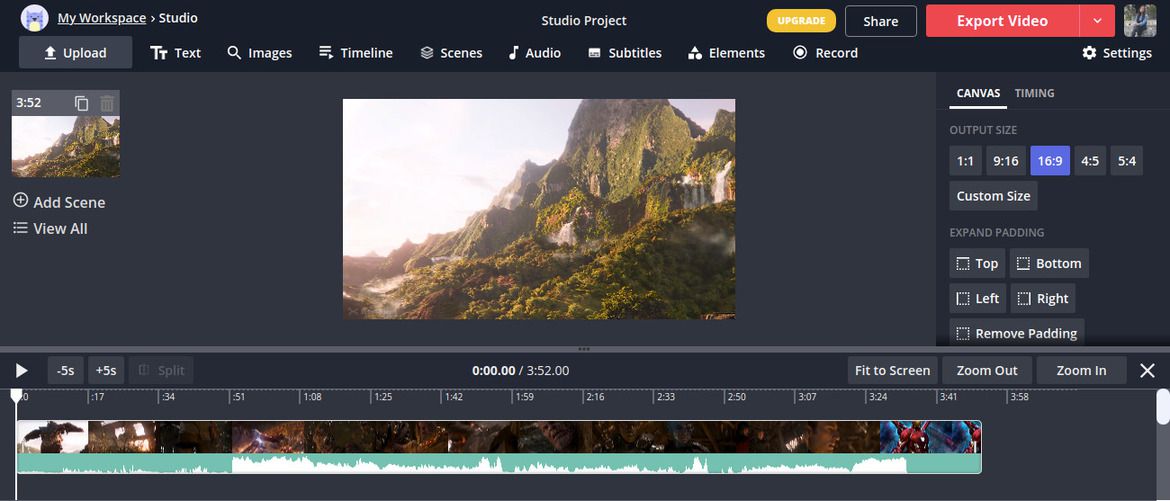
-
Then, Click on the Export Video button and select export as GIF option to download the GIF in your system.
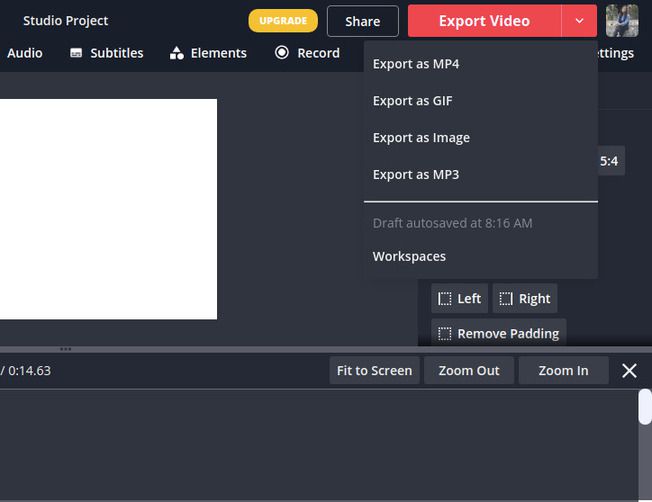
-
Once you click on the export button, the GIF will start exporting and it will take some seconds.
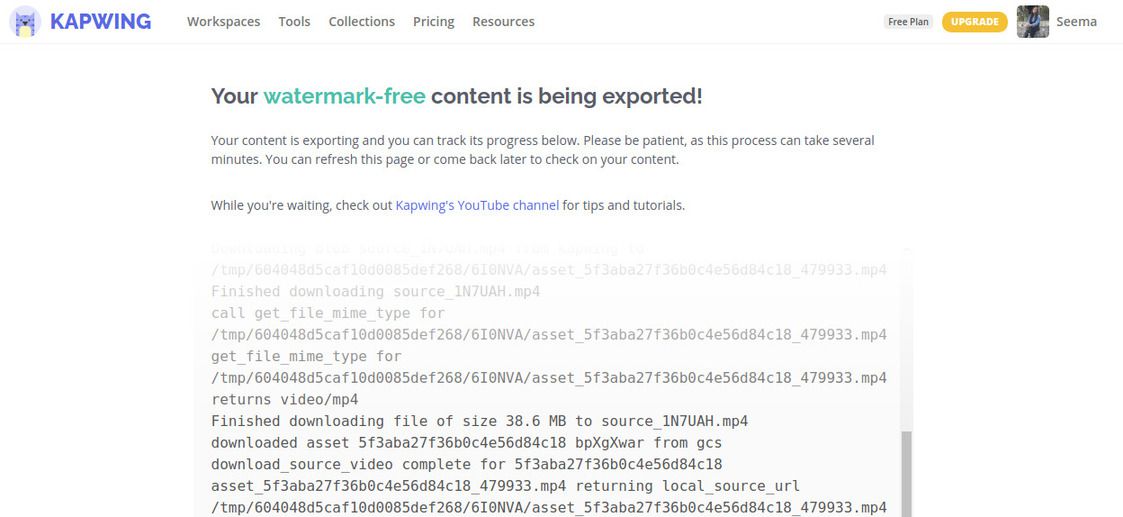
-
After done, You will have to click on the Download button to save it on your PC or Mobile.
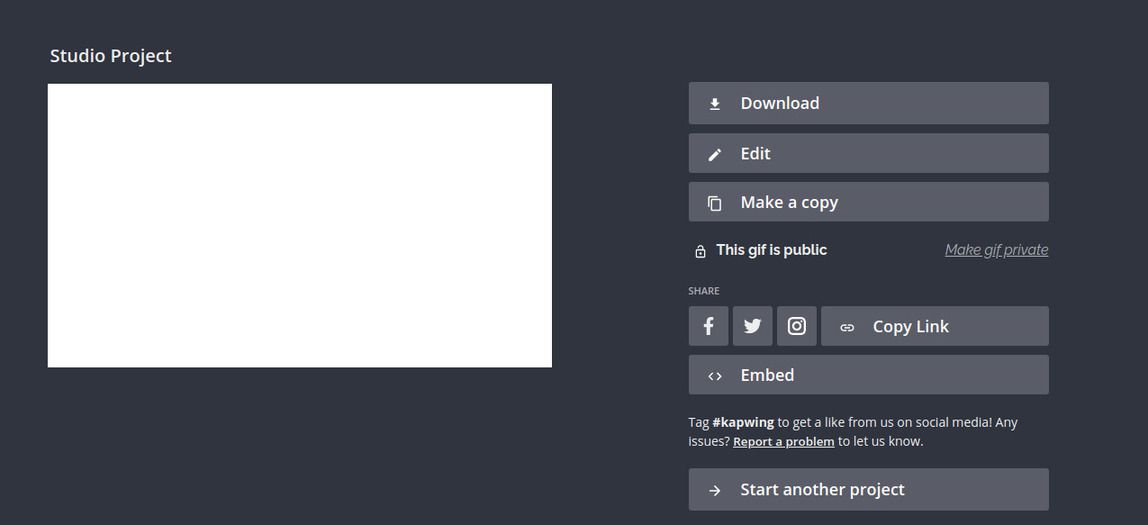
Now that you have learned to make GIFs from YouTube videos, don’t forget to share your new knowledge with your friends. And if you face any problem regarding any step then you can reach out to me in the comment box.


