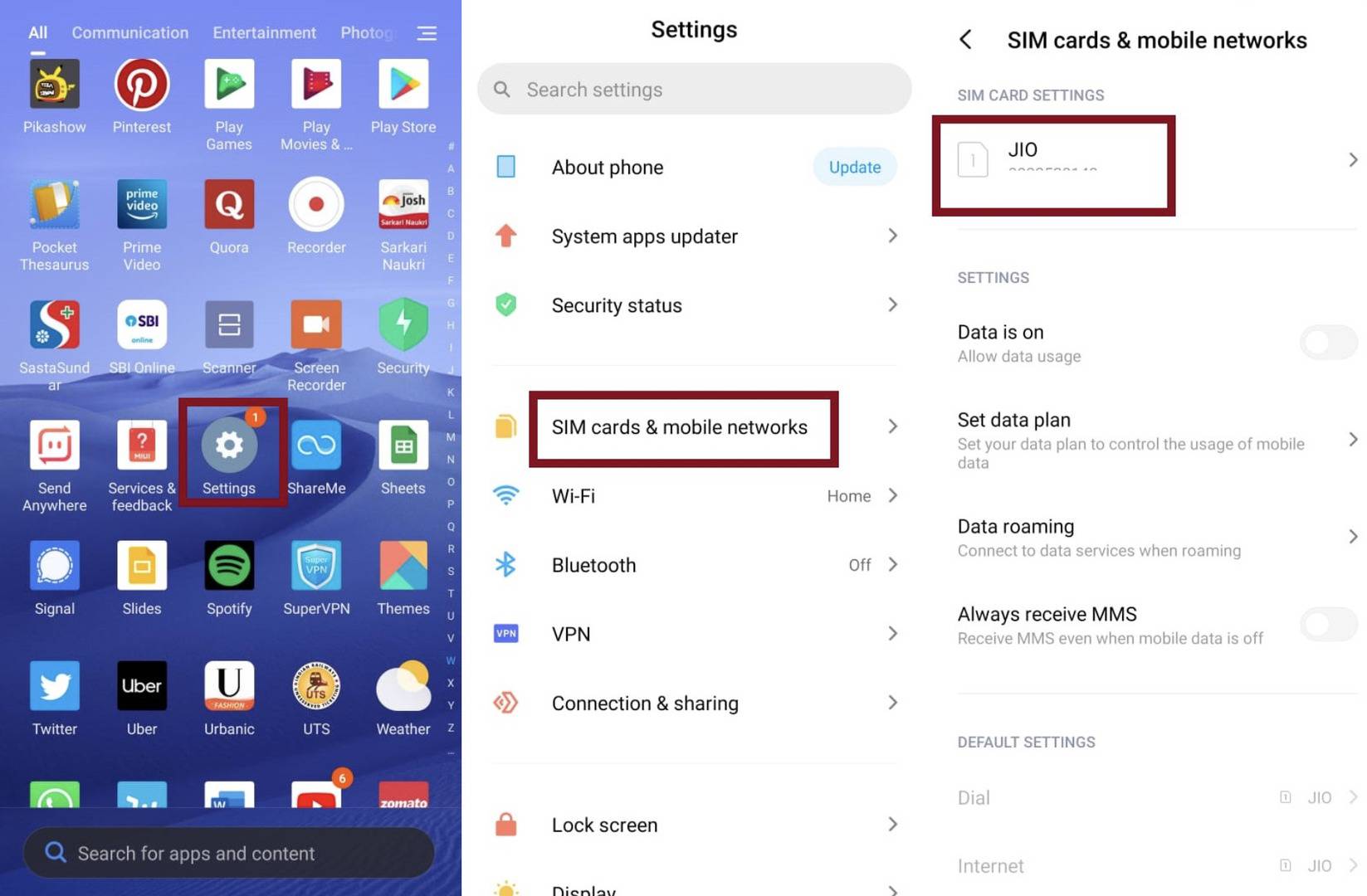Let us all agree that we have all at one point in a time forgotten our own mobile number or have found it difficult to remember it. And this problem is quite justified since we don’t frequently give out our own number. Your friends and family may have saved your number but it’s not necessary for them to remember it. But, this problem might get really annoying if you have changed your sim recently or bought a new Android phone. Fortunately, there are various ways to find your phone number. Here, I have listed down 7 methods through which you can check the mobile number of your Android phone.
Contents [hide]
Method 1: Using phone Settings
-
To find a phone number on Android, you have to first open your Android phone setting and then goto
About Phone>>All Specs. In some Android OS, you can find status option directly under the about phone settings.
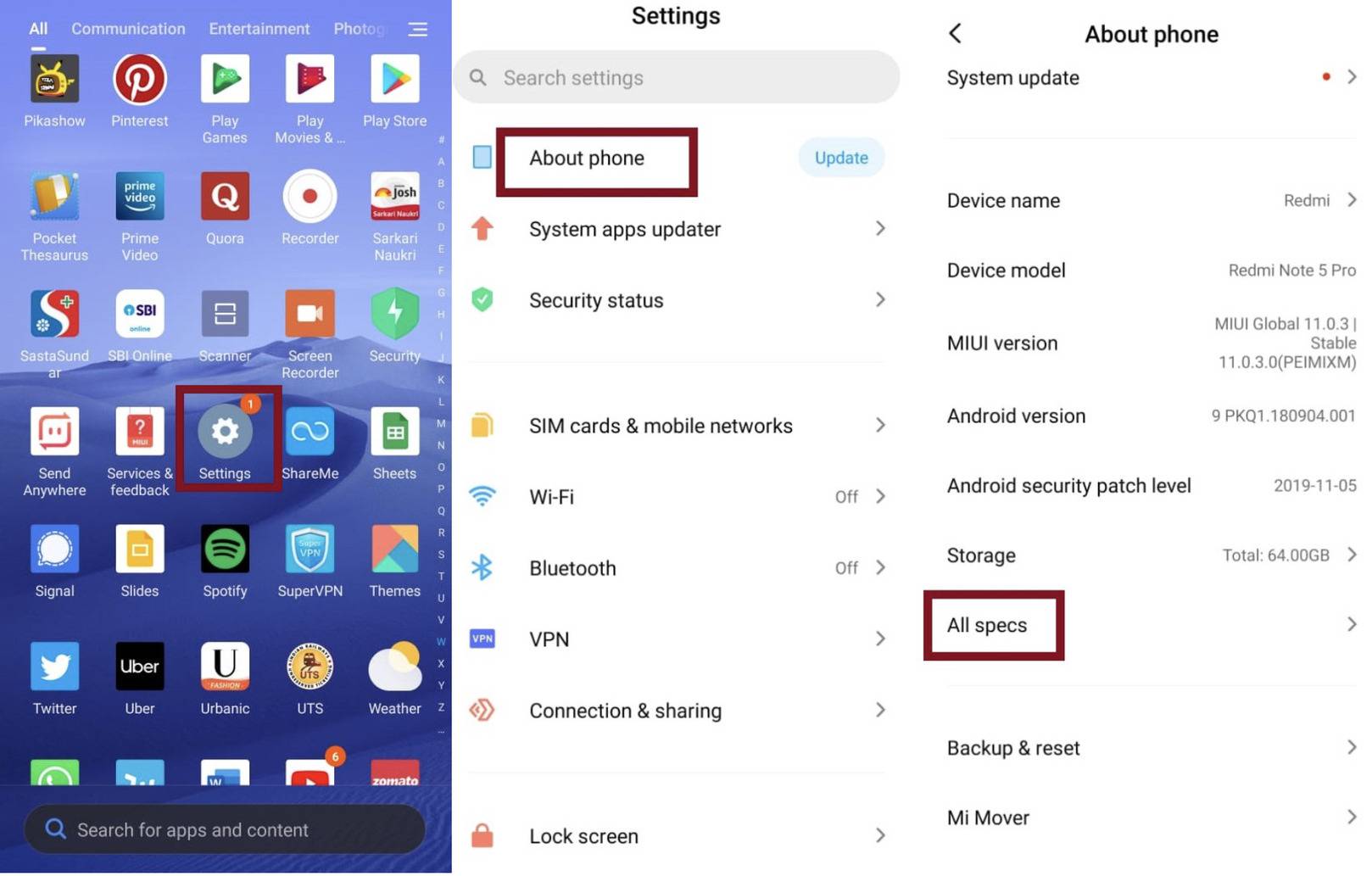
-
Now, under the All specs tab, you will find the status option. Just click on the
Status.In theStatuswindow, you will find a number of details including your own phone number of both of your sims or only one.
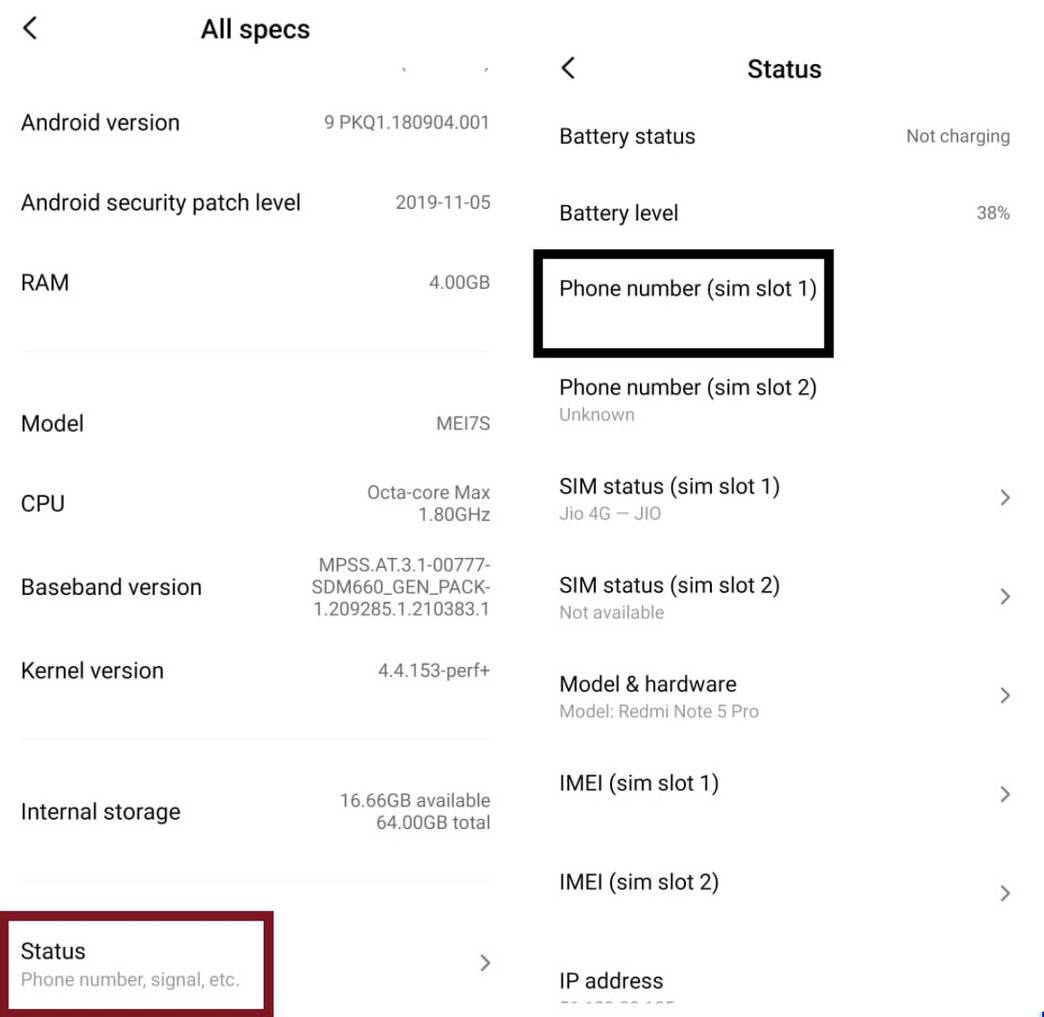
Method 2: Using Phone’s Contacts
-
The second way to find your phone number is through contacts. On your Android phone, click on the Contacts icon.
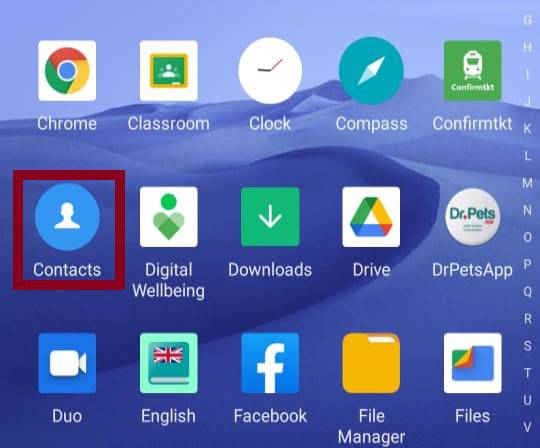
-
There you will find the option to switch between 2 tabs. In the contact tab, you will find a list of contacts. Just click on Meand you will find the phone number of the sim you are using.
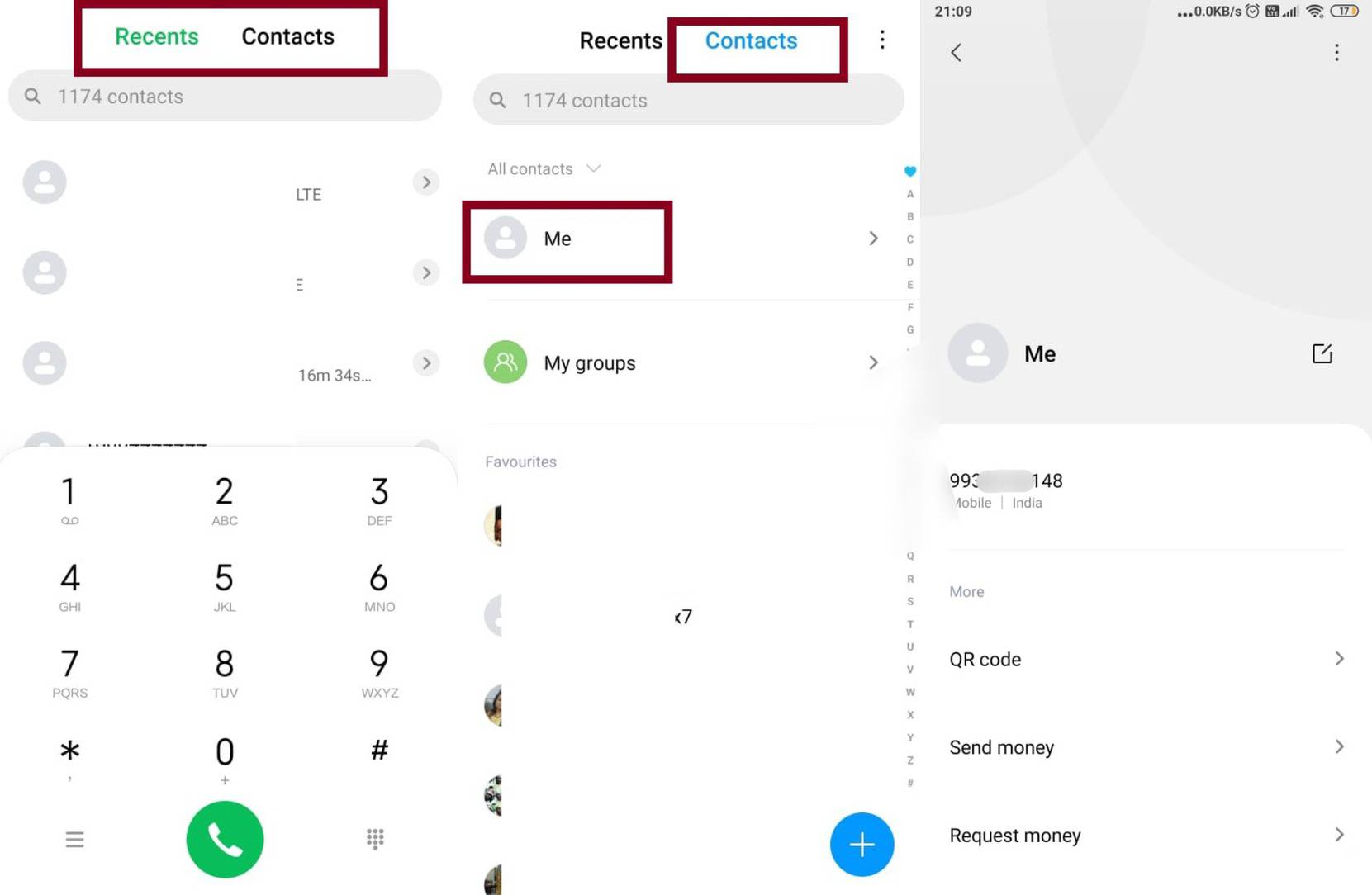
Method 3: Call a friend or family
This is one of the most straightforward ways to find your phone number. Call a friend or a family from the number you wish to find. The number showing on their screen is the number you are calling from.
Method 4: Dial USSD codes to find your phone number.
Every number has a USSD code through which you can check the mobile number of the sim you are calling from. Here I have prepared a list of USSD codes against their network operators.
-
Airtel – *121*9# or *282# or *121*1#
-
Vodafone – *111*2#
-
Reliance – *1#
-
BSNL -*222# or *1# or *785# or *555# or *888#
-
Jio – 1299
-
Idea – *131*1#
-
TATA Docomo – *580#
Method 5: Find your phone number through Settings again
You can also use sim settings to find your phone on Android phones. To do so, just open the Settings >>SIM cards & mobile networks. Under SIM CARD SETTINGS, you will see the name of your network operator and your number under it.
Method 6: Check your SIM Card packaging.
Every SIM comes in SIM card packaging. So, in order to check the mobile number of your phone, you can find the packaging of your SIM card. Your phone number will be written on it.
Method 7: Call Customer Service of your network provider
You can call the customer services of your respective network provider to find your phone number. You can ask your call network provider for your phone number. When you call customer services, your number is often shown on their screen however, it won’t be true if you call from your landline number.