Hidden Camera Detector using your Smartphone - DroidTechKnow
Dec 16, 2018 10569 Shreya
Hidden camera detector methodology is nothing anybody wanted to learn in the first place for privacy reasons. In this article, you'll learn that your smartphone can act as a hidden camera detector with little itsy-bitsy settings.
“All human beings have three lives: public, private, and secret.” What if your private and secret life become public too?
That's something nobody wants to witness happening. There's exclusive and self-invited social media penetration into our daily lives. Intrusions and undesired spying activity is, however, an un-approved affair.
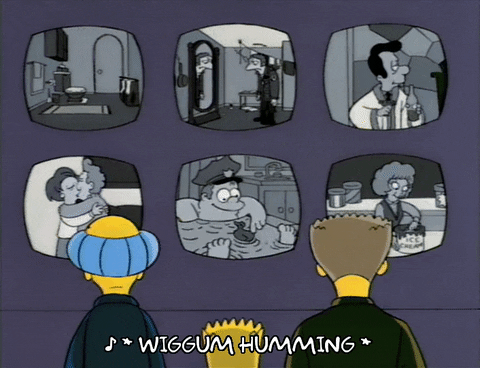
Humans have already grown into the concept of CCTV surveillance camera's that it seems ordinary in the daily life.
On the other side of this coin, there's still room left for privacy. You don't want your personal space to be monitored or displayed on a hacker's or a spy's 24" LCD. As the technology grows, the backbone which lifts malicious directional growth also strengthens as a counter-part.
On a similar note, you will be surprised that even your DNA is not safe from the internet anymore! Read more about it here.
Hidden camera detector: your smartphone
It's as easy to find out that your being spied on, as easy as it is to spy.
Your smartphone can double-up as a hidden camera detector, just like some fancy James Bond movie technology. There are two methods to do this- by using hardware extensions or software. We'll list both methods for you.
Prerequisites of effective screening of hidden cameras:
Remove your smartphone from its case to avoid signal blocking originated from other alleged spy devices.
Be in the know of the hardware devices surrounding you, like smart home devices (Amazon Echo, Google Home) whose proximity can be picked-up while detection.
Method 1: Using hardware extension
This method will cost you money. You can invest in some special hardware, which can be paired with your cell-phone. This hardware is to be coupled with your smartphone. There will be a secondary application that you will have to install in your smartphone to detect the location of the spy cameras.
They will detect electromagnetic fields (radiation breaks) and display the analysis on your smartphone. After the setup, you only need to move your smartphone around to detect hidden cameras. Such a hardware extension device is: http://amzn.in/d/eeSdhNf
Method 2: Using software
Many smartphones come with infrared cameras installed in them. This IR camera is the kernel to the framework which will facilitate our detection task. The proximity of a hidden camera, speaker or even up to a computer can be detected!
Using software or secondary software applications are cheaper options. There are paid applications too, however, for crisper detection schemes. We'll list the free application for Android which simply needs to be downloaded to be used. For iPhone, "Hidden Camera Detector" is the best application that comes with a price tag of $4.99.
Note: These applications will work, provided your device has an IR blaster.
How to check for Infrared Blaster on your device:
You can check for a tiny black circular opening around the edges of your phone.

If you can't identify one, google your device and read connectivity specifications of your smartphone.
Now that you know about the availability of IR blaster on your phone, download the Glint Finder or Hidden Camera Detector application. If there's a visible lens detection possible, you will find it to be helpful.
Open the application, after installation, and a very simple interface will give you the analysis. Point and hover the camera around your space.
A red glow will be visible on the screen if something is detected in the proximity of your device. Be aware that it can glow when sensing other electronics as well. Which is why you can refer to the number displayed on the screen. The readings will exceed 100, once a potentially hidden camera is detected.


These methods are hopefully helpful for you. Share this article with someone you think who might also benefit from it.
Was this article helpful?
Great!
Thanks for letting us know.
We’re sorry.
Please let us know what would make this better.
This is not the information that I was looking for
Solution did not work
Too long
Other
Got it.
Thanks for letting us know.
Opps
Something went wrong. Please try again.
