From cafes and hotels to airports and railway stations, Public Wi-Fi has always attracted people. We all love free Wi-Fi connections that allow us to download movies, stream videos, surf the internet, and do other stuff without worrying about that typical “90% data over” notification. But in the lure of this free internet, we often ignore our privacy and make our data vulnerable to hackers.
Most public Wi-Fi lack encryption and connecting to them makes our IP visible to people on that same network. This gives hackers a scope to eavesdrop on us, get unauthorized access to our sensitive data, infect our devices with malware, and conduct other cyber crimes. This article is intended to inform you of the risks of using public WiFi networks and will also guide you on the necessary precautions to take to reduce them.
Related Article: How To Find Saved Wifi Passwords In Windows 10
Contents [hide]
What are the Risks of Using Public Wi-Fi
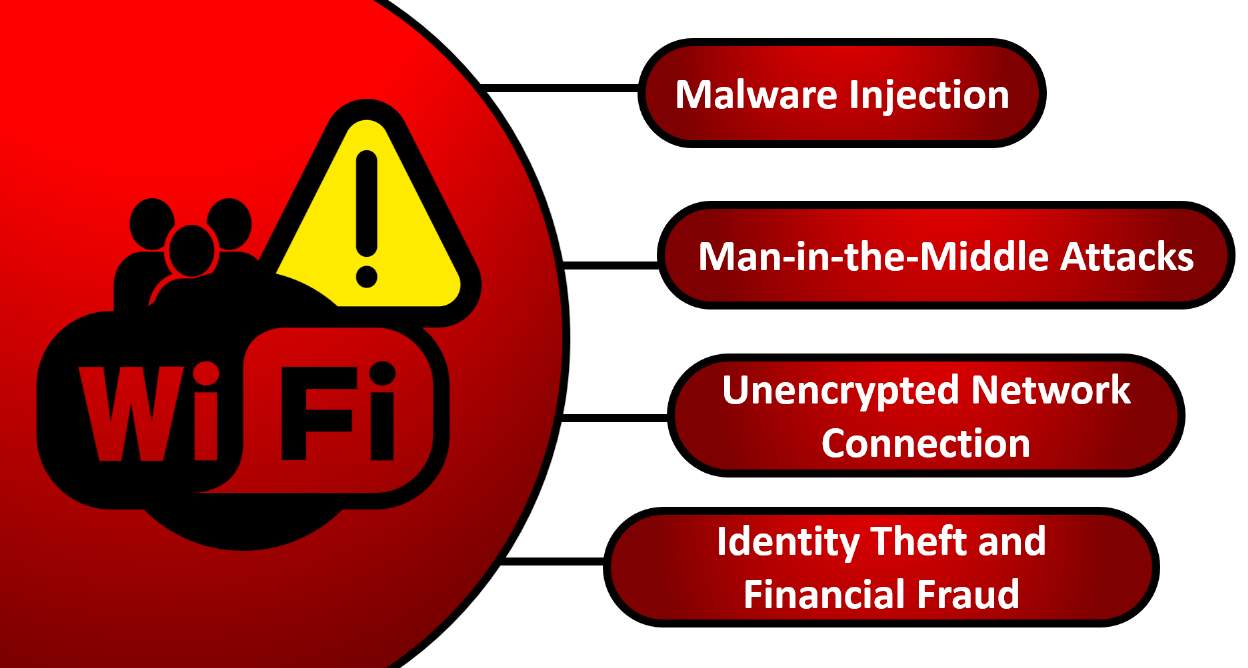
1. Lack of Encryption:
Most of the time, public Wi-Fi networks lack WPA (Wi-Fi Protected Acces) or WEP (Wired Equivalent Privacy) encryption allowing your valuable data to be transferred in an unencrypted format which makes it vulnerable to being intercepted by hackers. When you connect to a public Wi-Fi that lacks proper encryption and browse through the internet, the data you share with websites can be accessed by cybercriminals.
2. Initial Unencrypted Connection:
Even when you visit a website encrypted with HTTPS, the initial stage of connection is unencrypted where a request to load the webpage is sent from your side to the website server. So during this initial unencrypted connection stage, if the website server uses your session cookies containing your login passwords then hackers monitoring the public Wi-Fi can use this exposure to retrieve your sensitive data and get unauthorized access.
3. Malware and Virus Injection:
Hackers can also use unsecured Wi-Fi connections to install malware software and inject viruses into your device. Hackers usually plant malicious codes through data interception between you and the website server with which they install viruses on your device and destroy or get access to your sensitive data. Sometimes this silent attack is so dangerous that it gives hackers complete control over your device.
4. Man-in-the-Middle Attacks:
The Man-in-the-Middle Attacks also known as MITM attacks is a type of cyber attack in which the hacker establishes himself in the connection between you and the website. It is done by making a fake unencrypted public Wi-Fi network and when you browse websites using that Wi-Fi, the hacker gets access to all the data exchanged in between. As a result, the hacker uses that sensitive information to do financial fraud, fake identity fraud, redirect you to malicious websites, etc.
5. Tracking of Device:
When you connect to a Public Wi-Fi, your IP address gets visible to other people who connect to the same network. So this allows hackers to track your device location, see what websites you are visiting, and possesses other kinds of threats to you.
6. Various Kinds of Fraud and Theft:
Using public Wi-Fi without any precautions leaves you and your data vulnerable to various kinds of fraud and theft by hackers. They can spy on your online activities, get unauthorized access to your credentials, use your credentials to carry out financial fraud & identity thefts and perform several kinds of cyber attacks.
How to Prevent the Risks of Using Public Wi-Fi
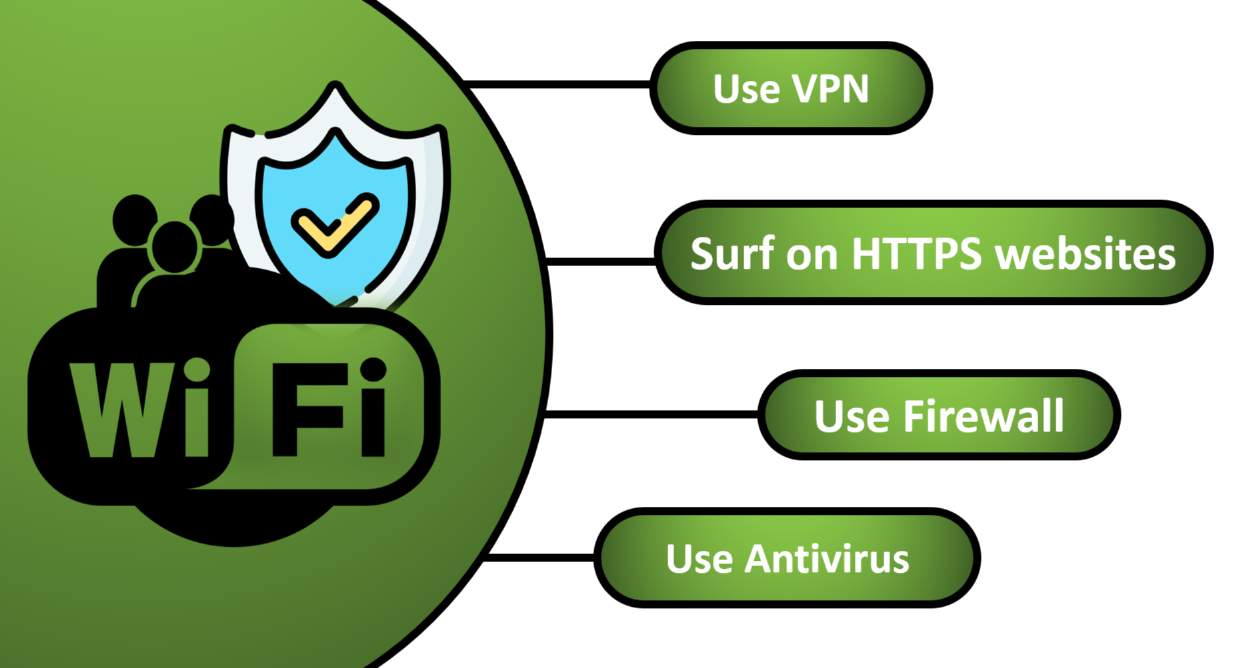
1. Use Secured Networks
Always try to avoid using public Wi-Fi as much as you can and use your own Internet connection and if you are working on the laptop, you can use your mobile hotspot to connect with websites safely.
2. Use a VPN Connection
Using a VPN is one of the best actions you can take to prevent the risks of using public Wi-Fi. VPN encrypts your internet connection and hides your IP address allowing you to browse anonymously online. This prevents your connection from data interception and eavesdropping by hackers. 10 Best Free VPN Apps.
3. Surf on HTTPS websites
If you use unencrypted public Wi-Fi, it’s important that you browse websites that have valid SSL certificates. You can check it by clicking on the locked icon beside the website URL or seeing HTTPS before the URL.
4. Use Firewall
A firewall monitors your internet traffic and blocks unauthorized incoming or outgoing connections to/from your device. It will also help you prevent online malware and virus attacks from infecting your device. Using a firewall gives you the ability to filter down IP addresses and prevent spyware as well.
5. Prevent Entering Passwords
Never log onto to crucial website or enter your passwords while using public Wi-Fi because there may be chances that hackers eavesdrop on your connection, get access to your credentials, and use them for illegal and fraudulent activities. Even if you sign in on a less sensitive website you should use 2FA (Two-factor Authentication) to prevent any mis happening.
6. Disable File Sharing
Always keep your file-sharing features disabled while using public Wi-Fi otherwise hackers can use the same network to access files on your device or even infect it with malware and viruses.
7. Use Antivirus
Using a real-time antivirus on your device is a complementary choice to other precautions. This further down reduces the risks of using Public Wi-Fi by quarantining and eliminating any malware or viruses that might have entered your device wrongly.
8. Logout from Active Sessions
Always end your session from the website before leaving by logging out. This will prevent hackers from taking over the control of your account. Apart from that when you are done using public Wi-Fi forget/delete the network to prevent connecting it automatically.


