Who knew that a click could be so powerful that it can delete your favorite photos. But do you know that recovering your deleted photos is now easier with tons ofbest photo recovery app for Android available in PlayStore? These apps can recover deleted photos with just a few clicks from both internal and external storage. All you have to do is install them from Play Store.
There are various reasons which could lead to the deletion of your favorite photos. Before getting onto the exciting part lets get into the reasons first:
-
Accidental deletion of photos.
-
Formatted internal memory or SDs.
-
Faulty copying of photos.
-
Viruses or Malware attacks could corrupt your photos.
-
Mishandling of memory card.
Related Article: 10 Best Data Recovery Software for PC
List of 10 Best Photo Recovery App for Android
Contents [hide]
1. DiskDigger Photo recovery
DiskDigger photo recovery is the best photo recovery app for Android, in which there is no requirement for root. The app can undelete deleted photos in no time. The powerful recovery feature of the best-deleted photo recovery app can help you find your pictures and restore them. Additionally, your recovered files can be uploaded directly to Google Drive, Dropbox, and sent via email. You can also save your files to a different location on your device.
The best part is you get to choose if you want your device to be rooted or not. If your device is rooted, the app will opt for a limited scan in which the app will go through the cache and thumbnails to recover your deleted photos. And if the situation is otherwise, which means your device is rooted, the app will go for your device’s memory to look for photos. Additionally, you also get a “wipe free space” feature to compete clean your device so that you cannot further recover any deleted items.
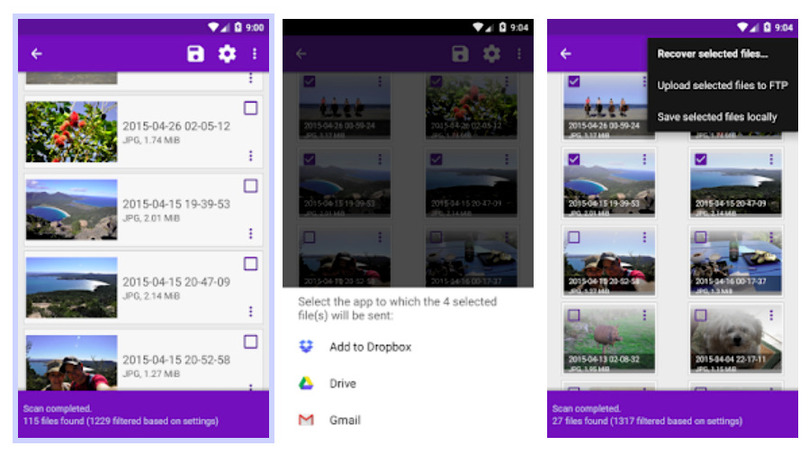
Quick Glance On Features:
-
The recovered photos do not lack quality.
-
It is compatible with Android 11.
-
The app can also recover photos from formatted memory cards.
-
You can upload recovered photos to Google Drive, Dropbox and send them through emails.

2. Deleted Photo Recovery
The name clearly hints that the app is for recovering deleted photos. As soon as you install the Deleted Photo Recovery app, it will go through all the directories and subdirectories looking for deleted photos. After some time, a new interface will appear with your deleted photos’ preview. The best photo recovery for Android makes us work easier by dividing the photos into folders. After that, all you have to do is go through the folders and restore your lost photos. Everyone prefers to use Deleted Photo Recovery because it looks for deleted photos and lists them easily, which makes viewing very easy.
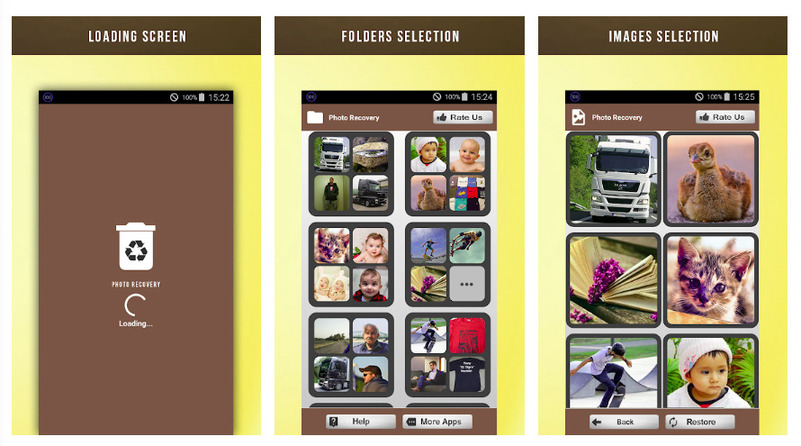
Quick Glance On Features:
-
It can scan both internal and external storage like SD Card.
-
The app has the nicest UI Design.
-
The performance is so fast that your pictures will be recovered in no time.
-
The app does not require root for the petty task as recovering photos.
-
It supports all formats of pictures such asjpg, jpeg,.jpg.

3. Dumpster
Who are we to question 40 million users who opted for Dumpster as theirbest photo recovery app for Android. The dumpster app is known as the best recycle bin for Android. This best-deleted photo recovery app can easily restore pictures as well as video files. You can trust Dumpster because it has flexible cloud storage and deep media discovery algorithms. Additionally, security features are also added to make your files safe. The best part here is you do not have to worry about space, as you can always spend a little to become a member of the premium version and get yourself cloud storage.
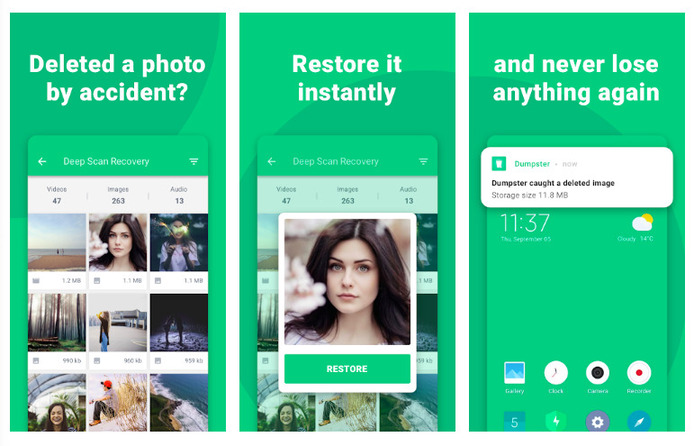
Quick Glance On Features:
-
Now backing your photos and Android app is easier with the Dumpster app.
-
You can retrieve important pictures, videos, and files in no time.
-
Recovery of pictures will never cost you any money.
-
To recover your deleted media, no internet connection is required.
-
Additionally, you can backup your photos and videos to cloud storage.
-
Dumpster also offers lock screen capabilities as well as custom themes.

4. Recycle Master
Recycle Master is the best photo recovery app for Android, known for deep recovery of deleted photos. Additionally, you do not have to worry about others having a peek into your deleted photos. Recycle Master offers you an option to secure the app with a password. No one can open the app without knowing the password. Another eye-catching feature is “Auto-clean,” which removes the useless backed up files to save your device space. You also get to use the app as a file dumpster, where you can easily keep the files you are currently no longer in need of.
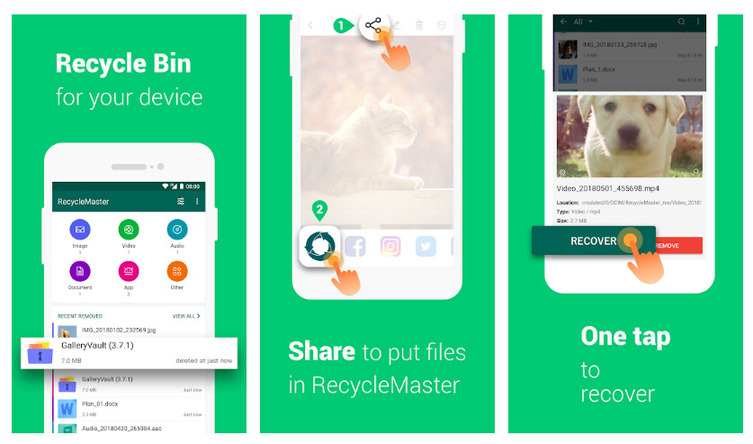
Quick Glance On Features:
-
The app comes with an easy backup feature, which means that after you share your photos and videos to Recycle Master, the files will automatically back up.
-
You can retrieve your photos and images in a few seconds.
-
To protect your privacy, you can lock the app with a password.
-
Thisbest-deleted photo recovery app features auto-clean of unwanted backup files.

5. DigDeep Image Recovery
Recovering deleted images can never be easier than using the DigDeep Image Recovery app. All you have to do is install the app from Play Store. Soon after, a loading screen will appear; simultaneously, the app will look for deleted photos in every folder. Once done, you can go through the photos and choose which ones to restore. Hit the restore button to recover your chosen photos. DigDeep Image Recovery app is indeed the best photo recovery app for Android, which you can rely on.
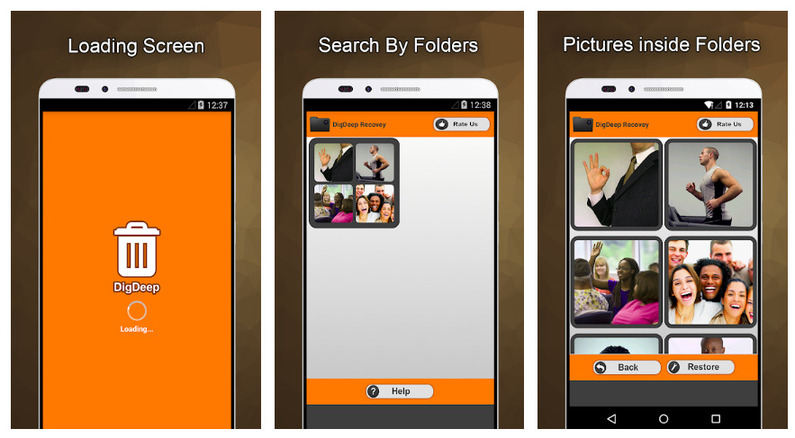
Quick Glance On Features:
-
It can scan both internal and external memory.
-
The app has easy to use and a nice UI.
-
There is no requirement for rooting the device.

6. Undeleter Restore Files & Data
Undeleter app is for casual recovery of deleted pictures as, without root, it will scan only app caches for image recovery. The app caches also include unwanted images like profile pictures from WhatsApp, so these images also appear along with the deleted files. To exclude them, you will have to use the filter”Hide extant files.”The best part about this app is it’s free. Additionally, it can recover files of various formats likeBMP, JPEG/JPG, PNG, MNG, JNG, GIF, MP4, AVI, MKV, MP3, OGG, OGM, WAV, FLAC, AMR, MP4A, PDF, SXD, SXI, SXC, SXW, ODT, ODG, ODS, ODP, DOCX, XLSX, PPTX, ZIP, JAR, APK, EPUB.
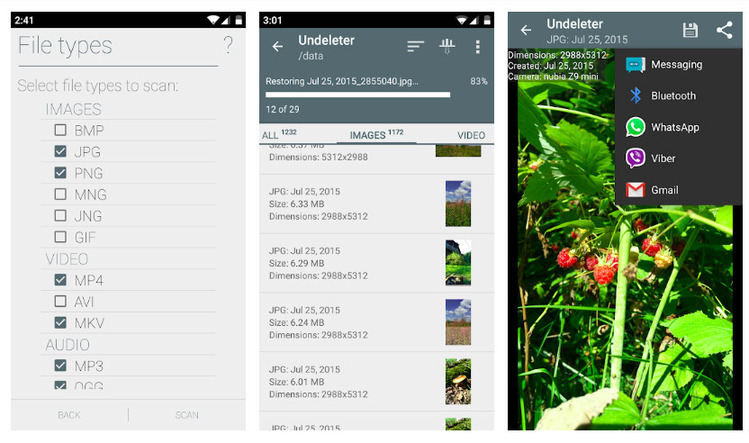
Quick Glance On Features:
-
Files present in the free disk area can be deleted permanently using the app.
-
It can restore files from both internal and external storage.
-
The app supports various formats.

7. EaseUS MobiSaver
EaseUS MobiSaver does not just recover photos; it is known as one of the best recovery app for Android for a photo, videos, contacts, and WhatsApp as well. You can choose to recoverPhoto & Video, SMS, Contacts, Call Logs, WhatsApp, and SD Card too. The process of retrieving is also straightforward, with just four steps.
-
Scanning for deleted photos and files
-
Display the deleted photos and files.
-
Filtering out the desired data.
-
Choose the data and hit the recover button.
The app can automatically detect if your device is rooted or not—no need to worry as the app requires no rooting of the device to recover deleted files. However, if you want tons of photos deleted, rooting is needed.
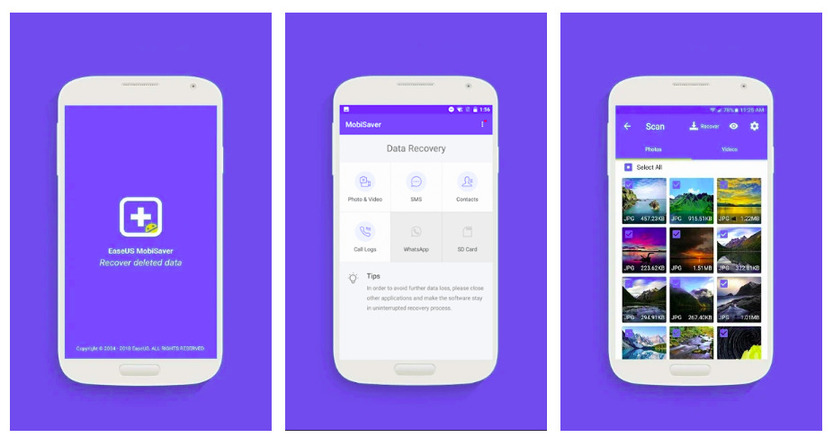
Quick Glance On Features:
-
The app can also recover messages & call logs.
-
The image formats supported areJPG/JPEG, PNG, GIF, BMP, TIF/TIFF.
-
You can restore video files of format: MP4, 3GP, AVI, MOV.

8. Photo Recovery
Deleting photos now longer scares us as we have tons of the best photo recovery app for Android. Photo Recovery app is one of those apps that can easily recover deleted photos. Thisandroid photo recovery app features free scanning, after which you can view your deleted photos, followed by recovering them. It is effortless to use, and even your private photos could be restored within seconds. The interface is also straightforward to use. After all, it is one of thebest photo recovery app for Android.

Quick Glance On Features:
-
The app is safe and easy to use.
-
You do not have to root the device to restore deleted pictures.
-
It can recover from both the internal and SD card.
-
Premium membership worth$ 199.99 per year can save you from ads.

9. Restore Image (Super Easy)
RestoreImage is a free app apart from the fact that the paid version only removes the ads. All the features are for free, plus the ads. You do not need to have any technical knowledge to use the Restore Image app; even a PC is not required. This Android photo recovery app is straightforward to use, and it’s also simple, even if you do not have backup photos, the app will successfully restore the images for you. Using the app is also very simple; all you have to do is download the app and follow these three steps:
-
Select the folder in which your deleted images are present.
-
The next step is to select the images you want to restore.
-
Click on the start button to restore the images.
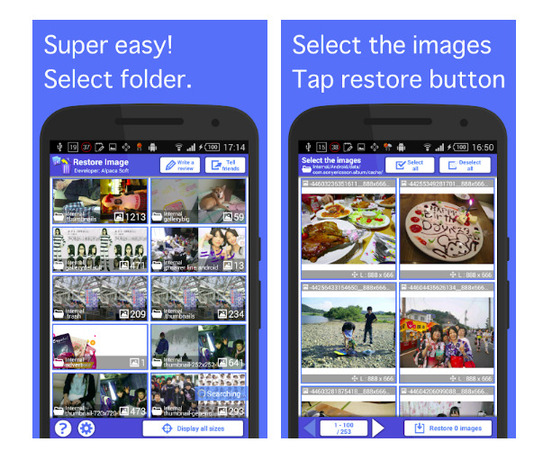
Quick Glance On Features:
-
You get to choose manually the photos you want to download.
-
The process of restoring images is swift.
-
The UI is simple and easy to use.
-
Images from both Internal and external storage could be restored.

10. View deleted messages & photo recovery
Here, it would be wrong to say, “Do not go by the name,” as the app does the same as its name says. View deleted messages, and the photo recovery app lets you view deleted WhatsApp messages and photos. The Android photo recovery app can restore photos from both external and internal storage.
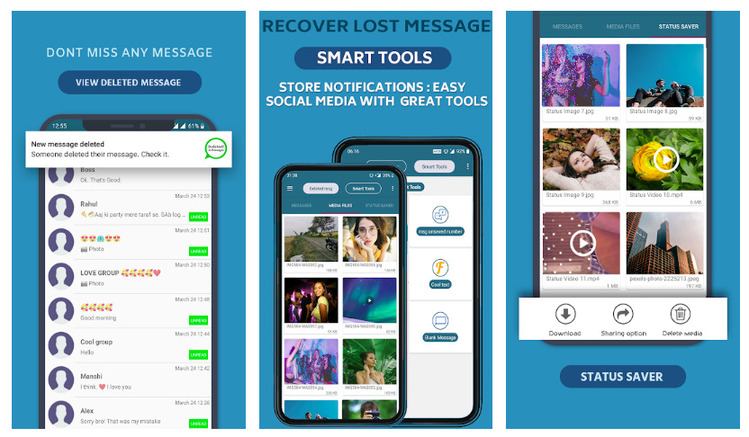
Quick Glance On Features:
-
Deleted messages and contact can also be restored using the app.
-
This best-deleted photo recovery app has the best and easiest UI.
-
You can also lock the app to keep others from looking inside.



