Streamers and gamers are so famous nowadays, all they do is record their screen or gameplay and post it on social media or YouTube. Has it ever occurred to you how they do it? Recording screen has now become very easy with the best screen recording apps out there in the Play Store and App Store. You can also record your screen and showcase your creativity by downloading the apps and using them. However, no one likes to have their work interrupted. Imagine you are in the middle of your live stream, and suddenly everything goes blank. To save yourself from such embarrassment, you need to know which will be one of the best screen recording apps for you.
In this article, there is a list of the 10 best screen recording apps for Android and iOS carefully curated for you. They are sorted based on the features they provide. Find the best one for you, and start recording your screen right away.
Related Article: 10 Best Screen Recording Extensions For Chrome
List of 10 Best Screen Recording Apps for Android and iOS
Contents [hide]
1. Screen Recorder & Video Recorder – XRecorder
Screen recorder and video recorder is one of the best screen recording apps among others on the list. This is a free screen recording app with no requirement for root and no recording limit. Unlike most free recording or video apps, this android screen recording app does not add a watermark to the video. Additionally, it can also capture screenshots. If you have this app, you will have an app for capturing screenshots and also a screen recorder, video recorder. In the end, you will have it all in one app. The best part is the app is very easy to use, and it will never let you miss your favorite live session again.
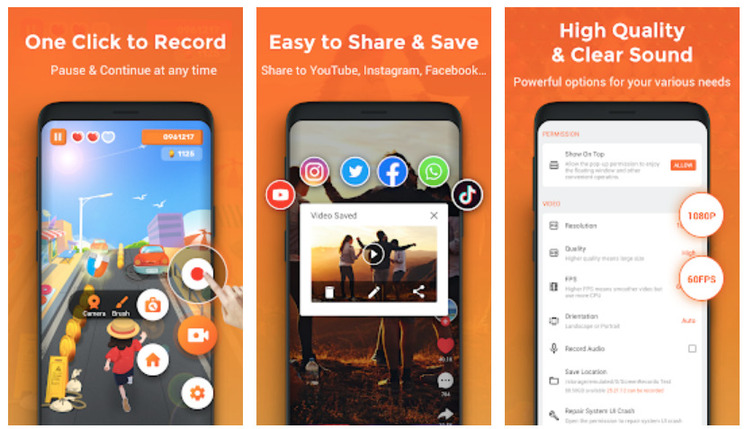
Features
-
Apart from being a video recorder, X Recorder is also a video editor, and it can trim and change the speed of the video.
-
You can export videos of HD quality and also get to choose the quality from options like240p to 1080p, 60FPS, 12Mbps.
-
There is no recording limit, so you do not have to worry about how long your favorite lives are; now, you can record them continuously.
-
The app has intuitive floating windows, which make recording very easy.
-
It also has the ability to act as a face cam while recording the screen.
Pros
-
No watermark
-
No recording time limit
-
Count down timer
-
Easy to use
Cons
-
Contains annoying ads.
-
App sometimes lags

2. AZ Screen Recorder – Video Recorder, Livestream
AZ Screen Recorder is the best app for screen recording, known for its smooth and clear videos among all the best Screen Recording apps for Android and iPhone. The app is very stable and can record high-quality video in1080p, 12Mbps, 60FPS formats. The best part is the app has its own gallery, which means you do not have to look around for your videos. You can have them in one place. The android screen recording app does not require root and has not set a video recording limit, just like the XRecorder app.
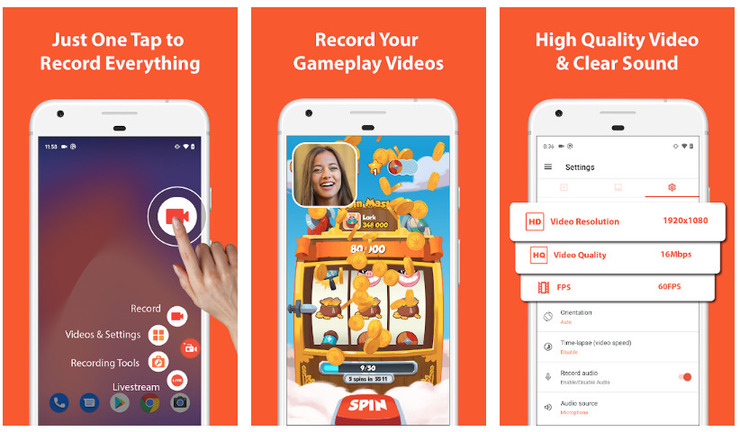
Features
-
AZ Screen Recorder lets you record internal sounds, so now you can record video games along with internal and external sounds.
-
The app also has a GIF maker that will allow you to record the screen as GIF.
-
The gestures are very intuitive; to stop the video recording, all you have to do is shake your phone.
-
This Android screen recording app lets you draw on the screen while recording it.
-
You can also edit the video using the app.
-
The app also allows capturing screenshot and editing it as well.
Pros
-
No watermark
-
No rooting required
-
Easy to use with intuitive gestures
Cons
-
Recording stops out of nowhere.


3. Mobizen Screen Recorder
Mobizen Screen Recorder is one of the best screen recording apps with an easy-to-use interface. The working of the app is very simple; all you have to do is record, capture, and edit. However, the best part is that all the app features are free. They won’t charge you a single penny. Mobizen screen recorder also allows you to save videos on the external SD card. The highest resolution offered by this best screen recording app for android is1080p Resolution, 12.0Mbps Quality, 60 FPS.
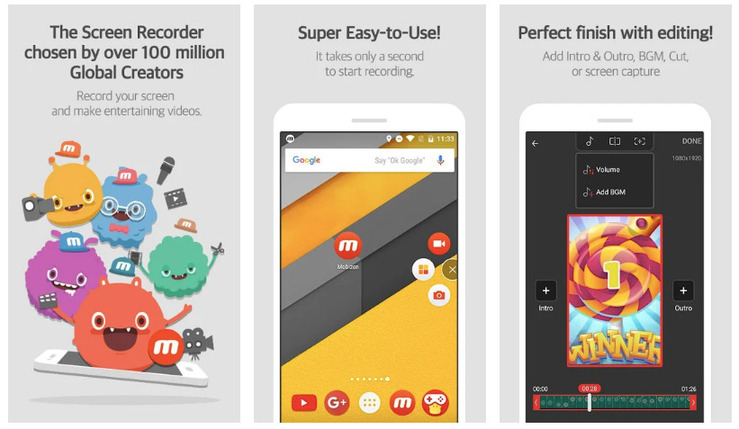
Features
-
The videos captured will not have a watermark when using clean recording mode.
-
You can edit your videos using this app.
-
Long videos are easy to record using Mobizen Screen recorder.
-
You can add the intro and outro at the beginning and end of the video.
Pros
-
Can add both internal and external sounds.
-
No watermark and rooting.
Cons
-
The apps start to lag after some time.

4. Screen Recorder
The name may sound quite boring, but Screen Recorder is one of the best screen recordings apps with multi-language support. In addition to English, it also supports French, Turkish, Spanish, Portuguese(Brazil), and more. You can save your recorded video on an SD card. Apart from this, Screen Recorder is a basic screen recording app with all features such as face cam and taking screenshots.
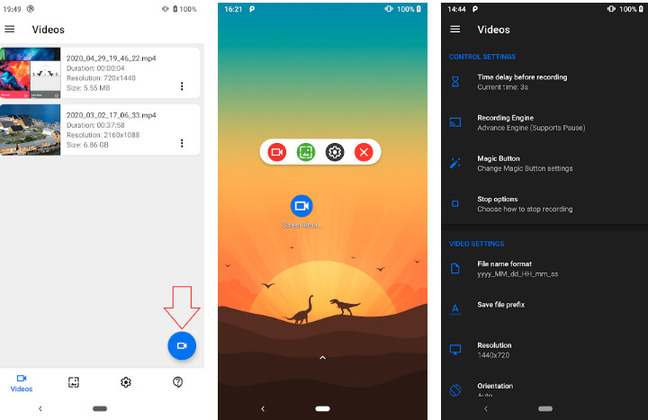
Features
-
The app allows its users to trim the video after recording it.
-
You can also insert logo text to logo image after completing the recording.
-
Additionally, drawing notes on the screen while recording is also possible.
-
It supports both day and night themes.
-
The app features a magic button, enabling you to stop, pause and see recording time.
Pros
-
You can record the sound of Mic when recording the screen.
-
Supports face cam.
-
Easy to use.
Cons
-
The app does not support internal sounds.
-
The app cannot record calls, WhatsApp, PUBG, or other apps that use a mic.

5. Super Screen Recorder–REC Video Record, Screenshot
If you are a professional user, Super Screen Recorder would be one of the best screen recording apps for you. Moreover, the app is free and does not require any root. The app has many resolutions, frame rates, and bit rates, which you can choose easily before saving your video. The best part id the app supports portrait, landscape, and auto screen record mode.
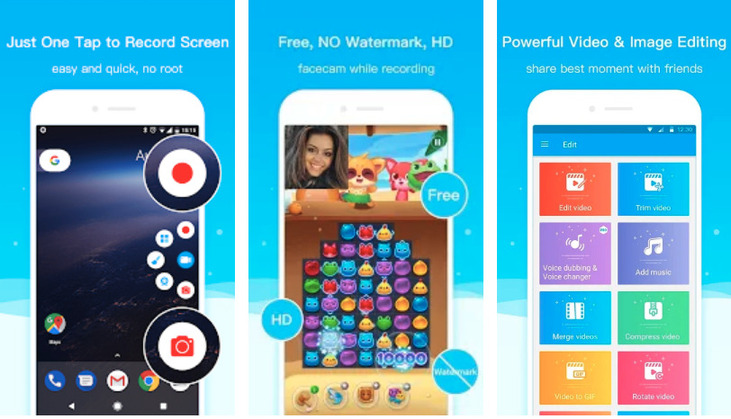
Features
-
You can pause or resume the video through the floating window.
-
Shaking the phone will stop the screen recording and hid the floating window.
-
You can set a watermark and show off your brand logo.
-
The app also features a face cam.
Pros
-
Easy to use.
-
You can also edit your video and make GIF.
Cons
-
The app could not record internal sounds.
-
You can not use multiple apps with a mic while using this app.

6. Record it! :: Screen Recorder
When the app itself says Record it, who are we to deny it, especially when you just one tap away from recording the screen. The best part is you can record everything like games, video tutorials, and apps. Record it! is one of the best recording apps, which also allows you to record your face reactions while recording the screen. Additionally, you can also audio to the video.

Features
-
You can edit the video and change the canvas as well.
-
The app always us to organize recordings with easy access.
-
You can easily share on youtube.
-
You can also use Wi-Fi to share the video.
Pros
-
You can pause and resume the o as per your needs.
-
The app lets you personalize your reaction.
-
You can change the canvas and background color.
Cons
-
The app contains bugs, sometimes videos disappear.

7. DU Recorder – Screen Recorder
DU Recorder is one of the best screen recording apps for streamers. The app lets you live stream your screen to Youtube, Facebook and Twitch. The best part is you can simultaneously record mic and internal audio without any hassle. You can also use live tools as a custom watermark, live themes, and more. This best screen recorder for iPhone and Android will be the best choice for a streamer.
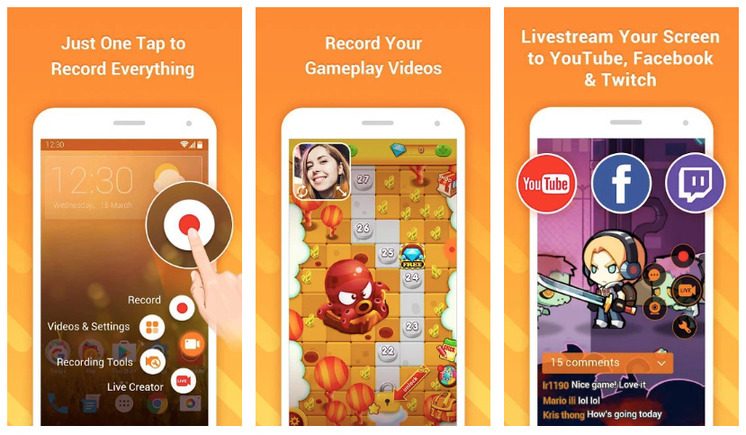
Features
-
The app allows video editing along with video recording.
-
You add a variety of filters to add spark to your videos.
-
It supports facecam feature.
-
Premium membership lets you enjoy more features.
Pros
-
The app supports audio recording.
-
You can stream live to different platforms.
-
The app has powerful video editing features.
Cons
-
To remove the watermark or add a custom watermark, you will have to be a premium member.


8. Screen Recorder+
To record your favorite games and videos on your iPhone, you will need Screen Recorder+, one of thebest Screen Recording apps for iOS. The app is very good with the editing part. It allows its users to edit the video speed and add a filter. Additionally, you can also choose the quality of the video recorded on your screen.
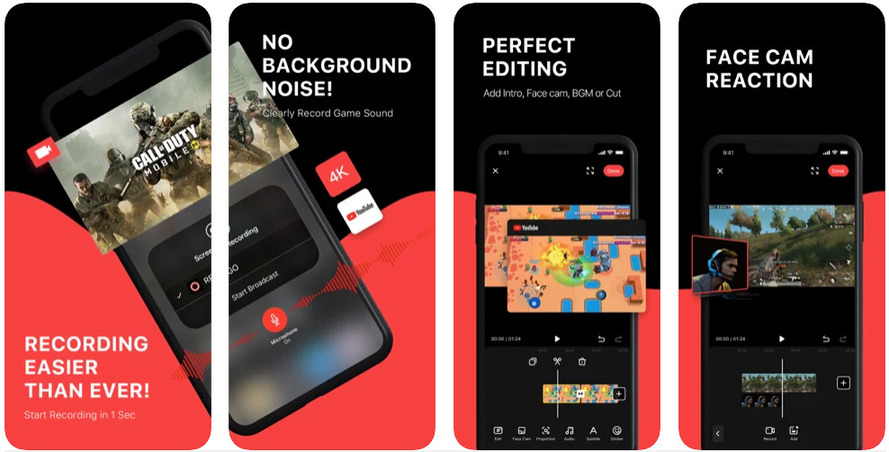
Features
-
The app features a face cam and allows you to edit and customize the reaction.
-
You can also add audio commentary using your microphone.
-
The app has the best quality while recording a screen.
Pros
-
Allows the addition of gesture stickers to your video.
-
Easy to use
-
The app features a powerful video editor.
Cons
-
If the video is very long, the video starts to lag.

9. Record Now! Screen Recorder
Record Now! Screen Recorder is a fast and easy screen recorder with intuitive features. The app is the best lightweight app with a quick process. You can also edit the video like other best screen recording apps for iOS can do. Additionally, you can also add 200+ amazing fonts and make your video stand out.
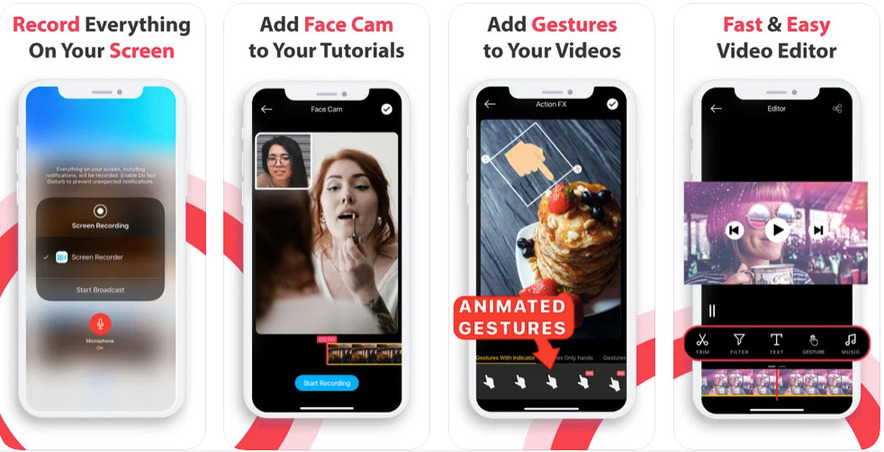
Features
-
The app features 90 stunning filters to use in videos.
-
You get to keep your videos in an organized way.
-
The app allows its users to add gestures to their recordings.
-
You can also record full-screen videos.
Pros
-
You can add text to your videos.
-
Cropping videos is also possible.
Cons
-
The app crashes very often.

10. Go Record
There cannot be an easier way to record your iPhone screen than using the Go Record app. The best screen recording app for iOS allows its users to use the face cam and add a reaction to the recordings. You can also record the app audio while using Go record.

Features
-
The app allows its users to record screen, audio, and facecam in all apps and games.
-
Editing video is super easy using this app.
Pros
-
The recording is very easy; all you have to do is use gestures.
Cons
-
The app has a glitch and lags very often.



