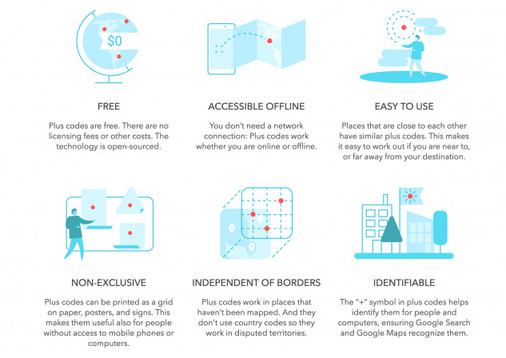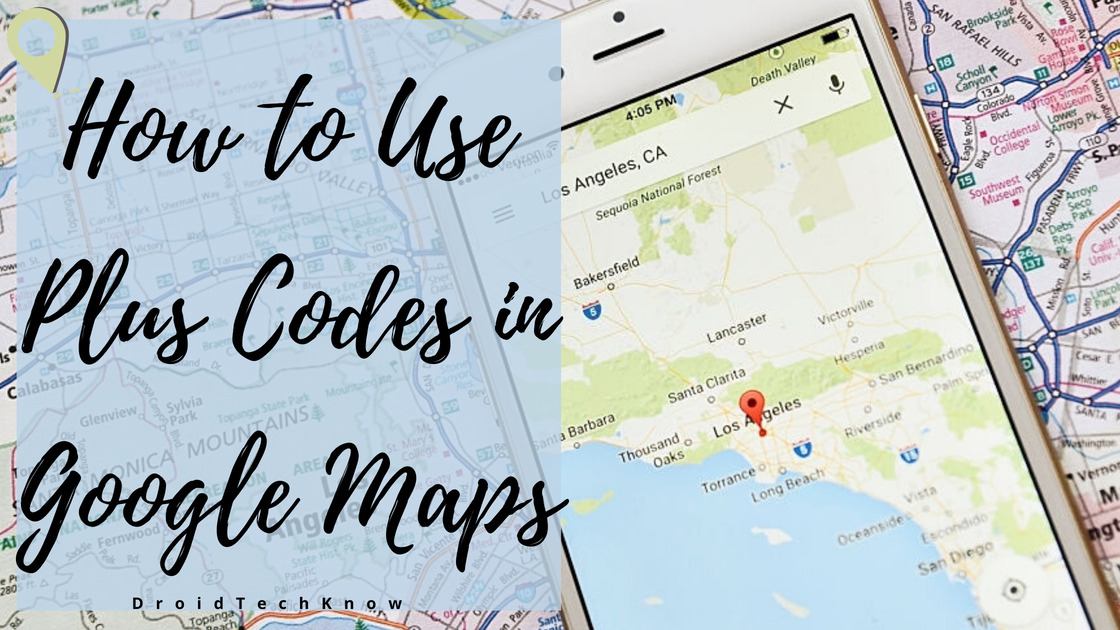
Google plus codes launched by Google maps in 2015, works as alternatives to a street address. Just like you share street addresses, you can share google map plus codes.
The plus code comprises two main elements, the first one being – Shortcode (of 6 or 7 letters and numbers) and the second is Locality.
Google started with plus code after taking into consideration that more than 2 billion people either don’t have a legal address or have one that isn’t easy to locate. So to reach them plus code map was started. As they are based on longitudinal and latitudinal factors of your location, you yourselves don’t need to enter any information. These factors also make every location unique so even less confusion.
Google called it an easy way of integrating a grid-based addressing system into Google Maps. This can of huge benefit to countries with a large rural population. As half of these places are unnamed and unregistered. So using these google plus codes you can gain access to these remote locations.
Contents [hide]
Here’s how to Use Plus Codes in Google maps
You can use google maps plus code either by sending your plus code to an individual and having them access your location through it, or read someone else’s plus codes on your google maps. Here’s how to do both of that :
Share location through google plus color code
-
Firstly open Google maps
-
Click on the location of where you need the plus code
-
Scroll to the bottom, to find the infobox there you will see the coordinates.
-
Click the Plus Code Plus Code, to copy a location’s code
-
Code is copied to your clipboard, share it as you would do with traditional address, by texting or emailing
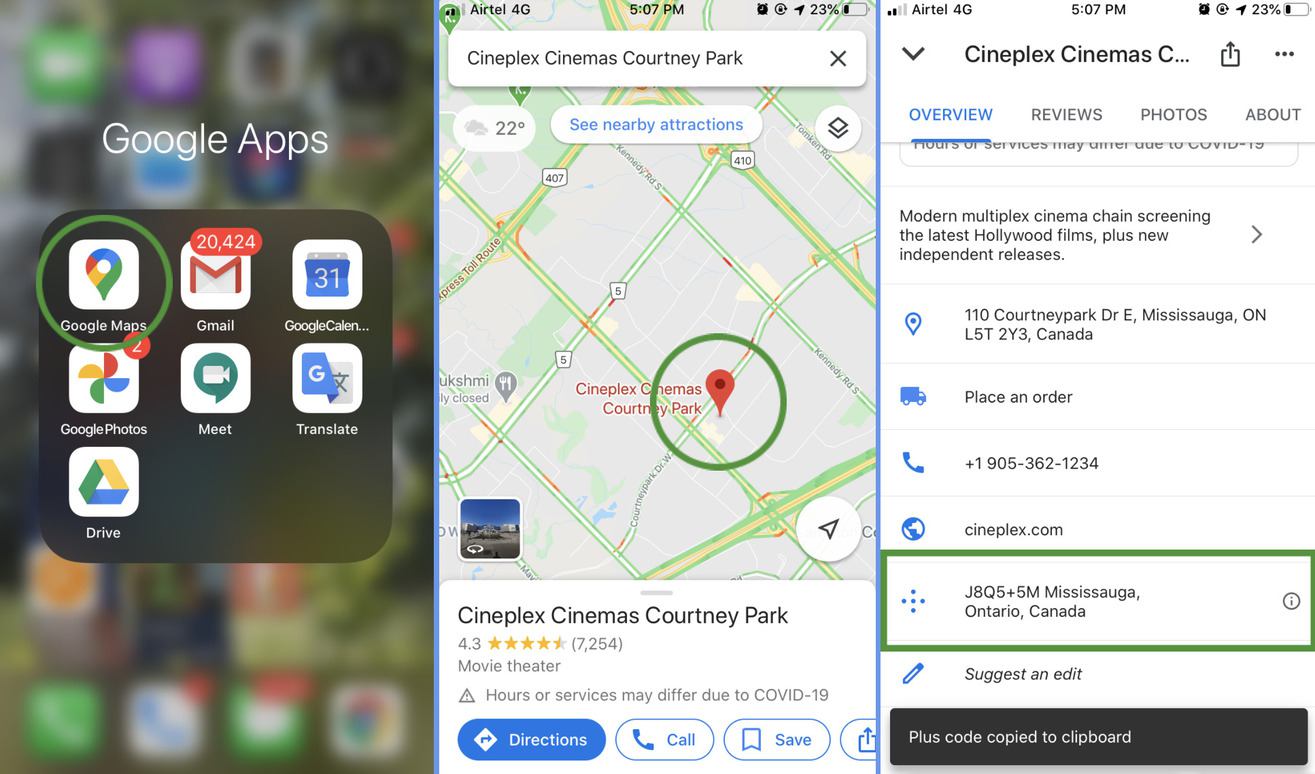
Find a location through google plus color code
-
Finding a place is very easy if you’re used to navigating through Google maps using traditional address format.
-
Open google map on browser or app.
-
In the search box on top, paste the google code
-
Click enter and it would take you to your google code coordinates.
As simple, as that.
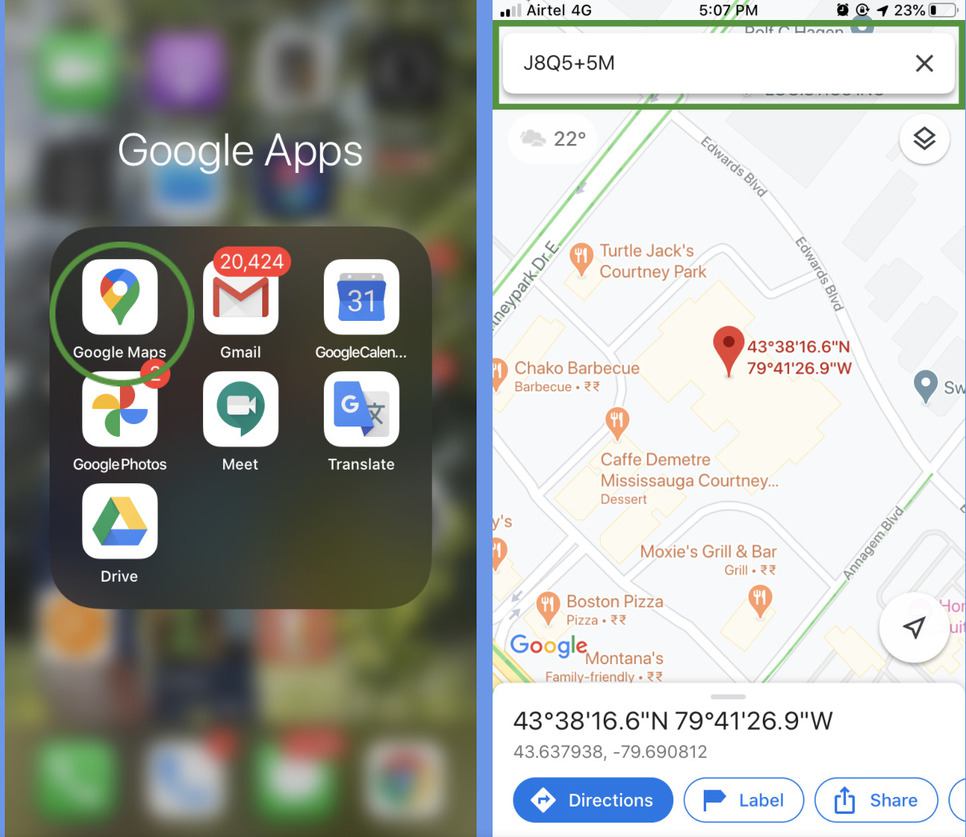
Still not on board for Google plus codes, here are some more reasons why you should definitely be using these for an easy commute.
Google maps plus code gives every place in the world an address So each individual can share their location, where their business is located, and where they want their parcel to be sent. No matter how remote or isolated that place is.
It can be of huge help to the Government as it makes voter registration easier and reaching more distant places for social services and official communications.
During a disaster or natural calamities, you can easily share and coordinate rescue through plus code on google maps. Giving faster aid, and medical assistance too.
And most important to small start-up businesses, now they can use google map code for inbound and outbound deliveries and also helping customers and other businesses find your location. Apart from that here are some of its unique feature that helps in making google maps plus code to stand out.