Apart from many amazing features such as “Pause History”, there is also a feature in YouTube both web version or the app one. It is to disable recommended videos on YouTube. At some point in time recommended videos becomes irritating as it starts to show those recommendations that you do not like. Or there might have been changes in your preferences and you no longer like those videos that were appealing previously.
Another reason that confuses YouTube in showing Recommended Videos could be when you watch videos that do not particularly interest you, but you still watch them because it is necessary. And unfortunately, that ended up with YouTube showing you those kinds of videos that you no longer find appealing. In such cases, anyone would like toRemove Recommended Videos From YouTube.
Related Article: 10 Best Youtube Alternatives App For Android Phone
We cannot deny the fact that the recommended Videos from YouTube exist for the sole purpose of better user experience. But when it becomes irritating and goes beyond your genre of interest, then it’s time to delete youtube recommendations. To remove suggested videos on YouTube all you have to do isdisable recommended videos on youtube from settings. Many of you might not be aware of the feature to turn off recommendations on youtube. Here are the steps that will aid you to disable recommended videos on youtube.
Contents [hide]
Steps To Remove Recommended Videos From YouTube On Web
-
After opening YouTube on your preferred browser, Click on the Account profile present on the top right.
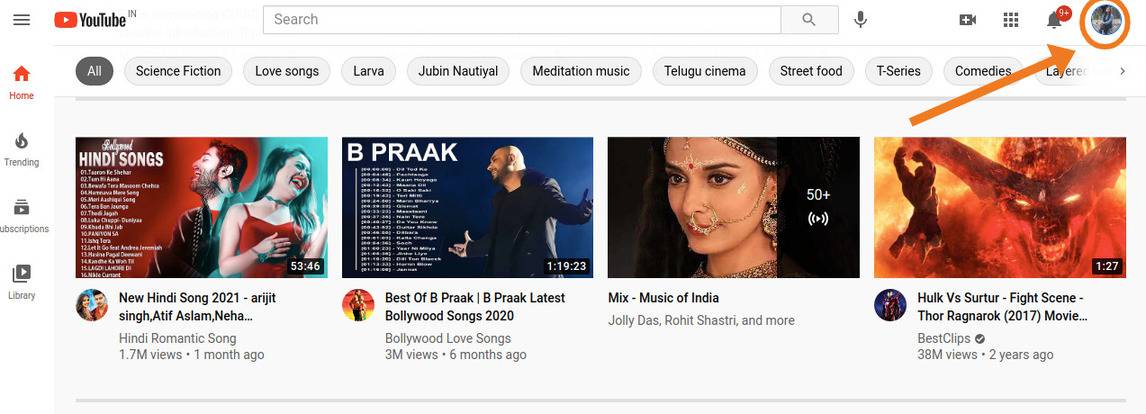
-
A drop-down menu will appear, Where you will have to click on Settings.
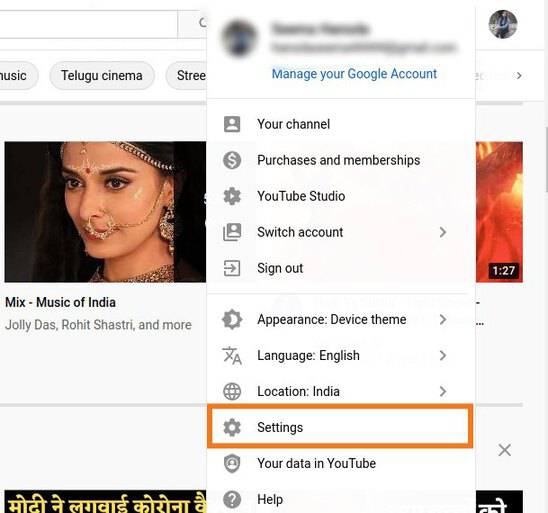
-
On the youtube setting page, you will see a notification option on the left panel menubar. Just click on it.
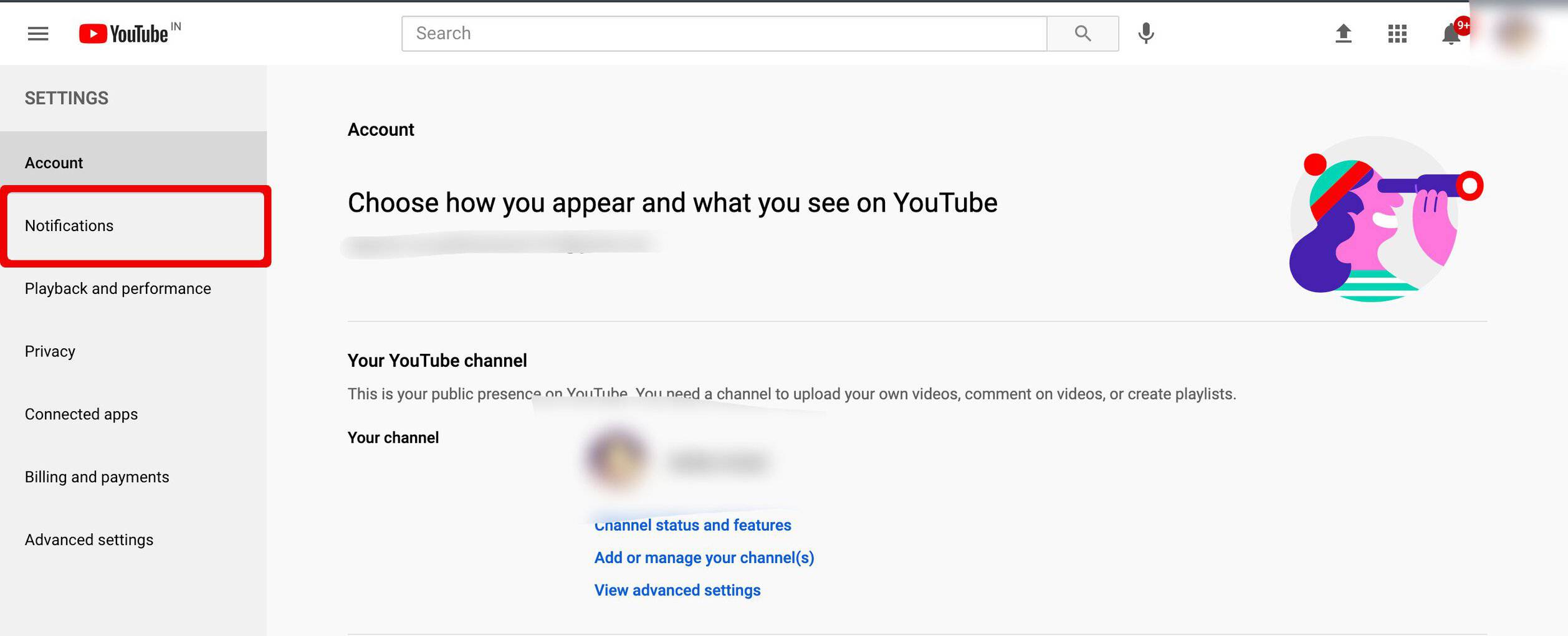
-
After doing so, under the general notifications setting, you will find the
Recommended videostoggle-button.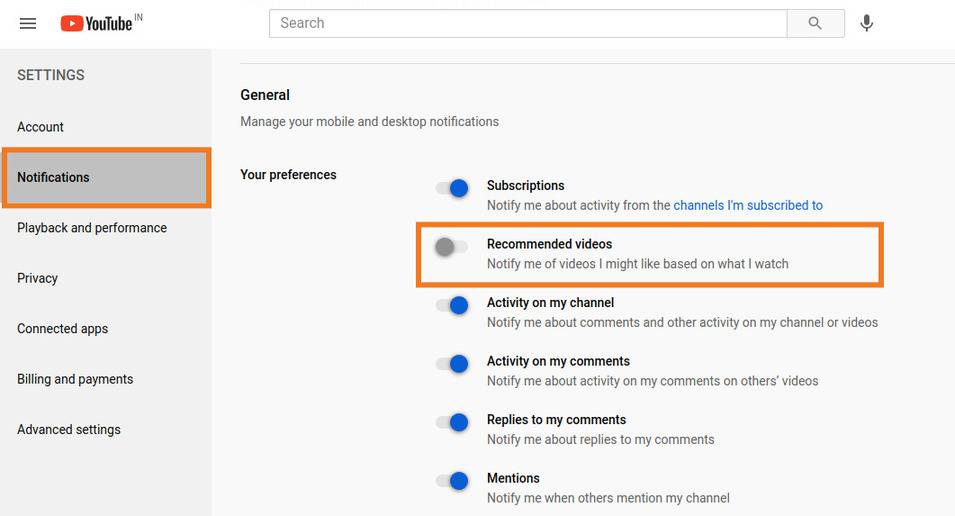
-
Toggle it off as shown in the above image and you are done with turning off recommendations on youtube.
Steps To Remove Recommended Videos From YouTube On Android And iOS App
-
Open the YouTube App on your Android or iPhone.
-
Next, click on the user icon present on the top right where it shows the profile image of your google account.
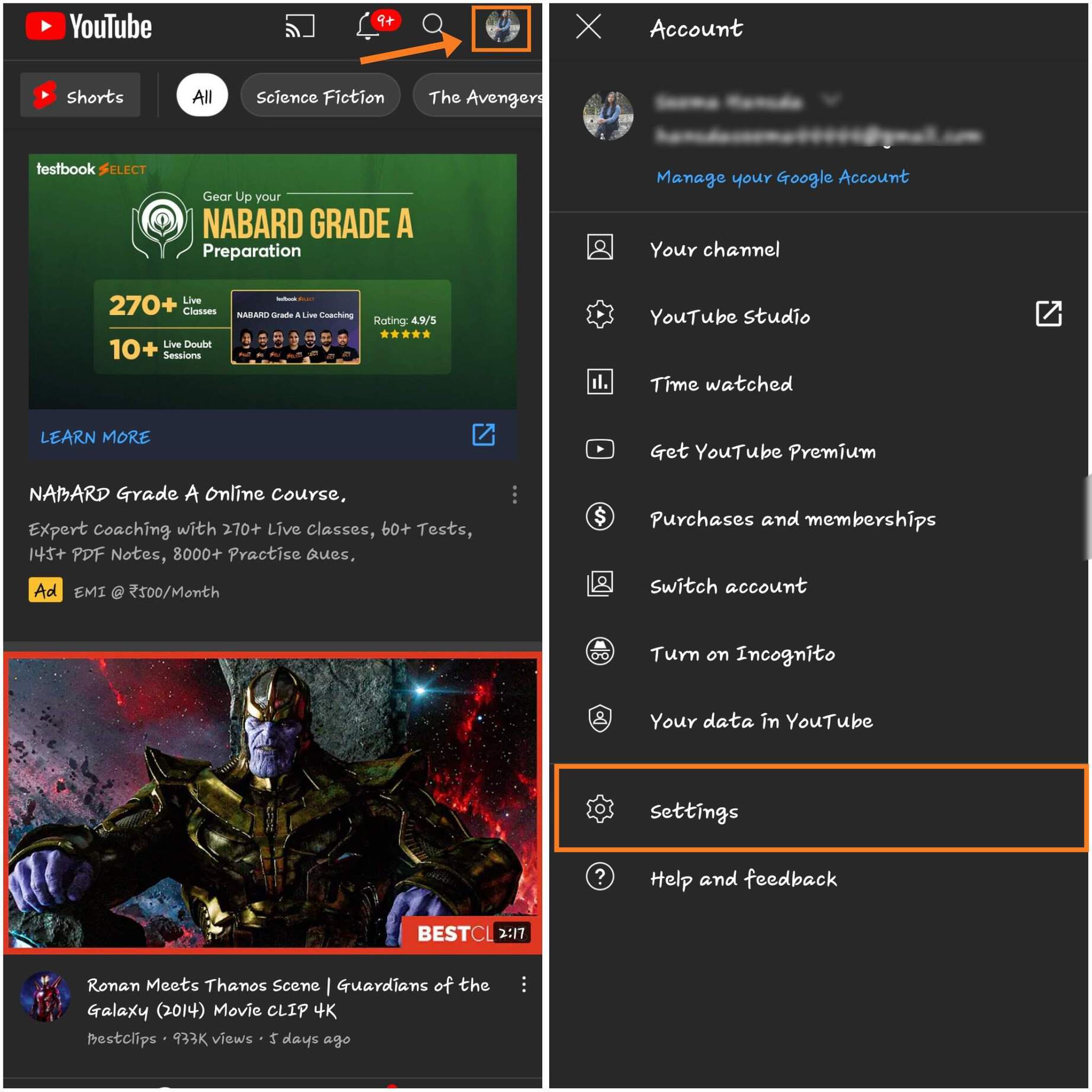
-
Under the Settings, scroll down and look for the Notification option and tab on it. Once you click on the notification setting, you will see the
Recommended Videosoption. Just turn it off by toggling it to the left side.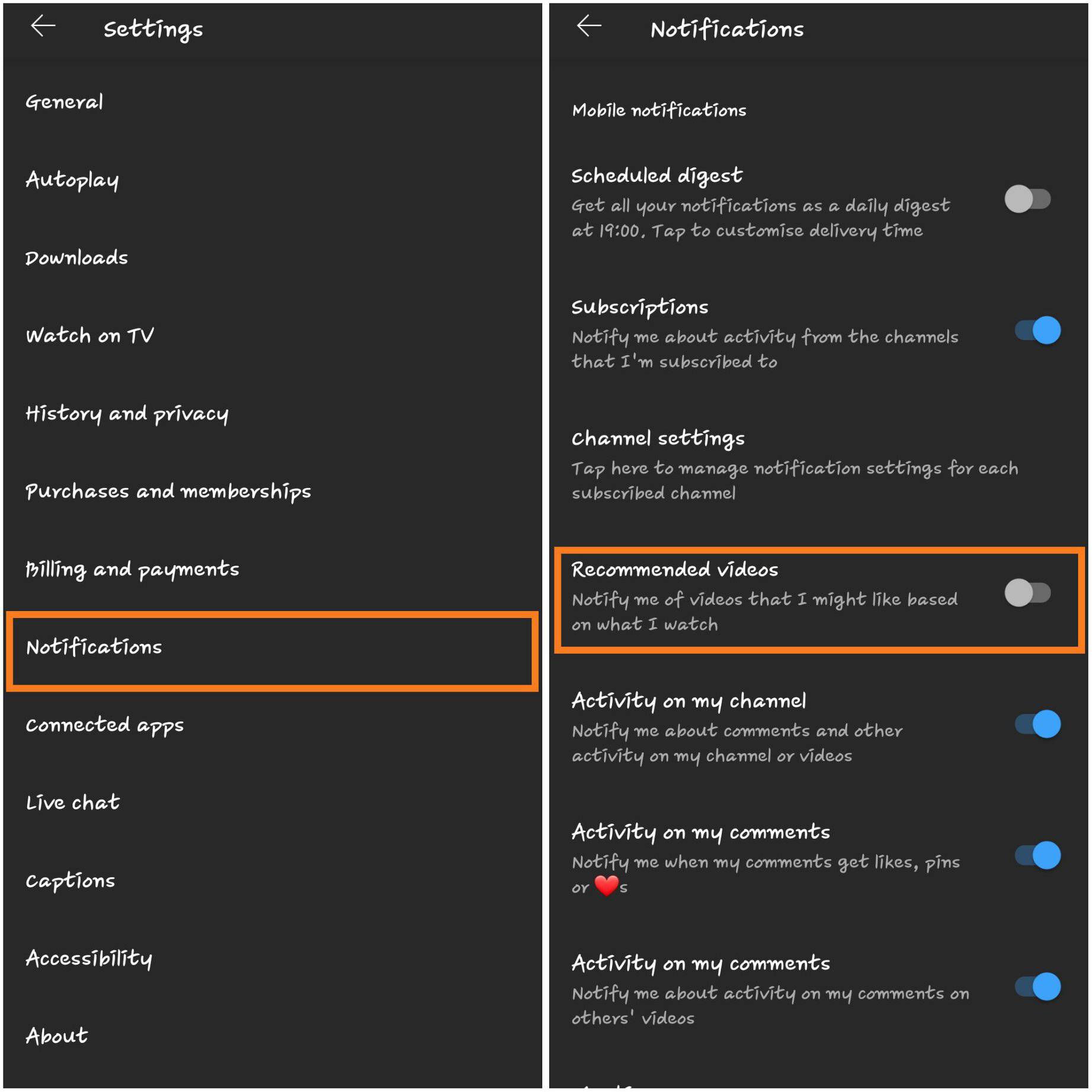
Must Read: YouTube Vanced- everything you need to know About it


