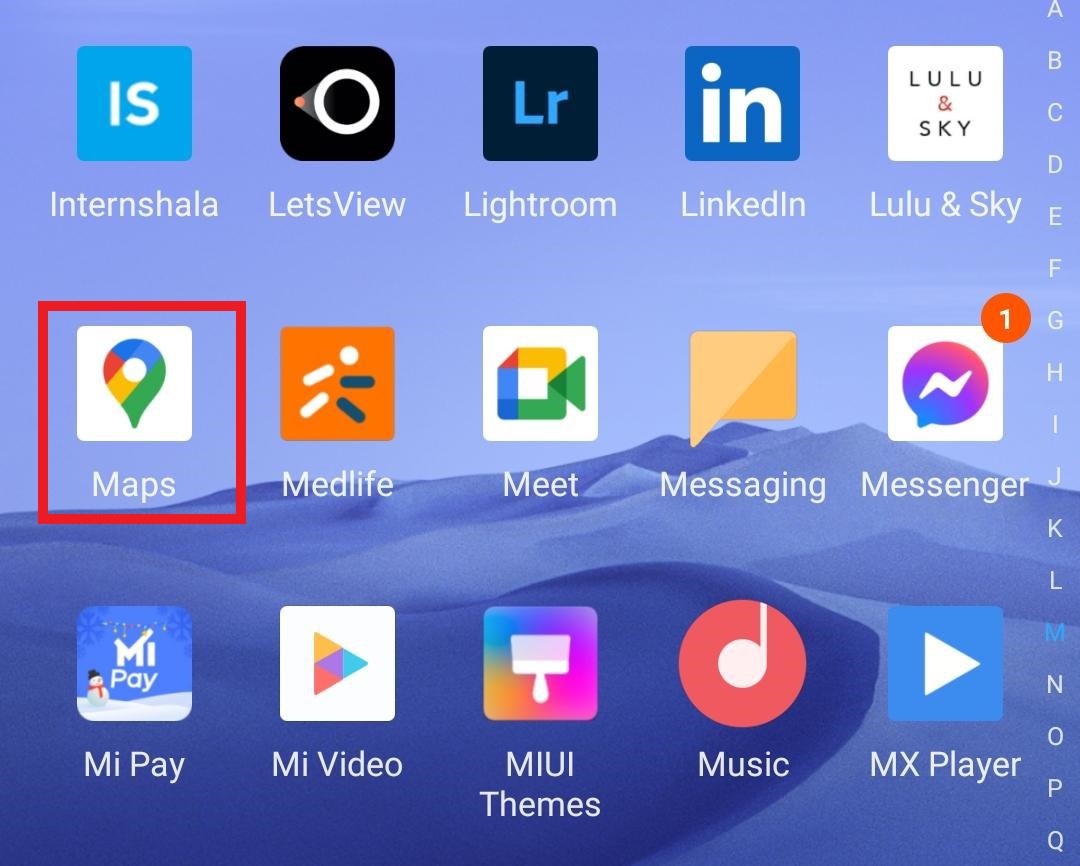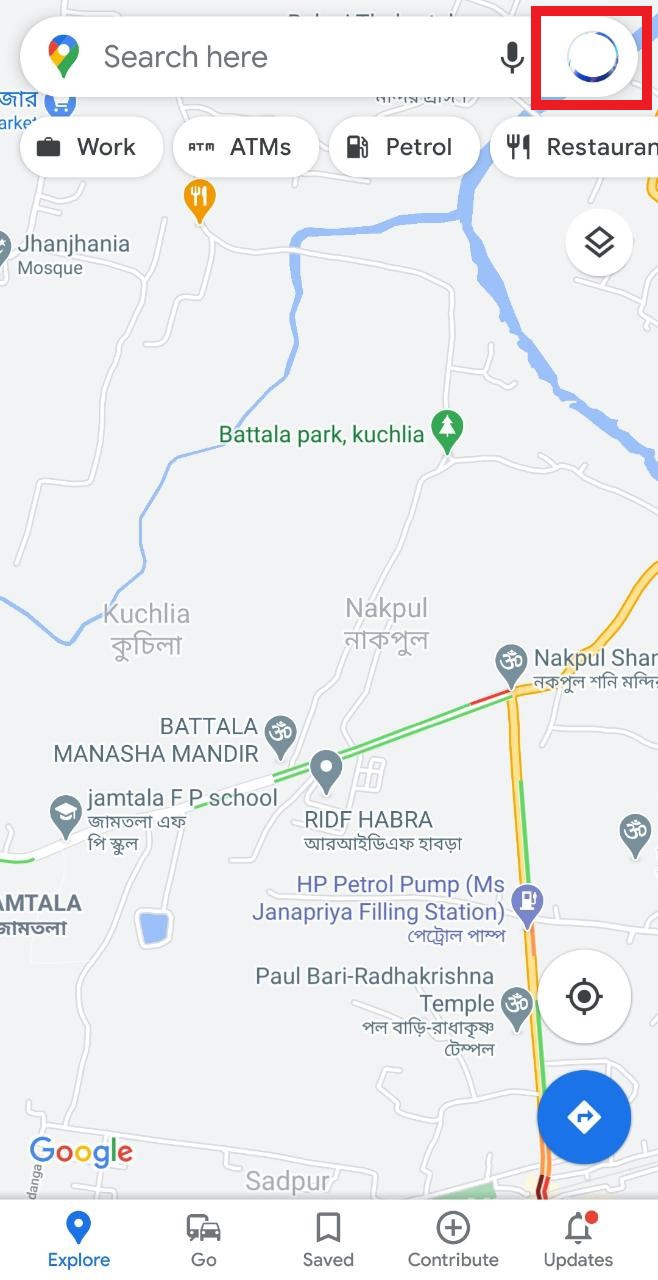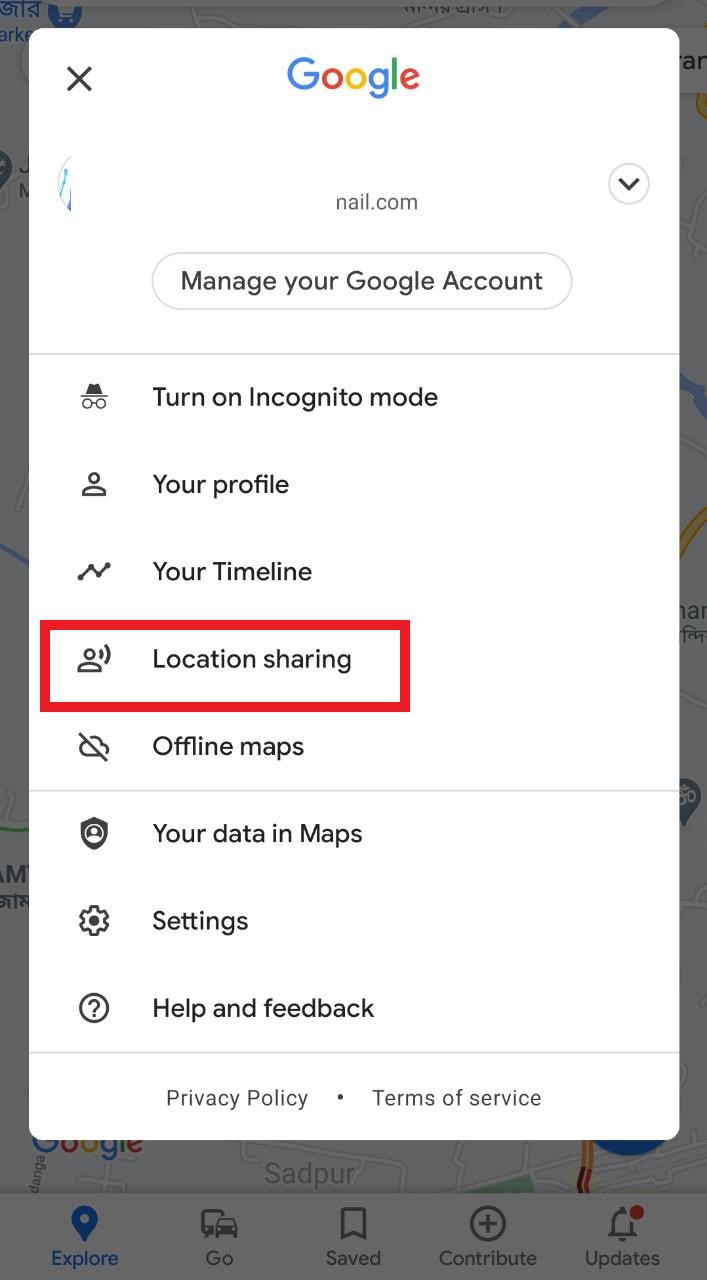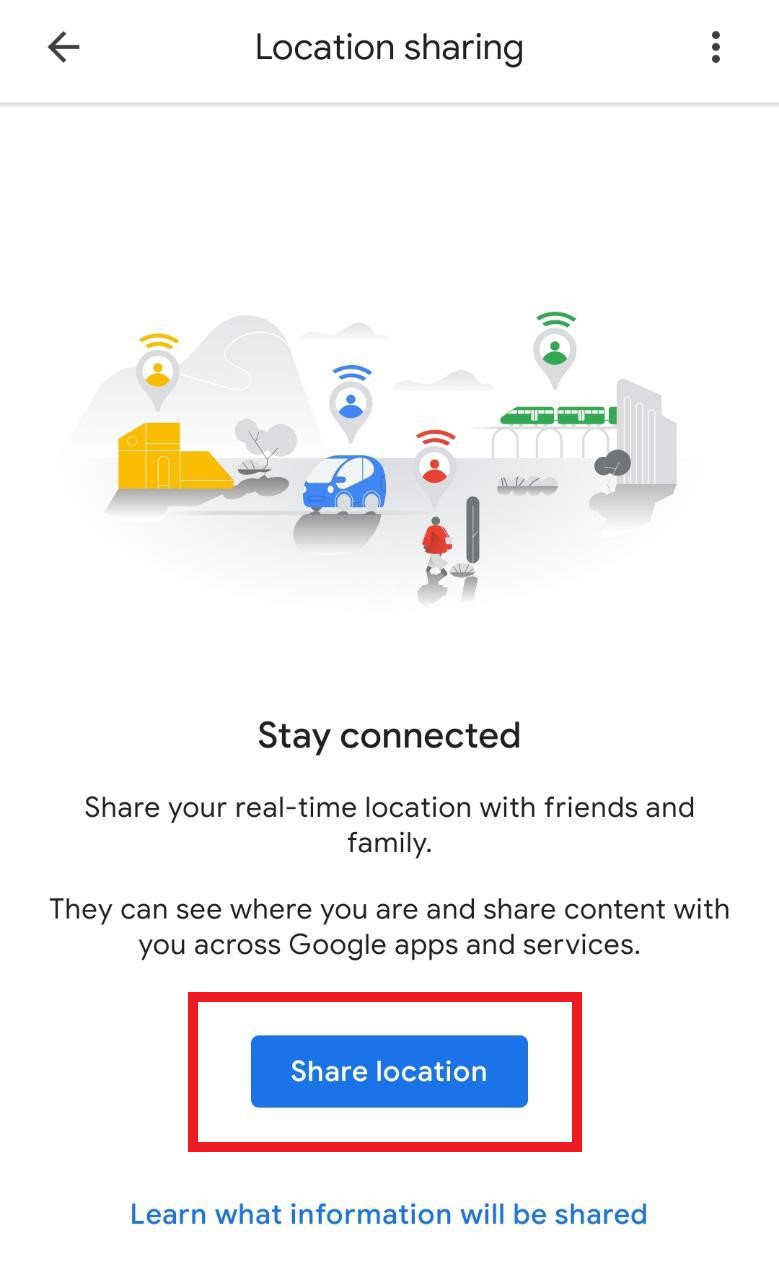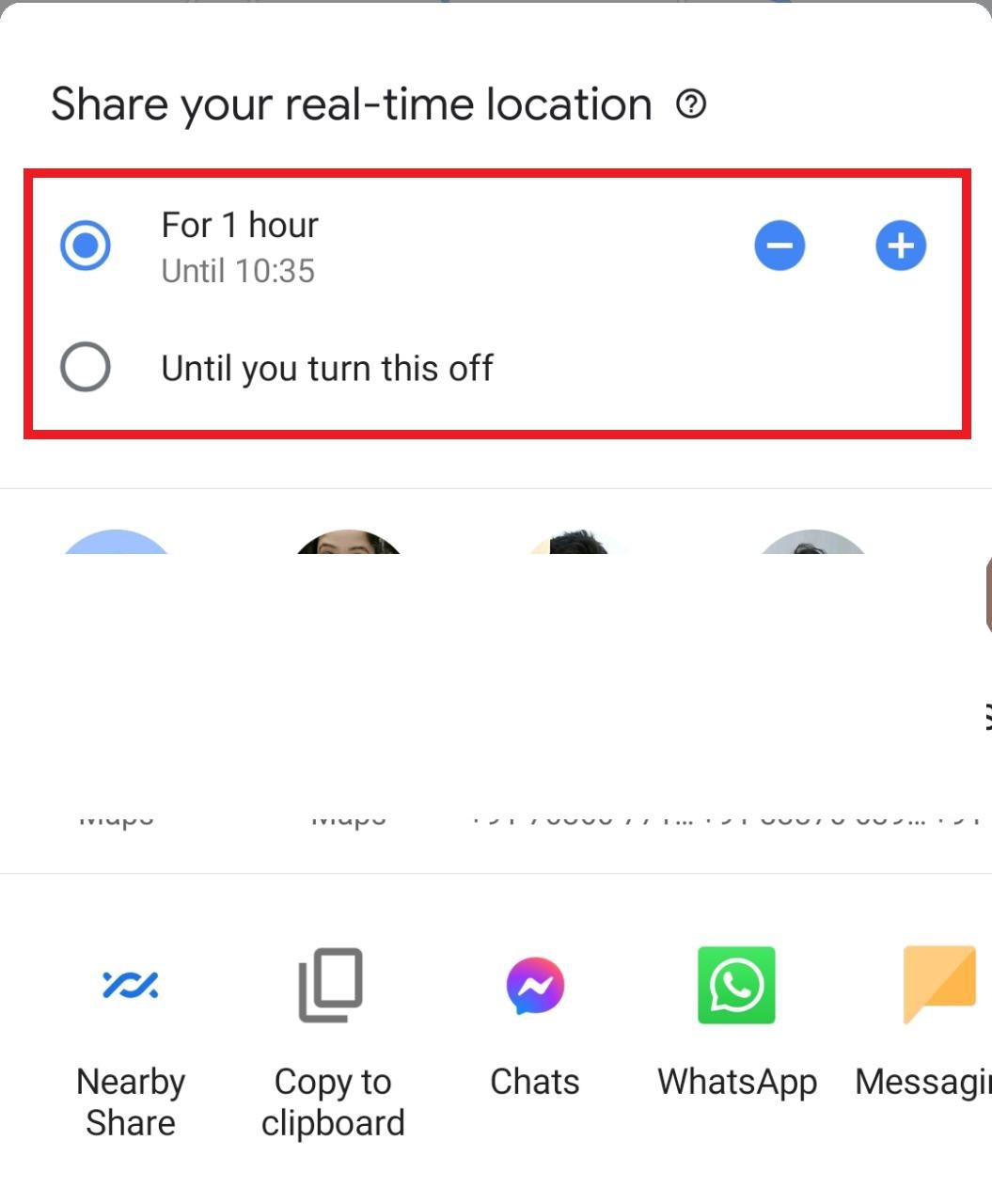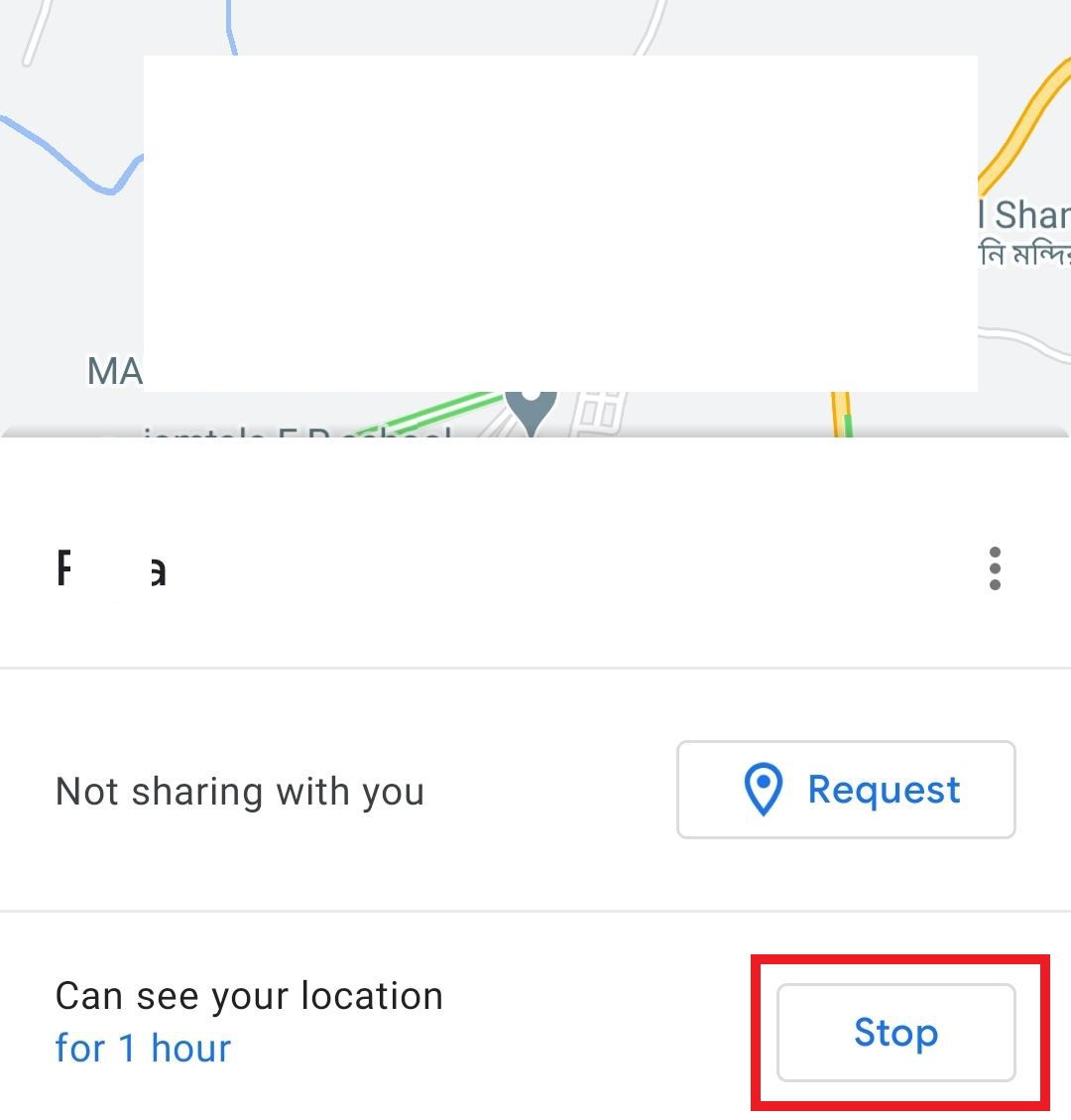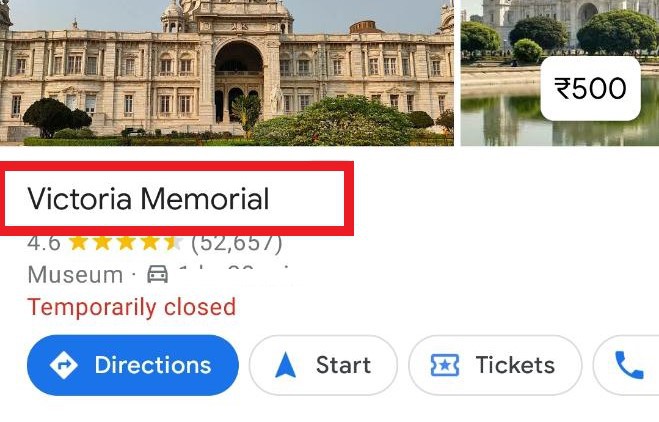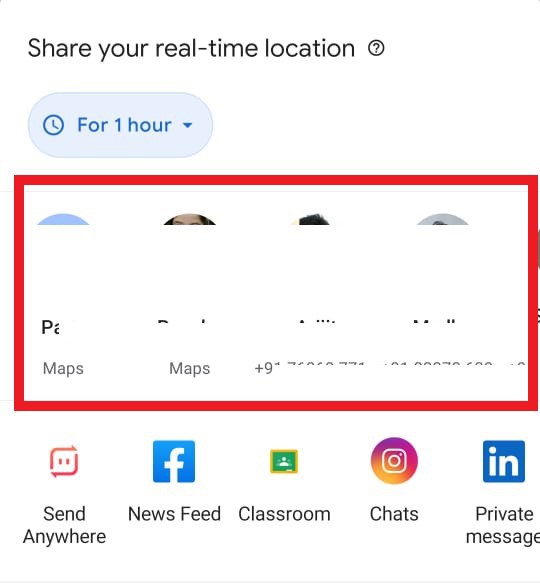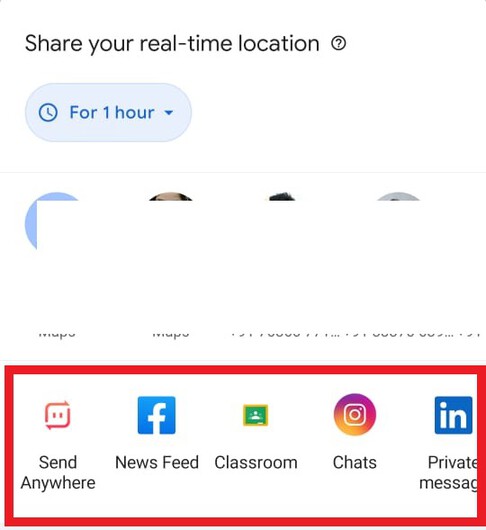With the launch of Google Maps in 2005, finding a place, its address, or getting home from a new place is not a problem anymore. To navigate a route, you just need to search for the address or drop a pin in the Google map and click on navigate button. Google Maps also offers real-time traffic, satellite imagery, 3D view of streets, route planning to help people navigate.
Now Google map becomes a location-sharing app as well through which you can help other people find you or find new places. You can share location in Google maps directly to your contacts, via message, via emails, or through apps. Moreover, you can broadcast your location by sharing a link to social media platforms or multiple contacts. Share Google map location through your Android or iPhone by following the given steps.
Related Article: Google Plus Codes - How to Use Plus Codes in Google maps
Contents [hide]
Share Your Real-Time location in Google Maps
-
Firstly to share your live location, Open Google Maps App from the app drawer on your Android Smartphone or iPhone/iPad.

-
On the top right-hand corner of the screen click on your profile photo.

-
A tab will open with a list of options once you click on the profile icon. Now click on
Location Sharingamong all the options.

-
Next, tap on
Share locationto share your live location in Google Maps.

-
Select how long you are willing to share the location. Choose between ‘For 1 hour’ and ‘Until you turn this off.
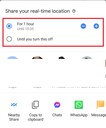
-
Now, tap on the contact or contacts you want to share Google Map location with. If a contact is not listed you can choose an app from the list given at the bottom end of the app to share your real-time location.

-
Hit
Sharebutton to start sharing real-time location with your friends and family in Google maps.

-
If you want to stop sharing your real-time location, then click on the
Stopbutton.
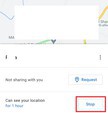
Share A Particular Map Location Through Google Maps
-
In the search box, type the particular location you want to share. Or find the place on the map and tap and hold to pin the location.

-
Once the place is found, tap on the place’s name or address which is at the bottom of your screen.

-
The tab will enlarge and the option SHARE PLACE will be visible. Now click on that to share Google map location.

-
Choose the contact you want to share your location with. You can also type the name, phone number, and email address of the person. Moreover, you can also select an app if you want to share location through it.
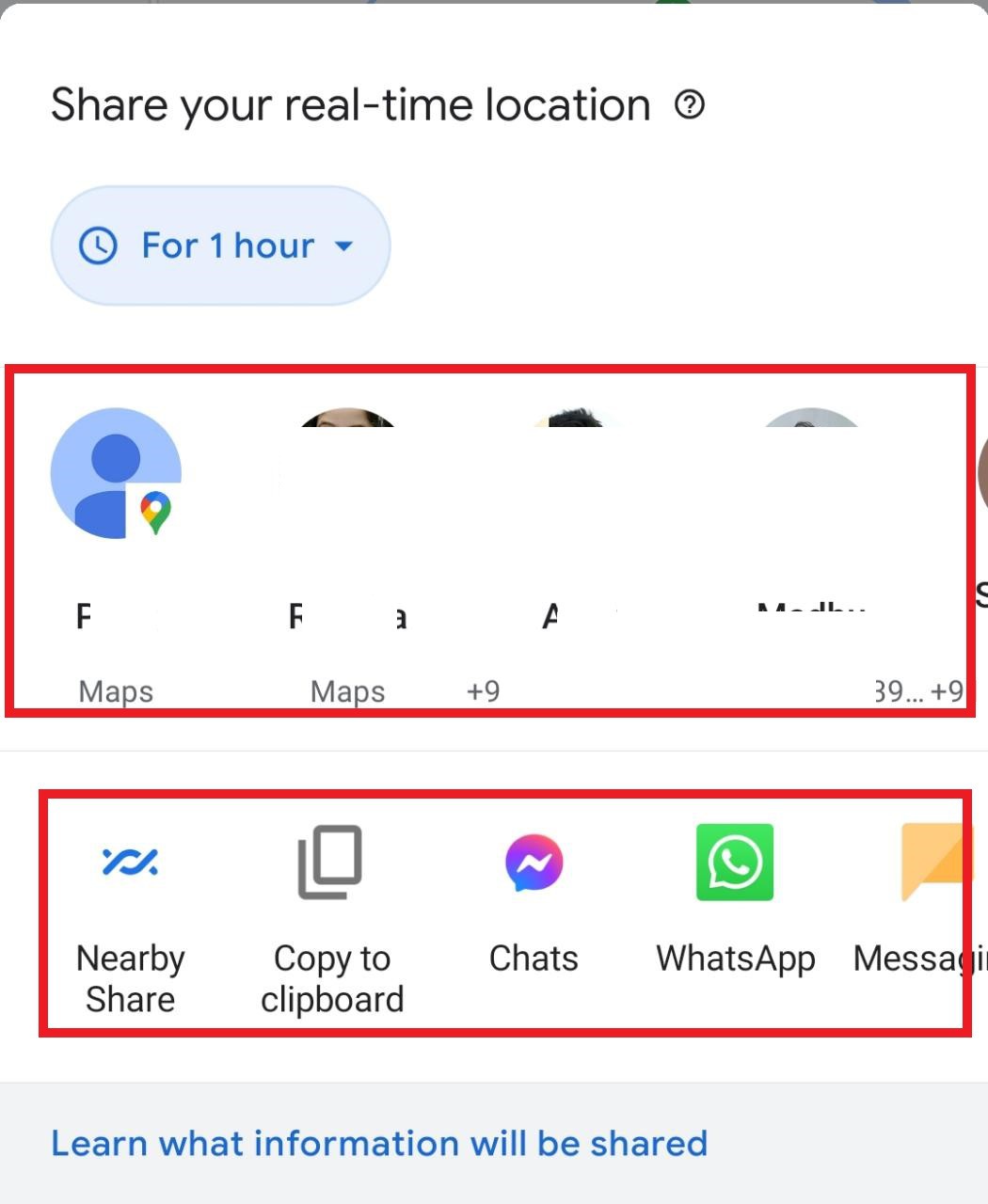
Share Location in Google Maps Through A Shareable Link
-
Open Google maps and follow the steps
Profile icon>>Location sharing>>Share Location. -
Choose Copy to clipboard present at the bottom of the screen.

-
It will take you to the next screen with the person icon at the top right corner. Tap on it.

-
To broadcast your location, select the apps you want to share the unique URL with.

With this option, you will be able to email your link, share it on your Facebook newsfeed, etc.
Note: The above steps will also work on the iPhone/iPad devices. So if you have an iOS device then follow exactly the same steps to share your real-time location or direction map.