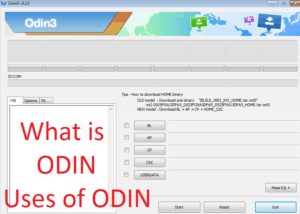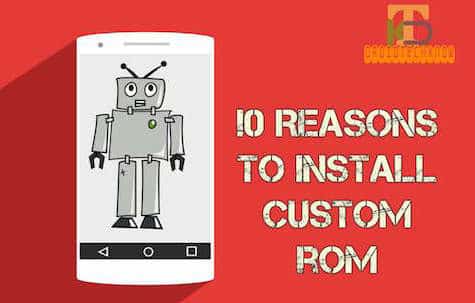Stock Rom
How to flash Samsung stock rom using Odin
how-to June 05, 2017 GulfamIf you are a Samsung user and wondering how to flash/install Samsung stock ROM using ODIN, here is a step by step tutorial on how to install the Stock Rom in Samsung devices with ODIN flashing tool.
Android Stock Rom VS Custom Rom: Which one is better?
tips-and-tricks Dec 18, 2017 MadhumithaIn this article, we will know about the Stock ROMs and Custom ROMs then we will compare Android Stock vs Custom ROMs on the basis of security, performance, features, etc.
What is ODIN (firmware flashing Software) and How to Use it - All About ODIN tool
tutorials April 08, 2018 GulfamODIN software is a Windows-based tool which is developed by Samsung internal team for flashing Stock ROM or Custom recovery image for Samsung Android devices
5+ Reasons To Install Custom ROM on your Android Device
tips-and-tricks May 27, 2018 GulfamCustom ROMs is more popular due to its performance and appealing look. Custom ROMs provide us customize our Android device according to our needs. There are also lots of amazing features of Custom ROMs.
How To Use CF-Auto-Root With ODIN To Root Any Samsung Devices
how-to July 08, 2018 GulfamHere an easy way to use the CF-AUTO-ROOT package with ODIN to Root any Samsung devices. ODIN is a very stable and reliable tool for Rooting, installing the stock ROM, etc in Samsung devices.