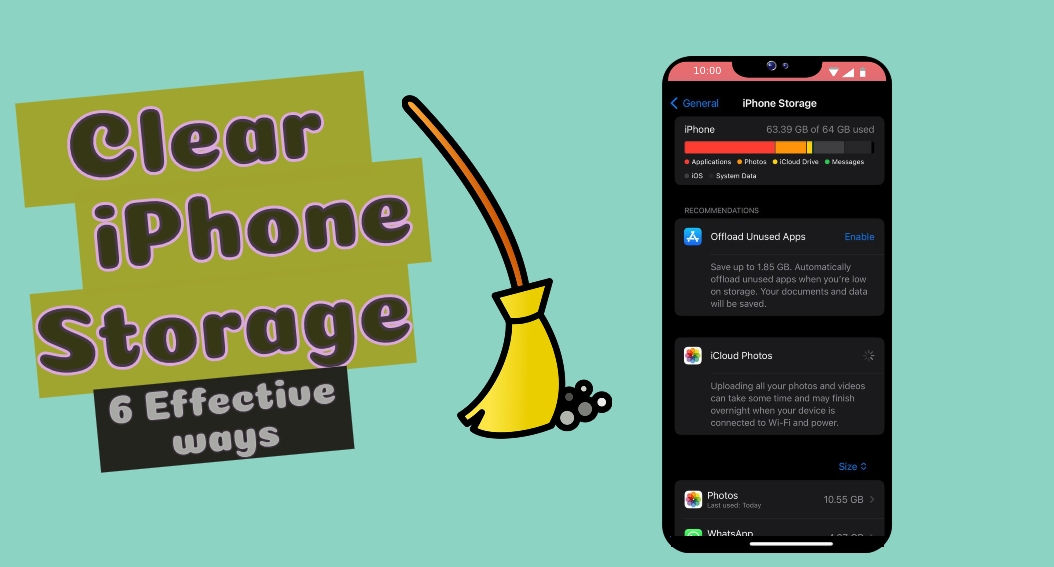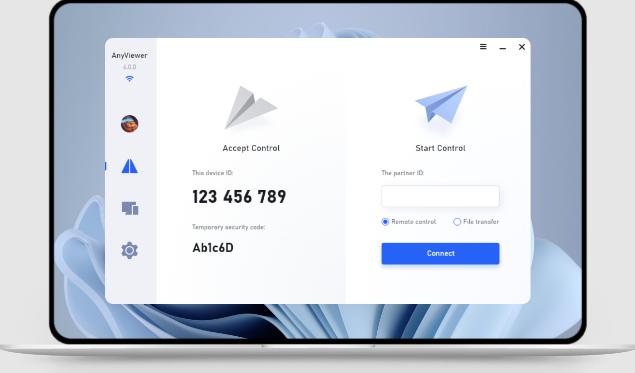Latest Articles
How to free up storage space on iPhone or iPad
how-to Jan 02, 2025 GulfamThere are a few proven methods to free up storage on your iPhone or iPad, ensuring smooth performance. Start by going to Settings > General > iPhone Storage to analyze your device's storage usage.
How to Clear Cache Data on Your Android Devices
how-to Jan 09, 2024 AbhishekWant to get rid of the large app cache files occupying your phone's storage? Here are the two ways to clear app cache on your Android device.
How to Make a Collaborative Spotify Playlist - DroidTechKnow
how-to Jan 01, 2024 AbhishekIn this article, we have created a detailed guide on how you can invite collaborators and create a collaborative Spotify playlist.
5 Best Crypto Exchanges in India to Trade and Invest in Cryptocurrencies
top-things Dec 30, 2023 AbhishekCryptocurrencies have gained quite popular globally. Here are the 5 best crypto exchanges in India where you can trade and invest in cryptocurrencies.
Google Play Games Beta: Explore and Play Mobile Games on PC
tutorials Dec 29, 2023 AbhishekElevate your gaming experience with Google Play Games Beta. Say goodbye to small screens and immerse yourself in your favorite Android games on PC.
AnyViewer: Best Free Remote Desktop Software for You
tutorials Dec 21, 2023 Sponsored postIn search of a reliable free remote desktop software? Look no further than AnyViewer. This post aims to introduce you to the best option available.
How To Clear WhatsApp Storage Space On Android
how-to Dec 20, 2023 AbhishekIs your WhatsApp occupied with lots of media files and documents? In this article, learn how you can clear WhatsApp storage on your Android device.
5 Best Blogging Platforms of 2023 and How to Choose One
top-things Dec 14, 2023 AbhishekWant to elevate your online presence with Blogs? Explore the 5 best blogging platforms of 2023 and how you can choose the best blogging website for yourself.
What is YouTube Playables and How to Access It - DroidTechKnow
tutorials Dec 12, 2023 AbhishekExplore YouTube Playables. A new beta feature for Premium users to play variety of mini-games and save progress directly on the YouTube app and website.
5 Best Torrent Streaming Apps to Watch Torrents Without Downloading Them
top-things Nov 26, 2023 AbhishekHere are the 5 best torrent streaming apps to stream movies and music effortlessly without downloading them. Now, no more waiting time and storage worries.