Lightweight web browsers are very efficient for standard web browsers if you have a low space in your Android smartphone. These Android lite browsers are also very easy to use and manageable because they also don't even consume lots of RAM like other normal browsers. So, you get fast speed with low resource consumption. With these lite browsers, you can surf the internet in a faster and more efficient way.
Moreover, you can use these small-size browsers on your old Android smartphones to surf the internet without lagging. Along with great performances, lite web browsers boost device battery as well. These small-size browsers can be a real data saver and battery too. Since the Android lightweight browser also focuses on speed, they consume less data by blocking ads and loading content even in slow connection. So here we are listing down the 10 Best Lightweight Browser Apps for Android that work like a magic.
Related Article: Best VPN Browsers For Android and iOS | Built-In VPN Browsers
List of 10 Best Lightweight Web Browser Android
Contents [hide]
1. Via Browser
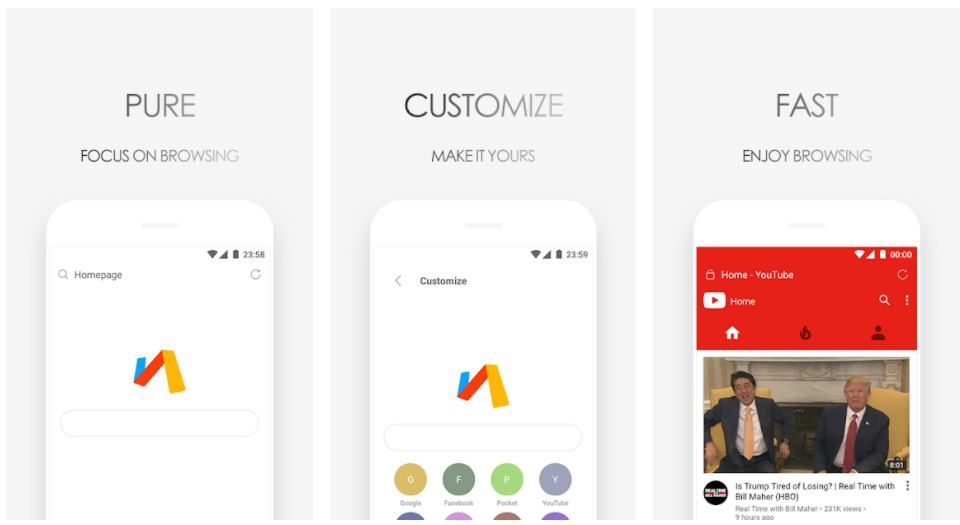
Via Browser is a fast Android lightweight browser with a standard range of features that keeps in your phone with just 0.5MB of memory size. It allows different customization including the design of the homepage. You can also adjust the font and view Desktop sites and import/export bookmarks easily.
Apart from these basic features, it comes with add-ons like a download manager, QR code scanner, and more which increase your productivity.
Features
-
It has an Adblocker that lets you custom block ads from different sources.
-
It has incognito mode and it prevents tracking to ensure privacy.
-
You can save a webpage and then read it offline.
-
The browser also has Night Mode.
-
The app is also a page translator that translates the complete webpage easily
Size: 0.5MB

2. Yandex.Browser Lite
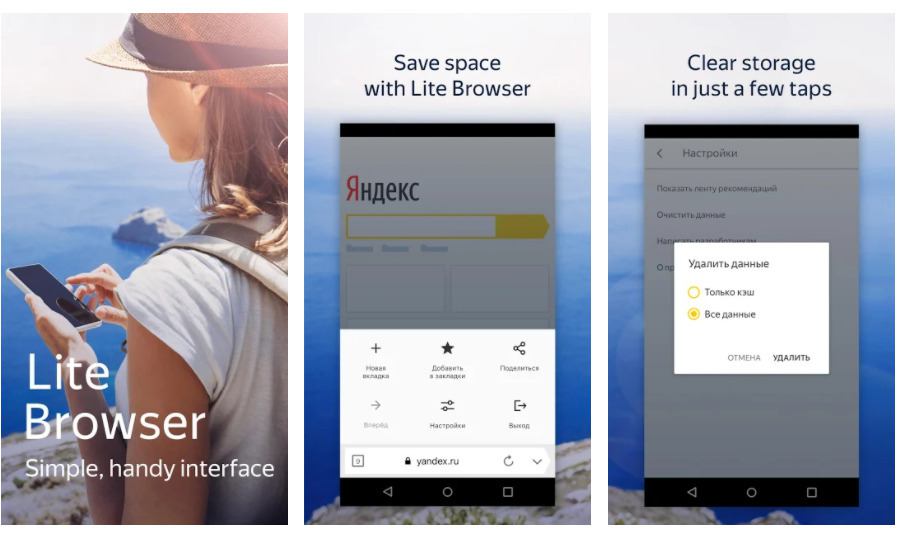
Yander browser Lite is a plain and simple lightweight browser for Android devices that comes with a unique feature called clear cache. It clears the browser cache storage like cookie storage in just a single click. The browser is also great for saving storage as well as it uses very low battery consumption.
So if you are running out of phone storage then Yandex is the final stop. The browser shows content and search result in English or your selected default language.
Features
-
The SmartBox search bar makes web searches faster and easier. It also has an image search option.
-
You can keep bookmarks on screen and also view frequently visited sites.
-
It also shows you news, stories, and article based on your searches and interests.
-
Clear all browser cache with just one click
Size: 1MB

3. XminiBrowser-Mini Fast Browser
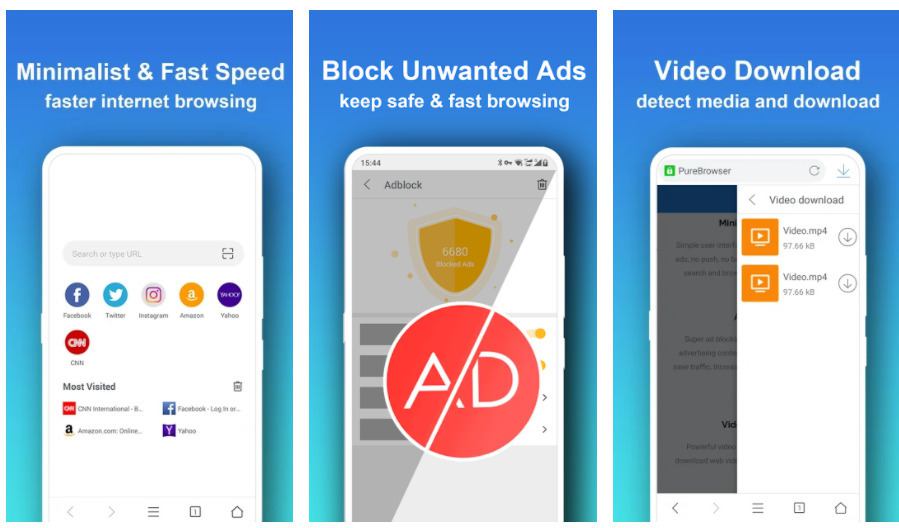
XminiBrowser is a minimalist lightweight browser of less than 1MB in size. It is one of the best lightweight browser apps for users who want a clean interface without any news or background services. This also makes it a good data and battery saver.
The browser comes with a lot of customization options like it allows you to add a shortcut on the home screen. Apart from that, it also has built-in shortcut gestures for quick action, powerful ads blocking feature, and also you can run your own custom scripts.
Features
-
It has a powerful ad-blocker.
-
This Android light browser is very simple and clear UI
-
The browser makes downloading various files easy with ‘Sniff Media Resource’ feature.
-
You can controldata security with various privacy settings options.
-
It has the Read-mode that removes ads to show clear content of the article.
Size: 1MB

4. Orions - Privacy Browser
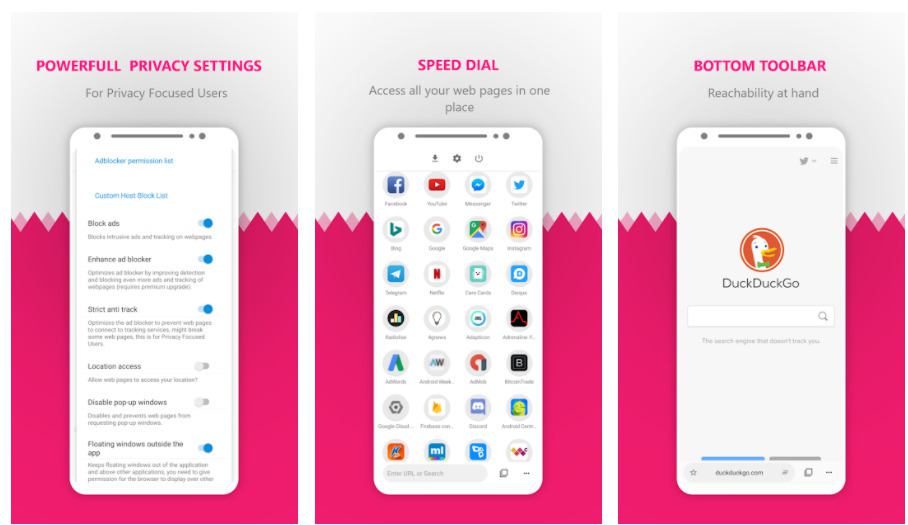
Orions Browser is one of the few privacy-based lightweight browsers for Android. It saves memory as it's less than 2MB in size. The app comes with an adblocker along with other tools to control data and ensure privacy.
It also lets you create a custom list to block ads. Along with its super privacy feature, Orions Browser makes downloading easier and hassle-free. You can pause and resume downloads whenever you want. It also lets you edit your download link. The browser also has a reading mode that removes unwanted content on the pages which makes it reading friendly lite web browser.
Features
-
Anti Social & the Strict Anti-tracking feature help in stopping networks like Facebook from tracking your activities.
-
You can save pages to view them offline.
-
It has Night Mode as well as Read mode.
-
You can also keep webpages you frequently visit on speed dial.
Size: 2MB

5. Lightning Browser
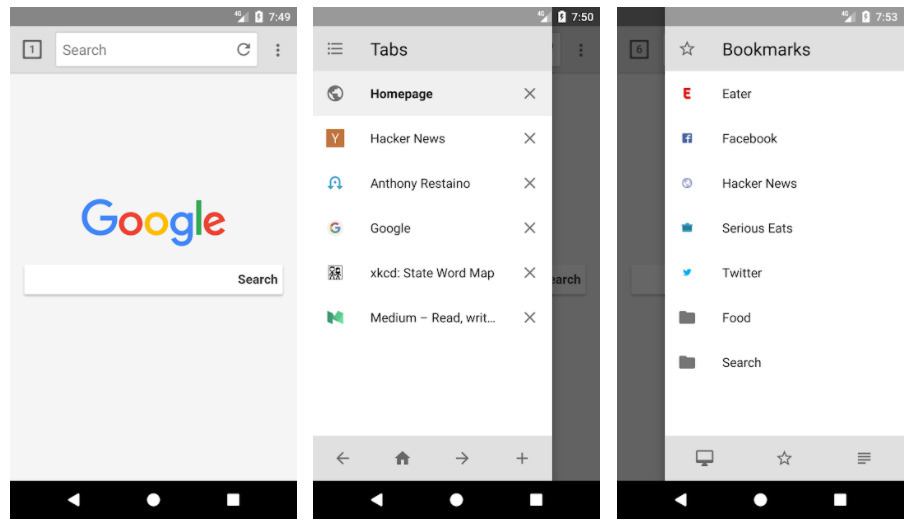
Lightning browser is an open-source browser that has all the features required in a regular lightweight browser app for Android. The interface is clean and very basic. The minimal design allows more viewing space. The browser provides you with some of the best features like ad blocking, night mode, and dark mode along with its minimal design.
For its speed, it comes with a WebKit rendering engine which is an inbuilt rending engine for all Android and because of this, it requires very low space in your device.
Features
-
There’s both paid and free Ad-blocker available.
-
It also has an incognito mode to protect privacy.
-
A very lightweight browser that only comes with minimal features
-
Inbuilt WebKit rendering engine
Size: 3.2MB

6. Dolphin Zero
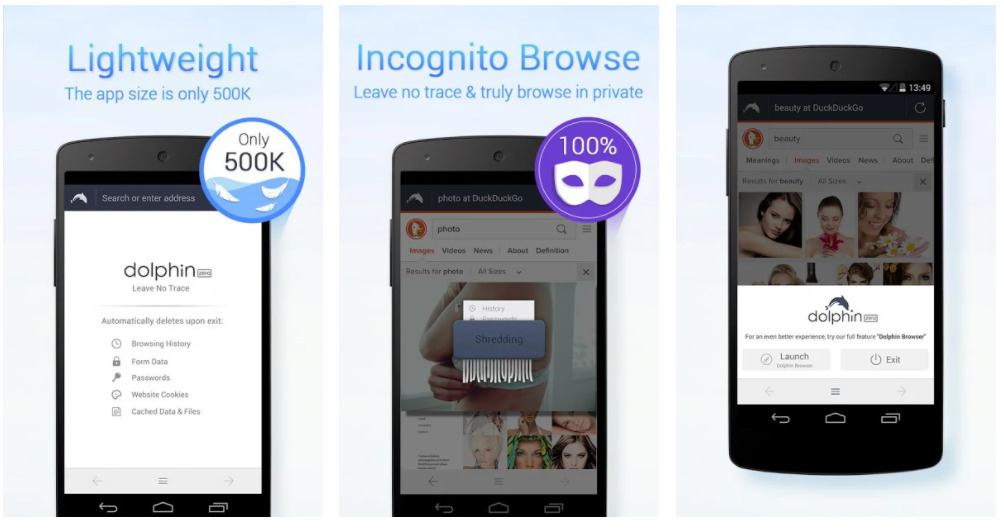
An Android lightweight browser that focuses on the private browsing experience. It is an incognito browser of size 500KB only. The app has “Do Not Track” enabled by default. It does not store or share information like browser History, Form Data, Passwords, Cached Data, User Address Book, Cookies, and Location Info.
You can always keep this small size browser when you are on sites that can track such details. It has more features than the built-in private tabs of other browsers and this makes it one of the best lightweight browsers.
Features
-
It comes with a built-in flash player.
-
It also has an adblocker to blockpopups, ads, and ad-videos.
-
It is customizable. You can select themes and wallpapers.
-
Dolphin zero offers a voice search facility too.
Size: 0.5MB

7. Pure Web Browser
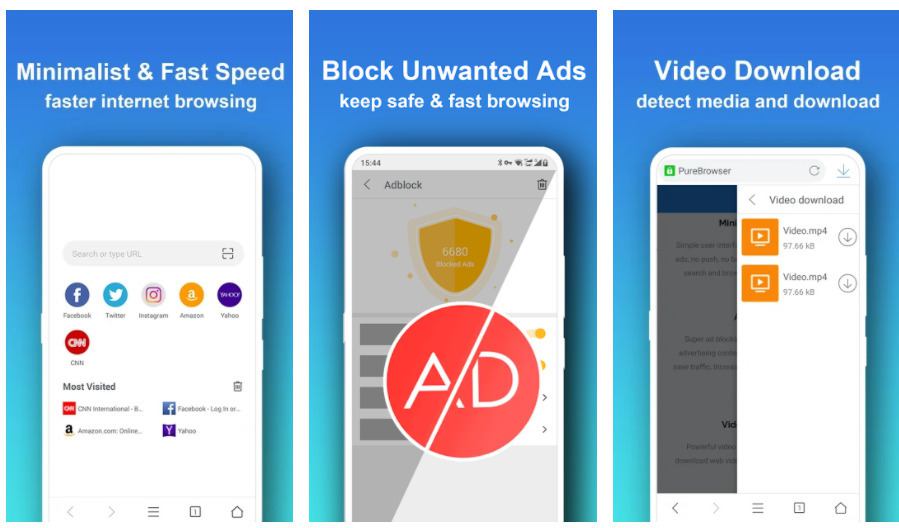
Pure Web Browser is another minimalistic browser on our like of best lightweight browser for Android. Along with a simple interface, it also offers privacy and security. The app doesn’t collect data and, it also has an incognito Mode that stores no history.
It also has many other tools like QR Code scanner, Page Translator, and finds in the Page search tool. You can also save the entire page to read later. The app also has a powerful video downloader that supports lots of websites to download videos easily.
Features
-
It has a powerful ad-blocker.
-
The app also has a video downloader for easy downloads.
-
You can select the theme for your browser and there is Night Mode available too.
Size: 5.7MB

8. Opera Mini
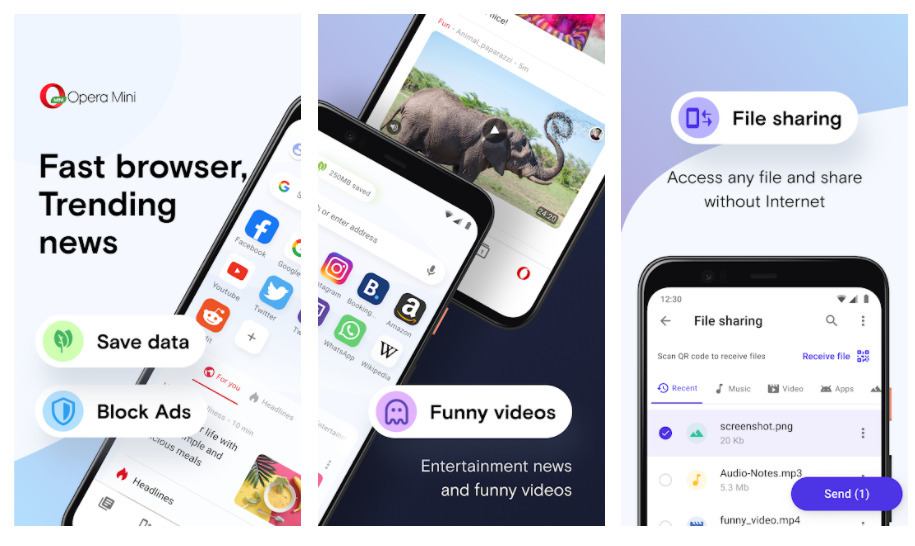
Opera mini is another very popular option on our list of best Android lightweight browser apps. Along with being fast and user-friendly, it offers many features that are not usually available on other Android lite browsers. These features include Personalised News in 10 different Indian languages, Live Cricket Updates, trending viral video updates, and more entertainment features.
Just like Firefox lite, it also allows homepage customization. Opera mini lite also supports offline file sharing that enables you to send or receive files without an internet connection.
Features
-
It allows offline file sharing between Opera Mini users.
-
It also comes with a built-in ad-blocker.
-
The browser also has data saving mode and offline reading mode.
-
For privacy protection, it lets you use private tabs and prevents tracking.
-
It has an inbuilt video player.
-
Smart download manager that resume your pause or stop downloading files
Size: 8MB and various from device to device

9. Google Go
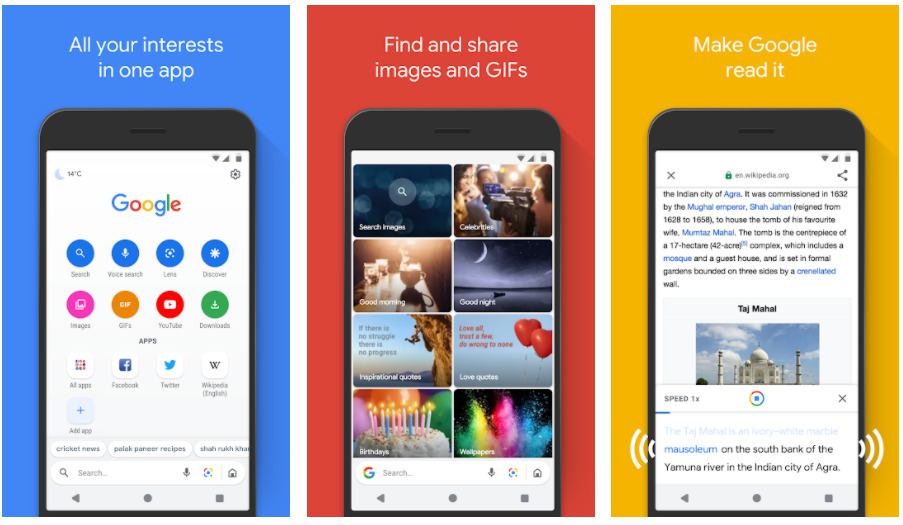
Google Go is a very lite browser that comes with Google trust. The browser works very well with a slow connection and saves battery performance. It optimizes the search results to increase speed and give results even if the connection is slow. The home page has quick search shortcuts like voice search and image search. You can also add frequently visited apps there.
Apart from these, Google Go comes with an inbuilt Google lens and Voice search feature. So now you can translate words through the camera, and search with your voice. Overall Google Go is one of the best lightweight browser apps because it’s fast and comes with Google security.
Features
-
You can listen to a webpage read out by Google.
-
It updates users with the latest news and trending topics.
-
You can choose a second language and switch to it whenever you want.
-
Inbuilt Google Lens that helps you to translate with your Android phone Camera
-
A voice search feature is also available so you can search for anything with your command.
-
Reading mode: Google One provides you the reading mode, so you read articles with out any ads disturbances.
Size: 12MB

10. Firefox Lite
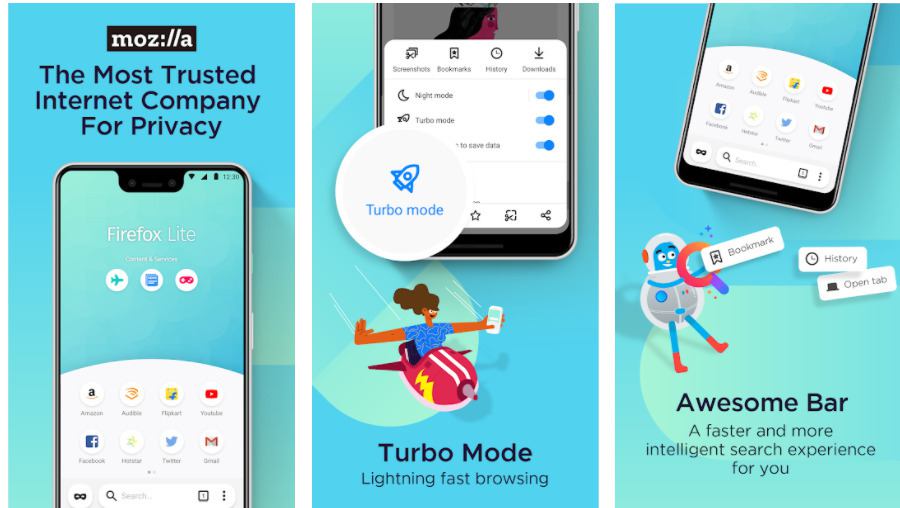
Firefox Lite is one of the most popular ones on our list of Best Lightweight Browser Apps built by Mozilla. It is a fast browser with a 7 MB app size that comes along with high security. It also allows users to customize the home screen. So, you can choose a theme or pin different pages on the home screen for fast and easy access. Apart from that, there is a Smart Shopping Search feature that helps in finding the best price of a product across multiple sites.
Features
-
It allows private browsing which means no history, passwords or cookies will be saved.
-
You can screenshot complete webpages from the browser to access them offline.
-
Firefox Lite also has Night Mode.
-
Customize your home page accordingly
-
Check all of the blocked trackers.
-
Block image loading if you are in very low data mode.
Size: 7MB



