Browsing is liked by many but on the other hand, compromised privacy is despised. The excitement of acquiring the latest news or your favorite recipe transforms into terror, with the thought that someone somewhere is tracking you whenever you browse. The most common browsers like Chrome can track your activities even when your incognito mode is on. In addition to your interests, your IP address is equally unsafe. Consequently, you start to get an advertisement related to your search in between your work. Nothing could be more annoying than an ad popping up in front of your screen.
Now you can say goodbye to your fears of being tracked with the help of a VPN(Virtual Private Network). With the help of a VPN, you can secure your public IP address, access content that is not available in your country, and much more. A VPN or Virtual Private Network is an encrypted connection that does not allow IP addresses’ visibility from a public internet connection. Using a VPN over your public network ensures security over the internet. So let’s browse the internet safely with these 10 best browsers that come with a built-in VPN.
Related Article: 10 Best Free VPN Apps For Android Phones To Surf Internet Securely
Benefits of Browsers with In-Built VPN instead of a VPN App
The next thought strike in your mind might be why to use the Android or iOS browser with VPN instead of using an Android VPN app available on the play store or apps store. Although a VPN keeps you anonymous, using a free Virtual Private Network app can track you and sell your data, after all, nothing comes for free. Browsers that come with an in-built VPN have lots of benefits rather to using a browser that does not have an inbuilt VPN.
-
Using a browser with a built-in VPN is easy in comparison to using a VPN app. A browser with VPN saves you from hassle-free settings that are necessary for a VPN app.
-
You don’t need to install 2 apps on your smartphone.
-
Since the VPN is in-built with your browser, you also don’t need to find some third-party VPN service.
-
You don’t need to always turn on VPN when you browse the internet. In-built VPN browsers automatically turn on VPN when you browse with that browser.
-
Cheaper as compared to dedicated VPN services.
A browser with an inbuilt Virtual network is free and easy to use, as mentioned earlier, with just one-click installation. If you are thinking of switching from standard browsers to a browser with a built-in VPN, you are at the perfect place as we have jotted the 8 best browsers that come with a built-in VPN.
List of 10 Best VPN Browsers For Android and iOS
Contents [hide]
1. Opera
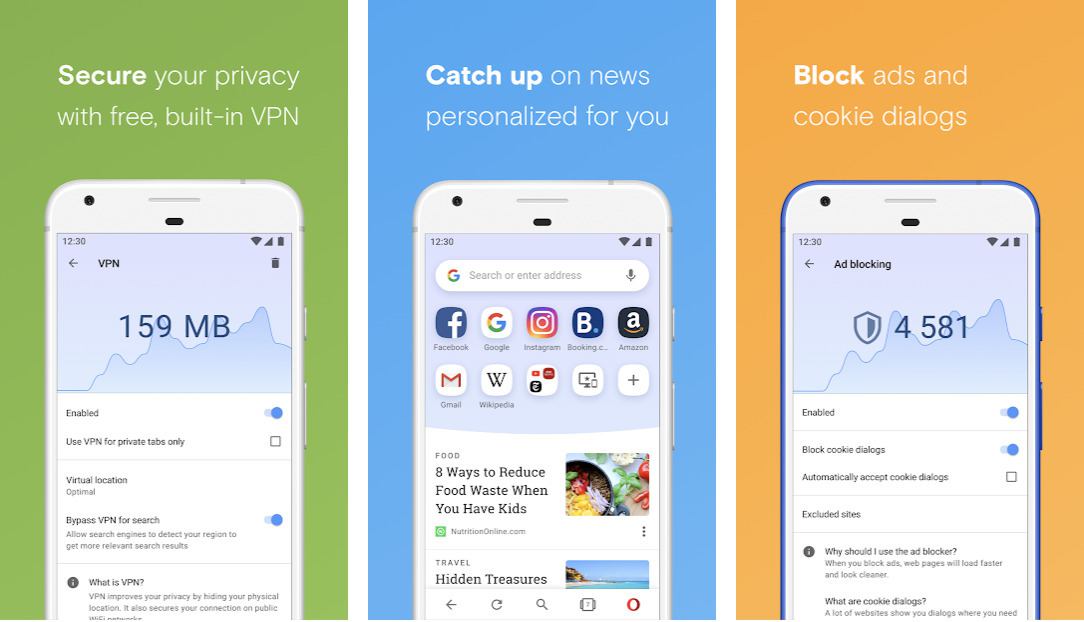
Opera is one of the most common lite weight browsers with built-in VPNs. It is not only a browser with a free VPN, but also it is a browser that comes with an ad blocker. Nothing can interrupt your smooth browsing experience when using Opera. The next fantastic feature that makes Opera Stand out from other browsers with an inbuilt VPN has a personalized breaking news tab.
Opera also provides you with trending viral videos as entertainment. Besides entertainment, fast downloading, credit card autofill, automatic text wrap, and built-in QR and barcode scanners are also available. Opera makes your experience smooth by providing easy access from the search bar. Opera is also available for IOS by the name Opera VPN.
Pros
-
Unlimited built-in VPN.
-
The browsing experience is fast in Opera due to the ad-blocking feature.
-
You can have a personalized news feed long, entertainment and sports with video support.
-
Opera supports local languages in addition to local content.
-
The downloading is comfortable with Opera as it supports background downloading.
-
The Opera can understand your need and can be customized according to your requirement as it comes with a text wrap feature. They are thus enabling to change the text size.
-
Opera also supports Night mode and data saving feature.
-
Search bar includes in-built QR and barcode scanner
Cons
-
Currently, the built-in VPN is not available for iOS devices


2. Brave Private Web Browser
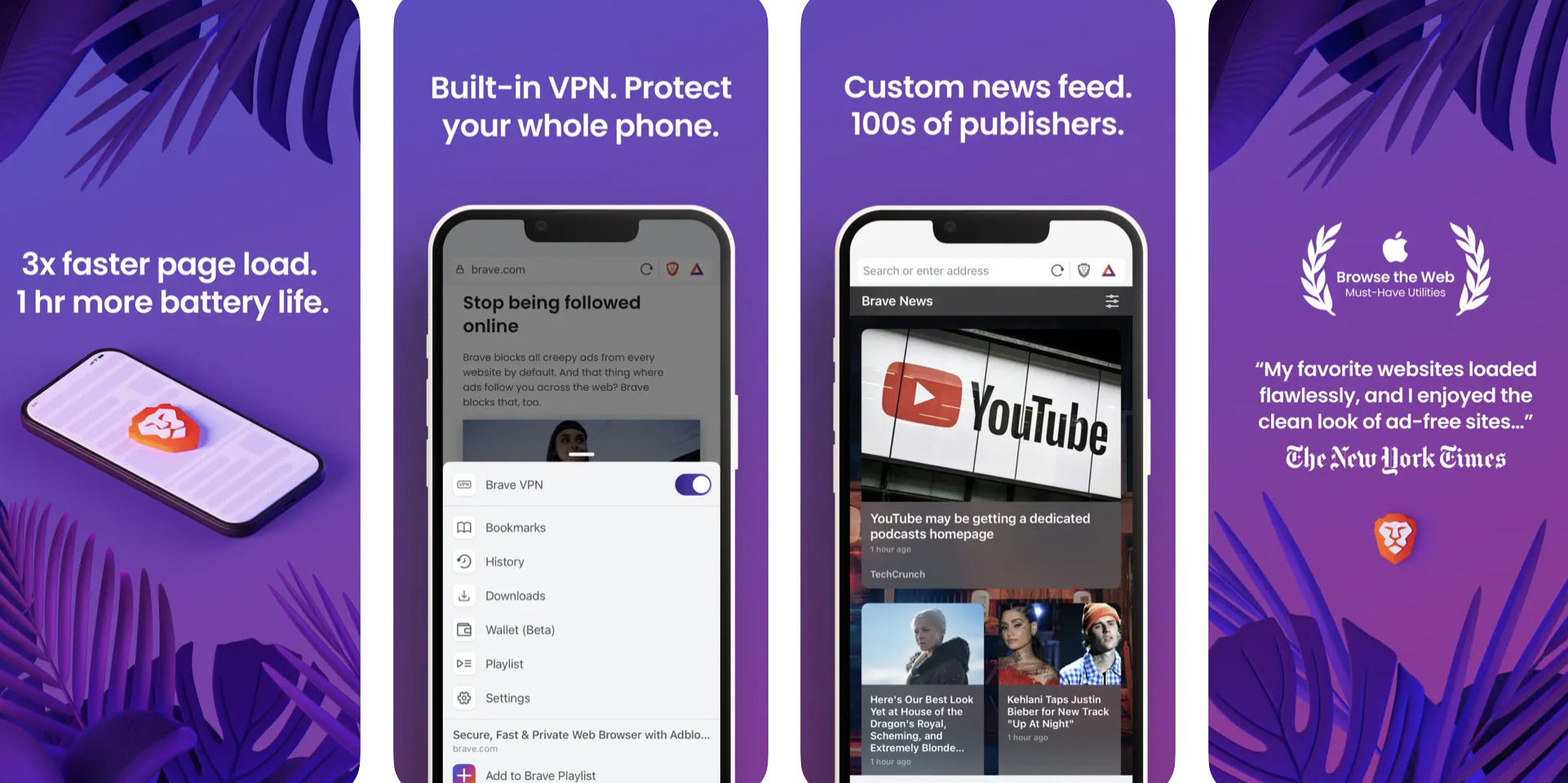
Brave is one of the highest-rated web browsers on the Play Store and is used by over 50 million users. This browser has everything that you need to browse safely and securely with lightning speed. Brave browser is the most trusted, secure, light-weighted browser that also provides full privacy over the internet.
Along with the inbuilt VPN, the browser also comes with features like an ad blocker, firewall, cookie blocking, tracking protection, script blocking, etc. So if you want a browser that secures your privacy over the internet then the Brave browser is one of the best VPN browsers for iPhone/iPadand Android devices.
Pros
-
Free inbuilt pop-blocker(Ads blocker)
-
Added a new feature that comes with VPN + Firewall
-
Uses HTTPS everywhere
-
cookie blocker, script blocker.
-
Night mode.
-
Surf the internet privately in incognito mode.
-
Save battery while surfing the internet.
Cons
-
The VPN is paid add-on feature.


3. Aloha
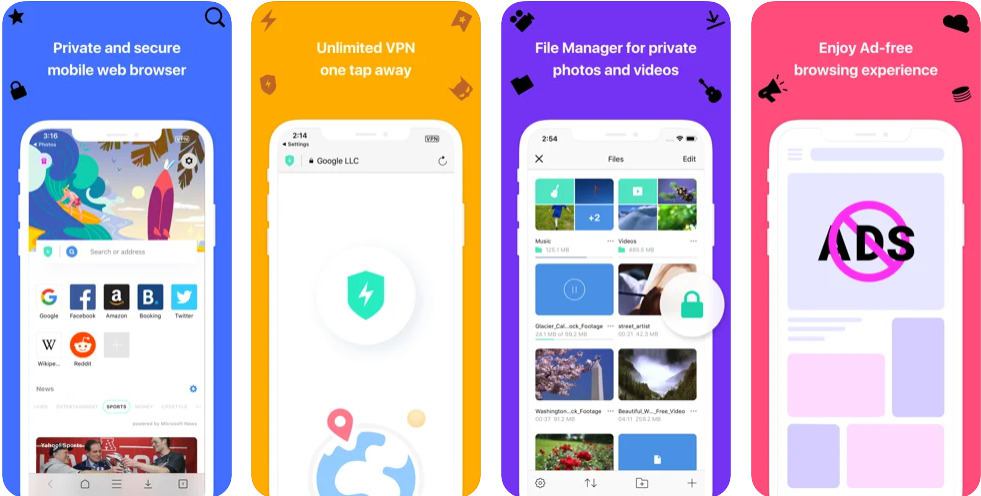
The Aloha browser is developed by Aloha Mobile Ltd and is one of the best browsers with a built-in VPN for both Android as well as iOS devices. The Aloha browser’s characteristic feature is that it can unblock any site using the inbuilt VPN, which can be activated with just one click. The browser provides free unlimited VPN access with maximum privacy and security.
Along with unlimited free VPN access, the Aloha browser provides features like an adblocker, download manager, VR player, and much more. Overall the Aloha browser is the most trusted browser with a built-in VPN for iPhone and Android smartphones.
Pros
-
Aloha is the fastest browser with unlimited VPN for free.
-
Block annoying pop-up and ads with the Aloha browser
-
The browser supports music and video download.
-
Aloha also supports private folders with passwords and fingerprints.
-
Like all browsers, Aloha also supports private mode without keeping any records of browsing.
-
The support of VR player is what that makes the Aloha browser unique.
-
Available for Android as well as iOS devices.
Cons
-
The browser does not have any sign-in option to sync data.


4. UPX
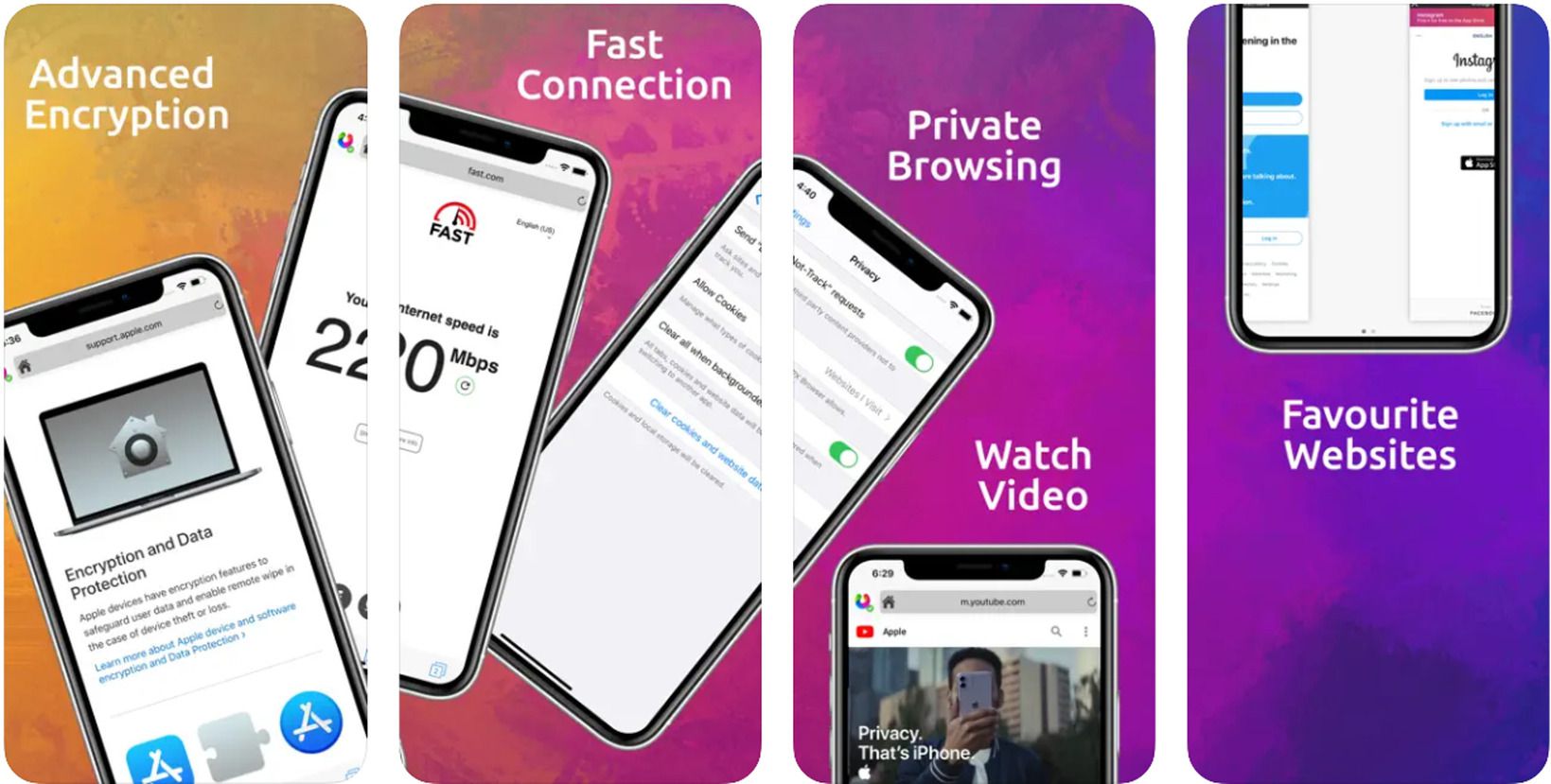
With unlimited built-in VPN service, privacy protection, and built-in fast and preconfigured proxy servers, UPX stands out to be another great choice for people looking for browsers with built-in VPN. You can unlock the geo-restricted website and bypass their firewalls.
UPX doesn’t leave any logs behind and it doesn’t store its users’ data on their servers ensuring safety and anonymity. To help you achieve the fastest speed possible, the UPX browser assigns you the fastest servers so that you surf the internet without waiting long for websites and pages to load.
Pros
-
Unblock geo-restricted websites
-
Built-in VPN service with unlimited bandwidth
-
Bypass all websites firewall
-
Can easily switch your IP address
-
It doesn’t store users’ data on servers
-
Keep your connection anonymous and secure
-
Access Chrome functionality with built-in fast proxy servers
Cons
-
Annoying Ads displayed suddenly.


5. Pawxy
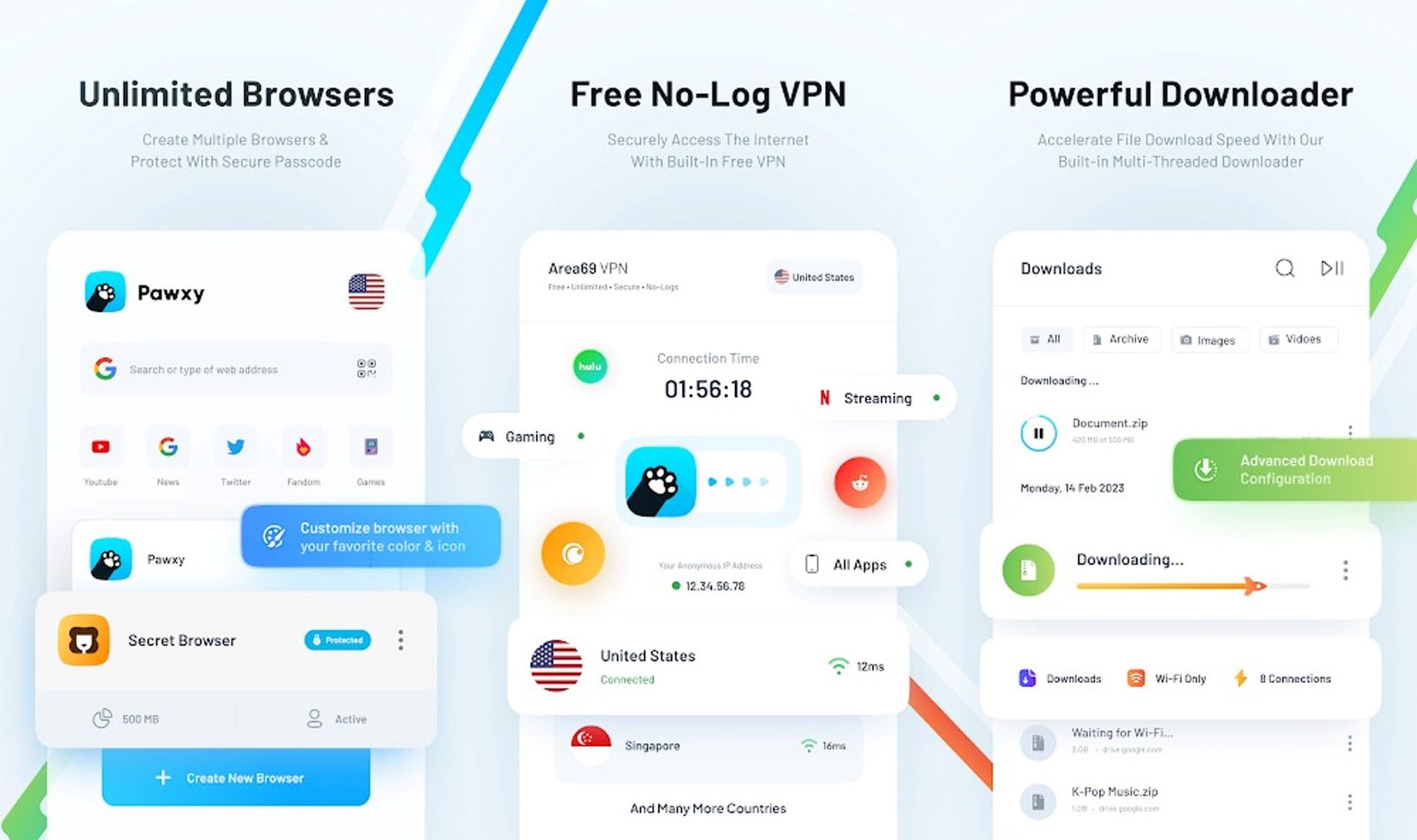
With security as it high priority, Pawxy is another fast VPN browser that allows you to surf online safely and securely. One interesting feature of Pawxy is Browser++ with which one can create multiple browsers with different accounts on a single phone and protect them with passcode as well.
Additionally, it offers unlimited VPN service with options to connect to different countries and its VPN follows a no-log policy. Pawxy’s AdBlocker prevents you from those annoying advertisements and popups that deteriorates your browsing experience and on top of that you can customize your browsers with different themes and stylish interface.
Pros
-
Create unlimited multitasking answers
-
Buill-n passcode protection
-
Unlimited VPN with no log policy
-
In-built multi-threaded file downloader
-
AdBlocker to block annoying ads and popups
-
Browse privately with vanish mode
-
Customize your browser with a stylish interface
Cons
-
Pawxy is only available for Android users.

6. Avast Secure Browser
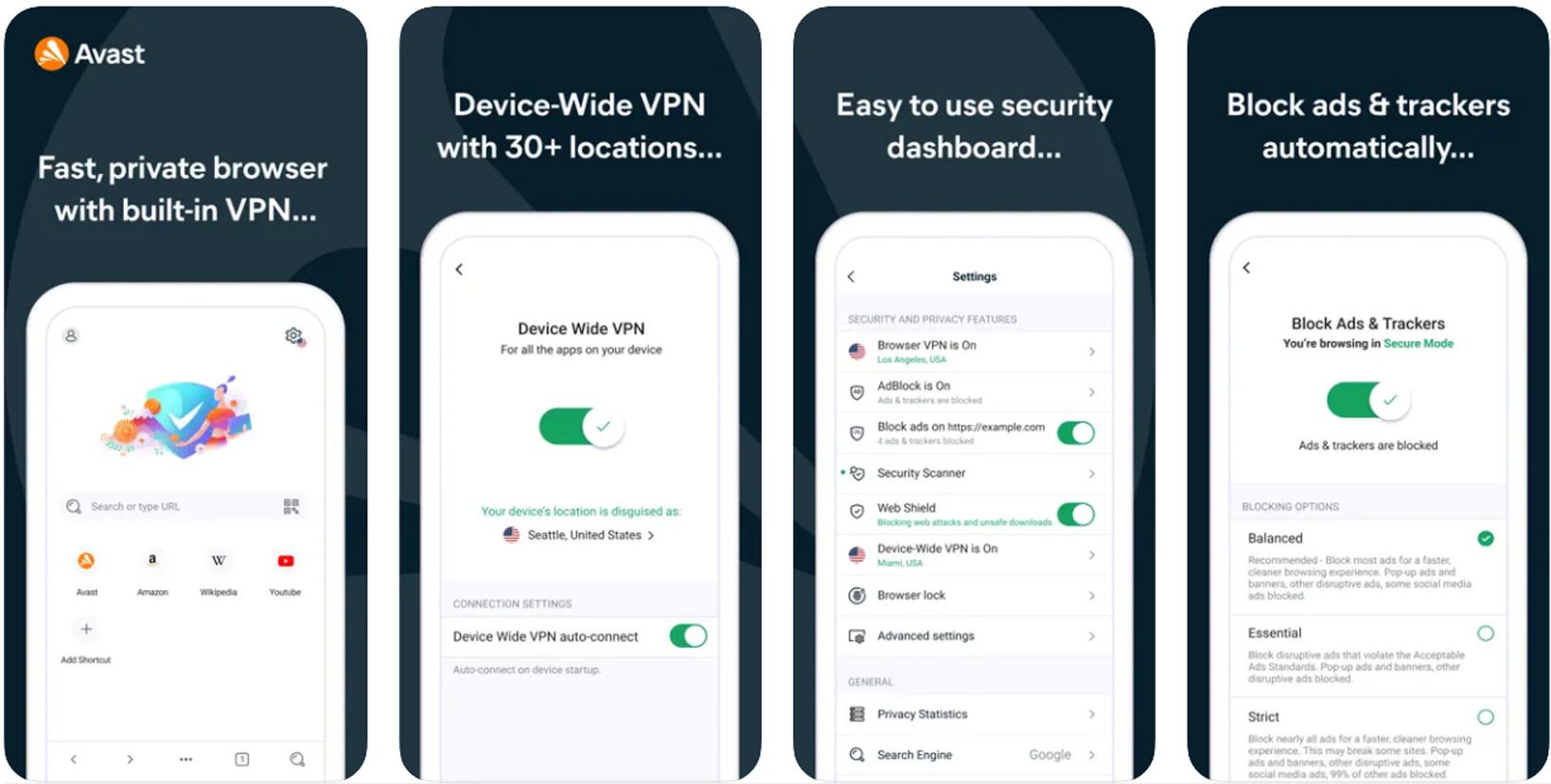
When it comes to safety and security Avast is a well-known name as they have established themselves with their powerful antiviruses and other software related to security and performance of devices Avast Secure Browser is one such app available for both phones and desktops. The browser offers you varieties of tools to ensure your safety and privacy while browsing online which includes a built-in VPN, Adblocker, private search engines, and a PIN lock function.
With their VPN, you can access restricted websites and even disable annoying ads with their in-built Ad blocker. Additionally, the Avast Secure Browser has a secure syncing feature that preserves your browsing data like bookmarks and search history preserved when you switch between different devices.
Pros
-
Browse safely and securely
-
Anti-tracking protection
-
Disable annoying ads with Ad Bocker
-
Lock your browser with a PIN or fingerprint
-
Encrypted file downloads and manager
-
Sync your browsing data across different devices
-
Access restricted websites safely with a built-in VPN
Cons
-
Hidden some features from free version.


7. Tenta Browser
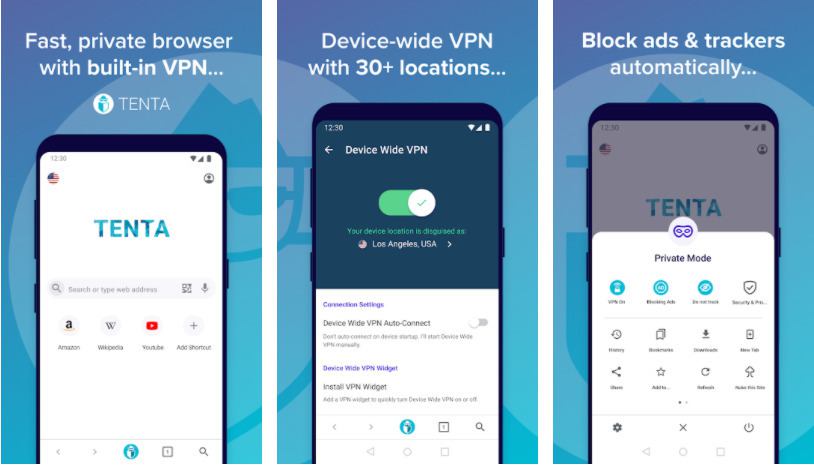
Tenta Browser is that one Android browser with a built-in VPN you might be looking for. Automatic privacy, Built-in VPN, and Cryptofriendly are the features that lure browsers toward Tenta. While using the Tenta browser, your experience is best as the browser comes with AdBlocker, which eventually increases the speed and blocks unnecessary ads.
The browser has an inbuilt video downloader and an Encrypted Media vault to save your media from snooping eyes. Every piece of data that is sent/received through this browser is encrypted which means your IP address, history, and bookmarks, all are safe and secure. Even your passwords are protected by the browser withAES-256 encryption.
Pros
-
Tenta Browser is customizable according to the browsing needs.
-
The built-in video downloader in Tenta has additional features, such as multiple simultaneous downloads. the videos can be paused in between the download
-
The data remains safe and is not sold like other browsers.
-
The browser hides the IP address as it supports an automatic VPN connection.
-
It protects your password withAES-256 encryption.
-
Tenta browser secures the DNS because of which there is no DNS leak.
-
The tabs in the Tenta browser are encrypted if open and hidden and locked if saved.
Cons
-
Tenta browser of free version has VPN for one location only.
-
A commercial plan allows only one device.
-
Currently, the Tenta Browser also not available for iOS users.

8. Psiphon Pro

Psiphon Pro is not a browser with VPN, but a VPN app for Android with a browser extension. Still, the browser can be said as an Android browser with VPN. The reason users are preferring Psiphon Pro over other browsers is that it not only provides you with private browsing but also secures your device. Moreover, it lets you view the app status as well as the activity log.
Pros
-
Psiphon Pro secures your whole device.
-
The VPN is free and requires no registration for download.
-
You can customize the proxy settings and make your own VPN.
-
Psiphon provides you with the option to exclude the apps from VPN according to your choice.
Cons
-
The default browser is used for browsing.
-
Not available for iOS


9. UR(beta) browser
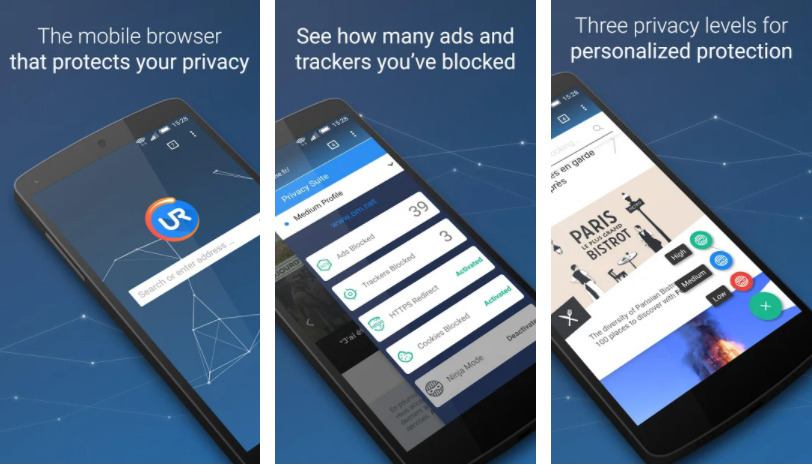
Despite being a beta version, the UR browser does not lack compared to other Android browsers with an in-built VPN. The browser comes with a set of a tool known as Privacy Suite with three different privacy levels: High, Medium, Low. The privacy once set for a website does not change even after closing the website. UR browser comes with an ad blocker allowing a fast and ad-free browsing experience.
Pros
-
High Privacy mode comes with a feature called “Ninja Mode” which is similar to incognito mode.
-
You get an option to choose an alternative to a classic search engine.
-
The browser is very fast with cookies, ads, and trackers blocked.
-
Available on other devices like Mac and Windows.
Cons
-
UR(beta) is not available for iOS devices currently.
-
The browser sometimes crashes.

10. VPN+Tor Browser Private Web

VPN+Tor Browser is an iOS-based browser with the feature of proxy VPN and secure hotspots. As the name suggests, VPN+Tor is the only app to feature both VPN and Tor. Singly Tor is also available for Android. Tor for Android also supports private browsing but doesn’t contain in VPN.
The characteristic feature of the VPN+Tor browser is that it allows you to choose between the speed as well as the VPN tunnel connection. VPN+Tor Browser is the only browser to provide advanced protection offered by Tor Network. thereby, concealing your identity when surfing. VPN+Tor also has a premium version with lots of additional features. The browser is additional help for travelers who has the need to access different contents from different location. Overall this browser is the best browser with a built-in VPN and Tor browser features for iOS devices.
Pros
-
Your real IP address is hidden during using VPN+Tor as well as the connection is encrypted.
-
The wireless networks cannot trace your browsing.
-
The VPN+Tor has an easy-use interface with advanced browsing capabilities as well as support for audio and video playback.
-
The premium version allows an ad-free experience along with unlimited VPN and priority support
Cons
-
Not available for Android users.
-
The free version does not have an option to disable ads.



