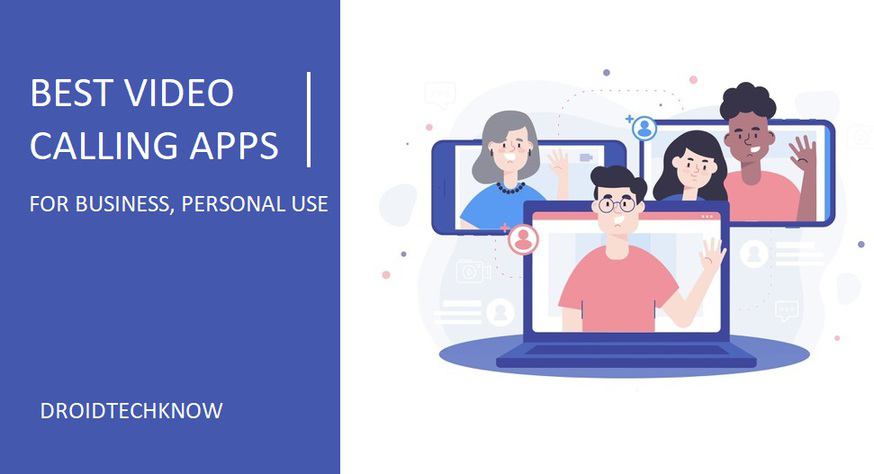
In today’s world, we all want to work remotely but to do work from home smoothly you need better video calling apps for all your conferences.Staying connected to one another ones has become important more than ever. Businesses are operating from remote locations. Families want to keep a close connection with the ones who are in distant locations. We’re listing some of the most trusted & best video calling apps available on the internet right now. These are free applications, which are cross-platform accessible.This means they work on Android, iOS and even Windows OS.
Don’t forget to check out the top 5web analytics tools for business.
Contents [hide]
Video calling apps for Remote Businesses:
Staying at home and working from home is troublesome for many business teams. However desperate times call for desperate measures. These applications are capable of hosting multiple users on video conferencing. These are suitable for businesses and small enterprises alike.
-
Skype (iOS, Android, Mac, Windows, Linux, web)

Skype is a well-known and established video calling application. It is easy to use. To get started with, one needs to register to obtain a Skype ID/ username. The same will be used to connect with others. There are unlimited Skype-to-Skype calling options for real-time calling. Some other features are also available, like status, and reactions.
Skype can also be used for personal calling.
Get Skype here.
-
Zoom (iOS, Android, Mac, Windows)

Another good alternative to Skype is Zoom. This application comes with strong administrator controls. It is reliable and has an appreciable web integration feature. For group calls, there is a 40 mins cap limit. The application is gaining popularity. However, the forty-minute timer is quick to approach and you might have to engage in a new calling session.
Zoom isn’t recommended for personal calling.
Get Zoom here.
Video calling apps for Friends and Family:
These are some of the most popular and best video calling apps for personal use. They are free to install and use. They are widely popular as they don’t drain a lot of data, or phone storage.
-
FB Messenger (iOS, Android, Mac, Windows)

Facebook is amongst the world’s popular social networking websites. Facebook messenger allows free text messaging and video calling. The user must have a registered Facebook account in order to get started with the messenger application. There is no time limit to the duration of calling. However, the limit is of 8 people who can be connected to a conference call at a time.
Get the Facebook messenger here.
-
WhatsApp Messenger (iOS, Android, Mac, Windows, web)

Facebook owns the WhatsApp messenger which is popular worldwide. It has security features, such as unique user encryptions. It is free to install and registration is done using your phone number. You can make video calls to fellow Whatsapp users only. There is a facility to hold video conferences. There is a limit of 4 people who can be at a conference at a time. Video calling is however only on the mobile application, and not on WhatsApp web. Whatsapp can also be used for messaging services, which makes the application popular amongst millions.
Get WhatsApp here.
-
Google Duo or Hangouts (iOS, Android, web)

The application comes from Google Inc, which makes the application trustable and free to access. You can plug into your existing google contacts and get chatting right away. It is a simple video calling application. It offershigh-quality video calls for smartphones, tablets, computers, and smart displays like the Google Nest Hub Max.There is a limit of 4 people who can be at a conference at a time. It comes with aknock-knockfeature that gives a preview of who’s calling.
Get Google Duo here.
-
Marco Polo (iOS, Android)

It is a video chatting experience. It isn’t a fully-fledged video calling application, but a fun service none the less. Anyone familiar with Snapchat will find it convenient to use. Users can send to each other small byte-sized video messages. On top of it, users can add filters, doodles, stickers on the video messages. It is a good video messaging service for those who don’t want to commit to an hour-long video chat.
Get Marco Polo here.
Video calling apps for having fun together
These are other mentions which are also fun dedicated and non-dedicated video apps. Some of these come with games and other features.
-
Houseparty (iOS, Android, web)

This application’s primary demographic is teenagers. The applications can be used by groups. There’s a who-is-online alert. The application calls itself a face-to-face social network. With the alert, it is very easy to join in. The application also comes with in-built games. Pictionary Clone is one of the popular games on it.
Get Houseparty here.
-
Discord (iOS, Android, Mac, Windows, Linux, web)

Discord is an actively growing popular by the day. It is especially popular amongst the gaming community. Even schools make use of Discord for streaming. Its primary focus is audio, however, video is also popular. There are multiple tabs and channel features available on the platform.
Get Discord here.
Happy video calling!
