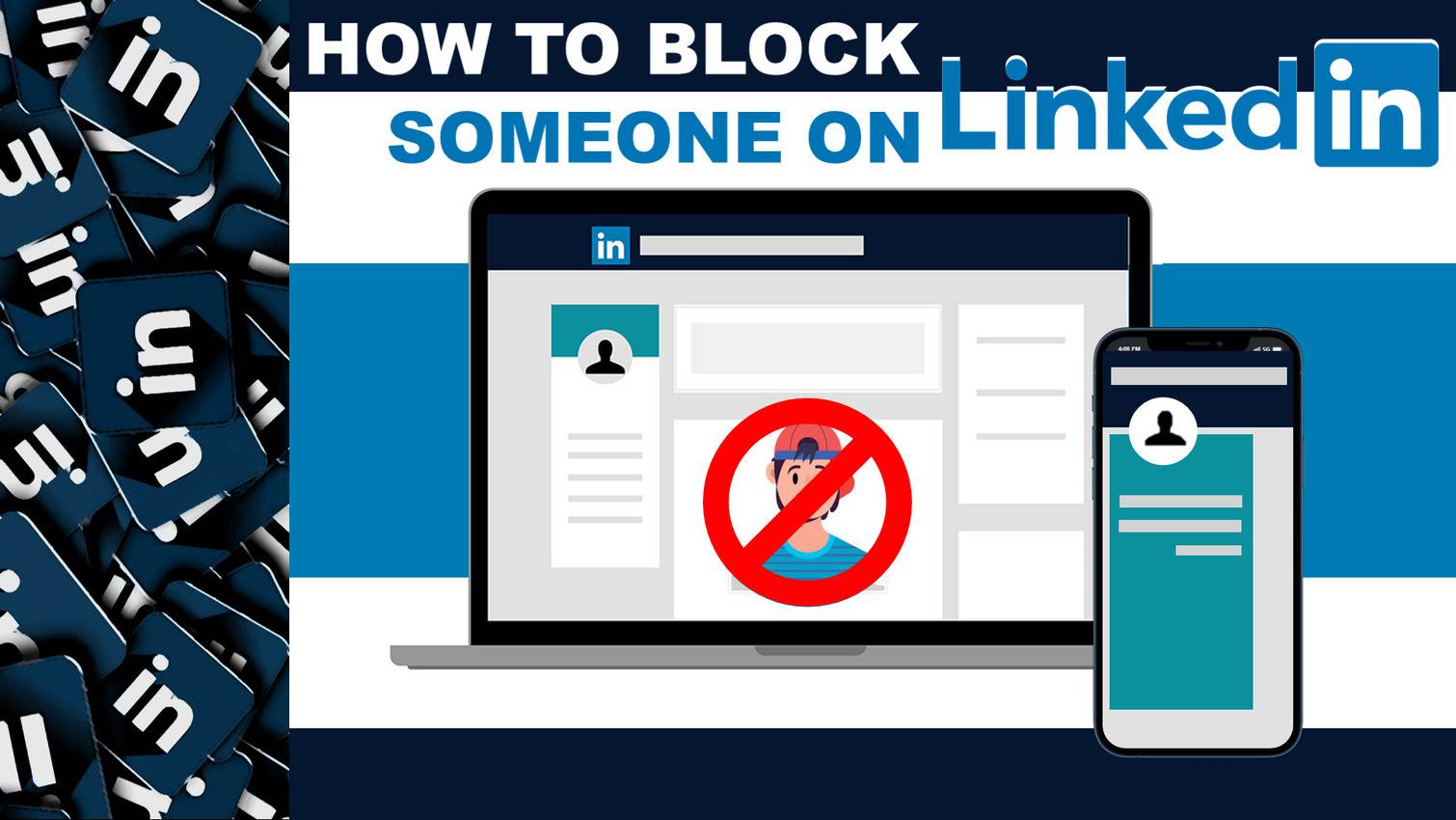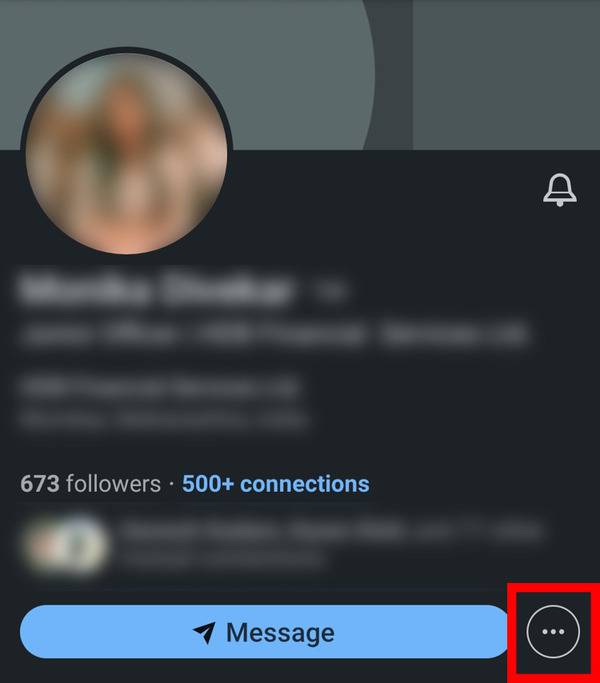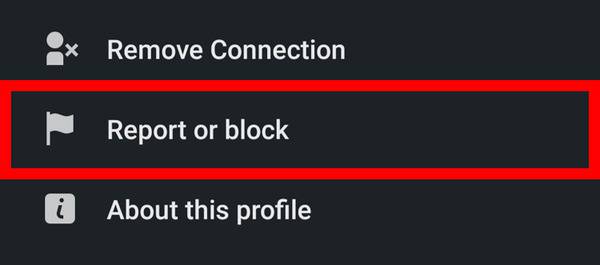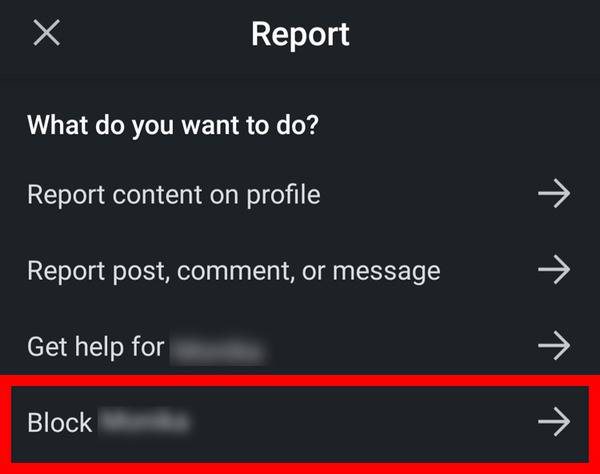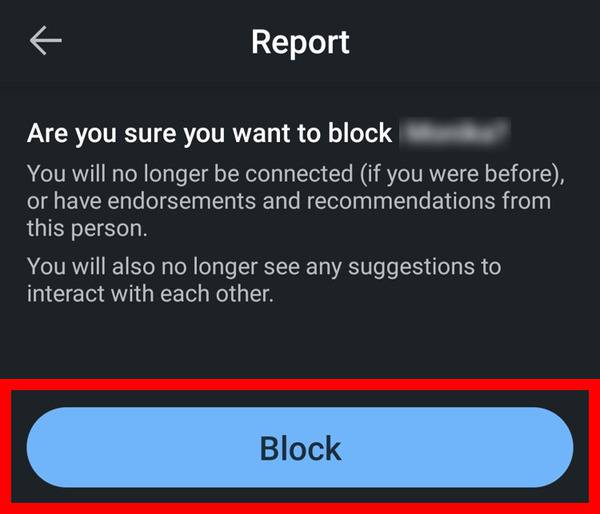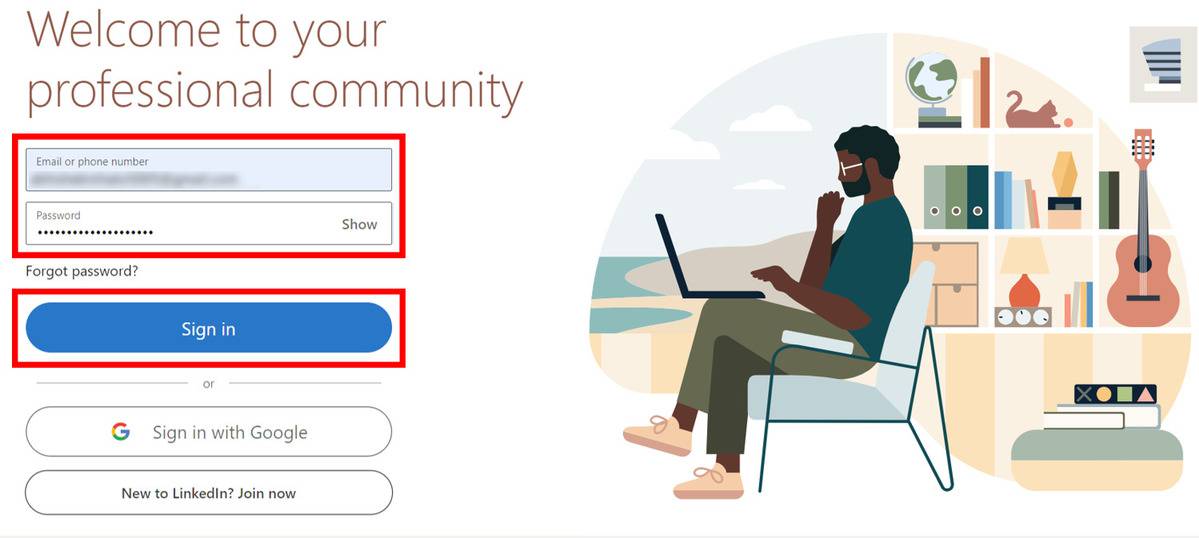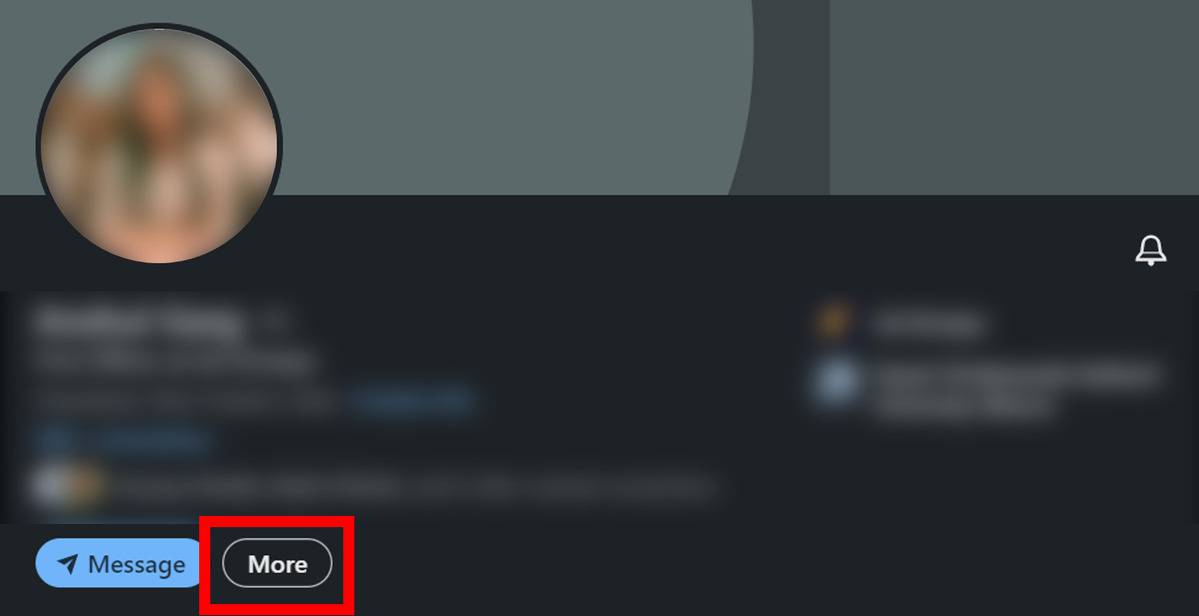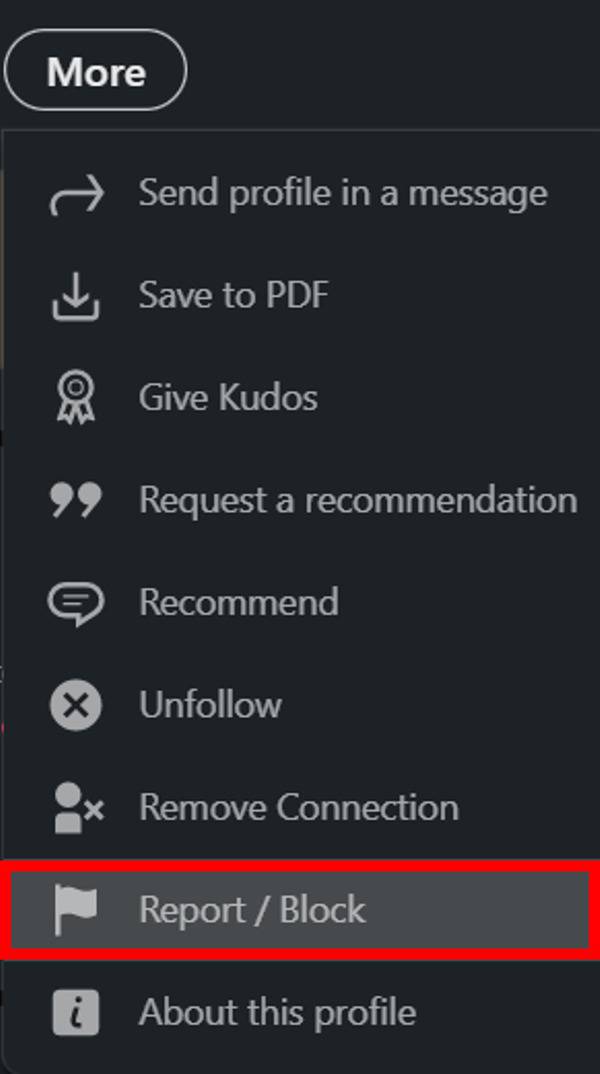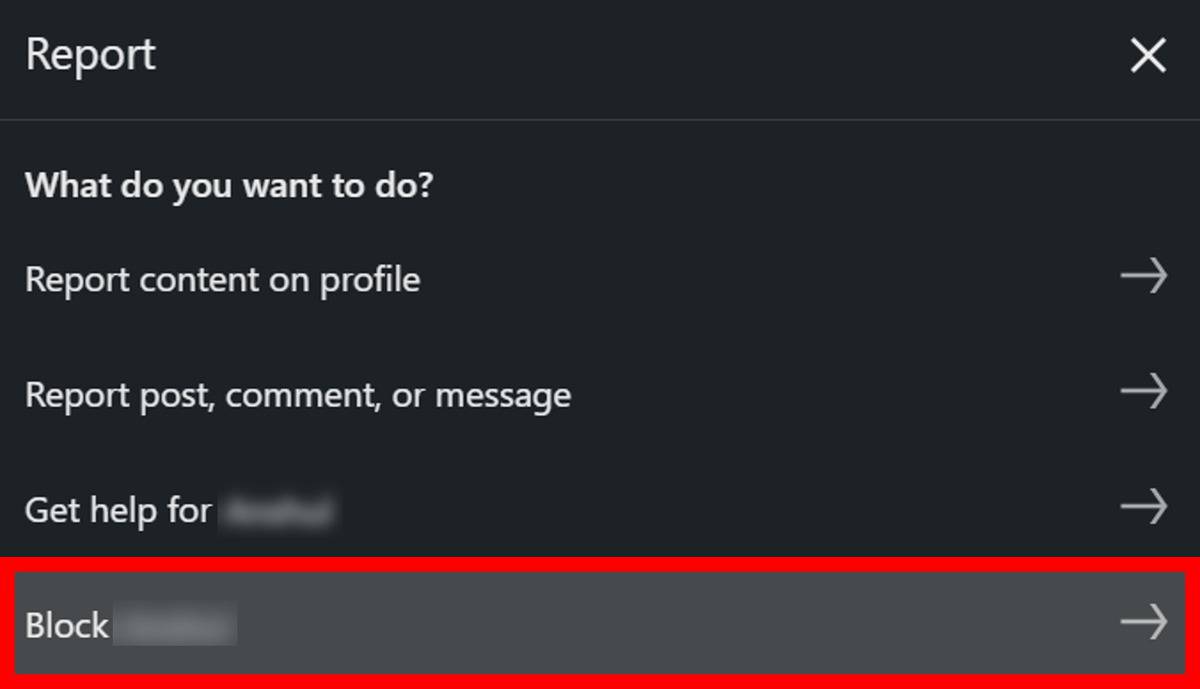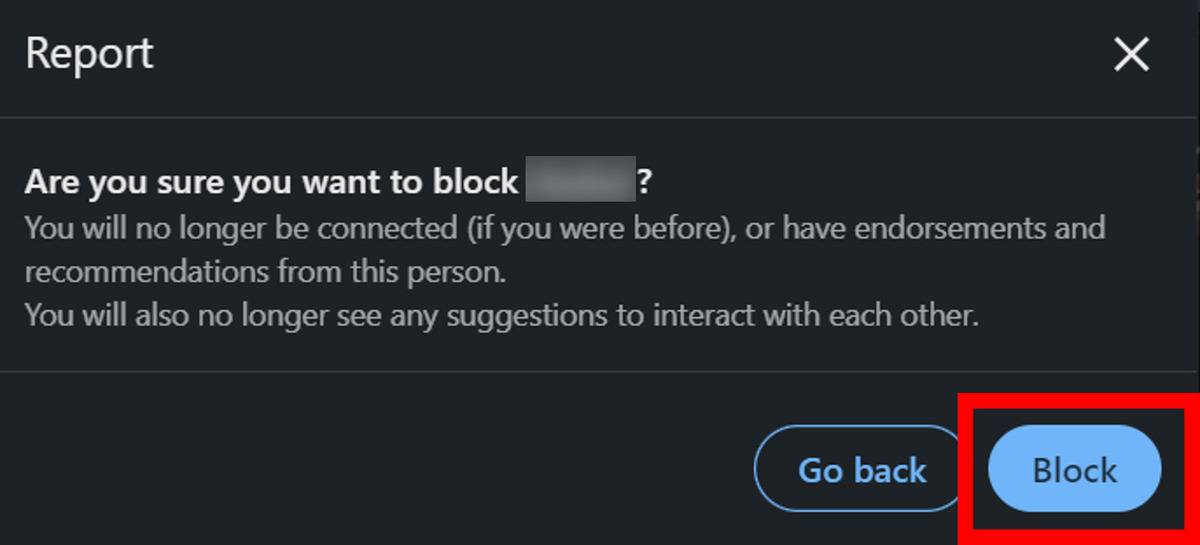LinkedIn is a social media platform mostly used by companies, big and small businesses, job seekers and employers, students, and others. It helps to balancethe supply and demand of employees/job seekers by bringing them together on the same platform. Like other social media apps, LinkedIn too has tons of features to connect with others, get exposure and explore new content.
Numerous people engage themselves in various activities daily on LinkedIn ranging from posting articles and jobs to building connections. However, there aretimes when we are compelled to block some profiles on LinkedIn due to our privacy concerns and that’s why it’sessential for such platforms to havethat feature. In this article, we’ll be discussing how you can block someone on LinkedIn, both from your phone and desktop.
Contents [hide]
How to Block Someone on LinkedIn From Phone
-
Open the
LinkedInapp on your phone.

-
Visit the
LinkedIn profileyou want to block and then click on the three dotsbeside Message to access the account option.

-
Click on the
Report or blockoption.

How to Block Someone on LinkedIn From Desktop
-
Open Chrome or any other web browser on your desktop, go to the address bar and type the following address-https://www.linkedin.com/
![linkedin website]()
-
Upon visiting the LinkedIn website, complete the Sign in process to access your account.

-
Visit the
LinkedIn profileyou want to block and click onMorebeside Message.

-
You will get a final confirmation message to block that LinkedIn profile, so click on
Blockand you are done with the blocking process.