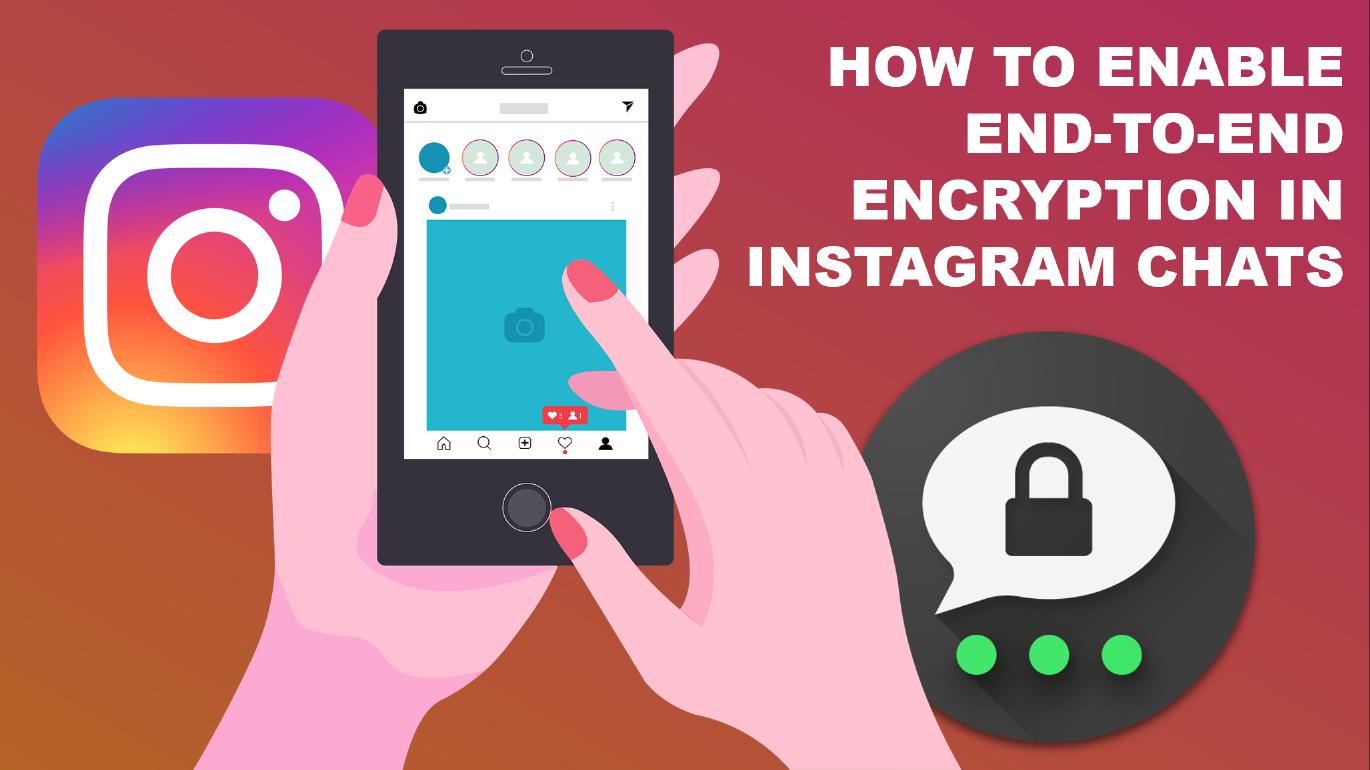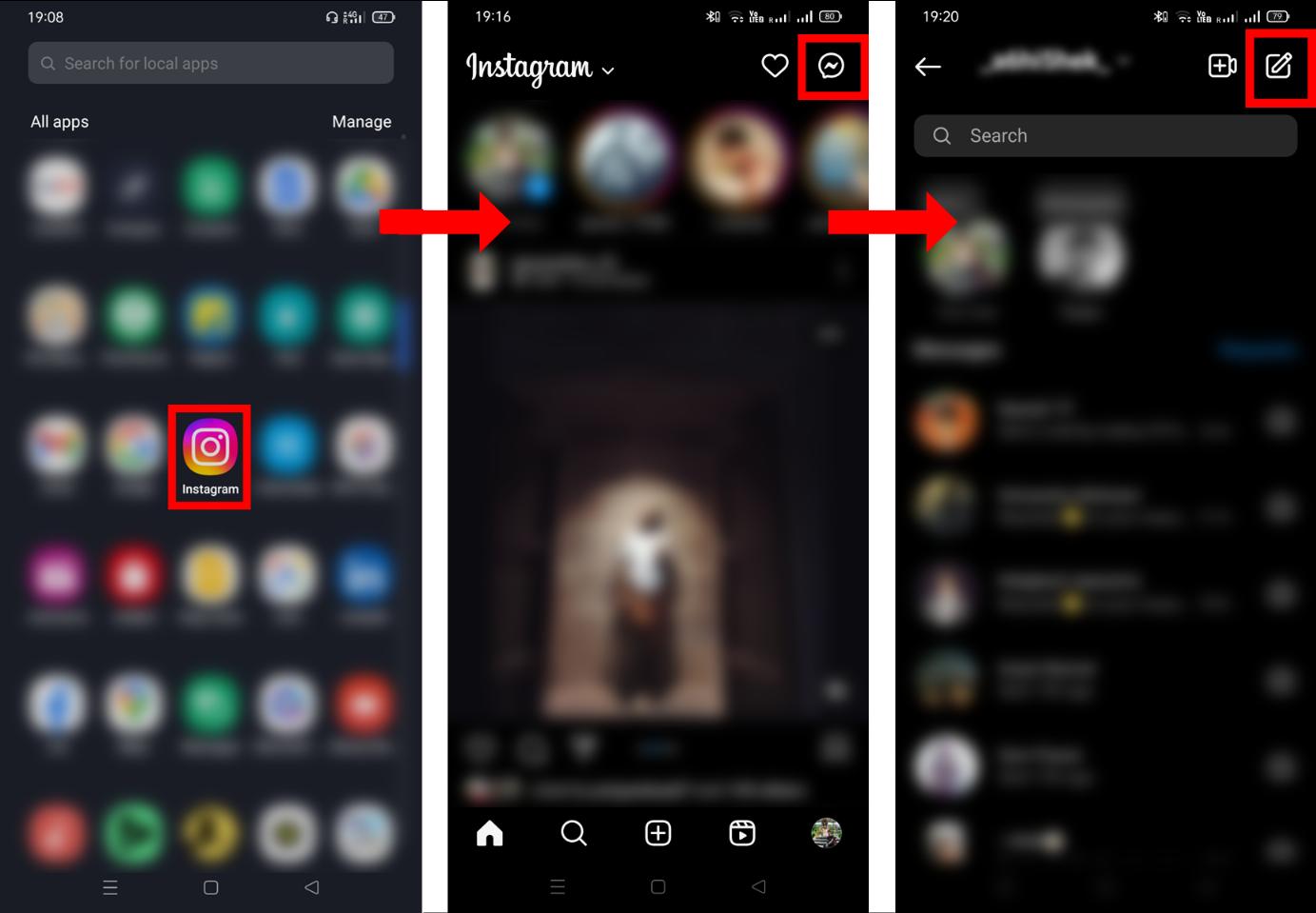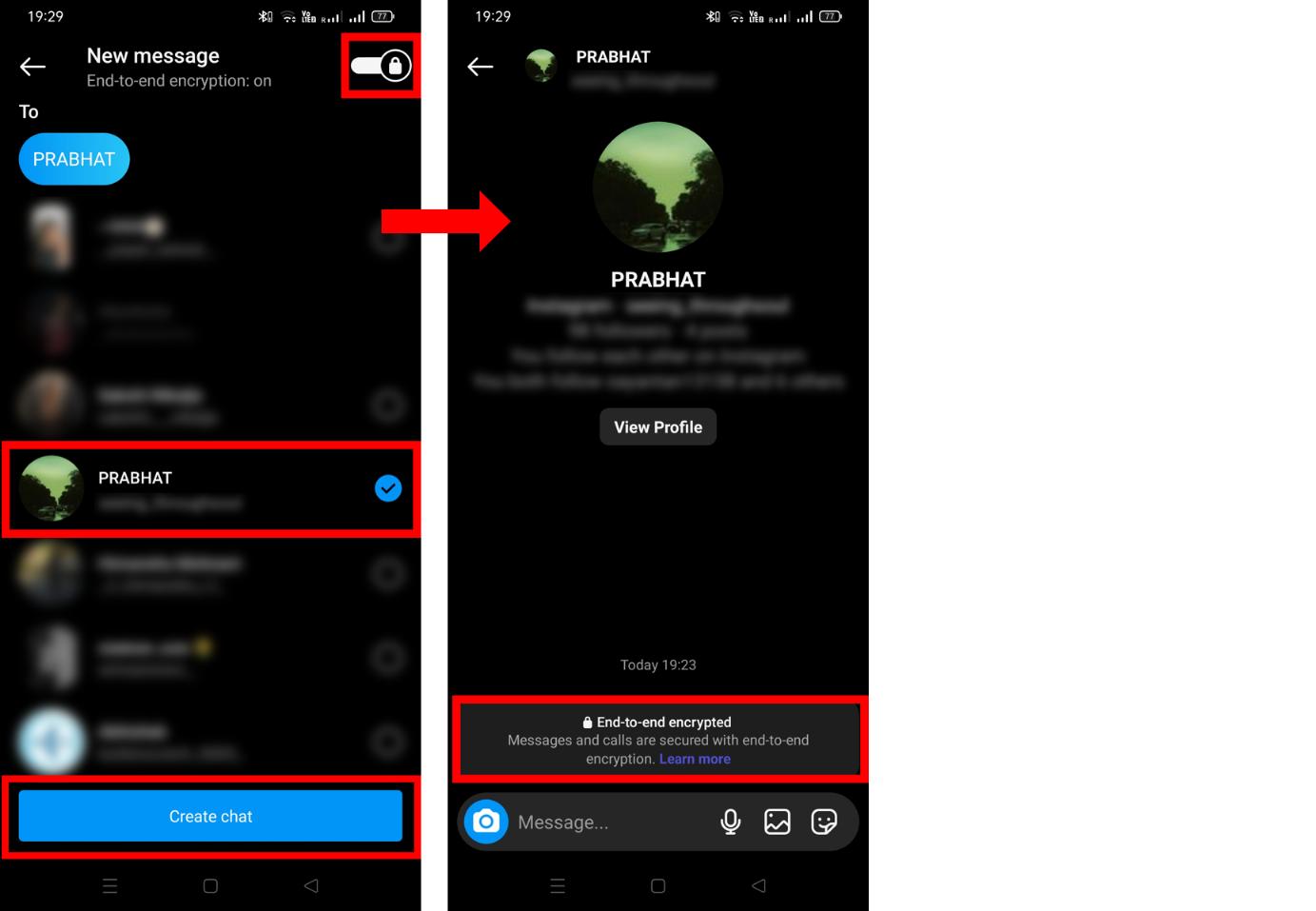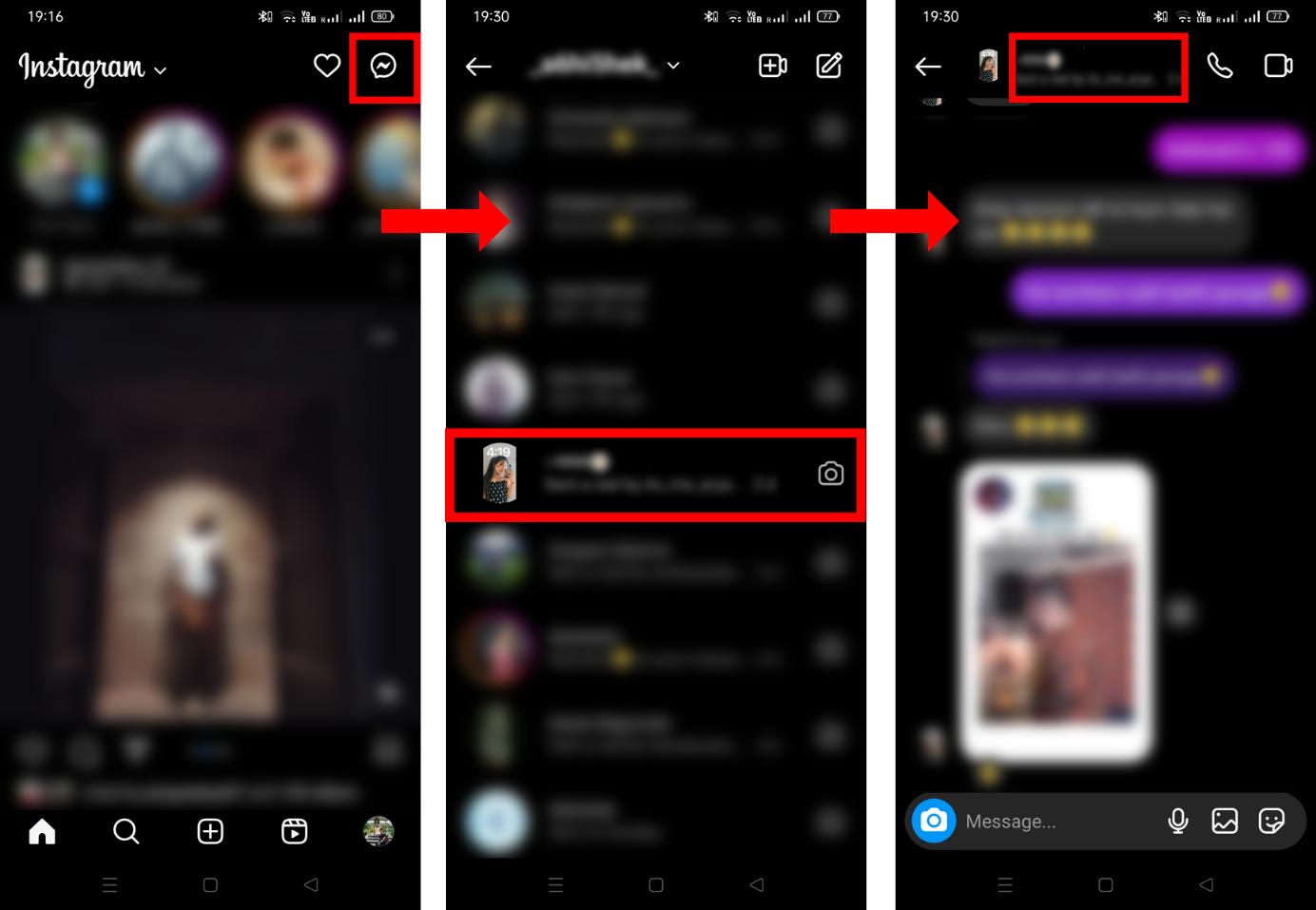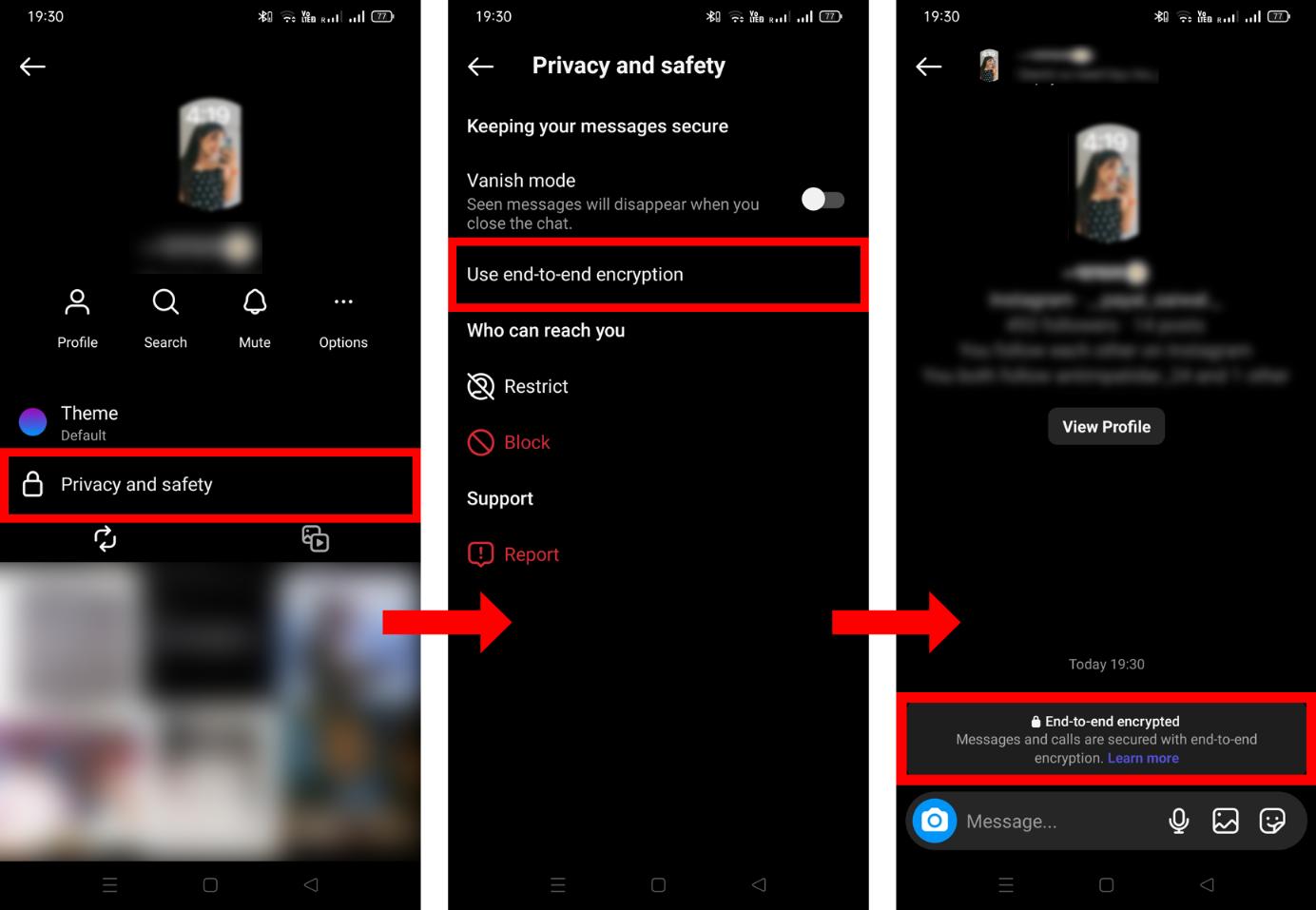Meta-owned Instagram is a popular social media platform, that features amazing ways to connect with people, share posts, and much more. As the internet and social media platforms have occupied an integral role in our daily lives, it has become important for us to protect ourselves from cyber-attacks and keep our data intact.
The end-to-end encrypted chat is a great feature offered by Instagram to safeguard its users’ privacy. It makes sure that only you and the person you are talking to will have access to your conversations. In this article, you can navigate the step-by-step guide to enable this protective end-to-end encryption layer in Instagram chats, ensuring that your personal and sensitive conversations remain safe from unauthorized access.
Related: 5 Ways to Keep Your WhatsApp Chats Private and More Secure
Contents [hide]
What is End-To-End Encryption?
End-to-end encryption (E2EE) is a secure medium of communication where the conversational data between the two parties i.e., sender and receiver remain intact. Chats that have an end-to-end security layer enabled are protected with encryption and are inaccessible to any third party. When the message is sent from the sender, it becomes decryptable only by the recipient.
Enable End-To-End Encryption for New Instagram Chats
-
Open the Instagram app on your phone.
-
Next, click on the
messageicon to open the DM section of Instagram, and then click on theplusicon at the top right corner.
-
Enable the end-to-end encryption option at the top right corner, then select the
accountfor which you want to enable end-to-end encrypted chat, and then click onCreate chat. -
After that, a new end-to-end encrypted chat with the account you selected will be created.