
WhatsApp is a communication and messaging application used by millions across the globe daily. The app which is available on the Google Playstore, and for iOS, too, is effortless to use. This messaging application works for quick communication. There’s a lot achievable utilizing the platform. Connecting to friends, getting business communication, video calling, or receiving your movie tickets from the cinema is one of them.
But have you thought of the things you shouldn’t do on the platform for your safety? Most of it is related to cyber-security. Many best practices listed here are obvious considerations, which surprisingly users overlook. We’ll look into some of these tips and try to escape threats cleverly.
Contents [hide]
Here’s what not to do on the platform:
1. Turn of auto-media downloading
The messaging chat window provided by WhatsApp comes with multimedia exchange options. It’s convenient to send or receive media files via WhatsApp. The media files can be pdfs, images, videos, business cards, links.
It also offers an exchange of raw data format files, which aren’t under the previously mentioned category. It translates to transmitting any extension files. You could be downloading a record of the unknown extension.
Who knows what kind of piece that file brings to your device. If it’s auto-downloaded it could run a tracking system in the background of your phone. Turn of auto-downloading because then you can take control of what is being downloaded. It seems harmless because you simply don’t know the contents because didn’t open like a regular picture file.
You can turn of auto-downloading by navigating to Settings> Data and Storage> Media auto-download. Select “no media” under this option.
2. Carefully inspect business communication
Many consulting, entertainment, and banking firms have resorted to automatic Whatsapp receipts and file sharing. For example, BookMyShow or Yatra.com sends a copy of tickets to your Whatsapp, too, on granting permission. These tickets contain QR codes and other personal information.
The modern-day scammers are duplicating these receipts. They’ll carefully create an alias of the firm like a bank, and send you a transaction statement. As soon as you open the transaction statement, the QR code gets read on your phone, and hence transmitted to them, and you’re at risk.
Hence, it’s best advised to look for the verified symbol(✅) next to the business sender’s name. It is one way of ensuring that you receive authentic documents only.
3. Stranger Danger
Stranger danger- is a common saying. Nobody usually responds to strangers in-person at an instant, which is why the same goes for WhatsApp communications too. You don’t need to feel obliged to respond to messages by unknown numbers. Scammers use these unidentified numbers. They will send you a simple question like “Is it daytime in your city right now? Please respond with a Yes else ignore”.
A regular person would respond in Yes/No thinking it’s harmless. The scammer has the potential to manipulate screenshots and making it look otherwise.
He might rephrase the question like, “Do you consent to make an XYZ Rs transaction with us?”. So don’t fall for this new-age scam.
4. Stranger danger part 2:
Just like messages, scammers are capable of sending you files over WhatsApp without any context text with it. As a curious receiver, you might feel tempted to download the file and see for yourself what it contains.
Don’t download any file that a stranger might send you. For all, you know it could be spyware or a file of malicious intent.
Don’t go for the unknown file, especially when it doesn’t’ come with any context from the sender. However, what if you’ve already downloaded a threat file? Just run an antivirus scan as soon as possible. Check out these antivirus apps that are tried and tested by millions of users worldwide.
5. OTP on check
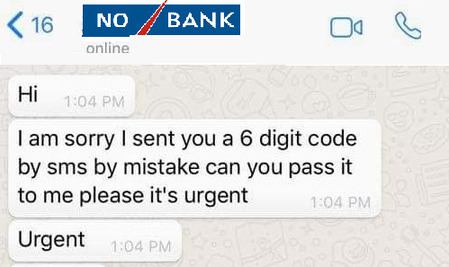
Never send your OTP (One Time Password) for any amount of transaction to anybody over texts or messages, and especially not on Whatsapp. To date, no firm big or small has ever asked for OTP on a WhatsApp chat. Innocent people, despite awareness advertisements, fall in the trap of these scams. A good WhatsApp safety practice is to never share unique inexhaustible codes like OTPs over WhatsApp.
These are one of the best WhatsApp safety practices. Do consider these tips and educate others too. Take control of your safety in your own hands. Keep your transaction details untraceable and don’t trust unknown sources.
In summary, WhatsApp safety practices are very common-sense driven. Don’t believe everything on the internet, and never share confidential information like OTPs that can cause harm against you.
