
Microsoft Excel is a popular MS Office application. It is famous globally for its spreadsheets and mathematical functions. Many modern facilities use advanced technology, and we are going to list the MS Excel alternatives for you. You might download ms excel but first, look at these alternatives to MS Excel.
According to your use of Excel, we have selected the best of the best. Check out these 12 amazing and powerful MS Excel alternatives for your work. We will also answer your questions on “What can I use instead of Excel?” and so on.
We are including alternatives to MS Excel for data analysis and the excel web application. Also, we will mention excel online alternatives. We are including Google sheets excel or Google spreadsheets. We also mention many applications that are better than excel. Let’s check it out.
Must Read: List Of 5 Best Google Alternatives Search Engines
List of 10 Best MS Excel Alternatives
Contents [hide]
- Toggl Plan: Project management Software For Everyone
- Google Sheets: By Google
- Zendesk Explore: An Analytics Powerhouse
- Workzone: Project Management Software
- Zoho Sheet: online spreadsheet
- Sheetster: Web Spreadsheet
- Numbers (Mac): Stunning Spreadsheets That Bring Everyone To The Table
- Redbooth: Online Team Collaboration Software
- Scoro: Transform Your Business
- Apache OpenOffice: open source sheet from Apache
- Which of These Excel Alternatives Will did You Try?
- Frequently Asked Questions
Toggl Plan: Project management Software For Everyone
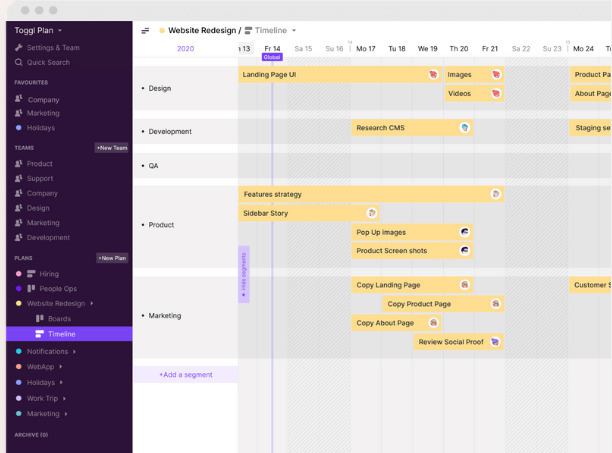
Why You’ll Love It: Toggl Plan has an innovative visual planning tool layout. It is a good and powerful alternative to MS Excel. You can replace spreadsheets. Also, workflow management, and tracking projects, or organizing tasks, is more convenient. You can also schedule meetings to appoint assignments for team members. The color scheme at Toggle Plan makes it truly unique and user friendly. The Toggl Plan is also free MS Excel alternative for team of 5 members.
Pros:
- A simple click-and-drag software.
- Project management processes are easy across sprints.
Cons: No basic Excel functions like calculations.
Price: Free for teams of 5 people. Paid plans start at $8 monthly.
Google Sheets: By Google
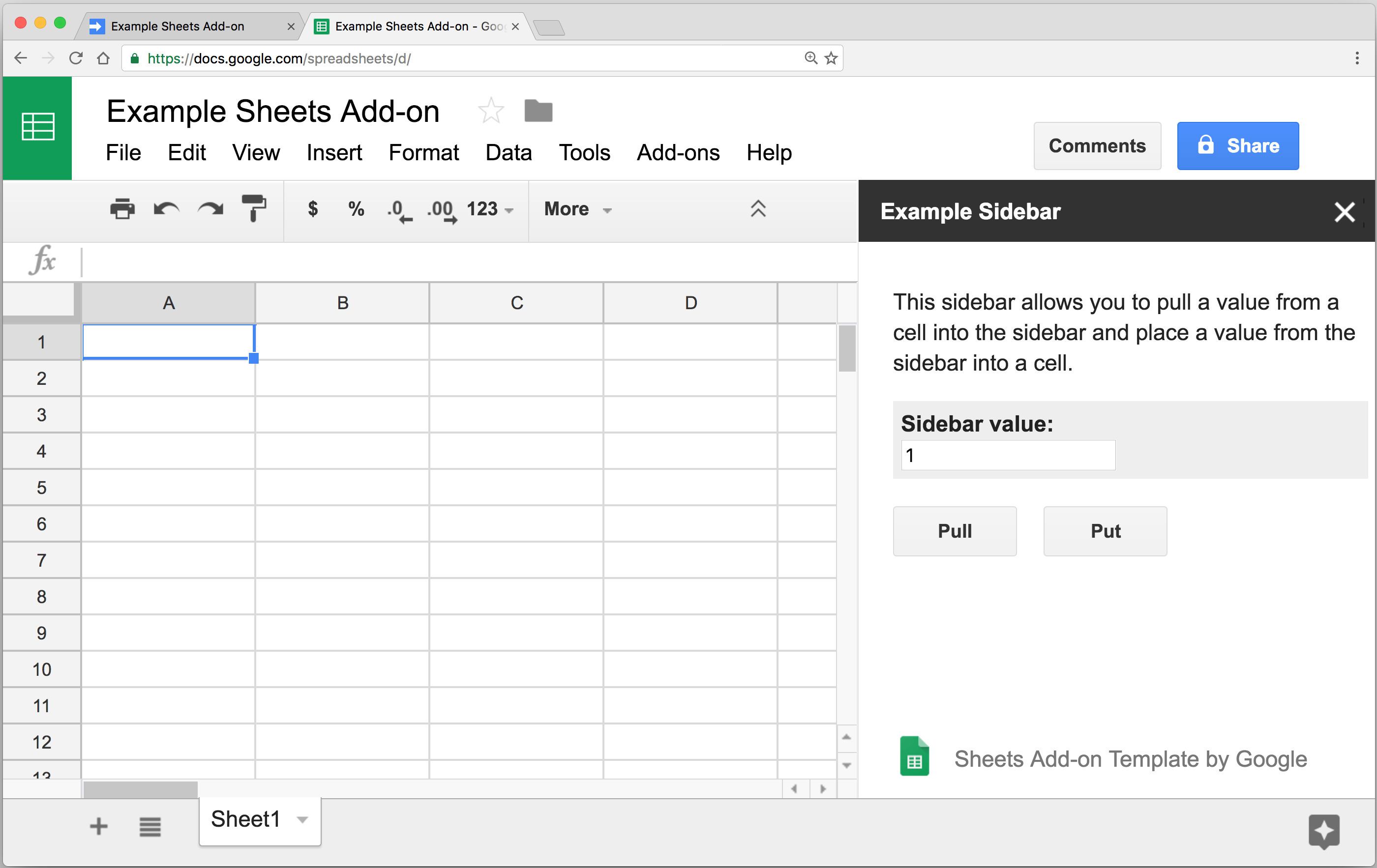
Why You’ll Love It: Google Sheets is among the most popular Excel Alternatives. Spreadsheets are widely popular. With Google Sheets, Excel functionalities are similar. There are added benefits like team collaborations. Automatic backups in the associated Google Drive cloud account is a plus. You can share, edit, and update content from anywhere, anytime.
Pros: It is user-friendly and easy to learn.
Cons: Google Sheets offer analytics are difficult to understand for some people,
Price: This MS Excel Alternative(Google Sheet) is free to use. Paid plans start at $5 per month.
Zendesk Explore: An Analytics Powerhouse
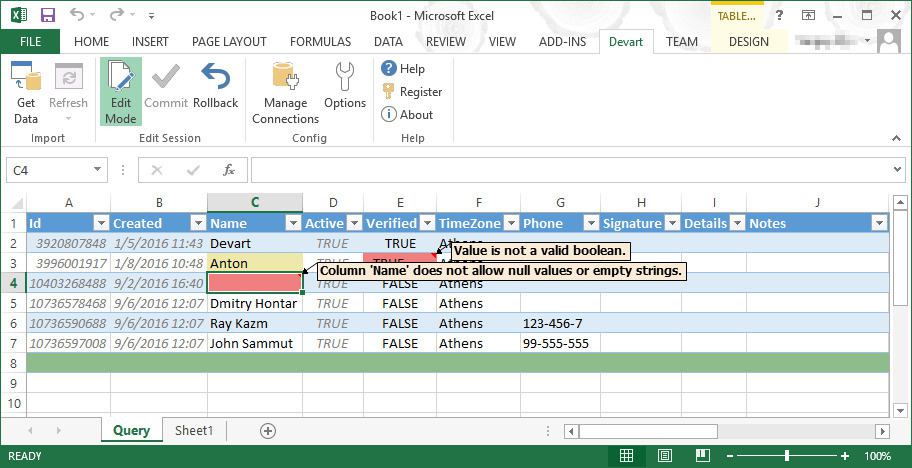
Why You’ll Love It: Zendesk has robust analytics and reporting capabilities. It can replace Microsoft Excel alternatives in a second. The dashboard is highly customizable. Also, the Explore dashboard makes it easy to review data for team members at a glance. You also get an option to share the report in real-time.
Pros: Easy report sharing across team members.
Cons: CRM software-centric and less Excel-style functions.
Price: Free for Lite features. Paid plans start at $9 monthly.
When you write, write like a champion. Content is king. Ensure that your content is error free using these Grammarly Alternatives.
Workzone: Project Management Software
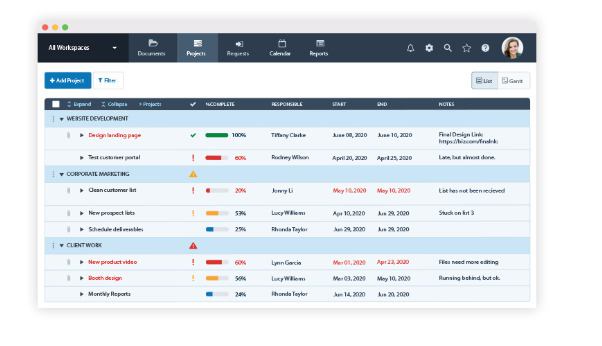
Why You’ll Love It: Workzone is mainly for marketing agencies and operations companies. Workzone is project management software. You can also use it as Excel alternatives from our list. Expense tracking and monitoring resources and milestones are convenient with Workzone.
Pros:
- Cross-device support.
- Easy collaboration options.
Cons: It comes with occasional issues in the calendar feature.
Price: Free demo. The paid version starts at $24/ monthly.
Zoho Sheet: Online Spreadsheet
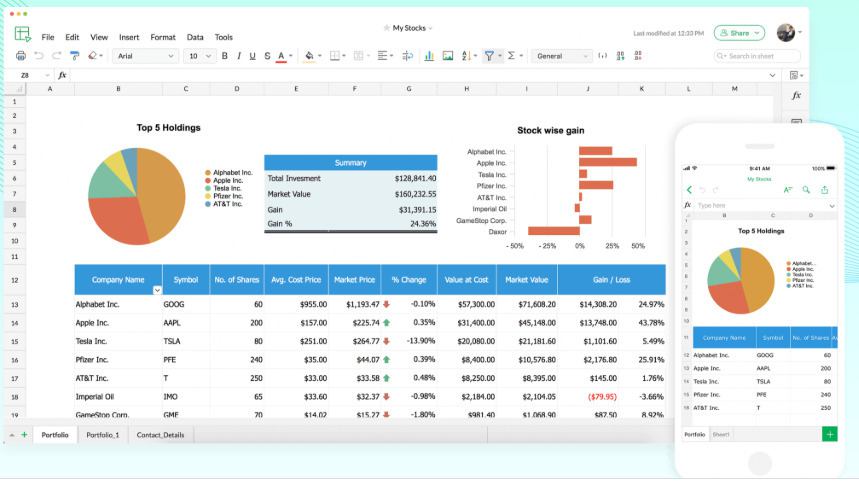
Why You’ll Love It: Zoho Sheets are popular Excel alternatives for any company these days. Some many functionalities and features back the user’s choice. Zoho Sheet is a secure spreadsheet software based on tech that’s advanced yet easy to use. You can organize, discuss, and analyze data before creating analytics reports.
Pros:
- Suitable for large data management.
- Quick imports from other software.
Cons: After importing data, you need to reformat it.
Price: Free for five team members. Paid plans start at $4/monthly.
Sheetster: Web Spreadsheet
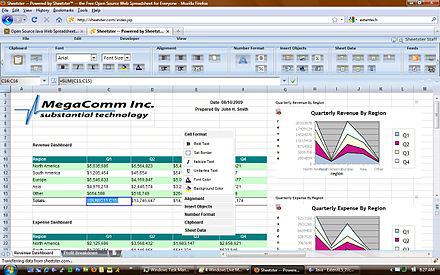
Why You’ll Love It:XLS and XLSX formats are easily scannable by Sheetster. Sheetster is a web-based spreadsheet editor. It is one of the best Excel alternatives due to its ease of use with Excel. You can incorporate it with CMS like WordPress. The best part of it is, it isfree alternatives to MS excel.
Pros: It isexcellent for web development.
Cons: Need some general coding knowledge to operate.
Price: Free
Also Read: Best TeamViewer Alternatives To Remote Access And Control your PC
Numbers (Mac): Stunning Spreadsheets That Bring Everyone To The Table
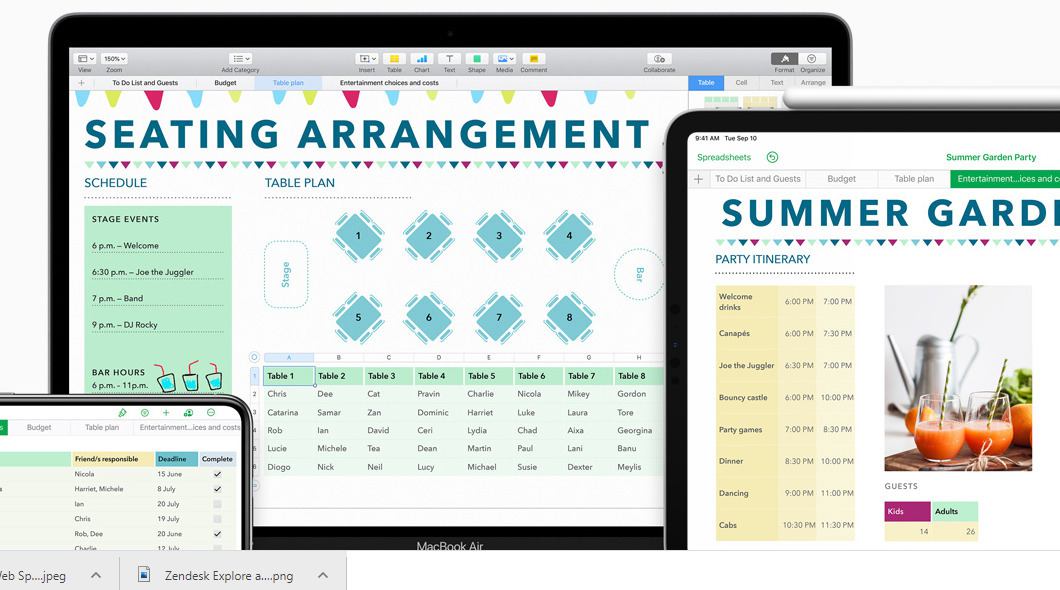
Why You’ll Love It: Apple users who have a Mac, can use Numbers as an ideal Excel alternative. It is the same as the Microsoft Excel but with a twist. It is an accessible cross-platform.
Pros: Easy to use just like MS Excel
Cons: Learning to use Numbers (Mac) takes some time.
Price: Starting at $9.99
Redbooth: Online Team Collaboration Software
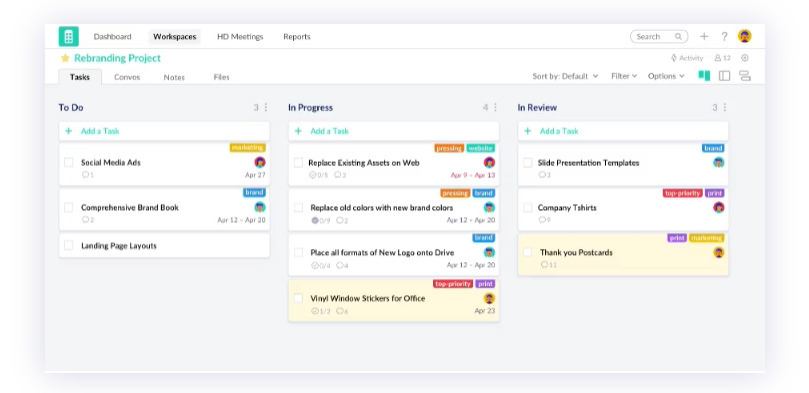
Why You’ll Love It: Redbooth is project management applications. Redbooth can help you manage task organization, collaboration tools, like MS Excel. You can keep track of milestones and sprints using Redbooth.
Pros: A simple interface that is easy to use.
Cons: It is time taking and numerous integrations.
Price: Free 14-day trial. Plans are starting at $9/monthly.
Scoro: Transform Your Business
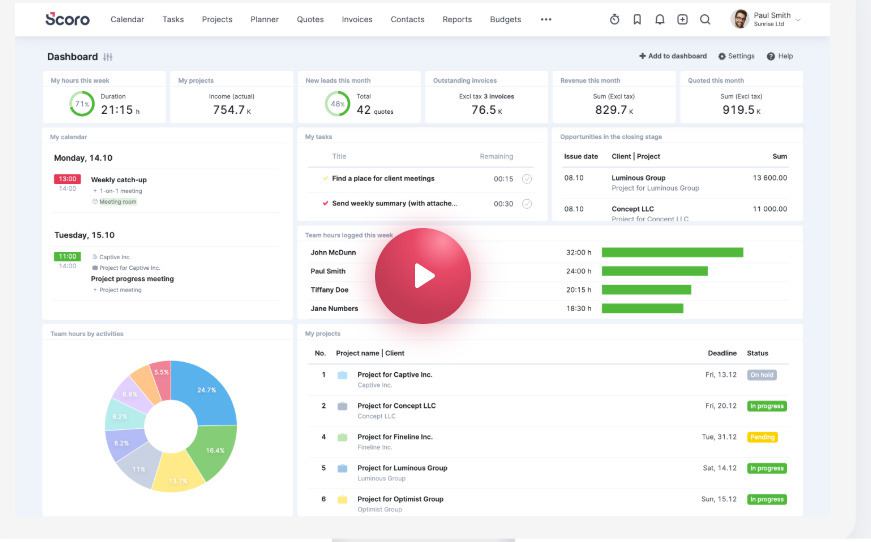
Why You’ll Love It: Scoro is a project management platform. Scoro is a suitable MS Excel alternatives replacement worthy of mention. Being a business solution software, it has features of financial management, time tracking, reporting, and analytics.
Pros:
- Scoro programs can be used in many beneficial ways.
- Scoro is highly adjustable to needs.
Cons: Lacks basic spreadsheet functionality
Price: Free 14-day trial. Plans start at $26/monthly.
Must Read: Top 5 YouTube Alternatives To host Your Videos - DroidTechKnow
Apache OpenOffice: Open source software sheet from Apache
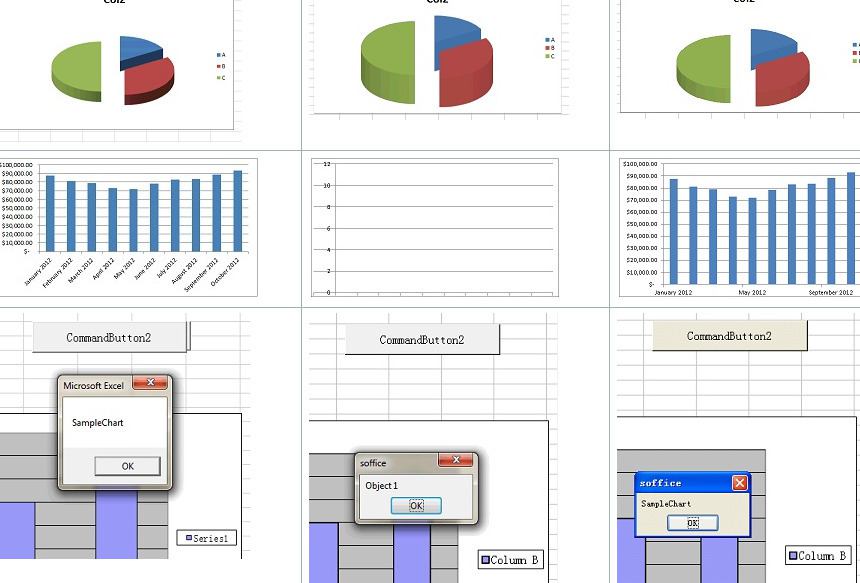
Why You’ll Love It: For Apache OpenOffice is open-source software. You can use it on your website, or for mobile app development. Apache can create equations, databases, multimedia presentations, a variety of diagrams, and 3D illustrations. It is also free MS Excel alternative tool.
Pros: Good Excel alternatives are power-packed just like Apache OpenOffice
Cons: Bugs and minor glitches now and then due to updates.
Price: Free
Which of These Excel Alternatives Will did You Try?
We hope you liked our list of MS Excel alternatives. Also, we mentioned the pros and cons of each Excel alternatives in our list. We will also discuss some frequently asked questions. Let’s answer your burning questions now. Come back to DroidTechKnow for more tech updates and tips.
Frequently Asked Questions
Explain MS Excel
MS Excel is a spreadsheet application from the Microsoft Office package.
What are the functions of MS Excel?
There are many functions of MS Excel, like mathematical and analytical functions. For example, SUM, DATE, MAX, MIN, and so on.
Does Google have something like Excel?
Google offers Google Spreadsheets, which is similar to Excel.
