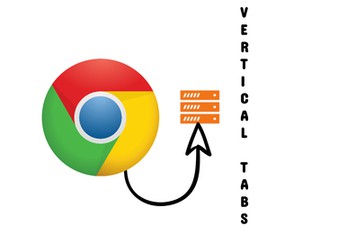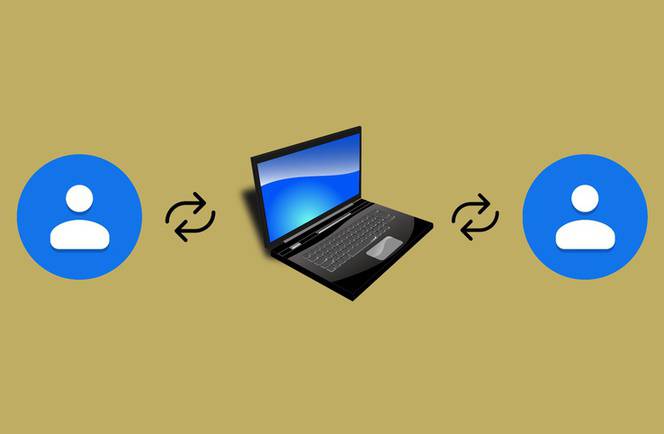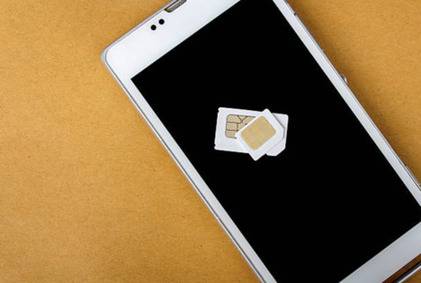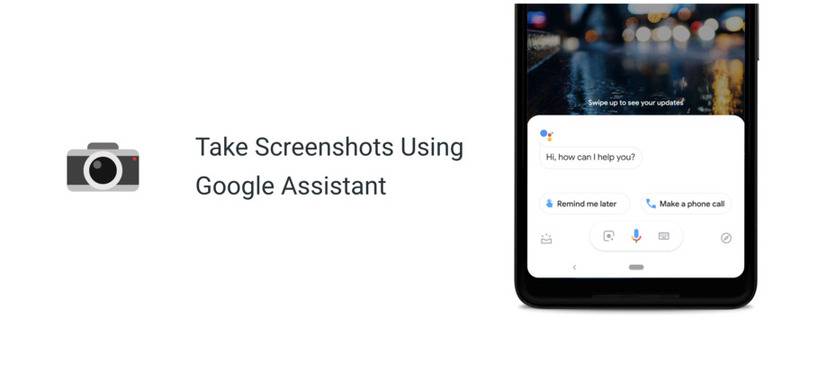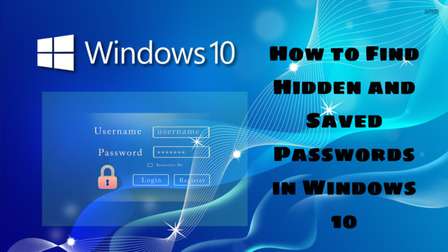How To
Learn How to do things
How To Hack The Hidden Google Chrome Dinosaur Game
how-to April 20, 2021 SeemaHere are all the cheats you can use to hack Chrome Dinosaur Game to achieve incincibility or to increase the speed or jump velocity.
How Do I Get Vertical Tabs in Google Chrome | Vertical Tab Chrome Extension
how-to April 10, 2021 ReeyaHere is an easy way to get vertical tabs in Google chrome. Download third-party extensions like Vertical Tabs, Tab Manager v2, Vertical Tabs, and Bookmarks for the feature.
How to share your location in Google Maps | Real Time Location | Map Direction
how-to April 04, 2021 ReeyaHere is an easy way to share your live location or direction with your friends and family in Google Maps via contacts, email, apps, and a shareable link.
How To Change Default Search Engine In Google Chrome
how-to April 01, 2021 ReeyaIn this tutorial, we will change the default search engine in Google Chrome on your Windows, Mac, or Linux computers. You can also add a custom search engine as well.
How To Import And Export Google Contacts: A Step By Step Guide
how-to March 28, 2021 ReeyaIn this article, we will first export all of your Google contacts into the CSV file and then import those Google contacts into a new Google Account.
7 Ways to Find your Phone Number on Android Phone
how-to March 26, 2021 ReeyaHere are 7 ways to find your phone number on an android phone. Go to Settings>> About Phone>> All specs>> Status>> my phone number. Call USSD numbers, Customer services..
How To Take A Screenshot Using Google Assistant
how-to March 26, 2021 ReeyaIn order to take a screenshot using Google assistant, first, you have to install Google assistant on your phone and then follow these steps to take the screenshot.
How To Block An Application From Accessing The Internet in Windows 10
how-to March 26, 2021 ReeyaHere is an easy way to block an application from accessing the internet in Windows 10. To block internet in Windows 10, you can create Windows Firewall rule.
How To Use Blue Light Filter in Windows 10 And Save Your Eyes From Strain
how-to March 24, 2021 ReeyaHere is a step-by-step guide on how to use the blue light filter in windows 10. Blue light is very harmful to the eyes so we recommend you to keep it turn off while working.
How to Find Hidden & Saved Passwords in Windows 10
how-to March 23, 2021 ReeyaHere is an easy way to view and find saved passwords in Windows 10. This Guide helps you to view, find, and manage passwords in Windows 10 using Credential Manager.