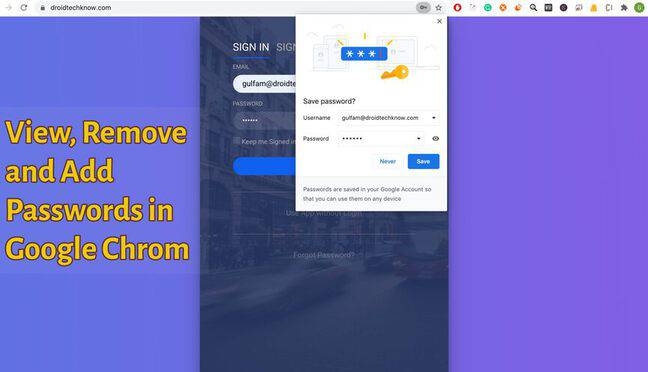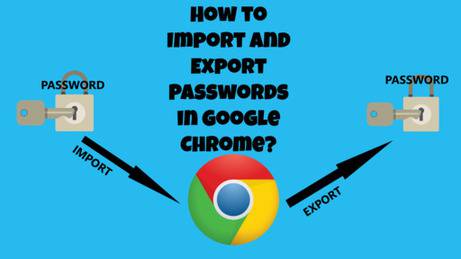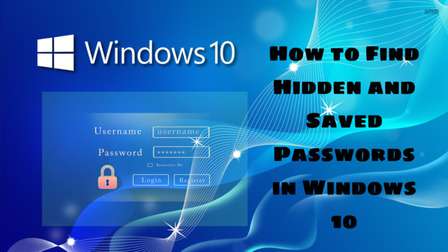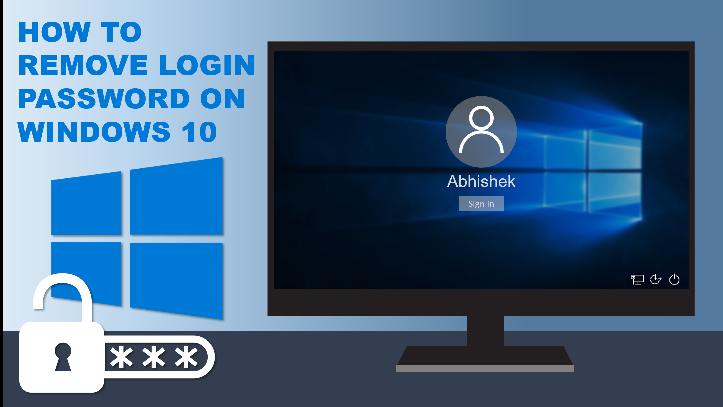Password
How To Find Saved Wifi Passwords In Windows 10 - DroidTechKnow
how-to Jan 25, 2020 AnushkaFind saved WIFI passwords in Windows 10 by using these two simple methods- Graphical User Interface or Command-Line tool. Read to find out more.
How To password Protect A Folder In Windows 10 | DroidTechKnow
how-to Sept 19, 2020 YuktaLooking for an easy way to keep your files and folders private and protected? Here is how to password protect a folder in windows 10.
How to View, Find, Remove and Save Passwords in Google Chrome
how-to Dec 23, 2020 GulfamHere is a complete tutorial on how to save, remove, and view saved passwords in the Google Chrome browser. Google Chrome comes with a built-in password manager that keeps all your passwords in Google Chrome safe and secure.
1Password alternative: 10 Best Password Managers for 2021
top-things Feb 14, 2021 SeemaLooking for 1Password alternatives? Here is a list of the 10 best password managers that can use as 1Password alternatives to safely store your passwords.
How To Check Weak Passwords In Google Chrome And Fix Them
how-to Feb 27, 2021 SeemaHere is an easy to check your weak password in Google chrome and fix them quickly. Replace all the weak passwords with the strongest password.
How to Import and Export Passwords in Google Chrome
how-to March 11, 2021 ReeyaHere is a complete guide on how to import and export passwords in Chrome. Import passwords to chrome from csv. Export password from one browser and import.
How to Find Hidden & Saved Passwords in Windows 10
how-to March 23, 2021 ReeyaHere is an easy way to view and find saved passwords in Windows 10. This Guide helps you to view, find, and manage passwords in Windows 10 using Credential Manager.
Few Easy Steps That Will Make Your PC Protected From all Data Threats
tips-and-tricks August 10, 2022 Sponsored postNowadays, there is no absolute security and no one can guarantee you 100% security of your computer and data, but by following the protection guidelines, you can significantly increase the level of security of your computer and protect yourself from the loss of valuable data.
10 Best Password Manager Extensions For Chrome
top-things Oct 07, 2022 ShivaniA complete list of the 10 best Password manager extensions for Google Chrome. These Password managers provides the most advanced AES encryption technology to secure your data.
How To Protect Your Identity Online - DroidTechKnow
how-to Oct 15, 2022 Sponsored postHere are some ways to protect your self from online threats. 1. Avoid auto-saving passwords, 2. Remove cookies, 3. Set up strong passwords, 4. Manage privacy settings
How to Access/View Saved Password in Chrome on Android Phone
how-to Jan 27, 2023 AbhishekHave you saved your website's login credentials in Chrome? Access your Chrome browser's saved passwords on your Android phone by following the laid-out steps.
How To Change Or Reset Your Facebook Password
how-to Feb 02, 2023 AbhishekForgotten your Facebook password or want to update it with a stronger one? Go through the steps in this article and reset it via your phone number and email.
What is Credential Manager in Windows and How to Use it
tutorials Feb 17, 2023 AbhishekCredential Manager is a password vault where your login informations are saved. Learn how to use it to view, edit, add, backup, and restore your credentials.
How To Regain Control of Your Accounts and Protect Yourself from Identity Theft
tips-and-tricks April 23, 2023 Sponsored postIdentity theft is one of the serious hacking attacks that can harm anybody. As the name implies, this crime is done when someone is stealing your identity for their own good. For example, using your bank credentials to withdraw all your money. It’s terrible, and that’s why it’s important to…
How to Enable Two-Step Verification in Gmail
how-to Aug 23, 2023 AbhishekProtecting our Gmail account with mere passwords is not enough. To enhance its security a two-step verification is essential. Learn how to setup 2FA and Google Authenticator app in this article.
How to Set Up Passwordless Login in Windows 10
how-to Aug 26, 2023 AbhishekAnnoyed with entering long passwords to sign in to your Windows? Here is a guide to set up passwordless login and PIN based login in your Windows 10.