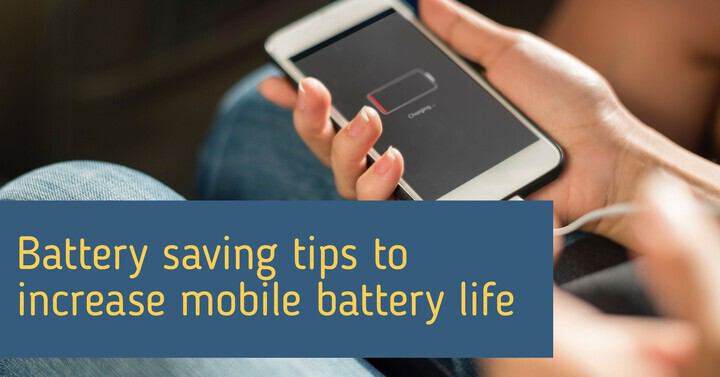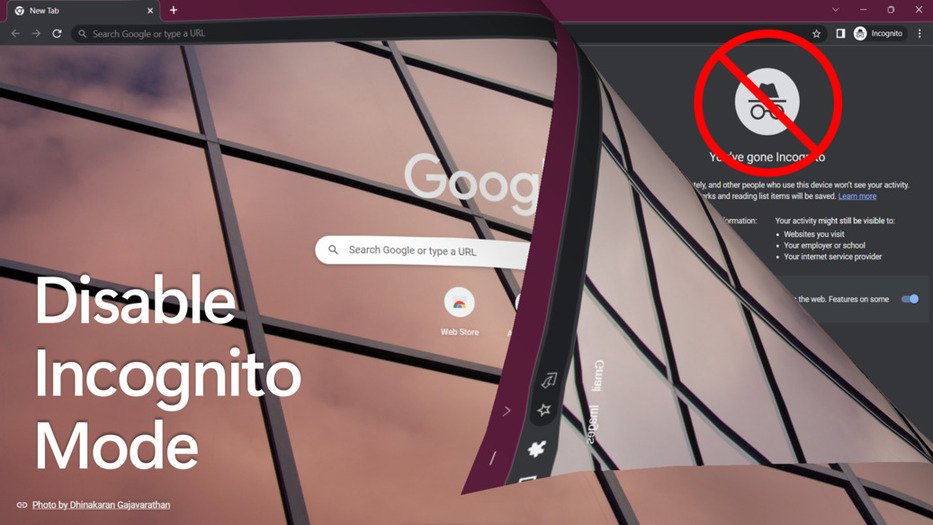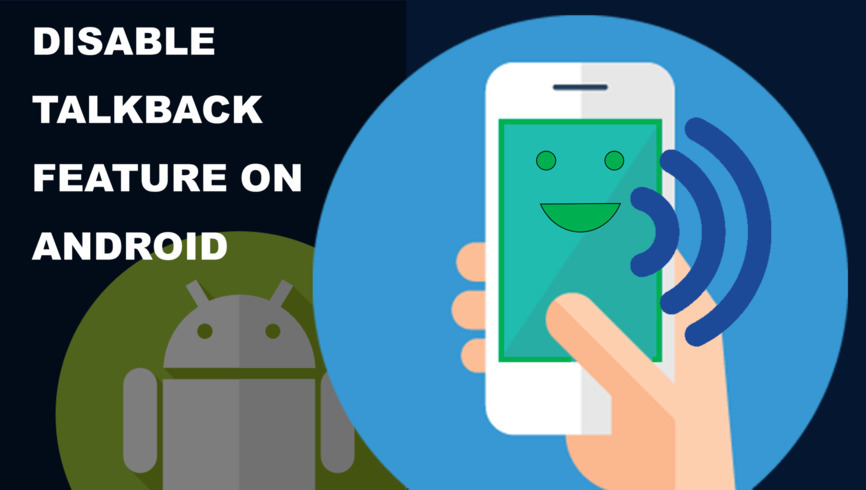Turn Off
How To Turn off Google Assistant on Android Phone | Stop Hello Google
how-to Sept 08, 2020 YuktaDon't want to use Google's virtual assistant? Here is a simple guide on how to turn off Google Assistant on your Android phone and stop Hello Google.
Battery Saving Tips To Increase Mobile Battery Life | DroidTechKnow
tips-and-tricks Sept 13, 2020 YuktaHere is a complilation of the best battery saving tips to increase mobile battery life. 1. Use Wifi 2. Make Low Brightness 3. Turn off location service 4. Turn off digital assistant...
How To Remove Recommended Videos From YouTube
how-to March 10, 2021 SeemaHere are the simple steps to Remove Recommended Videos From YouTube. In this tutorial, we removed YouTube Video Recommendations from Android, iOS, and Web.
How To Use Blue Light Filter in Windows 10 And Save Your Eyes From Strain
how-to March 24, 2021 ReeyaHere is a step-by-step guide on how to use the blue light filter in windows 10. Blue light is very harmful to the eyes so we recommend you to keep it turn off while working.
How To Enable/Disable Developer Options In Vivo Smartphones
how-to Sept 11, 2022 GulfamThe developer option feature in Android is a hidden gen. You can do lots of cool stuff after enabling the developer option setting on your Android device. For example, you can control your Android phone using your computer or install a custom ROM for your Android device.
How to Disable Incognito Mode in Google Chrome on Windows PC
how-to Jan 19, 2023 AbhishekIncognito mode allows the user to surf the internet without leaving any traces. Here's a detailed guide for disabling the incognito mode in the Chrome browser
How To Turn Off iPhone Without Power Button
how-to Feb 06, 2023 GulfamApple provides some alternative and safe ways by which you can easily switch off your iPhone without the power button. In this tutorial, we will discuss 2 different ways to turn off your iPhone safely without a power key.
How to Hide Your Active Status on LinkedIn
how-to Feb 13, 2023 AbhishekThe Linkedin visibility feature allows you to customize your active status. Here is a complete tutorial on how can you hide your active status on Linkedin.
How To Turn Off Active Status On Instagram
how-to Feb 22, 2023 AbhishekTo Turn off your Instagram online activity, go to settings > privacy and security >activity status. Next, disable the show activity status toggle.
How to Disable or Turn Off Talkback on Android
how-to April 13, 2023 AbhishekTalkback is a unique feature that helps visually impaired individuals use their mobile phones easily. If it is mistakenly enabled on your phone, here are the three different ways to disable it.
How To Enable And Disable Google Chrome Notifications
how-to Sept 17, 2023 JayashreeFrustrated with Google Chrome notification? Here is a complete guide on how to enable or disable the Google Chrome Notifications.