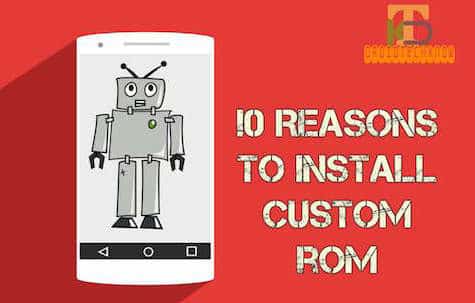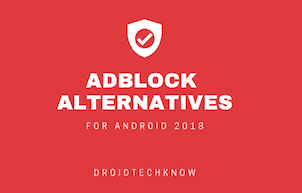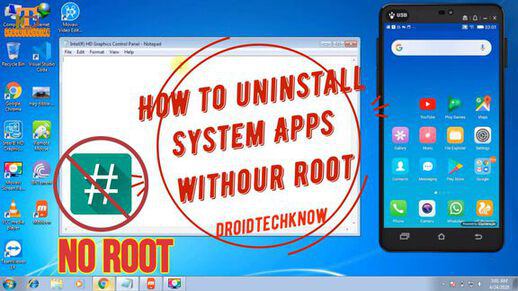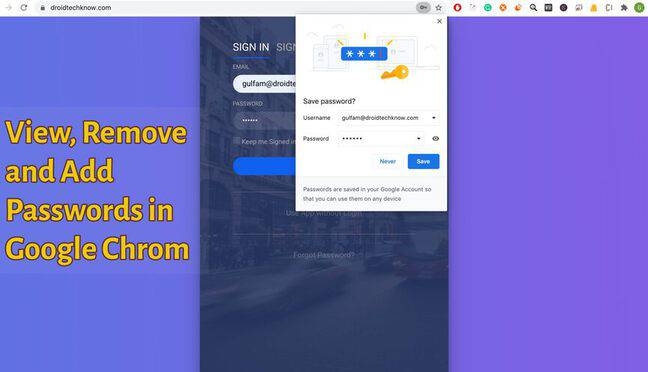Remove
How to Remove Warning Bootloader Unlocked Message on Moto G3/E2/X
how-to June 24, 2017 GulfamHave you recently unlock your Motorola bootloader and want to remove Warning Bootloader Unlocked message which is come every time when your device is starting?
5+ Reasons To Install Custom ROM on your Android Device
tips-and-tricks May 27, 2018 GulfamCustom ROMs is more popular due to its performance and appealing look. Custom ROMs provide us customize our Android device according to our needs. There are also lots of amazing features of Custom ROMs.
Top 5 best Adblock Alternatives for Android you must try
top-things Dec 01, 2018 ShreyaIrritate with ads? Try out some Android Adblock alternatives best option of 2018. The list of these Adblock alternatives are Brave Browser, Adclear, Adguard, AppBrain Ad Detector and Block it
How To Uninstall System Apps Without Root In Android
how-to April 15, 2020 AnushkaWant to Uninstall System Apps or Bloatware From Android Phone? Here is an easy way to remove or uninstall the preinstalled system apps without Root from Android Devices.
4 Simple Ways To Block Ads On YouTube | DroidTechKnow
how-to July 09, 2020 ApoorvaBlock Youtube Ads - Here are 4 ways through which you can block ads on youtube so that your youtube viewing experience is not spoiled and you watch everything ads free.
How to View, Find, Remove and Save Passwords in Google Chrome
how-to Dec 23, 2020 GulfamHere is a complete tutorial on how to save, remove, and view saved passwords in the Google Chrome browser. Google Chrome comes with a built-in password manager that keeps all your passwords in Google Chrome safe and secure.
How To Remove Recommended Videos From YouTube
how-to March 10, 2021 SeemaHere are the simple steps to Remove Recommended Videos From YouTube. In this tutorial, we removed YouTube Video Recommendations from Android, iOS, and Web.
How To Protect Your Identity Online - DroidTechKnow
how-to Oct 15, 2022 Sponsored postHere are some ways to protect your self from online threats. 1. Avoid auto-saving passwords, 2. Remove cookies, 3. Set up strong passwords, 4. Manage privacy settings
How to Access/View Saved Password in Chrome on Android Phone
how-to Jan 27, 2023 AbhishekHave you saved your website's login credentials in Chrome? Access your Chrome browser's saved passwords on your Android phone by following the laid-out steps.
5 Android Apps For Removing Background From Any Image
top-things Jan 31, 2023 AbhishekThe backgrounds are a notable part of the pictures and editing them manually can be a difficult task. Here are the best 5 background removal Android apps.
How to Remove Connected Devices from Your Instagram Account
how-to May 01, 2023 AbhishekIf you use Instagram on more than one device and have concerns about your privacy, then here is the guide to remove connected devices from your Instagram account both using your phone and desktop.
How to Disable or Uninstall Extension in Google Chrome
how-to June 07, 2023 AbhishekTo disable or remove any Chrome extension from your Google chrome, you just need open the extension manager, search the chrome extension that you want to remove and click on remove or disable button.
How to Remove Suggestions History on Chrome
how-to June 21, 2023 AbhishekIn this article, you will find a detailed guide on removing Chrome suggestions history both using your phone and desktop.
10 Best Duplicate Photo Finder and Cleaner Tools for Windows
top-things Sept 04, 2023 AbhishekIs your Windows occupied with lost of duplicate & unwanted photos? Here are the 10 best duplicate photo finder and cleaner tools that will seamlessly clean up duplicate photos from your system.