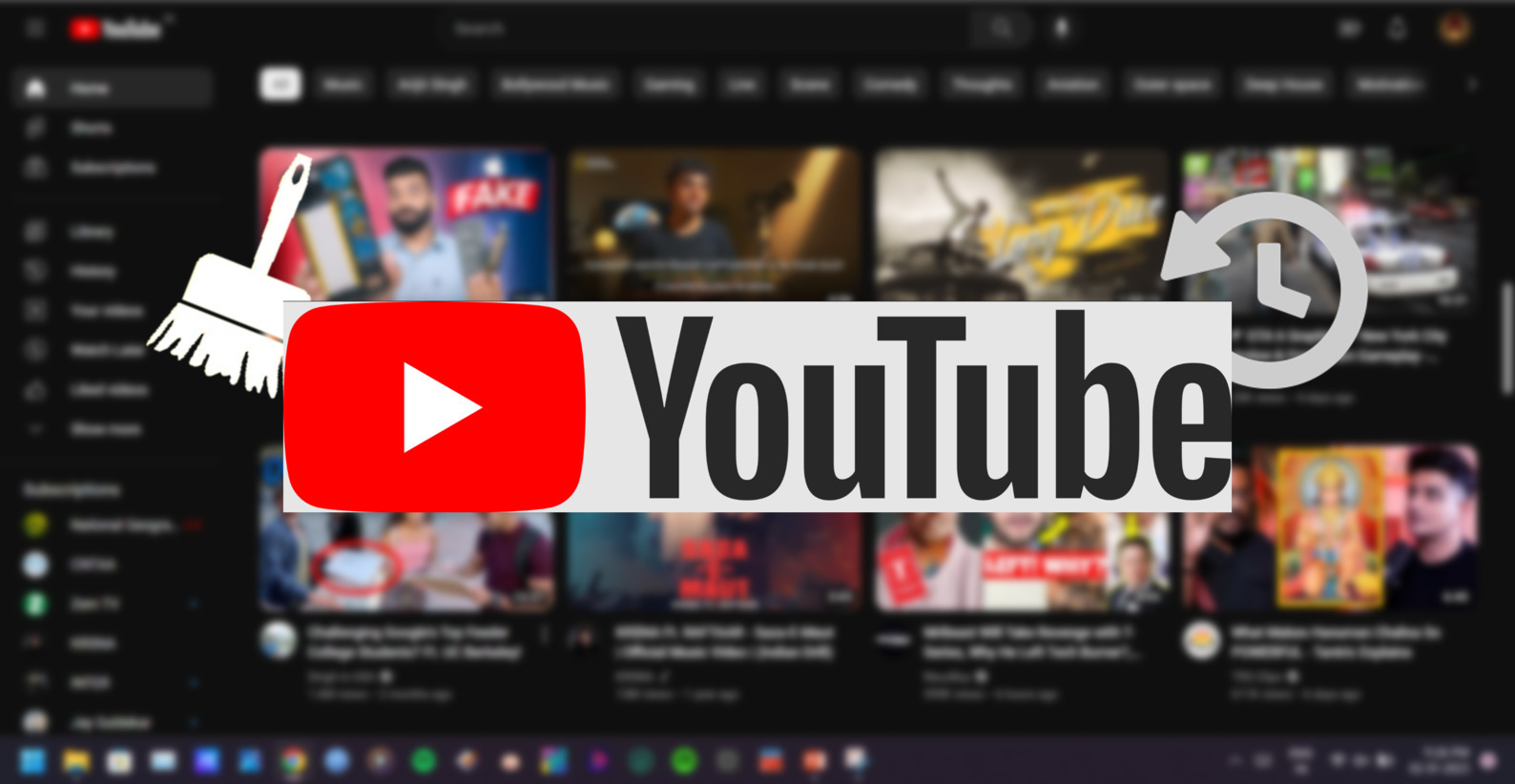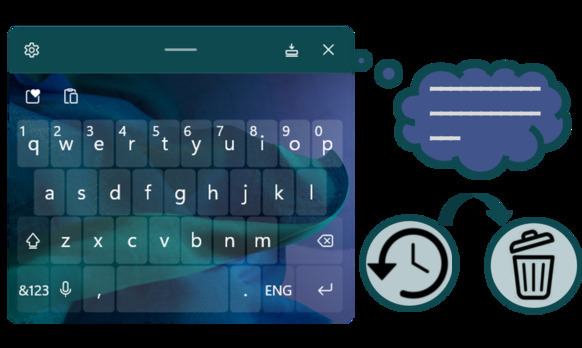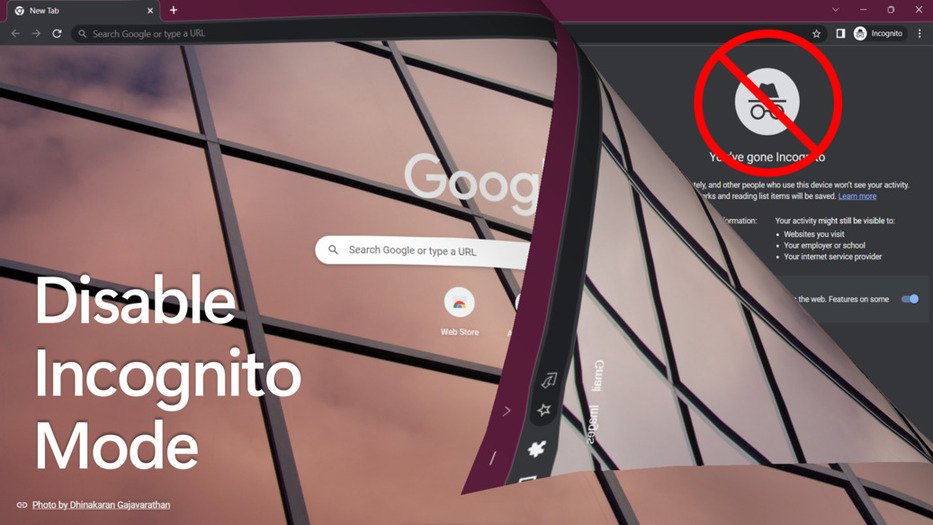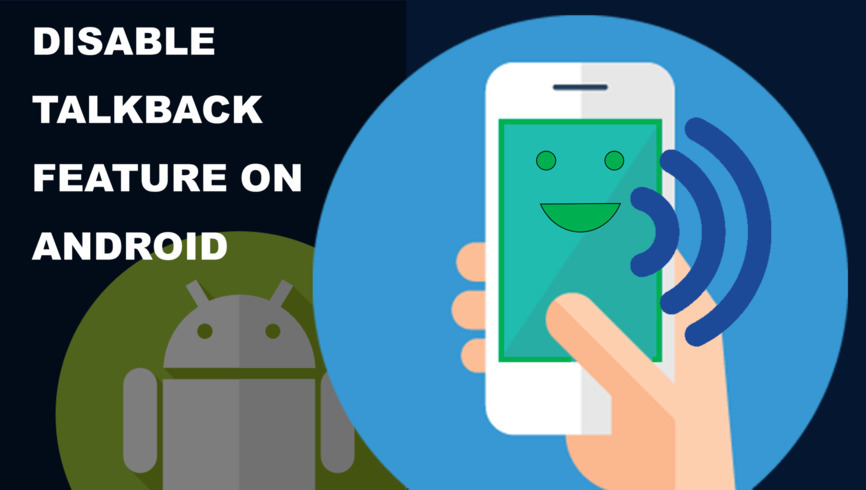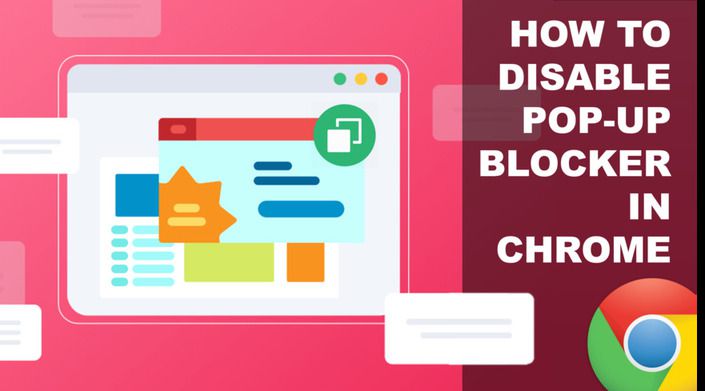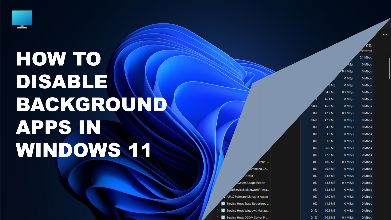Disable
How to Disable or Enable Safe Mode in Samsung Device - Complete Guide
how-to May 06, 2018 ShreyaSafe mode in Samsung devices used for resolving issues caused by phone software. Safe mode strict the device to use only preinstalled applications to diagnosis the problem.
How To Remove Recommended Videos From YouTube
how-to March 10, 2021 SeemaHere are the simple steps to Remove Recommended Videos From YouTube. In this tutorial, we removed YouTube Video Recommendations from Android, iOS, and Web.
How To Enable/Disable Developer Options In Vivo Smartphones
how-to Sept 11, 2022 GulfamThe developer option feature in Android is a hidden gen. You can do lots of cool stuff after enabling the developer option setting on your Android device. For example, you can control your Android phone using your computer or install a custom ROM for your Android device.
How to Delete YouTube Search History on Phone
how-to Jan 03, 2023 AbhishekYouTube too has a search engine to give you the relevant search results for the videos you are looking for. If you want to delete your YouTube search history, follow these few simple steps within the app.
How To Delete Or Clear Keyboard History On Android
how-to Jan 04, 2023 AbhishekHere is a step-by-step guide on How to clear or delete the keyboard history on Android devices. Also if you want to disable the autosuggestion then follow the below instructions.
How to Disable Incognito Mode in Google Chrome on Windows PC
how-to Jan 19, 2023 AbhishekIncognito mode allows the user to surf the internet without leaving any traces. Here's a detailed guide for disabling the incognito mode in the Chrome browser
How to Enable or Disable Location Services in Chrome Browser
how-to Jan 21, 2023 AbhishekGoogle Chrome and other web browsers offer location-sharing options that are used by websites like Google Maps, Amazon, etc. to provide precise data to you.
How To Turn Off Active Status On Instagram
how-to Feb 22, 2023 AbhishekTo Turn off your Instagram online activity, go to settings > privacy and security >activity status. Next, disable the show activity status toggle.
How to Disable or Turn Off Talkback on Android
how-to April 13, 2023 AbhishekTalkback is a unique feature that helps visually impaired individuals use their mobile phones easily. If it is mistakenly enabled on your phone, here are the three different ways to disable it.
How to Disable Pop-up Blocker in Chrome
how-to June 06, 2023 AbhishekGoogle Chrome browser allows us to enable or disable pop-up blocker as per our preference. In this article, we will see how to disable pop-up blocker both using phone and desktop.
How to Disable or Uninstall Extension in Google Chrome
how-to June 07, 2023 AbhishekTo disable or remove any Chrome extension from your Google chrome, you just need open the extension manager, search the chrome extension that you want to remove and click on remove or disable button.
How to Remove Suggestions History on Chrome
how-to June 21, 2023 AbhishekIn this article, you will find a detailed guide on removing Chrome suggestions history both using your phone and desktop.
How To Enable And Disable Google Chrome Notifications
how-to Sept 17, 2023 JayashreeFrustrated with Google Chrome notification? Here is a complete guide on how to enable or disable the Google Chrome Notifications.
How to Disable Background Apps in Windows 11
how-to Oct 14, 2023 AbhishekAre you annoyed with the background apps affecting your PC's performance and battery life? Here is how you can disable background apps in Windows 11.