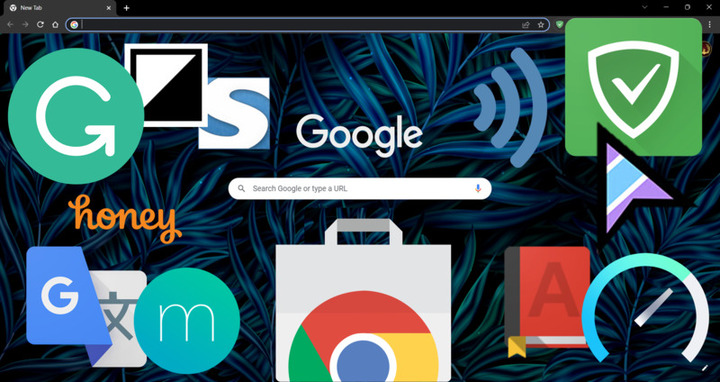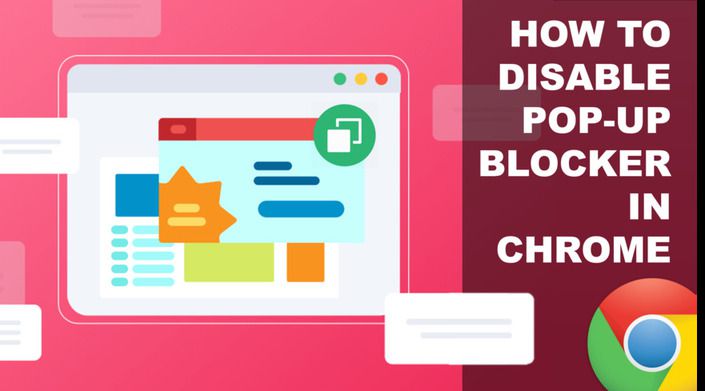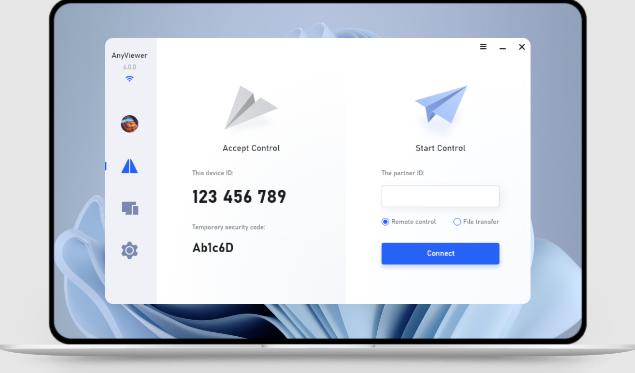Desktop
How to Remote Access another Computer with Chrome Remote Desktop App
tips-and-tricks June 06, 2017 GulfamWant to learn how you can access the computer remotely? Here is an easy guide on How to Remote Access another Computer with Chrome Remote Desktop App.
How to Use Android Apps on PC or Laptop
how-to Nov 18, 2017 SimranHere is a tutorial to use Android apps on your Laptops, Desktop. We all have our smartphones loaded with a number of Android apps nowadays. But have you ever
6 Best Ubuntu Screen Recorder and How to Install them on Ubuntu
top-things Sept 15, 2019 GulfamHere is the list of 5 best Ubuntu Screen recorder and how you can install them for your professional as well as personal requirements. The list includes Kazam, SimpleScreenRecorder,
10 Best Free Remote Access Software Tools | DroidTechKnow
top-things June 24, 2020 ApoorvaHere is the list of 10 best free remote access software tools. Remote utilities, Microsoft Remote Desktop, RemotePC, LogMeIn Pro, UltraVNC, Parallels Access, SolarWinds Dameware, TeamViewer, and Zoho Assist
12 Best Operating Systems for Laptops and Computers
top-things August 16, 2020 YuktaHere are the some top best operating systems for laptops and computers that you can choose according to your and your device's preference.
10 Best Screen Mirroring Apps For Android And iOS
top-things Nov 12, 2020 SeemaScreen mirroring Apps helps you to mirror or cast your smartphone on your PC. Here is a list of the top 10 best screen mirroring apps for Android and iOS.
How To Make Voice Calls and Video Calls From WhatsApp Desktop App
how-to March 10, 2021 ReeyaHere is a complete tutorial on how to make voice and video calls from the WhatsApp web Desktop app. To make a WhatsApp video call, Open WhatsApp app...
Top 15 Useful Extensions For Your Chrome Browser
top-things Jan 19, 2023 AbhishekApart from high speed, the Chrome browser has lost more things to offer to enhance your browsing experience. Check out these popular Chrome browser extensions.
How to Enable or Disable Location Services in Chrome Browser
how-to Jan 21, 2023 AbhishekGoogle Chrome and other web browsers offer location-sharing options that are used by websites like Google Maps, Amazon, etc. to provide precise data to you.
How to View or Find Saved Posts and Jobs on LinkedIn
how-to Feb 12, 2023 AbhishekThis article helps you to view the saved jobs you have applied for or you were interested in and your saved posts on LinkedIn from both your phone and desktop.
How to Compress PDF Document Without Losing Quality
how-to Feb 26, 2023 AbhishekPdf files are highly compressible, you can easily compress big-size pdf files both from your phone and desktop. Learn to do so in this article.
How to Download Facebook Videos Without Any App
how-to March 01, 2023 AbhishekTo ease your video downloading process we've made a detailed guide for downloading Facebook videos without any app from both your phone and desktop
How to Remove Connected Devices from Your Instagram Account
how-to May 01, 2023 AbhishekIf you use Instagram on more than one device and have concerns about your privacy, then here is the guide to remove connected devices from your Instagram account both using your phone and desktop.
How to Disable Pop-up Blocker in Chrome
how-to June 06, 2023 AbhishekGoogle Chrome browser allows us to enable or disable pop-up blocker as per our preference. In this article, we will see how to disable pop-up blocker both using phone and desktop.
How to Remove Suggestions History on Chrome
how-to June 21, 2023 AbhishekIn this article, you will find a detailed guide on removing Chrome suggestions history both using your phone and desktop.
AnyViewer: Best Free Remote Desktop Software for You
tutorials Dec 21, 2023 Sponsored postIn search of a reliable free remote desktop software? Look no further than AnyViewer. This post aims to introduce you to the best option available.