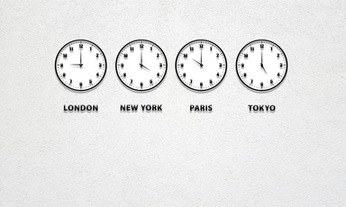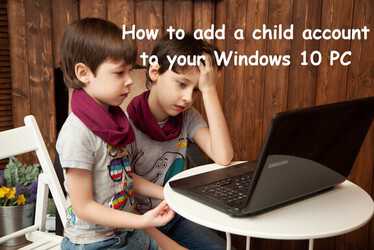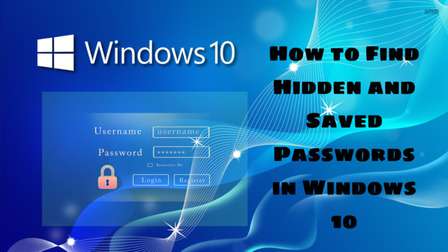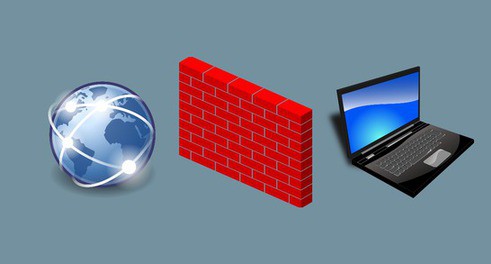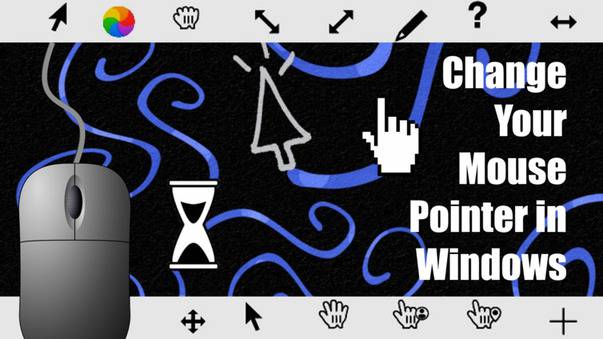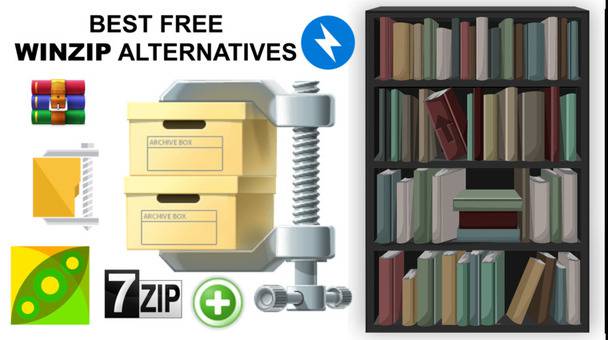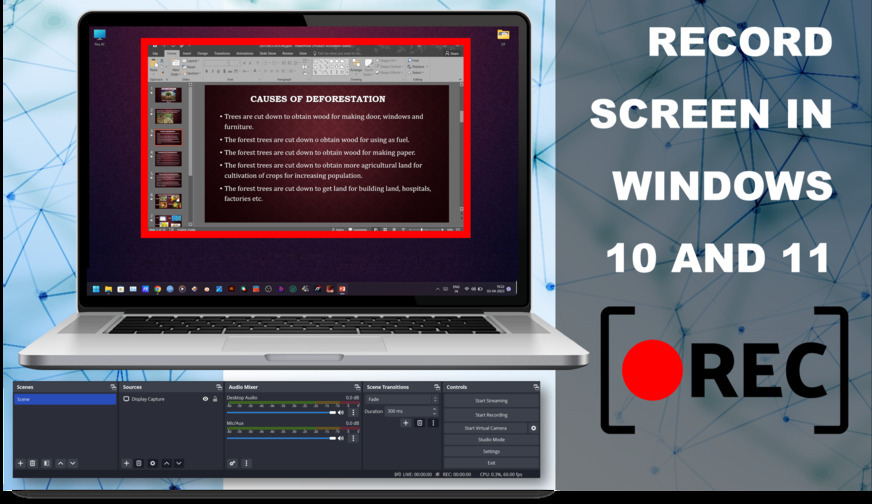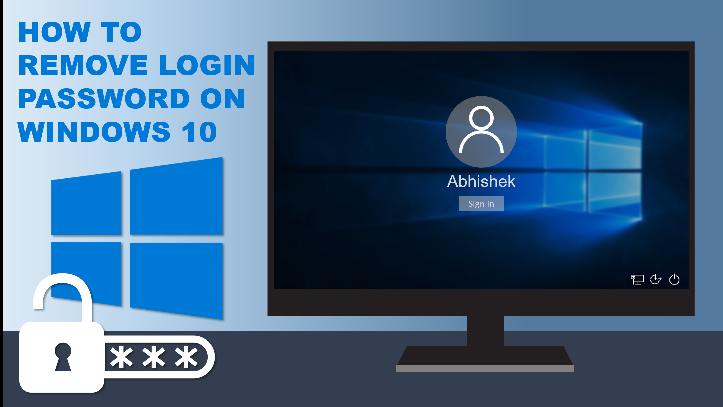Windows 10
How To password Protect A Folder In Windows 10 | DroidTechKnow
how-to Sept 19, 2020 YuktaLooking for an easy way to keep your files and folders private and protected? Here is how to password protect a folder in windows 10.
How to Install Ubuntu Alongside Windows 10/8/7
how-to Jan 06, 2018 GulfamIn this tutorial, we will guide you on how to install Ubuntu alongside Windows operating system in your machine. This guide will work for Windows 10, 8, and 7 machines.
The Best Windows 10 applications to get right now!
top-things April 26, 2018 ShreyaTop 10 Windows 10 applications to get you started with your new or old Windows 10 PC. Rely on these applications to make your everyday tasks easier!
How To Find Saved Wifi Passwords In Windows 10 - DroidTechKnow
how-to Jan 25, 2020 AnushkaFind saved WIFI passwords in Windows 10 by using these two simple methods- Graphical User Interface or Command-Line tool. Read to find out more.
How To Cast/Mirror Your Android Screen To Windows 8/10 PC
how-to May 06, 2020 AnushkaIn this tutorial, We will know about screen mirroring and how to cast or mirror your Android Device to Windows 8, Windows 7, Windows 10 and Windows 11 PC. Wireless mirroring android screen to PC is a way to share your screen.
10 Best Web Browsers for Windows 10/8/7 - (Updated list 2021)
top-things June 11, 2020 ShreyaHere is a list of top 8 best web browser for Windows 10/8/7. The list includes Google Chrome, Mozilla Firefox, DuckduckGo, Microsoft Edge, Opera, Vivaldi, Brave, and Torch Browser
10 Best Download Manager Software For Windows 10/8/7 - droidtechknow
top-things August 04, 2020 YuktaUsing a Download Manager Software is easier and more manageable. Check out these 10 best Download Manager Software for Window 10 for hassle-free downloading
How To Create Bootable USB From Windows 10/8/7 - DroidTechKnow
how-to August 07, 2020 YuktaHere are easy and beginner-friendly step by step instructions for you, to learn How To Create a Bootable USB From Windows. Using Rufus, Windows Creation tool (Microsoft)
How To Easily Boot Windows 10 In Safe Mode | DroidTechKnow
how-to August 21, 2020 YuktaBooting safe mode in windows 7 was not Rocket Science. One could do even with his eye shut. But its not so easy to Boot Windows 10 In Safe Mode.
Top 10 Best Free Registry Cleaners For Windows 10/8/7 | DroidTechKnow
top-things Sept 06, 2020 YuktaWant to sort out Windows Registry and speed up your computer? Here we have the list of Top 10 Free Registry Cleaners For Windows 10/8/7.
How To Set Up Multiple Time Zone Clocks on Windows 10
how-to March 11, 2021 DollyIn this tutorial, we will discuss the two easy methods by which you can add multiple time zone clocks on your taskbar menu and start menu.
How To Add Child Account To Your Windows 10 PC
how-to March 20, 2021 ReeyaHere is a step-by-step guide to adding a child account on your Windows 10 PC. Once you added the child account, you can easily restrict PC usage, monitor your child's activity, and a lot more.
10 Best Lightweight Browsers For Windows 10/8/7 PC
top-things March 20, 2021 ReeyaHere is a list of Top 10 Best Lightweight Browsers for Windows 10/8/7. So if your PC going out of memory then you should change your browser.
How to Find Hidden & Saved Passwords in Windows 10
how-to March 23, 2021 ReeyaHere is an easy way to view and find saved passwords in Windows 10. This Guide helps you to view, find, and manage passwords in Windows 10 using Credential Manager.
How To Use Blue Light Filter in Windows 10 And Save Your Eyes From Strain
how-to March 24, 2021 ReeyaHere is a step-by-step guide on how to use the blue light filter in windows 10. Blue light is very harmful to the eyes so we recommend you to keep it turn off while working.
How To Block An Application From Accessing The Internet in Windows 10
how-to March 26, 2021 ReeyaHere is an easy way to block an application from accessing the internet in Windows 10. To block internet in Windows 10, you can create Windows Firewall rule.
What is Credential Manager in Windows and How to Use it
tutorials Feb 17, 2023 AbhishekCredential Manager is a password vault where your login informations are saved. Learn how to use it to view, edit, add, backup, and restore your credentials.
How to Change Your Mouse Pointer in Windows 10/11
how-to March 04, 2023 AbhishekOur Windows OS has various customizing options for cursors. Learn how to change your mouse pointer in Windows 10 or Windows 11.
10 Best Free WinZip Alternatives for Windows
top-things March 20, 2023 AbhishekBefore you spend your money on WinZip, have a look at these 10 best feature-loaded archiving tools as free WinZip alternatives for Windows.
How to Record Screen in Windows 10 or Windows 11
how-to April 05, 2023 AbhishekWhether you are a gamer or a video creator, screen recording is one of the essential parts of your work. Here is a proper guide to recording your screen in windows 10 and 11.
5 Ways to Fix Wi-Fi Connection Issues in Windows 10 and 11
how-to June 20, 2023 AbhishekIf you are also facing Wi-Fi problems on your Windows then this article is for you where we have discussed five different ways to fix Wi-Fi connection Issues in Windows 10 and Windows 11
How to Set Up Passwordless Login in Windows 10
how-to Aug 26, 2023 AbhishekAnnoyed with entering long passwords to sign in to your Windows? Here is a guide to set up passwordless login and PIN based login in your Windows 10.
10 Best Duplicate Photo Finder and Cleaner Tools for Windows
top-things Sept 04, 2023 AbhishekIs your Windows occupied with lost of duplicate & unwanted photos? Here are the 10 best duplicate photo finder and cleaner tools that will seamlessly clean up duplicate photos from your system.
How to Improve or Fix Sound Quality in Windows 10/11
how-to Sept 13, 2023 AbhishekAre you getting issues with your Windows audio output or want to improve sound quality of your Windows playback devices? Here are the several ways to do so.
10 Best Computer Diagnostic Tools for Windows 10/11
top-things Nov 05, 2023 AbhishekWant to check your PC's components status and their health? Here are the 10 best diagnostic tools for Windows 10 & 11 to diagnose your PC.
10 Best Equalizer Software for Windows 10/11 in 2023
top-things Nov 17, 2023 AbhishekHere are the top 10 audio equalizer software for Windows 10 and 11 in 2023, perfect for fine-tuning your sound experience to match your desired audio quality.