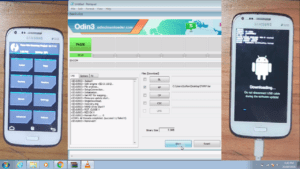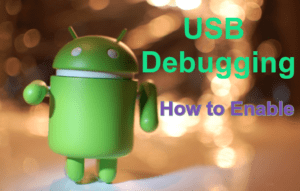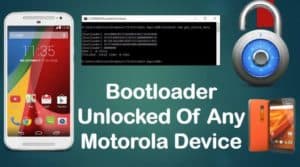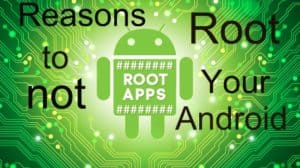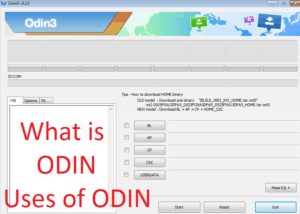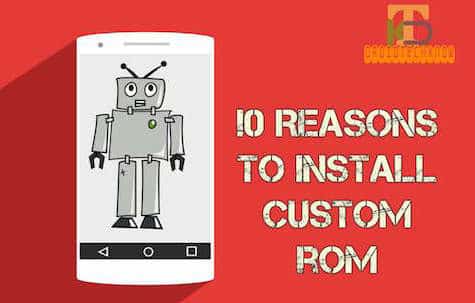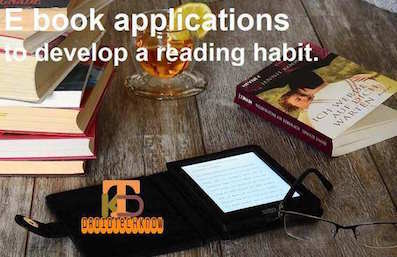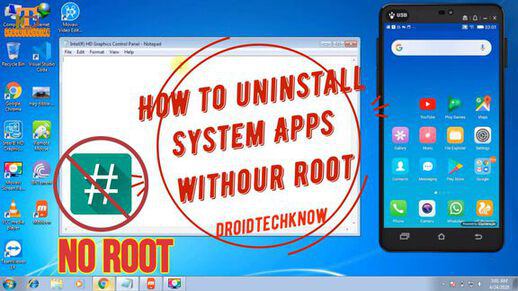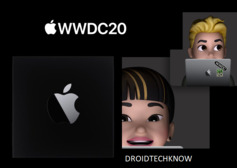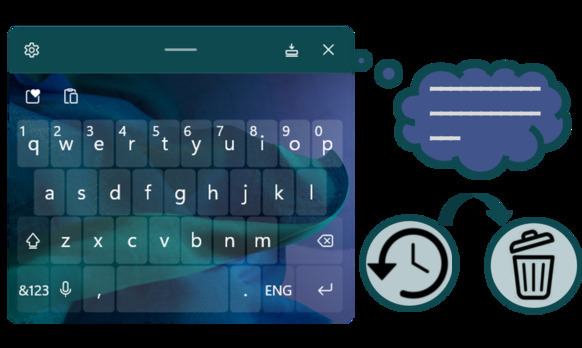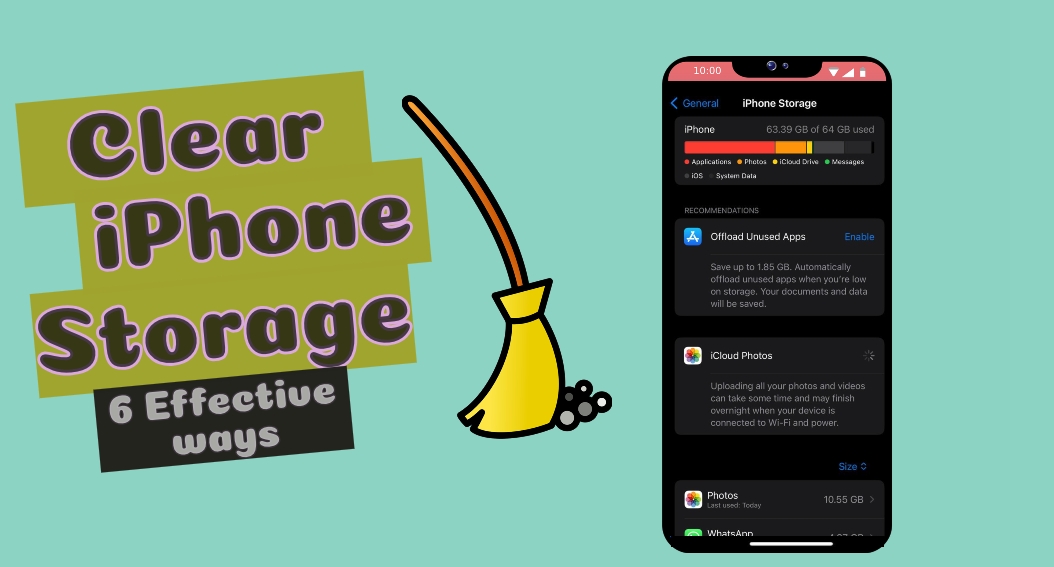Device
How To Install/Flash TWRP Recovery Using Odin On Samsung
how-to June 02, 2017 GulfamThis tutorial guides you on How to install TWRP recovery in Samsung device using ODIN. Now Installing TWRP Custom recovery in Samsung Smartphones is a very easy task using ODIN.
How to flash Samsung stock rom using Odin
how-to June 05, 2017 GulfamIf you are a Samsung user and wondering how to flash/install Samsung stock ROM using ODIN, here is a step by step tutorial on how to install the Stock Rom in Samsung devices with ODIN flashing tool.
How To Fix bootloop Issue In Samsung devices
how-to June 05, 2017 GulfamIs your Samsung phone stuck at the Samsung boot logo? Here are some simple and quick ways to the fix bootloop issue in Samsung devices and boot it in a normal way.
How To Enable USB debugging On Android Phone - DroidTechKnow
tips-and-tricks June 12, 2017 GulfamEnabling USB debugging establishes communication with PC and allows special access to your Android. To enable USB Debugging, go to Settings>About device>Developer options>USB debugging
How to Remove Warning Bootloader Unlocked Message on Moto G3/E2/X
how-to June 24, 2017 GulfamHave you recently unlock your Motorola bootloader and want to remove Warning Bootloader Unlocked message which is come every time when your device is starting?
How to Unlock Bootloader of any Motorola Device using Fastboot
how-to June 25, 2017 GulfamWant to customize your Motorola device or Root access your Moto device? So before doing this, you need to unlock your Motorola Device Bootloader to customize your device smoothly.
Find My Device - Find, Lock, Erase an Android Device
how-to Nov 21, 2017 SimranFind my device app will helps you to locate your phone remotely, lock, and delete all data from your lost or stolen phone.
Top 5 reasons not to root your Android device
top-things Dec 07, 2017 Komal RangoonwalaHere is list of reasons to not root your Android device. There are lots of negative aspects when you root your Android device like you may lose you device, void its warranty etc.
How To Root Android Device Without Computer | DroidTechKnow
how-to Dec 12, 2017 Komal RangoonwalaThere are lots of One Click Root Apps available in the market to root Android phone without computers. In this tutorial, you will find the complete list of these One Click Root apps and the step by step guide to Root your Android device without PC.
Top 10 reasons to root your android phone
top-things Dec 14, 2017 MadhumithaWant to root your Android device? Here is the list of reasons to root your Android device. Root can increase your Android device speed, Batter backup etc.
How to use two WhatsApp in one Phone without Root
tips-and-tricks Dec 16, 2017 SimranIn this guide, we will help you to run the two Whatsapp in one phone with or without root with the help GB WhatsApp, or the Parallel Space app.
How to free up space on Android devices | 8 Updated Easy Ways
top-things Dec 17, 2017 Komal RangoonwalaGetting the“Insufficient storage available” alerts when we try to download a new app or some data. Here are 6 ways to free up space on the Android device.
Android Stock Rom VS Custom Rom: Which one is better?
tips-and-tricks Dec 18, 2017 MadhumithaIn this article, we will know about the Stock ROMs and Custom ROMs then we will compare Android Stock vs Custom ROMs on the basis of security, performance, features, etc.
Android vs iPhone: Which one is better? - DroidTechKnow
top-things Jan 06, 2018 Komal RangoonwalaAndroid vs iPhone - Here are some aspects which help you to decide whether to choose an Android or iPhone device.
What is ADB and Fastboot tools, How to Install and use it | Android Debug Bridge Utility
how-to Feb 04, 2018 GulfamADB (Android Debug Bridge Utility) is a command line utility which is used to communicate with your Android device with PC. Fastboot is a diagnostic tool which is required to modify the Android system file system in Bootloader mode.
What is ODIN (firmware flashing Software) and How to Use it - All About ODIN tool
tutorials April 08, 2018 GulfamODIN software is a Windows-based tool which is developed by Samsung internal team for flashing Stock ROM or Custom recovery image for Samsung Android devices
Ola Application - Services other than just Booking Rides!
tutorials April 15, 2018 ShreyaOla application is on everyone's devices commonly. But what if we tell you that you can do a lot more than just booking rides! Read to find out more!
How to Disable or Enable Safe Mode in Samsung Device - Complete Guide
how-to May 06, 2018 ShreyaSafe mode in Samsung devices used for resolving issues caused by phone software. Safe mode strict the device to use only preinstalled applications to diagnosis the problem.
5+ Reasons To Install Custom ROM on your Android Device
tips-and-tricks May 27, 2018 GulfamCustom ROMs is more popular due to its performance and appealing look. Custom ROMs provide us customize our Android device according to our needs. There are also lots of amazing features of Custom ROMs.
Top 5 Best E-book Applications for Android device - DroidTechKnow
top-things June 09, 2018 ShreyaBoring with Carrying lots of heavy books along with your self? Install these listed E-book applications from Google Play Store for reading books and feel like a king.
Apple animoji now for your Android Phone! - DroidTechKnow
tips-and-tricks June 25, 2018 ShreyaThe apple's Memoji is the latest integration of augmented reality (AR) into the real world. Apple animoji is for everyone- even if you use an Android device!
How To Use CF-Auto-Root With ODIN To Root Any Samsung Devices
how-to July 08, 2018 GulfamHere an easy way to use the CF-AUTO-ROOT package with ODIN to Root any Samsung devices. ODIN is a very stable and reliable tool for Rooting, installing the stock ROM, etc in Samsung devices.
Top 5 Youtube Video Downloader for Android - DroidTechKnow
top-things August 17, 2018 SamridhiTop 5 and best rated YouTube video downloader for Android devices - Videoder, Tubemate, Instube, Snaptube, Newpipe. Here is everything you need to know about it !
iPhone SE Is Here! The Cheapest iPhone - A Budget iPhone | DroidTechKnow
news April 20, 2020 ShreyaiPhone SE is here! The cheapest iPhone - A budget iPhone. Surprising Apple enthusiasts around the globe, here's what we know about this new device.
How To Uninstall System Apps Without Root In Android
how-to April 15, 2020 AnushkaWant to Uninstall System Apps or Bloatware From Android Phone? Here is an easy way to remove or uninstall the preinstalled system apps without Root from Android Devices.
How To Cast/Mirror Your Android Screen To Windows 8/10 PC
how-to May 06, 2020 AnushkaIn this tutorial, We will know about screen mirroring and how to cast or mirror your Android Device to Windows 8, Windows 7, Windows 10 and Windows 11 PC. Wireless mirroring android screen to PC is a way to share your screen.
How To Mirror/Cast Your Android/iOS Mobile Phone Screen To Windows and Mac
how-to May 24, 2020 BidishaScreen mirroring is a way to share one device screen to another. It could be done remotely or vie data cable. In this tutorial, you will find how to mirror your Android/iOS screen to your PC.
Apple WWDC 2020 Highlights - WWDC 2020 event keynote and all highlights of Apple iOS, macbook, airpods
news June 23, 2020 ShreyaApple WWDC 2020 is an annual event for Apple and Apple devices fans worldwide. Apple WWDC keynote many updates to iOS, iPadOS 14, macOS, tvOS, and watchOS.
iOS 14 New Features Announced For iPhone & iPad At Apple WWDC 2020 - All highlights
news June 27, 2020 ShreyaApple WWDC 2020 keynote announced iOS 14 updates and new features for Apple devices. iOS 14 developer beta features & new iOS 14 features (iPhone iPad)
Best Free Mac Photo Editor Apps - (Updated List 2020)
top-things June 29, 2020 ShreyaHere you can find the best free Mac photo editor software which are very handy to edit pictures on your Mac device. Fotor, Picasa, Chocoflop, Seashore, Gimp are best photo editing softwares for mac.
5 Best microSD Cards For Android Devices To Buy In 2020
top-things July 06, 2020 ApoorvaHere is the list of top 5 best micro SD cards for your android devices that you can buy in 2020 based on its storage capacity and reading and writing speed.
10 Best Launchers For Android In 2020 (Updated List) | DroidTechKnow
top-things July 16, 2020 YuktaHere are reviews and the list of top 10 Best launchers for Android in 2020. Now customize your Android devices with these Android Launchers.
10 Best Find My Phone Apps To Track Lost Or Stolen Android and iPhone Device
top-things July 22, 2020 YuktaHere is a list 10 Find My Phone Apps that will help you to find your lost or stolen phones. Find My Phone apps also allows you to erase your data and lock your phone remotely.
12 Best Operating Systems for Laptops and Computers
top-things August 16, 2020 YuktaHere are the some top best operating systems for laptops and computers that you can choose according to your and your device's preference.
10 Best Lightweight Browser Apps for Android | DroidTechKnow
top-things Sept 25, 2020 YuktaHere is a list of 10 best lightweight web browser apps for Android devices. The list includes Firefox Lite, Monument Browser, Google Go, Opera Mini, Yandex Lite, Xbrowser...
10 Best VPN Browsers For Android and iOS Devices
top-things Oct 29, 2020 SeemaBrowsing is liked by many but on the other hand, compromised privacy is despised. So let’s browse the internet safely with these 10 best VPN browsers that come with an inbuilt VPN.
How To Backup Your SMS On Android Device | DroidTechKnow
how-to Nov 02, 2020 SeemaIn this article, we will use Google drive and a third-party app(Super Backup & Restore) to take the backup of your Android phone SMS.
10 Best Photo Recovery App for Android Devices
top-things Jan 31, 2021 SeemaHere is a list of 10 best Android photo recovery apps. These apps can recover deleted photos with just a few clicks from both internal and external storage.
10 Best Screen Recording apps for Android and iOS
top-things Feb 02, 2021 SeemaHere is a list of the 10 best screen recording apps for Android and iOS devices. Some screen recording apps are DU Recorder, AZ Screen Recorder, Mobizen Screen Recorder...
12 Best iPad And iPhone Cleaner Apps | Free and Paid
top-things Feb 13, 2021 BidishaHere is a list of the best iPad and iPhone cleaner app for your iOS device so that you can have a clutter-free mobile life and never see the Storage Full warning again.
10 Best Privacy Apps for Android and iOS Devices
top-things April 24, 2021 SeemaHere are the 10 best privacy apps that can improve the privacy of your mobile devices and you will be free from risks revolving around online activities.
How To Put Parental Control On YouTube | Parental Control Guide
how-to Sept 19, 2021 DollyHere is a step-by-step guide on how to put parental control on YouTube in your web browser and Android devices.
10 Best Lyrics Apps For Android And iPhone
top-things July 14, 2022 MuskanAre you searching for the best lyrics apps? Here we have curated a list of the 10 best lyrics apps for Android and iPhone devices. Read the article below.
How To Enable/Disable Developer Options In Vivo Smartphones
how-to Sept 11, 2022 GulfamThe developer option feature in Android is a hidden gen. You can do lots of cool stuff after enabling the developer option setting on your Android device. For example, you can control your Android phone using your computer or install a custom ROM for your Android device.
10 Best Calorie Counter App for Android and iPhone
top-things Sept 29, 2022 GovindThe calorie counter app can help you achieve your goals of improving your health or losing weight. Here is a list of 10 best calorie counter apps for Android and iPhone/iPad devices
How To Share Your Location On Android And iOS Device
how-to Dec 30, 2022 AbhishekNo need to text or explain your location on the call. Learn to share your live location with the help of Google Maps and WhatsApp on iPhone & Android devices.
How To Delete Or Clear Keyboard History On Android
how-to Jan 04, 2023 AbhishekHere is a step-by-step guide on How to clear or delete the keyboard history on Android devices. Also if you want to disable the autosuggestion then follow the below instructions.
10 Best Websites For Safe Android APK Downloads
top-things Jan 15, 2023 AbhishekIn this article, we will discuss the top 10 safe apk download websites for your Android device.
How to Control YouTube on TV Using Your Phone
how-to Feb 15, 2023 AbhishekNow get a proper guide to accessing virtual remote and controlling YouTube on your TV directly from your iPhone or Android device using the Chromecast feature.
How to Clear Browsing History on Android
how-to March 27, 2023 AbhishekThere are different ways to clear your browsing history. This article guides you to clear your browsing history on your Android devices.
How to Use Do Not Disturb Mode in Android
how-to April 04, 2023 AbhishekDo not disturb mode is an essential feature that comes with all smartphones. This article helps you to understand all the functions of Do Not Disturb Mode on your Android device.
10 Best GarageBand Alternatives for Android
top-things April 10, 2023 AbhishekHere are the 10 best alternatives to GarageBand for Android devices that you can use to unleash your creativity and compose melodious projects.
Ways to Find Private and Public IP Address
tips-and-tricks April 26, 2023 AbhishekIP addresses not only help us to connect to the internet but also helps in identifying the location and the device. Here are the different ways to find your private and public IP address.
How to Remove Connected Devices from Your Instagram Account
how-to May 01, 2023 AbhishekIf you use Instagram on more than one device and have concerns about your privacy, then here is the guide to remove connected devices from your Instagram account both using your phone and desktop.
5 Ways to Transfer Files from Android to Windows PC Wirelessly
tips-and-tricks May 08, 2023 AbhishekWhen it comes to transferring files from a phone to a PC, connecting the two devices with a cable can be troublesome. Here are the 5 ways to transfer files from Android to Windows PC wirelessly.
How To Connect Multiple Devices to a Studio Audio Interface
how-to July 18, 2023 Sponsored postHere is a way to setting up an expansive home recording and production space, providing instructions on how to connect all of your instruments and mics together for optimal performance.
How to Clear DNS Cache on Android Devices
how-to Aug 12, 2023 AbhishekExperiencing website crash or internet slowdown? Probably the issue lies with your DNS cache. Here is the guide to clear DNS cache on your Android device.
How To Merge or Delete Duplicate Contacts On iPhone
how-to Aug 28, 2023 JayashreeHere is a step by step instructions to delete or merge the duplicate contacts on your iPhone or iPad devices.
10 Best Flashlight App For Android And iPhone
top-things Sept 11, 2023 JayashreeAre you not fully satisfied with your device's flashlight or torch? Worry not because this article not only provides for 10 best flashlight apps but also some additional features that you should not miss exploring.
How to Improve or Fix Sound Quality in Windows 10/11
how-to Sept 13, 2023 AbhishekAre you getting issues with your Windows audio output or want to improve sound quality of your Windows playback devices? Here are the several ways to do so.
5 Ways to Fix Unfortunately Settings Has Stopped on Android
how-to Sept 18, 2023 AbhishekSuffering from the unfortunate crash of your phone's Settings? Here are the 5 different solution to fix Unfortunately Settings has stopped issue on your Android device.
10 Best Android Apps Not Available on the Google Play Store
top-things Oct 27, 2023 AbhishekExplore your Android device's capabilities with these 10 best and popular apps that are not accessible on Google Play Store, offering you unique features.
WhatsApp Rolls Out Passkey Support For Android Devices
news Oct 28, 2023 AbhishekWhatsApp introduces Passkey feature, enabling secure and hassle-free access to your account. Learn how you can enable it on your Android device.
How to Lock Your Screen while watching YouTube on Android And iPhone
how-to Nov 06, 2023 AbhishekWant to prevent accidental touches while playing video? Here is how you can enable the lock screen on YouTube on Android and iPhone devices.
How To See Which Apps Using Your Location on Android
how-to Nov 07, 2023 AbhishekLearn how to view and control the apps having access to your Android device's location data, ensuring enhanced privacy and data security.
How To Clear WhatsApp Storage Space On Android
how-to Dec 20, 2023 AbhishekIs your WhatsApp occupied with lots of media files and documents? In this article, learn how you can clear WhatsApp storage on your Android device.
How to Clear Cache Data on Your Android Devices
how-to Jan 09, 2024 AbhishekWant to get rid of the large app cache files occupying your phone's storage? Here are the two ways to clear app cache on your Android device.
How to free up storage space on iPhone or iPad
how-to Jan 02, 2025 GulfamThere are a few proven methods to free up storage on your iPhone or iPad, ensuring smooth performance. Start by going to Settings > General > iPhone Storage to analyze your device's storage usage.